Page 30 of 473
29 At a glance
Instrument cluster
Item
Page
5
Tachometer with:
138
AHigh beam head-
lamp indicator
133
úEngine malfunction
indicator lamp, USA
only
±Engine malfunction
indicator lamp,
Canada only
336
CRoll bar warning
lamp
340
-Antilock Brake Sys-
tem (ABS) indicator
lamp
334
1Supplemental
Restraint System
(SRS) indicator lamp
342
Item
Page
341
XCombination low tire
pressure/TPMS mal-
function telltale,
USA only
Low tire pressure
telltale*,
Canada only
343
6
Right multifunction
display with:�
Gear selector lever
position
170
�
Outside temperature
display
138
�
Program mode
169
7
Fuel gauge with:AFuel reserve warning
lamp
339
Page 32 of 473
31 At a glance
Center console
�Center console
Upper part
Item
Page
1
Central locking switch
119
2
Hazard warning flasher
on/off switch
133
3
Central unlocking switch
120
4
Center and side air vent
adjustment
189
5
COMAND system, see sepa-
rate operating instructions
6
Right cup holder
238
7
KEYLESS-GO* start/stop
button
40
8
Automatic climate control
panel
184
9
Ashtray
Cigarette lighter
239
239
a
Left cup holder
238
Page 33 of 473
32 At a glanceCenter consoleLower part
Item
Page
1
Gear selector lever for
automatic transmission
173
2
Parktronic system*
deactivation switch
228
3
Exterior rear view mirror
adjustment
47
4
ABC suspension tuning
button
225
5
Tow-away alarm switch
98
6
Retractable hardtop
open/close switch with
buttons for roll bar
199,
81
Item
Page
7
ABC vehicle level control
button
225
8
ESP
® switch
91
9
Thumbwheel for setting fol-
lowing distance for
Distronic*
221
a
Distance warning function*
on/off switch
224
b
Program mode selector
switch for automatic trans-
mission
177
Page 39 of 473

38 Getting startedThe “Getting started” section provides an
overview of the vehicle’s most basic func-
tions. First-time Mercedes-Benz owners
should pay special attention to the infor-
mation given here.
If you are already familiar with the basic
functions described here, the “Controls in
detail” section will provide you with further
information. The corresponding page refer-
ences are located at the end of each seg-
ment.Unlocking
Unlocking with the SmartKeySmartKey with remote control1‹Lock button
2ŠUnlock button for trunk lid
3ŒUnlock button
4ÂPanic button�
Press unlock button Πon the
SmartKey.
All turn signal lamps flash once. The
locking knobs in the doors move up.
The anti-theft alarm system is dis-
armed.
The electro-hydraulic brake system is
activated.
�
Enter the vehicle and insert the
SmartKey in the starter switch.
For more information, see “SmartKey”
(
�page 102).Warning!
G
When leaving the vehicle, always remove the
SmartKey from the starter switch, take it
with you, and lock the vehicle. Do not leave
children unattended in the vehicle, or with
access to an unlocked vehicle. Unsuper-
vised use of vehicle equipment may cause
an accident and/or serious personal injury.i
Opening a door causes the windows on that
side of the car to open slightly. They will return to
the up-position when the door is closed.
Page 40 of 473

39 Getting started
Unlocking
Unlocking with KEYLESS-GO*
With the KEYLESS-GO function, you can
lock and unlock the vehicle without using
the remote control buttons on the
SmartKey and start the engine without in-
serting the SmartKey in the starter switch.
The function of the SmartKey overrules the
KEYLESS-GO function.
�
Grasp an outside door handle.
All turn signal lamps flash once. The
locking knobs on the doors move up.
The anti-theft alarm system is dis-
armed.
The electro-hydraulic brake system is
activated.
If the SmartKey with KEYLESS-GO is inside
the vehicle, pressing the KEYLESS-GO
start/stop button on the gear selector le-
ver corresponds to turning the SmartKey
to the various starter switch positions
(
�page 40).
For more information, see “SmartKey with
KEYLESS-GO*” (
�page 105).
Starter switch positions
Warning!
G
When leaving the vehicle, always take the
SmartKey with KEYLESS-GO* with you, and
lock the vehicle. Do not leave children unat-
tended in the vehicle, or with access to an
unlocked vehicle. Unsupervised use of vehi-
cle equipment may cause an accident
and/or serious personal injury.i
To unlock the vehicle, the SmartKey with
KEYLESS-GO must be outside the vehicle, no
further than approx. 3 feet (1 meter) away from
the door.
i
If the vehicle has been parked for more than
72 hours, you must pull an outside door handle
in order to activate the KEYLESS-GO function.
i
Opening a door causes the windows on that
side of the car to open slightly. They will return to
the up-position when the door is closed.
Warning!
G
When leaving the vehicle, always remove the
SmartKey or the SmartKey with
KEYLESS-GO* from the starter switch, take
it with you, and lock the vehicle. Do not
leave children unattended in the vehicle, or
with access to an unlocked vehicle. Unsu-
pervised use of vehicle equipment may
cause an accident and/or serious personal
injury.
Page 41 of 473

40 Getting startedUnlockingSmartKeyStarter switch0For removing SmartKey
1Power supply for some electrical con-
sumers, such as seat adjustment
2Ignition (power supply for all electrical
consumers) and driving position
All lamps (except high beam headlamp
indicator lamp and turn signal indicator
lamps unless activated) in the instru-
ment cluster come on. If a lamp in the
instrument cluster fails to come on
when the ignition is switched on, have
it checked and replaced if necessary.If a lamp in the instrument cluster re-
mains on after starting the engine or
comes on while driving, refer to “Lamps
in the instrument cluster”
(
�page 332).
3Starting position
SmartKey with KEYLESS-GO*
KEYLESS-GO start/stop button1USA only
2Canada only
i
When you switch on the ignition, the indica-
tor and warning lamps (except high beam head-
lamp indicator lamp and turn signal indicator
lamps unless activated) in the instrument cluster
come on. The indicator and warning lamps (ex-
cept high beam headlamp indicator lamp and
turn signal indicator lamps if activated) should go
out when the engine is running. This indicates
that the respective systems are operational.
i
The SmartKey can only be removed from the
starter switch with the gear selector lever in
position P.
!
If the SmartKey cannot be turned in the
starter switch, the starter battery may not be
sufficiently charged.
�
Check the starter battery and charge it if
necessary (
�page 414).
�
Get a jump start (
�page 419).
To prevent accelerated battery discharge or a
completely discharged battery, always remove
the SmartKey from the starter switch when the
engine is not in operation.
Page 42 of 473

41 Getting started
Unlocking
The SmartKey with KEYLESS-GO must be
located in the vehicle.�
Make sure the gear selector lever is set
toP.
�
Do not depress the brake pedal.
Position 0
Before you press the KEYLESS-GO
start/stop button, the vehicle’s on-board
electronics have the status0 (as with
SmartKey removed).
Position 1
�
Press the KEYLESS-GO start/stop
button once.
This supplies power for some electrical
consumers, such as seat adjustment.Ignition (or Position 2)
�
Press the KEYLESS-GO start/stop but-
ton twice.
This supplies power for all electrical
consumers. All lamps (except high
beam headlamp indicator lamp and
turn signal indicator lamps unless acti-
vated) in the instrument cluster come
on.For more information, see “SmartKey with
KEYLESS-GO*” (
�page 105).
For information on starting the engine us-
ing the KEYLESS-GO start/stop button,
see “Starting with KEYLESS-GO*”
(
�page 53).
i
If you now press the KEYLESS-GO
start/stop button
�
once again, the ignition (position2) is
switched on
�
twice, the power supply is again switched off
i
If you now press the KEYLESS-GO
start/stop button once, the power supply is
again switched off.
i
When you switch on the ignition, the indica-
tor and warning lamps (except high beam head-
lamp indicator lamp and turn signal indicator
lamps unless activated) in the instrument cluster
come on. The indicator and warning lamps
(except high beam headlamp indicator lamp and
turn signal indicator lamps if activated) should go
out when the engine is running. This indicates
that the respective systems are operational.
Page 43 of 473
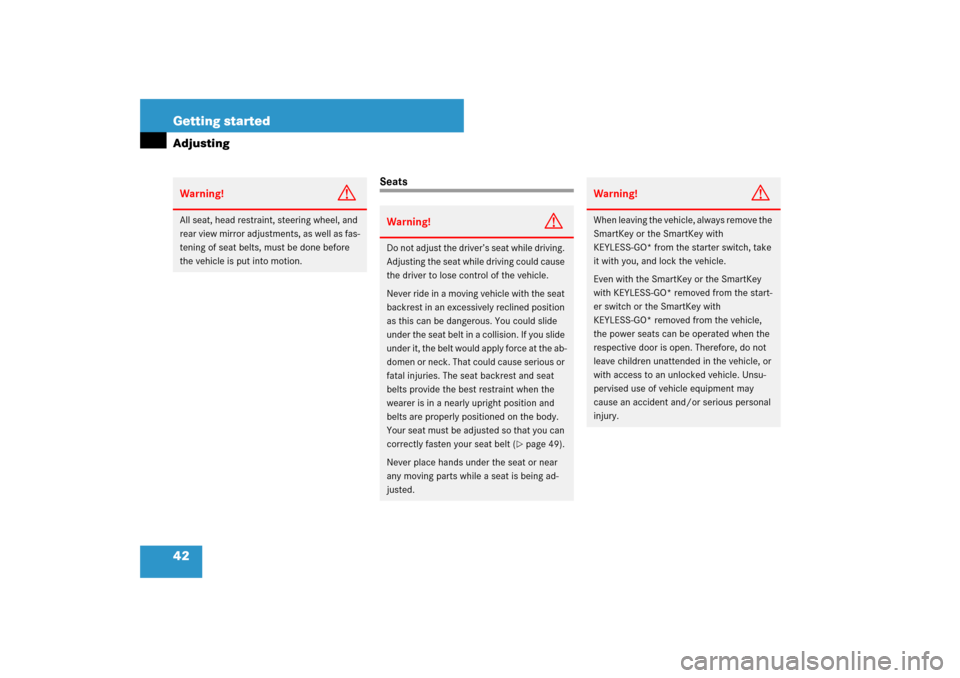
42 Getting startedAdjusting
Seats
Warning!
G
All seat, head restraint, steering wheel, and
rear view mirror adjustments, as well as fas-
tening of seat belts, must be done before
the vehicle is put into motion.
Warning!
G
Do not adjust the driver’s seat while driving.
Adjusting the seat while driving could cause
the driver to lose control of the vehicle.
Never ride in a moving vehicle with the seat
backrest in an excessively reclined position
as this can be dangerous. You could slide
under the seat belt in a collision. If you slide
under it, the belt would apply force at the ab-
domen or neck. That could cause serious or
fatal injuries. The seat backrest and seat
belts provide the best restraint when the
wearer is in a nearly upright position and
belts are properly positioned on the body.
Your seat must be adjusted so that you can
correctly fasten your seat belt (
�page 49).
Never place hands under the seat or near
any moving parts while a seat is being ad-
justed.
Warning!
G
When leaving the vehicle, always remove the
SmartKey or the SmartKey with
KEYLESS-GO* from the starter switch, take
it with you, and lock the vehicle.
Even with the SmartKey or the SmartKey
with KEYLESS-GO* removed from the start-
er switch or the SmartKey with
KEYLESS-GO* removed from the vehicle,
the power seats can be operated when the
respective door is open. Therefore, do not
leave children unattended in the vehicle, or
with access to an unlocked vehicle. Unsu-
pervised use of vehicle equipment may
cause an accident and/or serious personal
injury.