Page 123 of 473
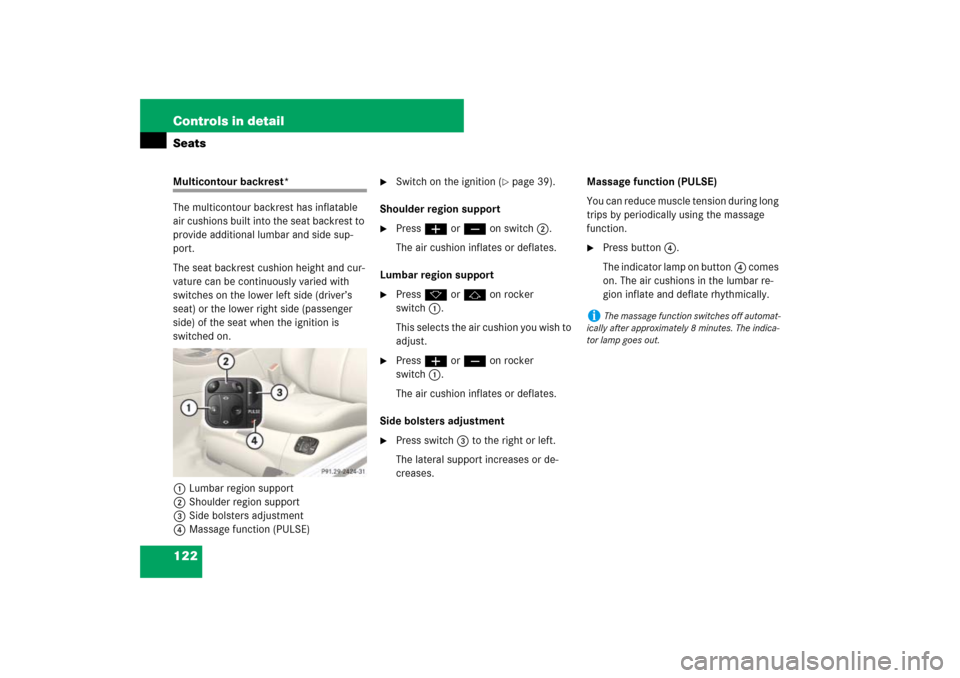
122 Controls in detailSeatsMulticontour backrest*
The multicontour backrest has inflatable
air cushions built into the seat backrest to
provide additional lumbar and side sup-
port.
The seat backrest cushion height and cur-
vature can be continuously varied with
switches on the lower left side (driver’s
seat) or the lower right side (passenger
side) of the seat when the ignition is
switched on.
1Lumbar region support
2Shoulder region support
3Side bolsters adjustment
4Massage function (PULSE)
�
Switch on the ignition (
�page 39).
Shoulder region support
�
Press æ or ç on switch2.
The air cushion inflates or deflates.
Lumbar region support
�
Press k or j on rocker
switch1.
This selects the air cushion you wish to
adjust.
�
Press æ or ç on rocker
switch1.
The air cushion inflates or deflates.
Side bolsters adjustment
�
Press switch3 to the right or left.
The lateral support increases or de-
creases.Massage function (PULSE)
You can reduce muscle tension during long
trips by periodically using the massage
function.
�
Press button4.
The indicator lamp on button4 comes
on. The air cushions in the lumbar re-
gion inflate and deflate rhythmically.
i
The massage function switches off automat-
ically after approximately 8 minutes. The indica-
tor lamp goes out.
Page 124 of 473
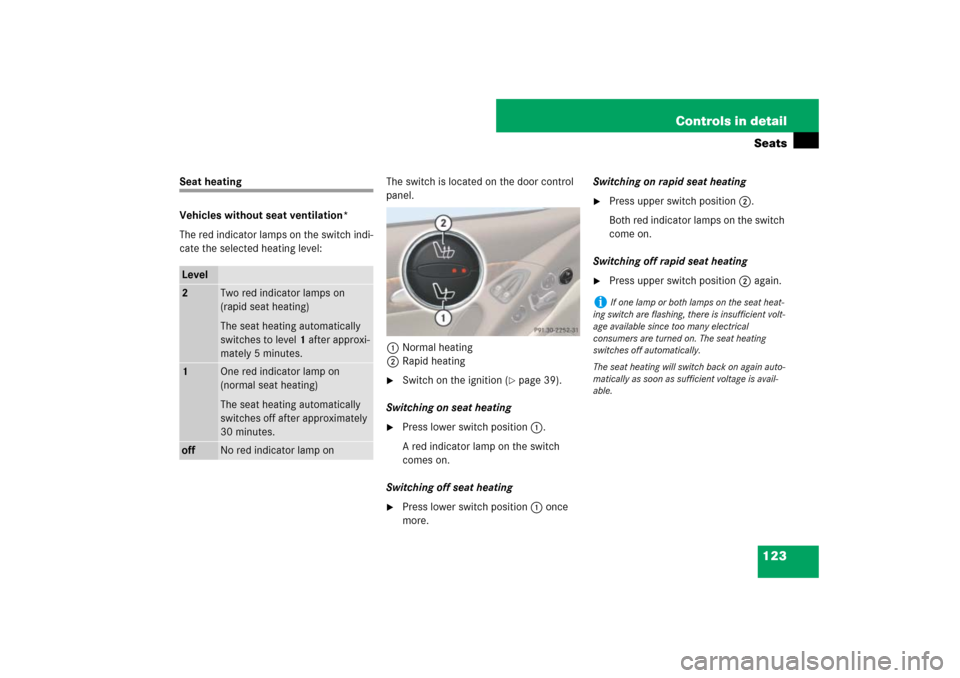
123 Controls in detailSeats
Seat heating
Vehicles without seat ventilation*
The red indicator lamps on the switch indi-
cate the selected heating level:The switch is located on the door control
panel.
1Normal heating
2Rapid heating
�
Switch on the ignition (
�page 39).
Switching on seat heating
�
Press lower switch position1.
A red indicator lamp on the switch
comes on.
Switching off seat heating
�
Press lower switch position1 once
more.Switching on rapid seat heating
�
Press upper switch position2.
Both red indicator lamps on the switch
come on.
Switching off rapid seat heating
�
Press upper switch position2 again.
Level2
Two red indicator lamps on
(rapid seat heating)
The seat heating automatically
switches to level1 after approxi-
mately 5 minutes.
1
One red indicator lamp on
(normal seat heating)
The seat heating automatically
switches off after approximately
30 minutes.
off
No red indicator lamp on
i
If one lamp or both lamps on the seat heat-
ing switch are flashing, there is insufficient volt-
age available since too many electrical
consumers are turned on. The seat heating
switches off automatically.
The seat heating will switch back on again auto-
matically as soon as sufficient voltage is avail-
able.
Page 125 of 473
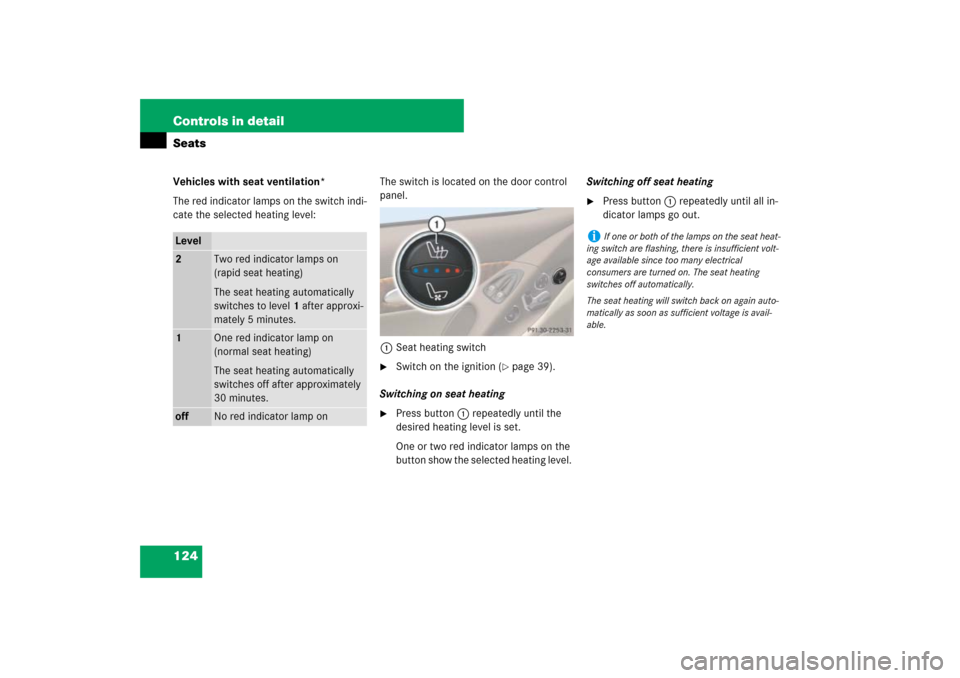
124 Controls in detailSeatsVehicles with seat ventilation*
The red indicator lamps on the switch indi-
cate the selected heating level:The switch is located on the door control
panel.
1Seat heating switch
�
Switch on the ignition (
�page 39).
Switching on seat heating
�
Press button1 repeatedly until the
desired heating level is set.
One or two red indicator lamps on the
button show the selected heating level. Switching off seat heating
�
Press button1 repeatedly until all in-
dicator lamps go out.
Level2
Two red indicator lamps on
(rapid seat heating)
The seat heating automatically
switches to level1 after approxi-
mately 5 minutes.
1
One red indicator lamp on
(normal seat heating)
The seat heating automatically
switches off after approximately
30 minutes.
off
No red indicator lamp on
i
If one or both of the lamps on the seat heat-
ing switch are flashing, there is insufficient volt-
age available since too many electrical
consumers are turned on. The seat heating
switches off automatically.
The seat heating will switch back on again auto-
matically as soon as sufficient voltage is avail-
able.
Page 126 of 473
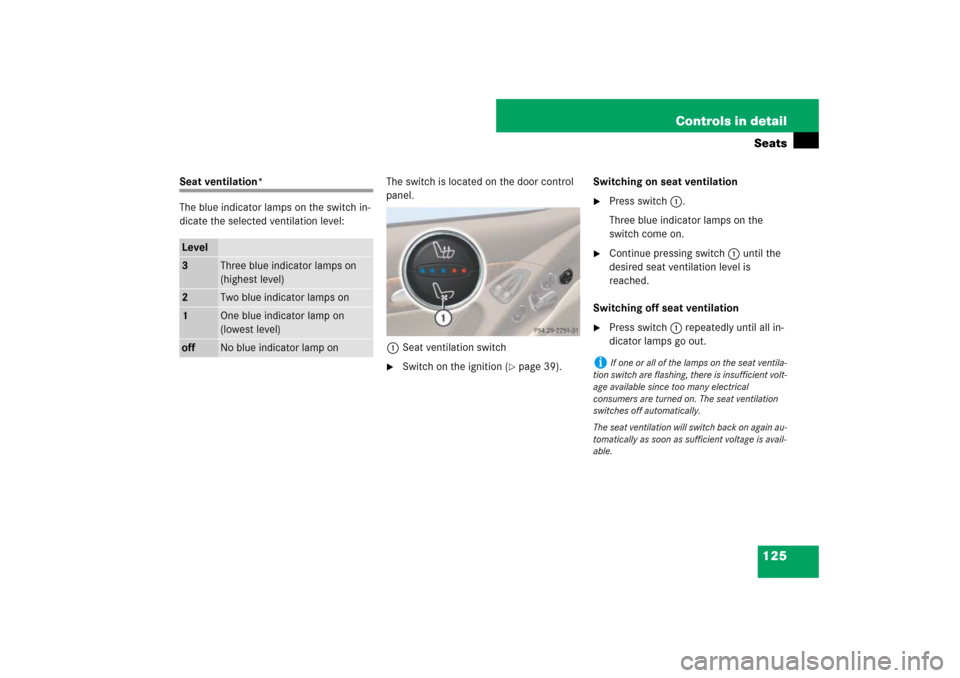
125 Controls in detailSeats
Seat ventilation*
The blue indicator lamps on the switch in-
dicate the selected ventilation level:The switch is located on the door control
panel.
1Seat ventilation switch
�
Switch on the ignition (
�page 39).Switching on seat ventilation
�
Press switch1.
Three blue indicator lamps on the
switch come on.
�
Continue pressing switch 1 until the
desired seat ventilation level is
reached.
Switching off seat ventilation
�
Press switch1 repeatedly until all in-
dicator lamps go out.
Level3
Three blue indicator lamps on
(highest level)
2
Two blue indicator lamps on
1
One blue indicator lamp on
(lowest level)
off
No blue indicator lamp on
i
If one or all of the lamps on the seat ventila-
tion switch are flashing, there is insufficient volt-
age available since too many electrical
consumers are turned on. The seat ventilation
switches off automatically.
The seat ventilation will switch back on again au-
tomatically as soon as sufficient voltage is avail-
able.
Page 127 of 473

126 Controls in detailMemory functionPrior to operating the vehicle, the driver
should check and adjust the seat height,
seat position fore and aft, and seat back-
rest angle if necessary, to ensure adequate
control, reach and comfort. The head re-
straint should also be adjusted for proper
height. See also the section on air bags
(�page 68) for proper seat positioning.
In addition, adjust the steering wheel to
ensure adequate control, reach, operation
and comfort. Both the interior and exterior
rear view mirrors should be adjusted for
adequate rear vision.
Fasten seat belts. Infants and small chil-
dren should be seated in a properly se-
cured restraint system that complies with
U.S. Federal Motor Vehicle Safety Stan-
dard 213 and Canadian Motor Vehicle
Safety Standard 213.With the memory switch you can store up
to three different settings.
The following settings are stored when us-
ing the buttons on the driver’s door:
�
Driver’s seat and backrest position
�
Steering wheel position
�
Driver’s side exterior rear view mirror
position
�
Passenger side exterior rear view mir-
ror position
The following settings are stored when us-
ing the buttons on the passenger door:
�
Passenger seat and backrest positionThe memory switch is located on the door
control panel.
M Memory button
1, 2, 3 Stored positions
�
Switch on the ignition (
�page 39).
or
�
Open the respective door.
Warning!
G
Do not activate the memory function on the
driver’s side while driving. Activating the
memory function while driving could cause
the driver to lose control of the vehicle.
Page 135 of 473
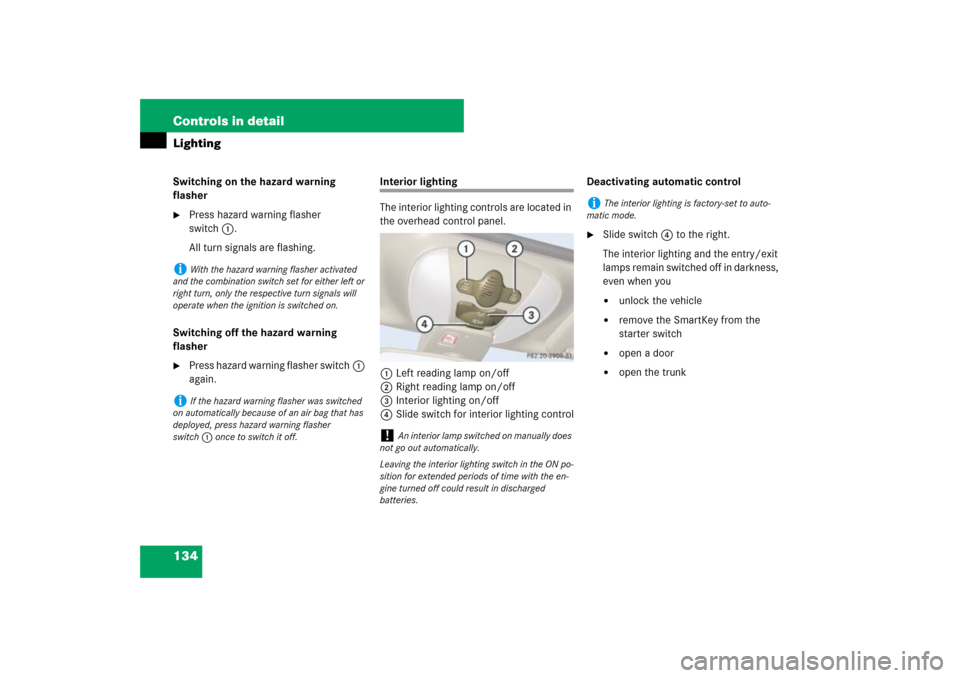
134 Controls in detailLightingSwitching on the hazard warning
flasher�
Press hazard warning flasher
switch1.
All turn signals are flashing.
Switching off the hazard warning
flasher
�
Press hazard warning flasher switch1
again.
Interior lighting
The interior lighting controls are located in
the overhead control panel.
1Left reading lamp on/off
2Right reading lamp on/off
3Interior lighting on/off
4Slide switch for interior lighting controlDeactivating automatic control
�
Slide switch4 to the right.
The interior lighting and the entry/exit
lamps remain switched off in darkness,
even when you�
unlock the vehicle
�
remove the SmartKey from the
starter switch
�
open a door
�
open the trunk
i
With the hazard warning flasher activated
and the combination switch set for either left or
right turn, only the respective turn signals will
operate when the ignition is switched on.
i
If the hazard warning flasher was switched
on automatically because of an air bag that has
deployed, press hazard warning flasher
switch1 once to switch it off.
!
An interior lamp switched on manually does
not go out automatically.
Leaving the interior lighting switch in the ON po-
sition for extended periods of time with the en-
gine turned off could result in discharged
batteries.
i
The interior lighting is factory-set to auto-
matic mode.
Page 137 of 473
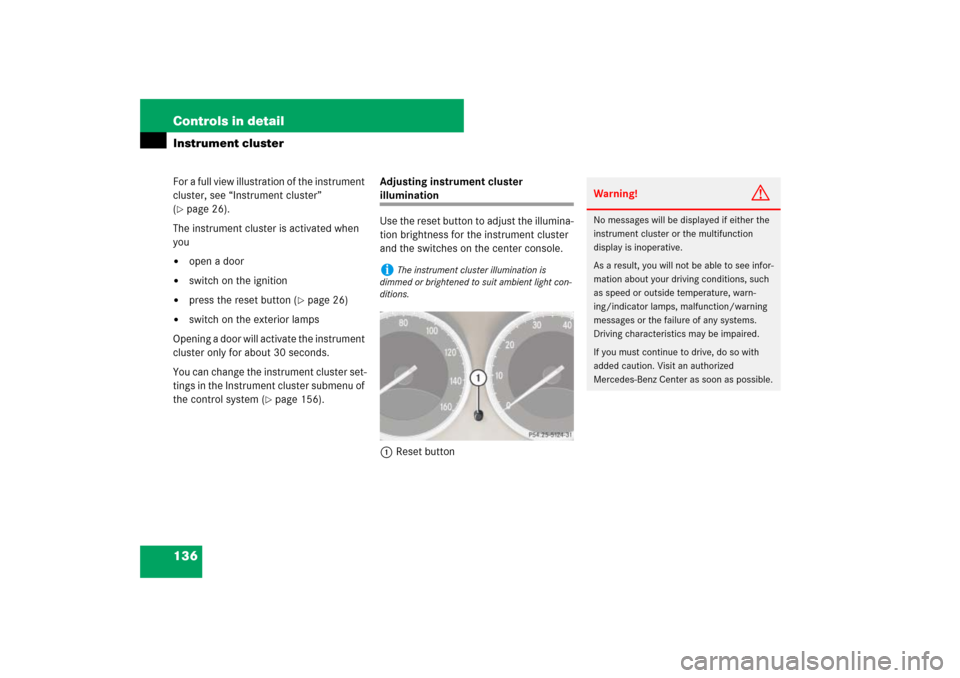
136 Controls in detailInstrument clusterFor a full view illustration of the instrument
cluster, see “Instrument cluster”
(�page 26).
The instrument cluster is activated when
you
�
open a door
�
switch on the ignition
�
press the reset button (
�page 26)
�
switch on the exterior lamps
Opening a door will activate the instrument
cluster only for about 30 seconds.
You can change the instrument cluster set-
tings in the Instrument cluster submenu of
the control system (
�page 156).Adjusting instrument cluster
illumination
Use the reset button to adjust the illumina-
tion brightness for the instrument cluster
and the switches on the center console.
1Reset buttoni
The instrument cluster illumination is
dimmed or brightened to suit ambient light con-
ditions.
Warning!
G
No messages will be displayed if either the
instrument cluster or the multifunction
display is inoperative.
As a result, you will not be able to see infor-
mation about your driving conditions, such
as speed or outside temperature, warn-
ing/indicator lamps, malfunction/warning
messages or the failure of any systems.
Driving characteristics may be impaired.
If you must continue to drive, do so with
added caution. Visit an authorized
Mercedes-Benz Center as soon as possible.
Page 148 of 473
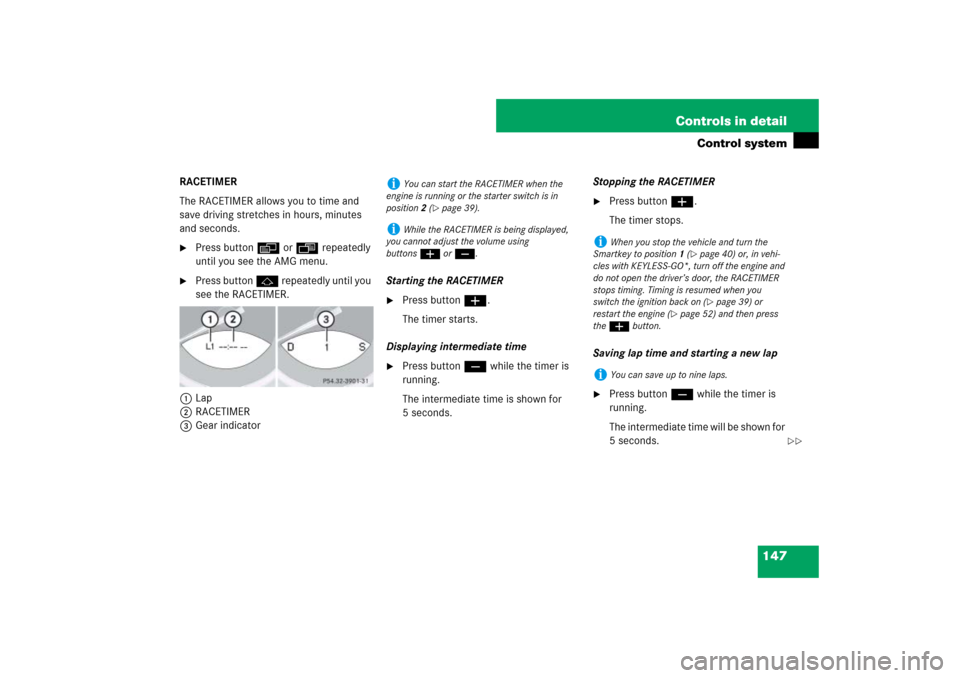
147 Controls in detail
Control system
RACETIMER
The RACETIMER allows you to time and
save driving stretches in hours, minutes
and seconds.�
Press button è or ÿ repeatedly
until you see the AMG menu.
�
Press button j repeatedly until you
see the RACETIMER.
1Lap
2RACETIMER
3Gear indicatorStarting the RACETIMER
�
Press button æ.
The timer starts.
Displaying intermediate time
�
Press button ç while the timer is
running.
The intermediate time is shown for
5 seconds.Stopping the RACETIMER
�
Press button æ.
The timer stops.
Saving lap time and starting a new lap
�
Press button ç while the timer is
running.
The intermediate time will be shown for
5 seconds.
i
You can start the RACETIMER when the
engine is running or the starter switch is in
position2 (
�page 39).
i
While the RACETIMER is being displayed,
you cannot adjust the volume using
buttonsæ or ç.
i
When you stop the vehicle and turn the
Smartkey to position 1 (
�page 40) or, in vehi-
cles with KEYLESS-GO*, turn off the engine and
do not open the driver’s door, the RACETIMER
stops timing. Timing is resumed when you
switch the ignition back on (�page 39) or
restart the engine (
�page 52) and then press
the æbutton.
i
You can save up to nine laps.
��