Page 131 of 473
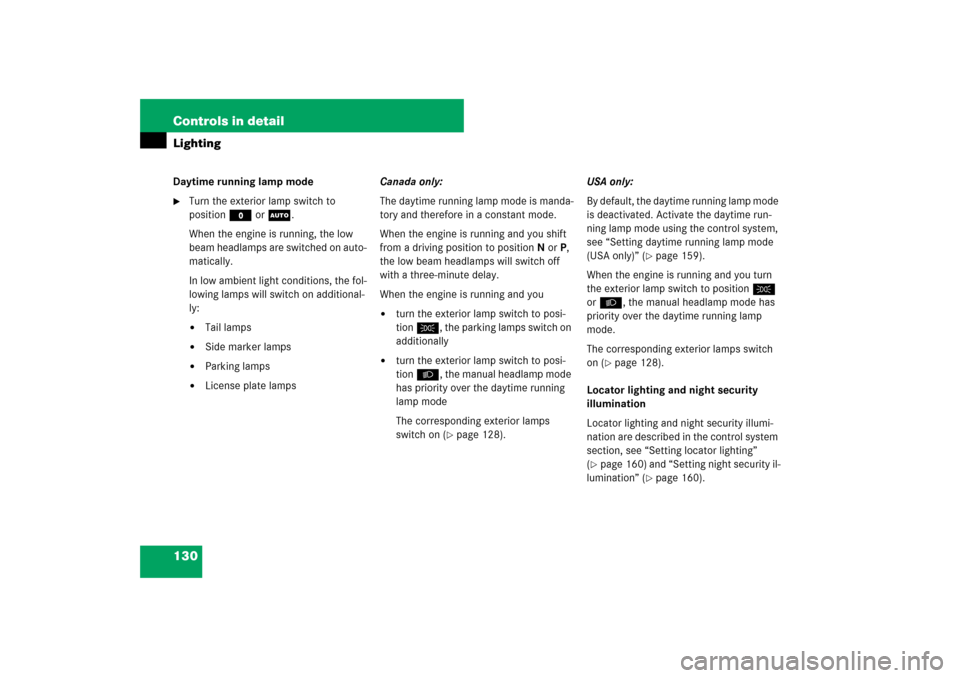
130 Controls in detailLightingDaytime running lamp mode�
Turn the exterior lamp switch to
positionM orU.
When the engine is running, the low
beam headlamps are switched on auto-
matically.
In low ambient light conditions, the fol-
lowing lamps will switch on additional-
ly:�
Tail lamps
�
Side marker lamps
�
Parking lamps
�
License plate lampsCanada only:
The daytime running lamp mode is manda-
tory and therefore in a constant mode.
When the engine is running and you shift
from a driving position to positionN orP,
the low beam headlamps will switch off
with a three-minute delay.
When the engine is running and you
�
turn the exterior lamp switch to posi-
tion C, the parking lamps switch on
additionally
�
turn the exterior lamp switch to posi-
tion B, the manual headlamp mode
has priority over the daytime running
lamp mode
The corresponding exterior lamps
switch on (
�page 128).USA only:
By default, the daytime running lamp mode
is deactivated. Activate the daytime run-
ning lamp mode using the control system,
see “Setting daytime running lamp mode
(USA only)” (
�page 159).
When the engine is running and you turn
the exterior lamp switch to positionC
or B, the manual headlamp mode has
priority over the daytime running lamp
mode.
The corresponding exterior lamps switch
on (
�page 128).
Locator lighting and night security
illumination
Locator lighting and night security illumi-
nation are described in the control system
section, see “Setting locator lighting”
(
�page 160) and “Setting night security il-
lumination” (
�page 160).
Page 154 of 473

153 Controls in detail
Control system
Should the vehicle’s system record any
conditions while driving, the number of
messages will reappear in the multifunc-
tion display�
when the SmartKey in the starter
switch is turned to position0 or re-
moved from the starter switch
or
�
when you turn off the engine by press-
ing the KEYLESS-GO* start/stop but-
ton on the gear selector lever once and
open the driver’s door (this puts the
starter switch in position 0, same as
with the SmartKey removed from the
starter switch)
Settings menu
In the
Settings
menu there are two func-
tions:
�
The function
Reset
, with which you can
reset most settings to those set at the
factory.
�
A collection of submenus with which
you can make individual settings for
your vehicle.
The following settings and submenus are
available:Resetting all settings
You can reset the functions of most of the
submenus to the factory settings.
For safety, the
Light circuit Headlamp
mode
submenu in the
Lighting
menu can
be reset with the vehicle at standstill only.
�
Press button è or ÿ repeatedly
until the
Settings...
menu appears in
the multifunction display.
i
The vehicle status message memory will be
cleared when you then turn the SmartKey in the
starter switch to position 1 or 2, or when you
press the KEYLESS-GO* start/stop button once
or twice without depressing the brake pedal. You
will then only see high priority messages in the
multifunction display (
�page 347).
Function
Page
Resetting all settings
153
Submenus in the Settings menu
154
Instrument cluster submenu
156
Time submenu
157
Lighting submenu
159
Vehicle submenu
162
Convenience submenu
162
��
Page 156 of 473
155 Controls in detail
Control system
The table below shows what settings can
be changed within the various menus. De-
tailed instructions on making individual
settings can be found on the following pag-
es.Instrument cluster
(�page 156)
Time
(�page 157)
Lighting
(�page 159)
Vehicle
(�page 162)
Convenience
(�page 162)
Selecting standard
display
Synchronizing time with
head unit
Setting daytime running
lamp mode (USA only)
Setting automatic locking
Activating
easy-entry/exit feature
Selecting speedometer
display mode
Setting the time (hours)
Setting locator lighting
Selecting language
Setting the time
(minutes)
Setting night security
illuminationSetting interior lighting
delayed switch-off
Page 160 of 473
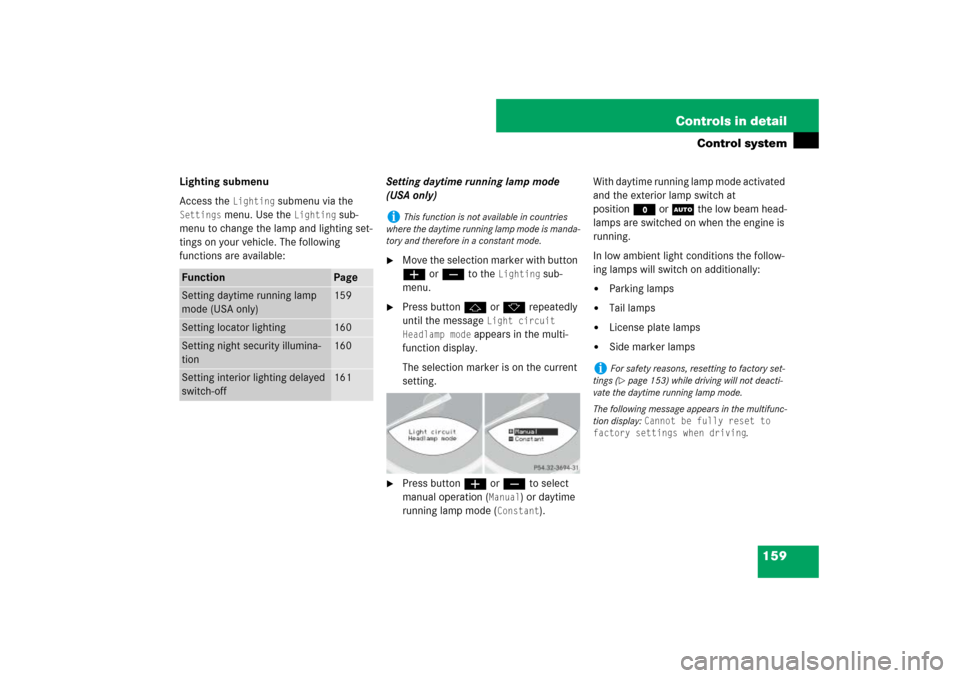
159 Controls in detail
Control system
Lighting submenu
Access the
Lighting
submenu via the
Settings
menu. Use the
Lighting
sub-
menu to change the lamp and lighting set-
tings on your vehicle. The following
functions are available:Setting daytime running lamp mode
(USA only)
�
Move the selection marker with button
æ or ç to the
Lighting
sub-
menu.
�
Press button j or k repeatedly
until the message
Light circuit
Headlamp mode
appears in the multi-
function display.
The selection marker is on the current
setting.
�
Press button æ or ç to select
manual operation (
Manual
) or daytime
running lamp mode (
Constant
).With daytime running lamp mode activated
and the exterior lamp switch at
positionM or U the low beam head-
lamps are switched on when the engine is
running.
In low ambient light conditions the follow-
ing lamps will switch on additionally:
�
Parking lamps
�
Tail lamps
�
License plate lamps
�
Side marker lamps
Function
Page
Setting daytime running lamp
mode (USA only)
159
Setting locator lighting
160
Setting night security illumina-
tion
160
Setting interior lighting delayed
switch-off
161
i
This function is not available in countries
where the daytime running lamp mode is manda-
tory and therefore in a constant mode.
i
For safety reasons, resetting to factory set-
tings (�page 153) while driving will not deacti-
vate the daytime running lamp mode.
The following message appears in the multifunc-
tion display:
Cannot be fully reset to
factory settings when driving
.
Page 381 of 473

380 Practical hintsWhat to do if …Left display
Right display
Possible cause/consequence
Possible solution
F
Key
still
in vehicle
A SmartKey with KEYLESS-GO* left
in the vehicle was recognized while
locking the vehicle from the out-
side.
�
Take the SmartKey with KEYLESS-GO* out of
the vehicle.
.
3rd brake lamp
The high mounted brake lamp is
malfunctioning.
�
Contact an authorized Mercedes-Benz Center
as soon as possible.
AUTO light
inoperative
The light sensor is malfunctioning.
The headlamps switch on automati-
cally.
�
In the control system, set lamp operation to
manual mode (
�page 159).
�
Switch on headlamps using the exterior lamp
switch.
�
Contact an authorized Mercedes-Benz Center
as soon as possible.
Brake lamp
left
Auxiliary bulb on
The left brake lamp is malfunction-
ing. An auxiliary bulb has been
brought into use.
�
Contact an authorized Mercedes-Benz Center
as soon as possible.
Brake lamp
Right
Substitute
bulb on
The right brake lamp is malfunction-
ing. A substitute bulb has been
brought into use.
�
Contact an authorized Mercedes-Benz Center
as soon as possible.
Front foglamp
left
The left front fog lamp or left cor-
ner-illuminating front fog lamp is
malfunctioning.
�
Contact an authorized Mercedes-Benz Center
as soon as possible.