Page 33 of 473
32 At a glanceCenter consoleLower part
Item
Page
1
Gear selector lever for
automatic transmission
173
2
Parktronic system*
deactivation switch
228
3
Exterior rear view mirror
adjustment
47
4
ABC suspension tuning
button
225
5
Tow-away alarm switch
98
6
Retractable hardtop
open/close switch with
buttons for roll bar
199,
81
Item
Page
7
ABC vehicle level control
button
225
8
ESP
® switch
91
9
Thumbwheel for setting fol-
lowing distance for
Distronic*
221
a
Distance warning function*
on/off switch
224
b
Program mode selector
switch for automatic trans-
mission
177
Page 227 of 473
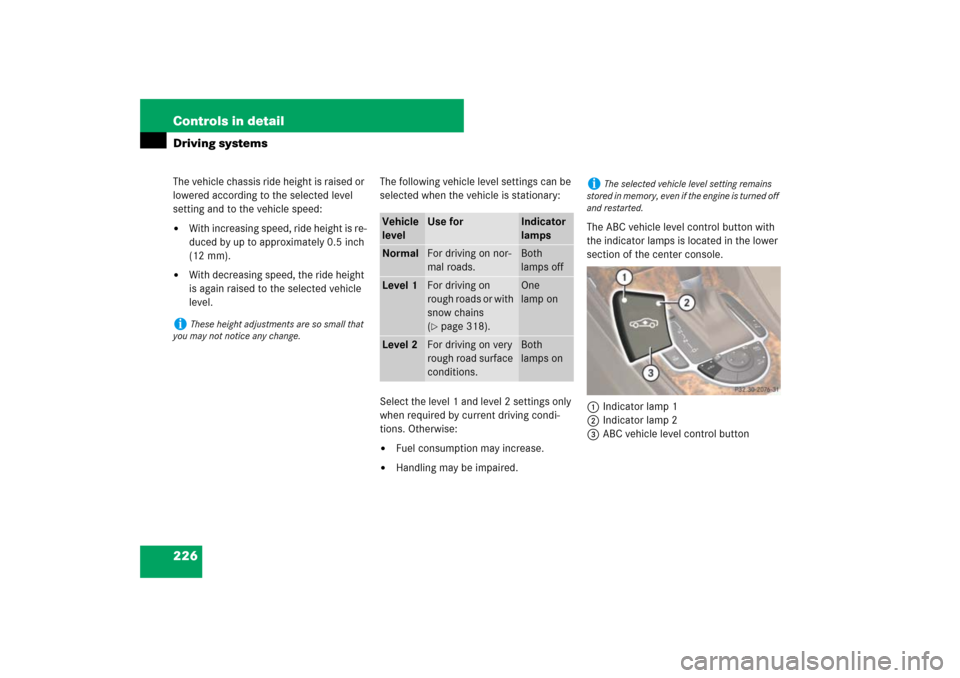
226 Controls in detailDriving systemsThe vehicle chassis ride height is raised or
lowered according to the selected level
setting and to the vehicle speed:�
With increasing speed, ride height is re-
duced by up to approximately 0.5 inch
(12 mm).
�
With decreasing speed, the ride height
is again raised to the selected vehicle
level.The following vehicle level settings can be
selected when the vehicle is stationary:
Select the level 1 and level 2 settings only
when required by current driving condi-
tions. Otherwise:
�
Fuel consumption may increase.
�
Handling may be impaired.The ABC vehicle level control button with
the indicator lamps is located in the lower
section of the center console.
1Indicator lamp 1
2Indicator lamp 2
3ABC vehicle level control button
i
These height adjustments are so small that
you may not notice any change.
Vehicle
level
Use for
Indicator
lamps
Normal
For driving on nor-
mal roads.
Both
lamps off
Level 1
For driving on
rough roads or with
snow chains
(�page 318).
One
lamp on
Level 2
For driving on very
rough road surface
conditions.
Both
lamps on
i
The selected vehicle level setting remains
stored in memory, even if the engine is turned off
and restarted.
Page 228 of 473
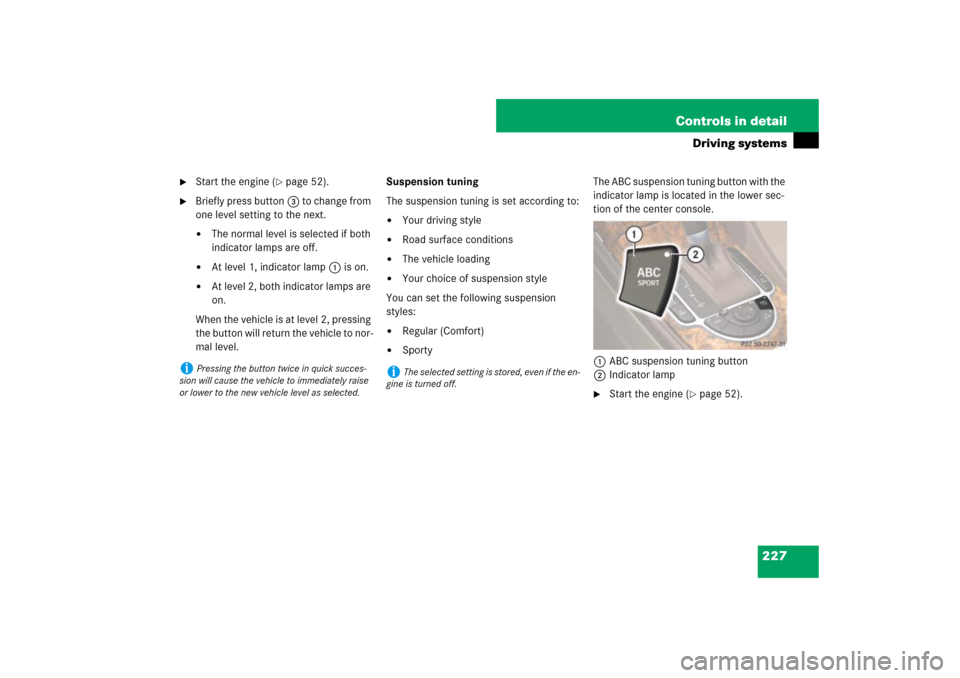
227 Controls in detail
Driving systems
�
Start the engine (
�page 52).
�
Briefly press button3 to change from
one level setting to the next.�
The normal level is selected if both
indicator lamps are off.
�
At level 1, indicator lamp1 is on.
�
At level 2, both indicator lamps are
on.
When the vehicle is at level 2, pressing
the button will return the vehicle to nor-
mal level.Suspension tuning
The suspension tuning is set according to:
�
Your driving style
�
Road surface conditions
�
The vehicle loading
�
Your choice of suspension style
You can set the following suspension
styles:
�
Regular (Comfort)
�
SportyThe ABC suspension tuning button with the
indicator lamp is located in the lower sec-
tion of the center console.
1ABC suspension tuning button
2Indicator lamp
�
Start the engine (
�page 52).
i
Pressing the button twice in quick succes-
sion will cause the vehicle to immediately raise
or lower to the new vehicle level as selected.
i
The selected setting is stored, even if the en-
gine is turned off.
Page 351 of 473
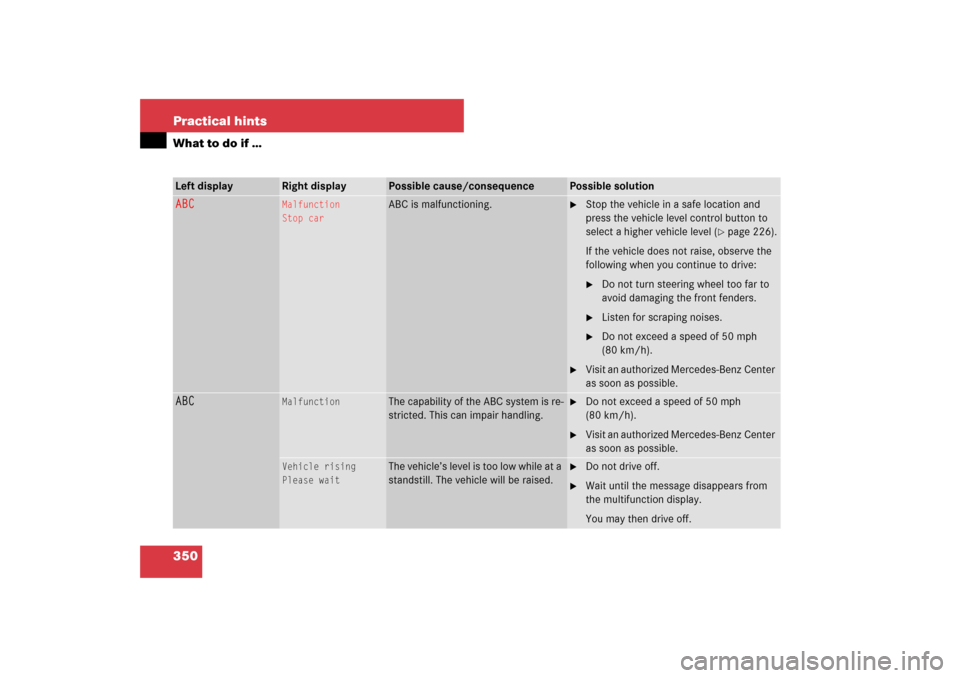
350 Practical hintsWhat to do if …Left display
Right display
Possible cause/consequence
Possible solution
ABC
Malfunction
Stop car
ABC is malfunctioning.
�
Stop the vehicle in a safe location and
press the vehicle level control button to
select a higher vehicle level (
�page 226).
If the vehicle does not raise, observe the
following when you continue to drive:
�
Do not turn steering wheel too far to
avoid damaging the front fenders.
�
Listen for scraping noises.
�
Do not exceed a speed of 50 mph
(80 km/h).
�
Visit an authorized Mercedes-Benz Center
as soon as possible.
ABC
Malfunction
The capability of the ABC system is re-
stricted. This can impair handling.
�
Do not exceed a speed of 50 mph
(80 km/h).
�
Visit an authorized Mercedes-Benz Center
as soon as possible.
Vehicle rising
Please wait
The vehicle’s level is too low while at a
standstill. The vehicle will be raised.
�
Do not drive off.
�
Wait until the message disappears from
the multifunction display.
You may then drive off.
Page 463 of 473

462 IndexMinimum distance (Parktronic*) 230
Mirrors 47, 180
Adjusting interior rear view mirror 48
Exterior rear view mirrors 48
Misfiring 59
MOE tires* see MOExtended system*
MOExtended system* 301, 413
MOExtended tires* 439
MON 272
Mph or km/h in speedometer 156
Multifunction display 139
Displaying gear range 173
Left display field 27
Right display field 29
Selecting language 156
Standard display 139
Multifunction display messages
ABC 349
ABS 351, 352
Battery 366
Brake pads 366
Brake system 370
CHECK ENGINE 374
Coolant 371
Coolant level 373
Display malfunction 374Doors 374
Easy-entry/exit feature 375
Electro-hydraulic brake system 367,
368
Front passenger front air bag 358
Hood 377
Luggage cover 387
Restraint systems 361
Roll bar 384
SmartKey 378
SmartKey with KEYLESS-GO* 379
SRS 361
Tele Aid 384
Telephone* 384
Tires 385
Trunk 387
Washer fluid 387
Multifunction steering wheel 30, 140
Buttons 140
N
Navigation system
Operating 151
Night security illumination 160
Normal occupant weight 313O
Occupant Classification System see OCS
Occupant distribution 313
Occupant safety
Front passenger front air bag off
indicator lamp 76
OCS 72
SRS 66
OCS 72
Self-test 76
Odometer, main 27
Oil
Adding 278
Consumption 275
Oil dipstick 278
Oil see Engine oil
One-touch gearshifting 174
Canceling gear range limit 175
Downshifting 174
Upshifting 175
Ornamental moldings 325
Overdue maintenance service 320
Overhead control panel 33
Overspeed range 138
Page 468 of 473
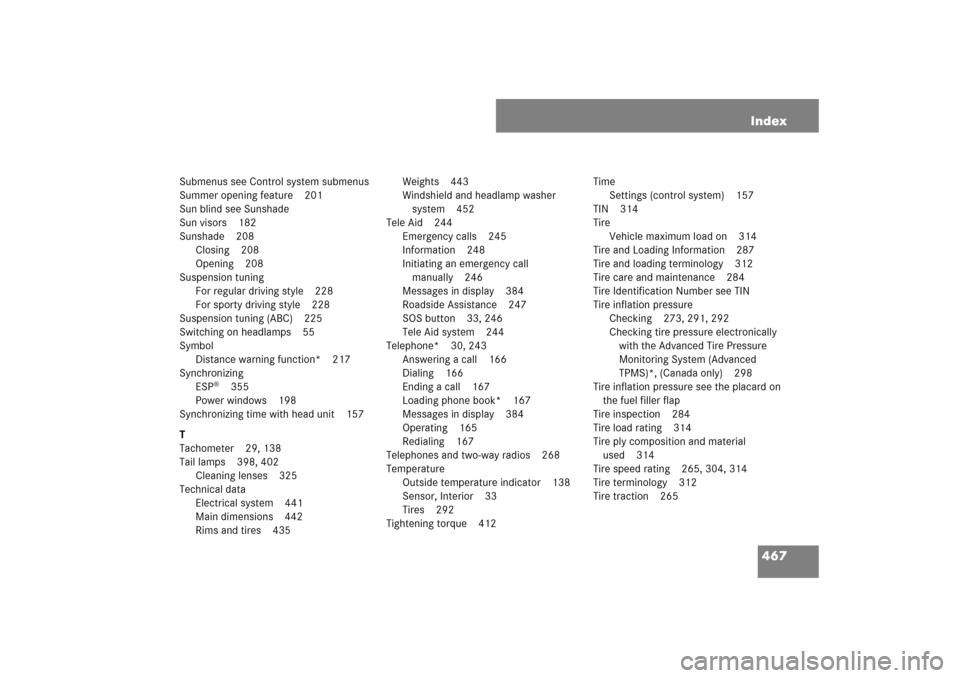
467 Index
Submenus see Control system submenus
Summer opening feature 201
Sun blind see Sunshade
Sun visors 182
Sunshade 208
Closing 208
Opening 208
Suspension tuning
For regular driving style 228
For sporty driving style 228
Suspension tuning (ABC) 225
Switching on headlamps 55
Symbol
Distance warning function* 217
Synchronizing
ESP
®
355
Power windows 198
Synchronizing time with head unit 157
T
Tachometer 29, 138
Tail lamps 398, 402
Cleaning lenses 325
Technical data
Electrical system 441
Main dimensions 442
Rims and tires 435Weights 443
Windshield and headlamp washer
system 452
Tele Aid 244
Emergency calls 245
Information 248
Initiating an emergency call
manually 246
Messages in display 384
Roadside Assistance 247
SOS button 33, 246
Tele Aid system 244
Telephone* 30, 243
Answering a call 166
Dialing 166
Ending a call 167
Loading phone book* 167
Messages in display 384
Operating 165
Redialing 167
Telephones and two-way radios 268
Temperature
Outside temperature indicator 138
Sensor, Interior 33
Tires 292
Tightening torque 412Time
Settings (control system) 157
TIN 314
Tire
Vehicle maximum load on 314
Tire and Loading Information 287
Tire and loading terminology 312
Tire care and maintenance 284
Tire Identification Number see TIN
Tire inflation pressure
Checking 273, 291, 292
Checking tire pressure electronically
with the Advanced Tire Pressure
Monitoring System (Advanced
TPMS)*, (Canada only) 298
Tire inflation pressure see the placard on
the fuel filler flap
Tire inspection 284
Tire load rating 314
Tire ply composition and material
used 314
Tire speed rating 265, 304, 314
Tire terminology 312
Tire traction 265