Page 422 of 705
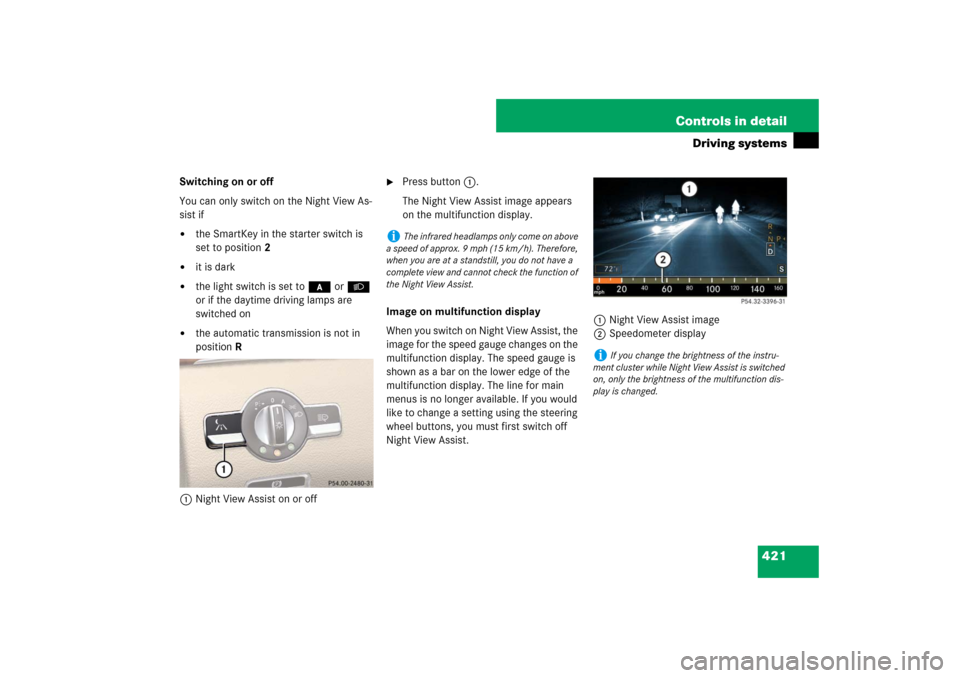
421 Controls in detail
Driving systems
Switching on or off
You can only switch on the Night View As-
sist if�
the SmartKey in the starter switch is
set to position2
�
it is dark
�
the light switch is set to * or B
or if the daytime driving lamps are
switched on
�
the automatic transmission is not in
positionR
1Night View Assist on or off
�
Press button1.
The Night View Assist image appears
on the multifunction display.
Image on multifunction display
When you switch on Night View Assist, the
image for the speed gauge changes on the
multifunction display. The speed gauge is
shown as a bar on the lower edge of the
multifunction display. The line for main
menus is no longer available. If you would
like to change a setting using the steering
wheel buttons, you must first switch off
Night View Assist.1Night View Assist image
2Speedometer display
i
The infrared headlamps only come on above
a speed of approx. 9 mph (15 km/h). Therefore,
when you are at a standstill, you do not have a
complete view and cannot check the function of
the Night View Assist.
i
If you change the brightness of the instru-
ment cluster while Night View Assist is switched
on, only the brightness of the multifunction dis-
play is changed.
Page 472 of 705
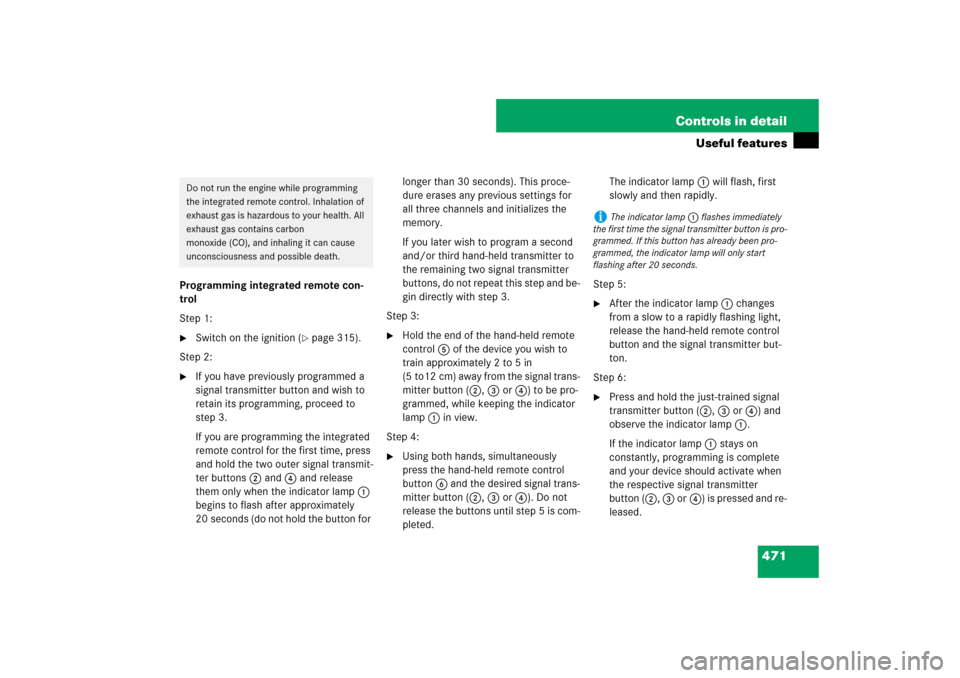
471 Controls in detail
Useful features
Programming integrated remote con-
trol
Step 1:�
Switch on the ignition (
�page 315).
Step 2:
�
If you have previously programmed a
signal transmitter button and wish to
retain its programming, proceed to
step 3.
If you are programming the integrated
remote control for the first time, press
and hold the two outer signal transmit-
ter buttons2 and4 and release
them only when the indicator lamp1
begins to flash after approximately
20 seconds (do not hold the button for longer than 30 seconds). This proce-
dure erases any previous settings for
all three channels and initializes the
memory.
If you later wish to program a second
and/or third hand-held transmitter to
the remaining two signal transmitter
buttons, do not repeat this step and be-
gin directly with step 3.
Step 3:
�
Hold the end of the hand-held remote
control5 of the device you wish to
train approximately 2 to 5 in
(5 to12 cm) away from the signal trans-
mitter button (2, 3 or4) to be pro-
grammed, while keeping the indicator
lamp1 in view.
Step 4:
�
Using both hands, simultaneously
press the hand-held remote control
button6 and the desired signal trans-
mitter button (2, 3 or4). Do not
release the buttons until step 5 is com-
pleted.The indicator lamp1 will flash, first
slowly and then rapidly.
Step 5:
�
After the indicator lamp1 changes
from a slow to a rapidly flashing light,
release the hand-held remote control
button and the signal transmitter but-
ton.
Step 6:
�
Press and hold the just-trained signal
transmitter button (2, 3 or4) and
observe the indicator lamp1.
If the indicator lamp1 stays on
constantly, programming is complete
and your device should activate when
the respective signal transmitter
button (2, 3 or4) is pressed and re-
leased.
Do not run the engine while programming
the integrated remote control. Inhalation of
exhaust gas is hazardous to your health. All
exhaust gas contains carbon
monoxide (CO), and inhaling it can cause
unconsciousness and possible death.
i
The indicator lamp1 flashes immediately
the first time the signal transmitter button is pro-
grammed. If this button has already been pro-
grammed, the indicator lamp will only start
flashing after 20 seconds.
Page 672 of 705
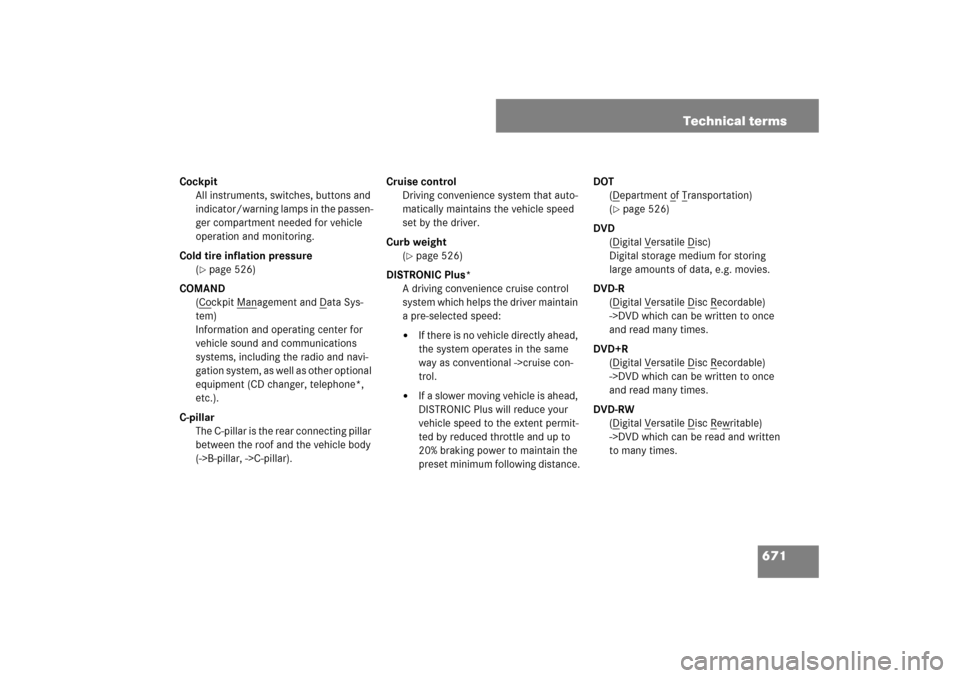
671 Technical terms
Cockpit
All instruments, switches, buttons and
indicator/warning lamps in the passen-
ger compartment needed for vehicle
operation and monitoring.
Cold tire inflation pressure
(
�page 526)
COMAND
(Cockpit M
anagement and D
ata Sys-
tem)
Information and operating center for
vehicle sound and communications
systems, including the radio and navi-
gation system, as well as other optional
equipment (CD changer, telephone*,
etc.).
C-pillar
The C-pillar is the rear connecting pillar
between the roof and the vehicle body
(->B-pillar, ->C-pillar).Cruise control
Driving convenience system that auto-
matically maintains the vehicle speed
set by the driver.
Curb weight
(
�page 526)
DISTRONIC Plus*
A driving convenience cruise control
system which helps the driver maintain
a pre-selected speed:
�
If there is no vehicle directly ahead,
the system operates in the same
way as conventional ->cruise con-
trol.
�
If a slower moving vehicle is ahead,
DISTRONIC Plus will reduce your
vehicle speed to the extent permit-
ted by reduced throttle and up to
20% braking power to maintain the
preset minimum following distance.DOT
(D
epartment o
f T
ransportation)
(
�page 526)
DVD
(Digital V
ersatile D
isc)
Digital storage medium for storing
large amounts of data, e.g. movies.
DVD-R
(D
igital V
ersatile D
isc R
ecordable)
->DVD which can be written to once
and read many times.
DVD+R
(D
igital V
ersatile D
isc R
ecordable)
->DVD which can be written to once
and read many times.
DVD-RW
(D
igital V
ersatile D
isc R
ew
ritable)
->DVD which can be read and written
to many times.
Page 674 of 705
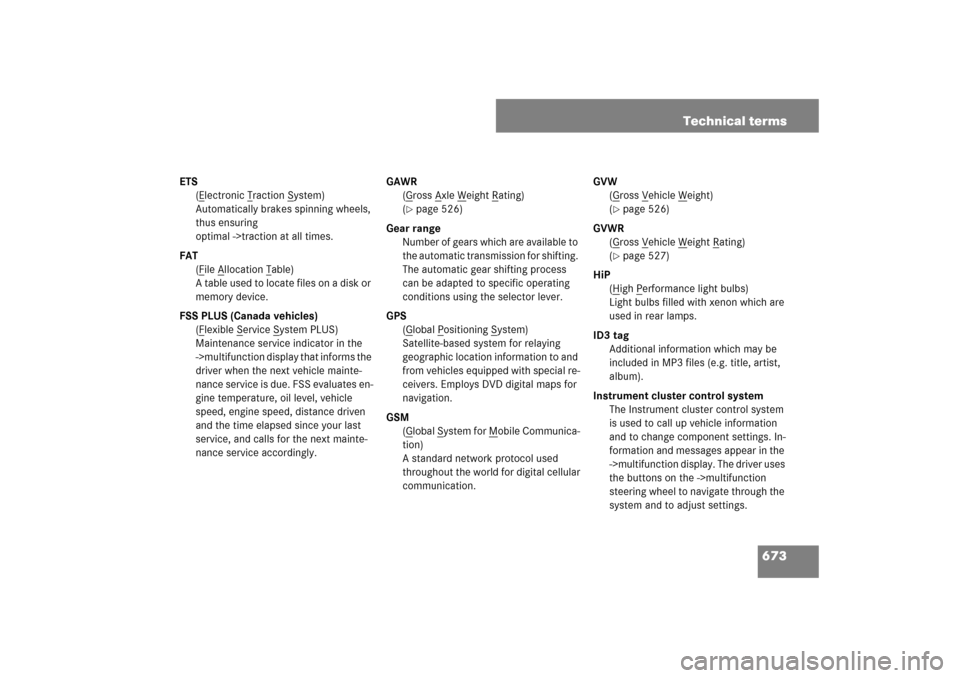
673 Technical terms
ETS
(E
lectronic T
raction S
ystem)
Automatically brakes spinning wheels,
thus ensuring
optimal ->traction at all times.
FAT
(F
ile A
llocation T
able)
A table used to locate files on a disk or
memory device.
FSS PLUS (Canada vehicles)
(F
lexible S
ervice S
ystem PLUS)
Maintenance service indicator in the
->multifunction display that informs the
driver when the next vehicle mainte-
nance service is due. FSS evaluates en-
gine temperature, oil level, vehicle
speed, engine speed, distance driven
and the time elapsed since your last
service, and calls for the next mainte-
nance service accordingly.GAWR
(G
ross A
xle W
eight R
ating)
(
�page 526)
Gear range
Number of gears which are available to
the automatic transmission for shifting.
The automatic gear shifting process
can be adapted to specific operating
conditions using the selector lever.
GPS
(Global P
ositioning S
ystem)
Satellite-based system for relaying
geographic location information to and
from vehicles equipped with special re-
ceivers. Employs DVD digital maps for
navigation.
GSM
(G
lobal S
ystem for M
obile Communica-
tion)
A standard network protocol used
throughout the world for digital cellular
communication.GVW
(G
ross V
ehicle W
eight)
(
�page 526)
GVWR
(Gross V
ehicle W
eight R
ating)
(
�page 527)
HiP
(High P
erformance light bulbs)
Light bulbs filled with xenon which are
used in rear lamps.
ID3 tag
Additional information which may be
included in MP3 files (e.g. title, artist,
album).
Instrument cluster control system
The Instrument cluster control system
is used to call up vehicle information
and to change component settings. In-
formation and messages appear in the
->multifunction display. The driver uses
the buttons on the ->multifunction
steering wheel to navigate through the
system and to adjust settings.