Page 366 of 705
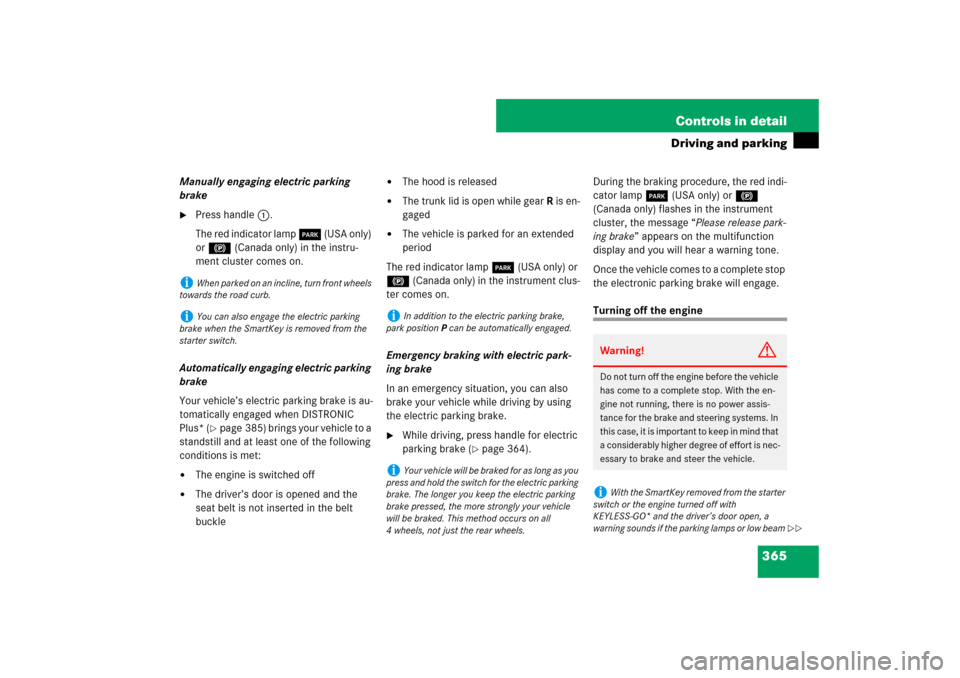
365 Controls in detail
Driving and parking
Manually engaging electric parking
brake�
Press handle1.
The red indicator lamp 0 (USA only)
or ! (Canada only) in the instru-
ment cluster comes on.
Automatically engaging electric parking
brake
Your vehicle’s electric parking brake is au-
tomatically engaged when DISTRONIC
Plus* (
�page 385) brings your vehicle to a
standstill and at least one of the following
conditions is met:
�
The engine is switched off
�
The driver’s door is opened and the
seat belt is not inserted in the belt
buckle
�
The hood is released
�
The trunk lid is open while gear R is en-
gaged
�
The vehicle is parked for an extended
period
The red indicator lamp 0 (USA only) or
! (Canada only) in the instrument clus-
ter comes on.
Emergency braking with electric park-
ing brake
In an emergency situation, you can also
brake your vehicle while driving by using
the electric parking brake.
�
While driving, press handle for electric
parking brake (
�page 364).During the braking procedure, the red indi-
cator lamp 0 (USA only) or !
(Canada only) flashes in the instrument
cluster, the message “Please release park-
ing brake” appears on the multifunction
display and you will hear a warning tone.
Once the vehicle comes to a complete stop
the electronic parking brake will engage.
Turning off the engine
i
When parked on an incline, turn front wheels
towards the road curb.
i
You can also engage the electric parking
brake when the SmartKey is removed from the
starter switch.
i
In addition to the electric parking brake,
park position P can be automatically engaged.
i
Your vehicle will be braked for as long as you
press and hold the switch for the electric parking
brake. The longer you keep the electric parking
brake pressed, the more strongly your vehicle
will be braked. This method occurs on all
4 wheels, not just the rear wheels.
Warning!
G
Do not turn off the engine before the vehicle
has come to a complete stop. With the en-
gine not running, there is no power assis-
tance for the brake and steering systems. In
this case, it is important to keep in mind that
a considerably higher degree of effort is nec-
essary to brake and steer the vehicle.i
With the SmartKey removed from the starter
switch or the engine turned off with
KEYLESS-GO* and the driver’s door open, a
warning sounds if the parking lamps or low beam
��
Page 421 of 705
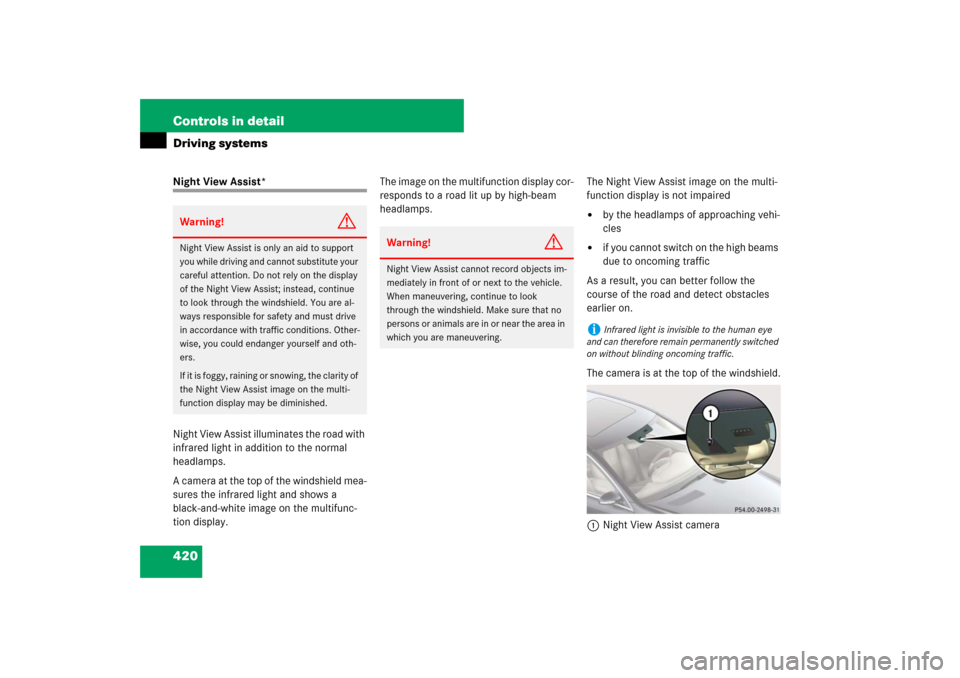
420 Controls in detailDriving systemsNight View Assist*
Night View Assist illuminates the road with
infrared light in addition to the normal
headlamps.
A camera at the top of the windshield mea-
sures the infrared light and shows a
black-and-white image on the multifunc-
tion display. The image on the multifunction display cor-
responds to a road lit up by high-beam
headlamps.The Night View Assist image on the multi-
function display is not impaired
�
by the headlamps of approaching vehi-
cles
�
if you cannot switch on the high beams
due to oncoming traffic
As a result, you can better follow the
course of the road and detect obstacles
earlier on.
The camera is at the top of the windshield.
1Night View Assist camera
Warning!
G
Night View Assist is only an aid to support
you while driving and cannot substitute your
careful attention. Do not rely on the display
of the Night View Assist; instead, continue
to look through the windshield. You are al-
ways responsible for safety and must drive
in accordance with traffic conditions. Other-
wise, you could endanger yourself and oth-
ers.
If it is foggy, raining or snowing, the clarity of
the Night View Assist image on the multi-
function display may be diminished.
Warning!
G
Night View Assist cannot record objects im-
mediately in front of or next to the vehicle.
When maneuvering, continue to look
through the windshield. Make sure that no
persons or animals are in or near the area in
which you are maneuvering.
i
Infrared light is invisible to the human eye
and can therefore remain permanently switched
on without blinding oncoming traffic.
Page 559 of 705
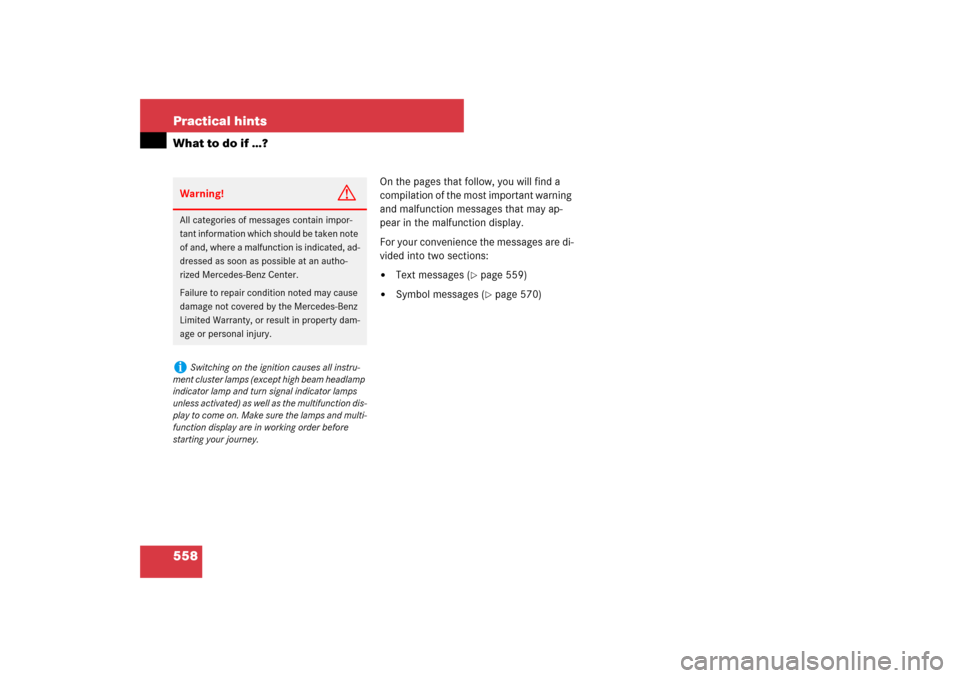
558 Practical hintsWhat to do if …?
On the pages that follow, you will find a
compilation of the most important warning
and malfunction messages that may ap-
pear in the malfunction display.
For your convenience the messages are di-
vided into two sections:�
Text messages (
�page 559)
�
Symbol messages (
�page 570)
Warning!
G
All categories of messages contain impor-
tant information which should be taken note
of and, where a malfunction is indicated, ad-
dressed as soon as possible at an autho-
rized Mercedes-Benz Center.
Failure to repair condition noted may cause
damage not covered by the Mercedes-Benz
Limited Warranty, or result in property dam-
age or personal injury.i
Switching on the ignition causes all instru-
ment cluster lamps (except high beam headlamp
indicator lamp and turn signal indicator lamps
unless activated) as well as the multifunction dis-
play to come on. Make sure the lamps and multi-
function display are in working order before
starting your journey.
Page 596 of 705
595 Practical hints
What to do if …?
Display
Possible cause/consequence
Possible solution
Third brake lamp
The high mounted brake lamp is malfunc-
tioning. This message will only appear if all
light emitting diodes have stopped working.
�
Visit an authorized Mercedes-Benz Center as
soon as possible.
Corner. lamp,
Left
The left-hand corner-illuminating lamp is
malfunctioning.
�
Replace the bulb as soon as possible
(�page 621).
Corner. lamp,
Right
The right-hand corner-illuminating lamp is
malfunctioning.
�
Replace the bulb as soon as possible
(�page 621).
Low beam,
Left
The left low beam lamp is malfunctioning.
Bi-Xenon headlamp:�
Visit an authorized Mercedes-Benz Center as
soon as possible.
Page 598 of 705
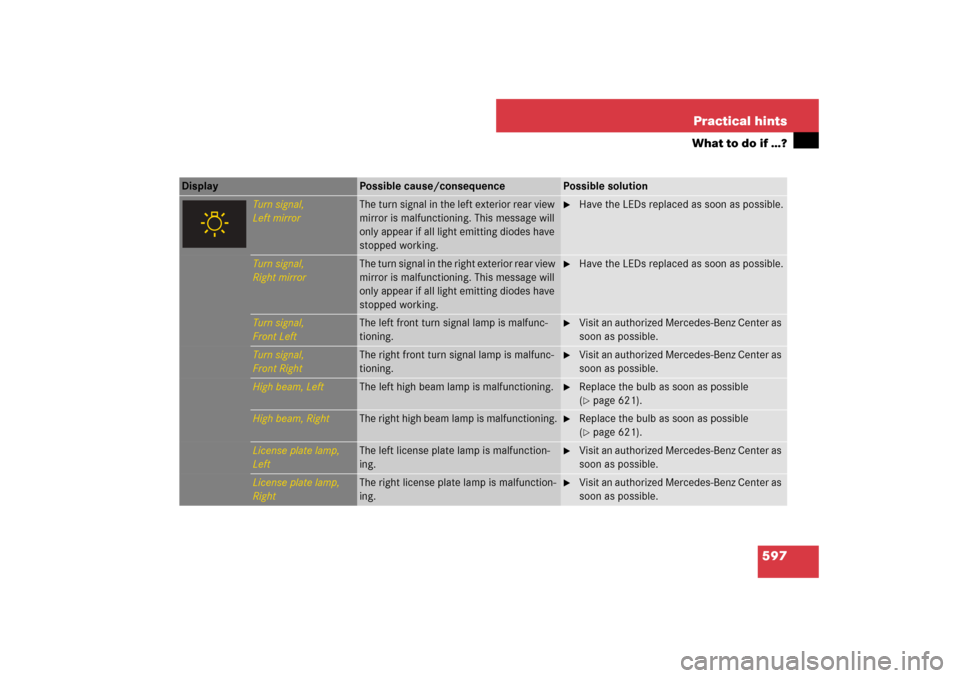
597 Practical hints
What to do if …?
Display
Possible cause/consequence
Possible solution
Turn signal,
Left mirror
The turn signal in the left exterior rear view
mirror is malfunctioning. This message will
only appear if all light emitting diodes have
stopped working.
�
Have the LEDs replaced as soon as possible.
Turn signal,
Right mirror
The turn signal in the right exterior rear view
mirror is malfunctioning. This message will
only appear if all light emitting diodes have
stopped working.
�
Have the LEDs replaced as soon as possible.
Turn signal,
Front Left
The left front turn signal lamp is malfunc-
tioning.
�
Visit an authorized Mercedes-Benz Center as
soon as possible.
Turn signal,
Front Right
The right front turn signal lamp is malfunc-
tioning.
�
Visit an authorized Mercedes-Benz Center as
soon as possible.
High beam, Left
The left high beam lamp is malfunctioning.
�
Replace the bulb as soon as possible
(�page 621).
High beam, Right
The right high beam lamp is malfunctioning.
�
Replace the bulb as soon as possible
(�page 621).
License plate lamp,
Left
The left license plate lamp is malfunction-
ing.
�
Visit an authorized Mercedes-Benz Center as
soon as possible.
License plate lamp,
Right
The right license plate lamp is malfunction-
ing.
�
Visit an authorized Mercedes-Benz Center as
soon as possible.
Page 623 of 705
622 Practical hintsReplacing bulbsBulbs Front lamps Rear lamps
Lamp
Type
1
Bi-Xenon headlamp:
Low and high beam
1
1Bi-Xenon headlamps: Low beam and high beam
use the same D1S-35W lamp. Do not replace the
Bi-Xenon bulbs yourself. Contact an authorized
Mercedes-Benz Center.
D1S-35 W
2
Additional turn signal
lamp
LED
3
Parking and standing
lamp
W5W
4
Side marker lamp
W5W
5
Bi-Xenon headlamp:
High beam flasher lamp
H7-55 W
IR emitter* (for Night
View Assist*)
H11-55 W
6
Corner-illuminating
lamp
H7-55 W
7
Fog lamp
H11-55 W
8
Turn signal lamp
PY 24 W
Lamp
Type
9
High mounted brake
lamp
LED
a
Turn signal lamp
HiP 16 W
b
Brake lamp/tail lamp
and standing lamp
LED
c
License plate lamp
W5W
d
Backup lamp
HiP 16 W
e
Side marker lamp
LED
f
Rear fog lamp (driver’s
side only)
HiP 16 W
Page 626 of 705
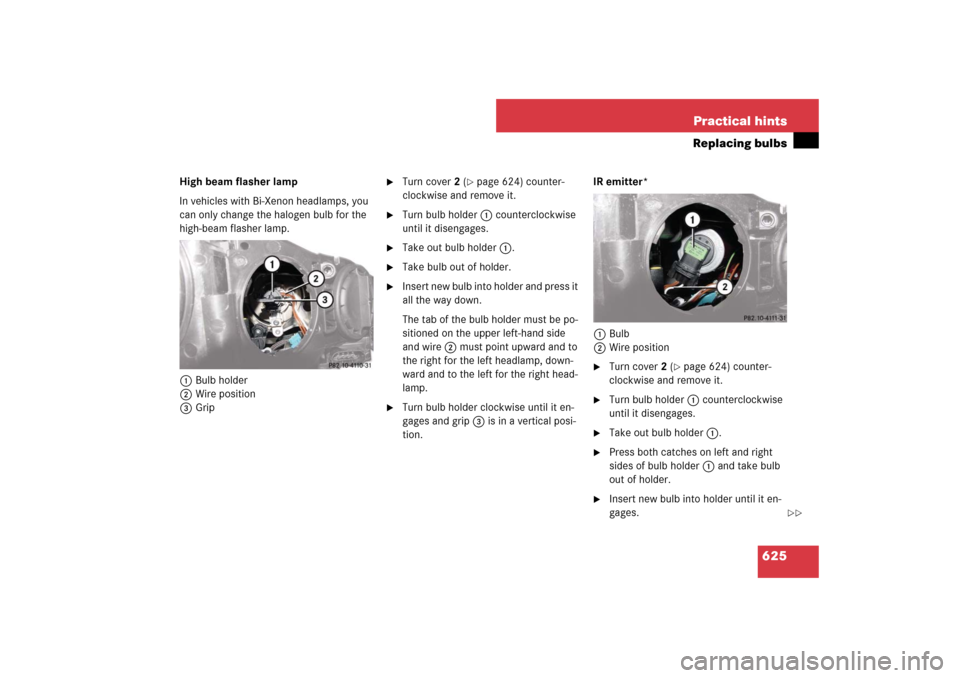
625 Practical hints
Replacing bulbs
High beam flasher lamp
In vehicles with Bi-Xenon headlamps, you
can only change the halogen bulb for the
high-beam flasher lamp.
1Bulb holder
2Wire position
3Grip
�
Turn cover2 (
�page 624) counter-
clockwise and remove it.
�
Turn bulb holder1 counterclockwise
until it disengages.
�
Take out bulb holder1.
�
Take bulb out of holder.
�
Insert new bulb into holder and press it
all the way down.
The tab of the bulb holder must be po-
sitioned on the upper left-hand side
and wire2 must point upward and to
the right for the left headlamp, down-
ward and to the left for the right head-
lamp.
�
Turn bulb holder clockwise until it en-
gages and grip3 is in a vertical posi-
tion.IR emitter*
1Bulb
2Wire position
�
Turn cover2 (
�page 624) counter-
clockwise and remove it.
�
Turn bulb holder1 counterclockwise
until it disengages.
�
Take out bulb holder1.
�
Press both catches on left and right
sides of bulb holder1 and take bulb
out of holder.
�
Insert new bulb into holder until it en-
gages.
��
Page 671 of 705

670 Technical termsBAS Plus*
(B
rake A
ssist S
ystem Plus)
A system based on radar sensors for
providing brake support in situations
where there is a risk of collision.
BAS Plus is activated in hazardous situ-
ations by stepping quickly on the brake
pedal. During the process, the brake
force is adapted depending on the
proximity to the vehicle in front.
Bead
(
�page 526)
Bit
(Binary digit)
The smallest unit of digital information.
Bit rate (MP3)
Measurement of transmission speed.
Indicates the number of ->bits trans-
mitted per time unit.Bi-xenon headlamps
Headlamps which use an electric arc as
the light source and produce a more in-
tense light than filament headlamps.
Bi-xenon headlamps produce low beam
and high beam.
B-pillar
Center connecting pillar between roof
and vehicle body (->A-pillar, ->C-pillar).
Bluetooth
Standard for short-range wireless tech-
nologies, suitable for transmitting
voice and data. It is possible to connect
Bluetooth devices wirelessly.
Bluetooth technology uses the freely
available ISM (Industrial Scientific
Medical) wireless network that works
at 2.45 GHz. Ranges of up to ten
meters are possible with Bluetooth.CAC
(C
ustomer A
ssistance C
enter)
Mercedes-Benz customer service cen-
ter, which can help you with any ques-
tions about your vehicle and provide
assistance in the event of a break-
down.
CAN system
(C
ontroller A
rea N
etwork)
Data bus network serving to control ve-
hicle functions such as door locking or
windshield wiping.
CD
(C
ompact D
isc)
Digital storage medium in disc form.
CD-R
(C
ompact D
isc R
ecordable)
->CD which can be written to once and
read many times.
CD-RW
(C
ompact D
isc R
ew
ritable)
->CD which be read and written to
many times.