Page 644 of 705
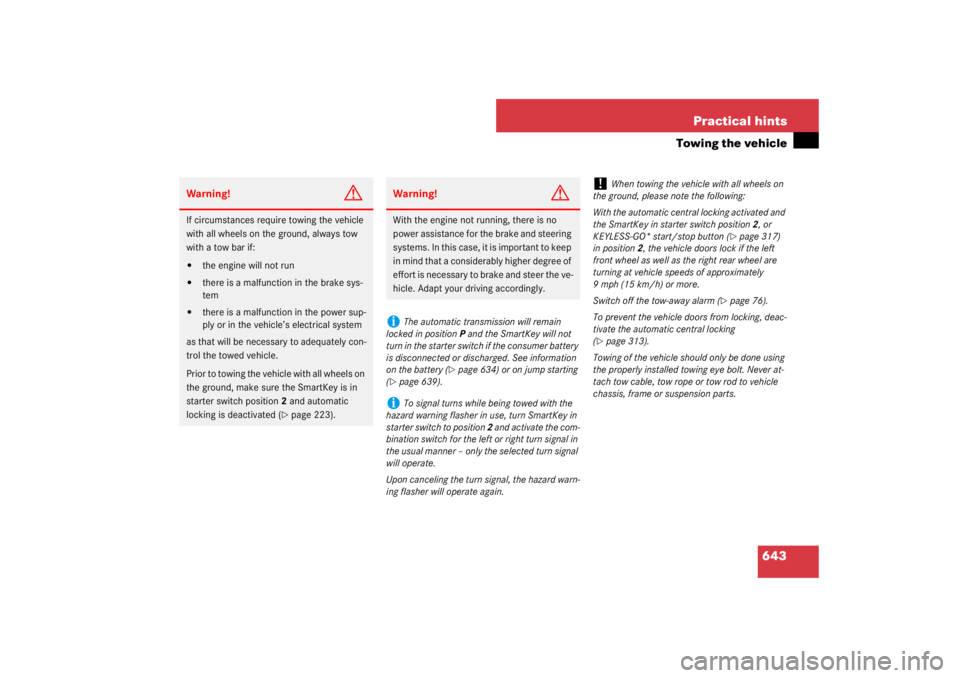
643 Practical hints
Towing the vehicle
Warning!
G
If circumstances require towing the vehicle
with all wheels on the ground, always tow
with a tow bar if:�
the engine will not run
�
there is a malfunction in the brake sys-
tem
�
there is a malfunction in the power sup-
ply or in the vehicle’s electrical system
as that will be necessary to adequately con-
trol the towed vehicle.
Prior to towing the vehicle with all wheels on
the ground, make sure the SmartKey is in
starter switch position 2 and automatic
locking is deactivated (
�page 223).
Warning!
G
With the engine not running, there is no
power assistance for the brake and steering
systems. In this case, it is important to keep
in mind that a considerably higher degree of
effort is necessary to brake and steer the ve-
hicle. Adapt your driving accordingly.i
The automatic transmission will remain
locked in position P and the SmartKey will not
turn in the starter switch if the consumer battery
is disconnected or discharged. See information
on the battery (
�page 634) or on jump starting
(
�page 639).
i
To signal turns while being towed with the
hazard warning flasher in use, turn SmartKey in
starter switch to position 2 and activate the com-
bination switch for the left or right turn signal in
the usual manner – only the selected turn signal
will operate.
Upon canceling the turn signal, the hazard warn-
ing flasher will operate again.
!
When towing the vehicle with all wheels on
the ground, please note the following:
With the automatic central locking activated and
the SmartKey in starter switch position 2, or
KEYLESS-GO* start/stop button (
�page 317)
in position 2, the vehicle doors lock if the left
front wheel as well as the right rear wheel are
turning at vehicle speeds of approximately
9mph (15km/h) or more.
Switch off the tow-away alarm (
�page 76).
To prevent the vehicle doors from locking, deac-
tivate the automatic central locking
(
�page 313).
Towing of the vehicle should only be done using
the properly installed towing eye bolt. Never at-
tach tow cable, tow rope or tow rod to vehicle
chassis, frame or suspension parts.
Page 682 of 705
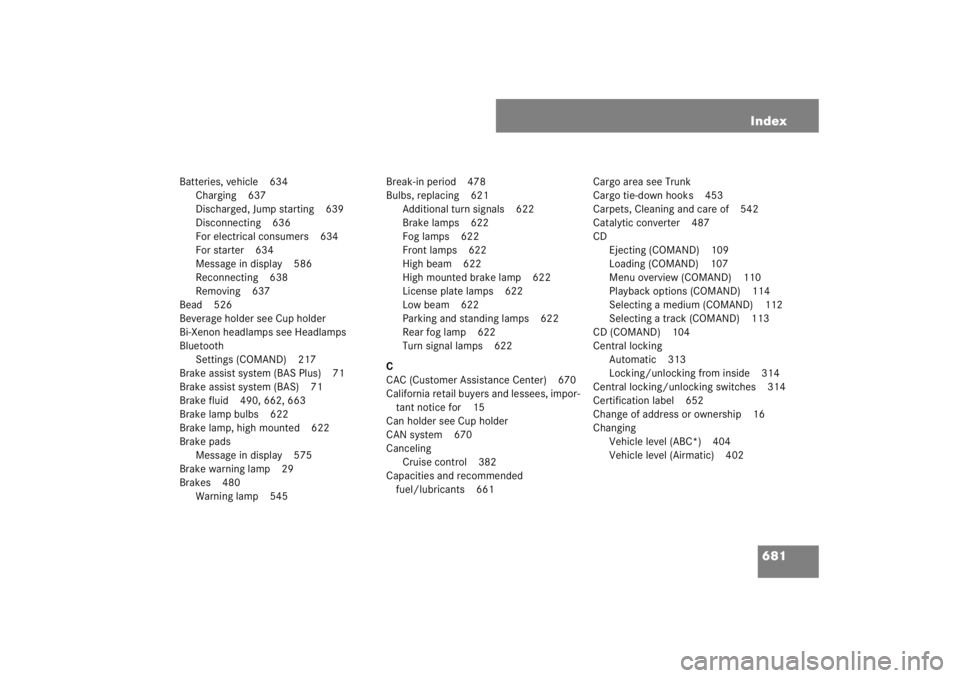
681 Index
Batteries, vehicle 634
Charging 637
Discharged, Jump starting 639
Disconnecting 636
For electrical consumers 634
For starter 634
Message in display 586
Reconnecting 638
Removing 637
Bead 526
Beverage holder see Cup holder
Bi-Xenon headlamps see Headlamps
Bluetooth
Settings (COMAND) 217
Brake assist system (BAS Plus) 71
Brake assist system (BAS) 71
Brake fluid 490, 662, 663
Brake lamp bulbs 622
Brake lamp, high mounted 622
Brake pads
Message in display 575
Brake warning lamp 29
Brakes 480
Warning lamp 545Break-in period 478
Bulbs, replacing 621
Additional turn signals 622
Brake lamps 622
Fog lamps 622
Front lamps 622
High beam 622
High mounted brake lamp 622
License plate lamps 622
Low beam 622
Parking and standing lamps 622
Rear fog lamp 622
Turn signal lamps 622
C
CAC (Customer Assistance Center) 670
California retail buyers and lessees, impor-
tant notice for 15
Can holder see Cup holder
CAN system 670
Canceling
Cruise control 382
Capacities and recommended
fuel/lubricants 661Cargo area see Trunk
Cargo tie-down hooks 453
Carpets, Cleaning and care of 542
Catalytic converter 487
CD
Ejecting (COMAND) 109
Loading (COMAND) 107
Menu overview (COMAND) 110
Playback options (COMAND) 114
Selecting a medium (COMAND) 112
Selecting a track (COMAND) 113
CD (COMAND) 104
Central locking
Automatic 313
Locking/unlocking from inside 314
Central locking/unlocking switches 314
Certification label 652
Change of address or ownership 16
Changing
Vehicle level (ABC*) 404
Vehicle level (Airmatic) 402
Page 686 of 705

685 Index
Dynamic Rear View Monitor* 413
Parallel parking 417
Reverse parking (back-in
parking) 415
Switching on 415
View through the camera 413
E
Easy-entry/exit feature 328
COMAND menu 224
EBP 71
ELCODE 672
Electric parking brake 364
Electrical fuses see Fuses
Electrical outlet see Power outlet
Electrical system, Technical Data 659
Electronic Brake Proportioning see EBP
Electronic Stability Program see ESP
®
Emergency call system 462
Emergency calls, Tele Aid 463
Emergency engine shut-down 648
Emergency operation (Limp-Home
Mode) 377
Emergency operations
Locking the vehicle 614
mechanically releasing the parking
brake 616Releasing from inside 440
Remote door lock 469
Remote door unlock 468
Tilt/sliding sunroof or tilt/sliding
panel* 617
Unlocking the trunk 615
Unlocking the vehicle 614
Emergency tensioning device see ETD
Emergency, In case of
Battery, Jump starting 639
First aid kit 611
Flat tire 629
Fuses 645
Instrument cluster, Indicator
lamps 544
Roadside Assistance 16
Roadside Assistance (Tele Aid) 465
Towing the vehicle 642
Emission control 488
Emission control information label 652
Emission control system warranties 14
Engine
Belt layout 653
Cleaning 536
Compartment 492
Coolant 497, 662, 665Malfunction indicator lamp 547
Number 652, 672
Oil 496, 661, 663
Oils 494
Residual heat and ventilation 433
Starting 359
Technical data 654
Turning off 365
Engine coolant see Coolant
Engine oil 494
Adding 496
Additives 663
Checking level 494
Checking level (Dipstick) 495
Checking level (Instrument cluster con-
trol system) 494
Consumption 494
Dipstick 495
Filler neck 496, 497
Messages in display 495, 602
Recommended engine oils and oil
filters 661
Viscosity 672
ESP
®
72
Messages in display 572, 582
Warning lamp 549
Page 689 of 705

688 IndexInfant and child restraint systems see Chil-
dren in the vehicle
Inflation pressure see Tires
Infrared reflecting windshield 475
Inside door handle 312
Instrument cluster 28, 378, 674
Cleaning 541
Coolant temperature gauge 378
Illumination 81, 378
Lamps 544
Multifunction display 241
Outside temperature indicator 379
Selecting the language
(COMAND) 216
Interior lighting 348
Activating automatic control 349
Ambient lighting (COMAND) 225
Deactivating automatic control 349
Delayed switch-off (COMAND) 226
In the rear 350
Reading lamps in the front 349
Reading lamps in the rear 350
Interior rear view mirror
Adjusting 332
Auto-dimming 334Interior storage spaces see Storage com-
partments
J
Jack 612, 630
Jacking up the vehicle 630
Jump starting 639
K
Key, Mechanical 614
Loss of 311
Key, SmartKey 304
Battery check lamp 304, 305
Factory setting 305
Global locking and unlocking 305
Lock button 304
Locking and unlocking 304
Loss of 311
Messages in display 593
Opening button for trunk 304
Panic button 68
Remote control 304
Restoring to factory setting 306
Selective setting 305
Starting the engine 359
Switching on ignition with 315Turning off engine 366
Unlock button 304
Key, SmartKey with KEYLESS-GO* 306
Battery check lamp 306, 310
Closing, Trunk 440
Factory setting 309
Global locking and unlocking 309
Important notes on using
KEYLESS-GO* 308
Lock button 306
Locking and unlocking 306
Locking using the lock button on door
or on trunk lid 310
Loss of 311
Messages in display 592
Opening button for trunk 306
Panic button 68
Remote control 306
Restoring to factory setting 310
Selective setting 310
Starting the engine 360
Switching on ignition with 317
Turning off engine 366
Unlock button 306
Kickdown 373, 674
Kilopascal 527