Page 26 of 570
25 At a glance
Cockpit
ItemPage
1Cruise control lever267
2Instrument cluster26
3Multifunction steering
wheel30
4Horn
5Steering wheel gearshift
buttons207
6Gear selector lever for
automatic transmission54
7Front Parktronic* warning
indicators293
8Overhead control panel33
9Glove box release
Glove box lock311
312
ItemPage
aGlove box
CD changer*
AUX-socket311
311
311
bCenter console31
cStarter switch39
dSteering wheel adjustment,
manual46
eSteering wheel adjustment,
electrical*47
Heated steering wheel*326
fHood lock release364
gParking brake release57
hParking brake pedal66
ItemPage
jDoor control panel36
kHeadlamp washer switch*212
lExterior lamp switch146
mCombination switch
�Turn signals60
�High beam59
�Windshield wipers60
�Rear window wiper62
Page 36 of 570
35 At a glance
Storage compartments
ItemPage
1Parcel net in front
passenger footwell315
2Glove box/CD changer*311
3Door pocket
4Parcel net on front
passenger seat backrest315
5Door pocket
6Cup holder316
7Third-row storage
compartment311
8Parcel net in cargo
compartment315
9First aid kit, vehicle tool kit,
spare wheel472
aThird-row storage
compartment311
bCup holder316
ItemPage
cDoor pocket
dParcel net on driver’s seat
backrest315
eDoor pocket
fStorage compartment in
center console311
gStorage compartment in
center console
Ashtray*311
319
hCupholders316
jFront armrest storage
compartments311
kCup holders*316
lRear armrest storage
compartment*311
mCup holders
Rear storage compartments
Rear seat ashtray*316
311
319
Page 173 of 570
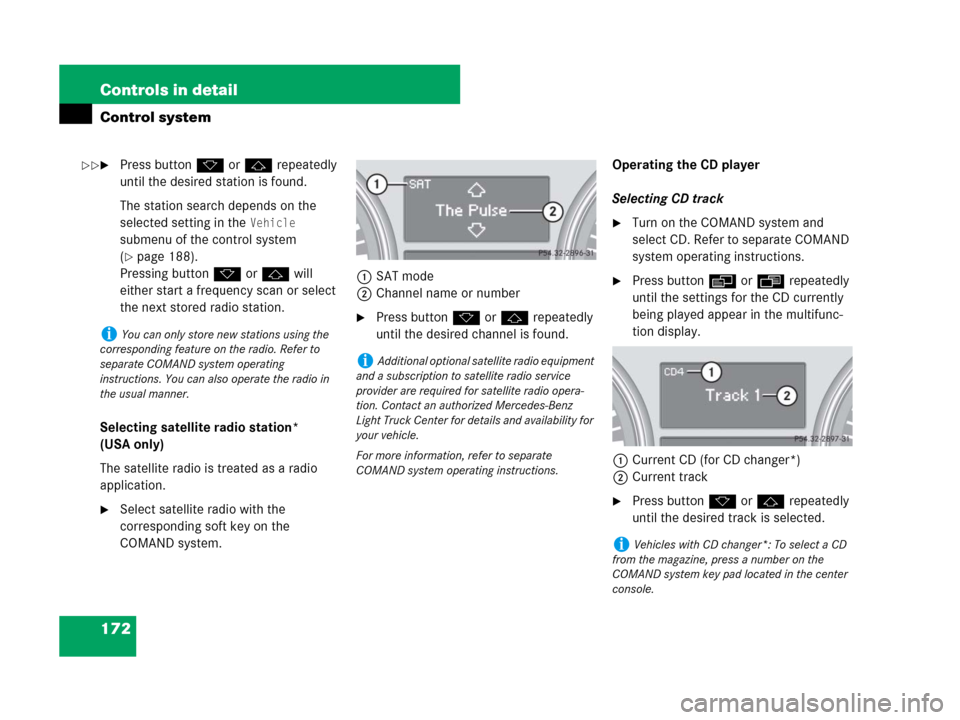
172 Controls in detail
Control system
�Press buttonk orj repeatedly
until the desired station is found.
The station search depends on the
selected setting in the
Vehicle
submenu of the control system
(
�page 188).
Pressing buttonkorj will
either start a frequency scan or select
the next stored radio station.
Selecting satellite radio station*
(USA only)
The satellite radio is treated as a radio
application.
�Select satellite radio with the
corresponding soft key on the
COMAND system.1SAT mode
2Channel name or number
�Press buttonk orj repeatedly
until the desired channel is found.Operating the CD player
Selecting CD track
�Turn on the COMAND system and
select CD. Refer to separate COMAND
system operating instructions.
�Press buttonè orÿ repeatedly
until the settings for the CD currently
being played appear in the multifunc-
tion display.
1Current CD (for CD changer*)
2Current track
�Press buttonk orj repeatedly
until the desired track is selected.
iYou can only store new stations using the
corresponding feature on the radio. Refer to
separate COMAND system operating
instructions. You can also operate the radio in
the usual manner.
iAdditional optional satellite radio equipment
and a subscription to satellite radio service
provider are required for satellite radio opera-
tion. Contact an authorized Mercedes-Benz
Light Truck Center for details and availability for
your vehicle.
For more information, refer to separate
COMAND system operating instructions.
iVehicles with CD changer*: To select a CD
from the magazine, press a number on the
COMAND system key pad located in the center
console.
��
Page 312 of 570
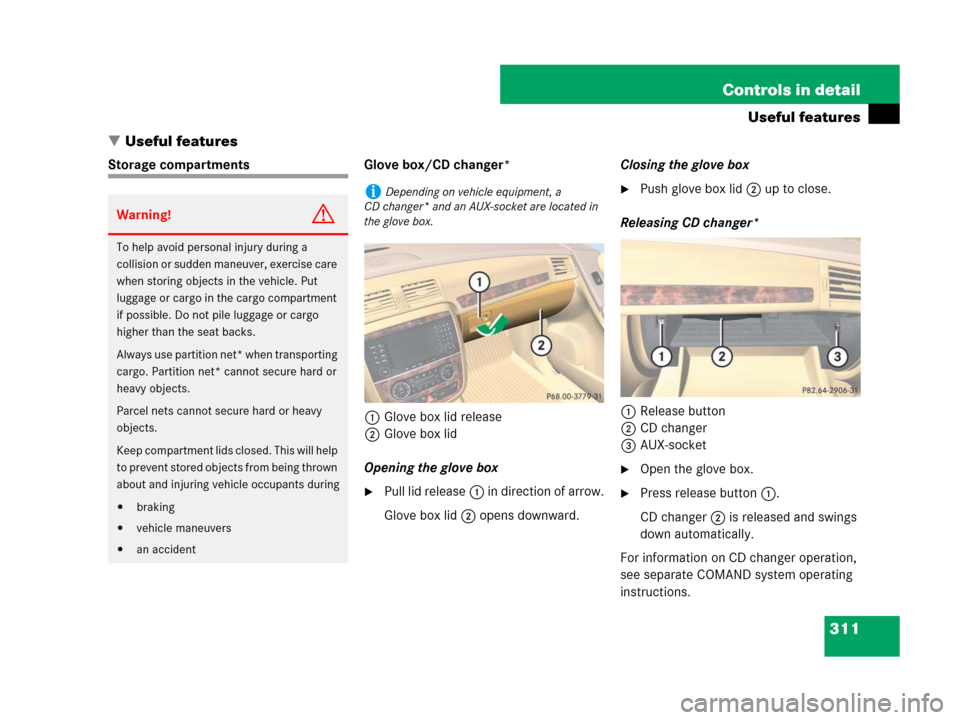
311 Controls in detail
Useful features
�Useful features
Storage compartments Glove box/CD changer*
1Glove box lid release
2Glove box lid
Opening the glove box
�Pull lid release1 in direction of arrow.
Glove box lid2 opens downward.Closing the glove box
�Push glove box lid 2 up to close.
Releasing CD changer*
1Release button
2CD changer
3AUX-socket
�Open the glove box.
�Press release button 1.
CD changer 2 is released and swings
down automatically.
For information on CD changer operation,
see separate COMAND system operating
instructions.
Warning!G
To help avoid personal injury during a
collision or sudden maneuver, exercise care
when storing objects in the vehicle. Put
luggage or cargo in the cargo compartment
if possible. Do not pile luggage or cargo
higher than the seat backs.
Always use partition net* when transporting
cargo. Partition net* cannot secure hard or
heavy objects.
Parcel nets cannot secure hard or heavy
objects.
Keep compartment lids closed. This will help
to prevent stored objects from being thrown
about and injuring vehicle occupants during
�braking
�vehicle maneuvers
�an accident
iDepending on vehicle equipment, a
CD changer* and an AUX-socket are located in
the glove box.
Page 313 of 570
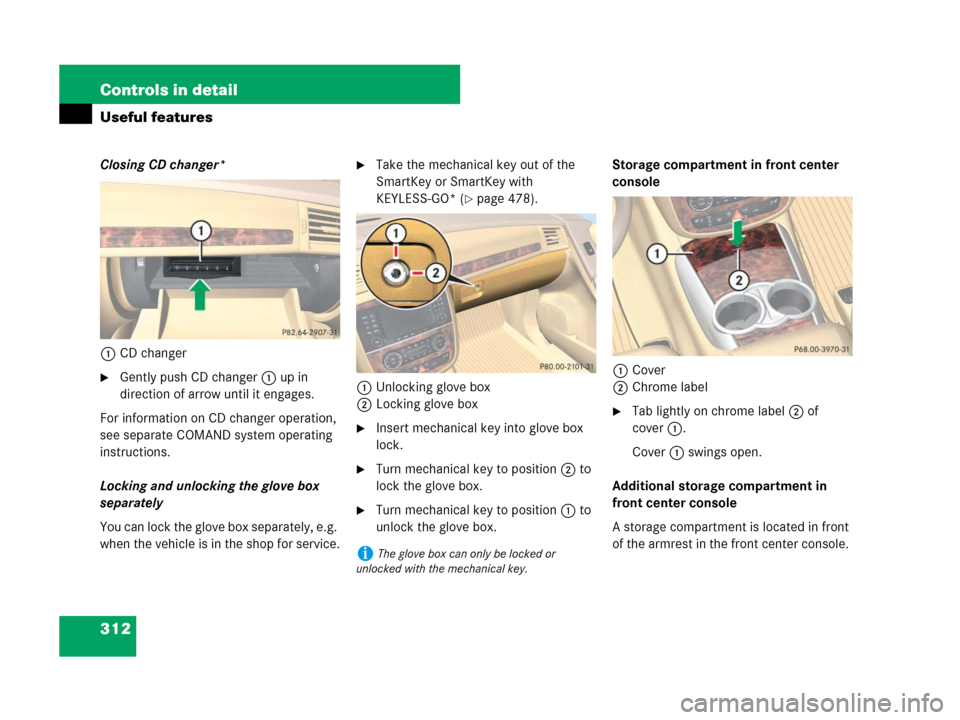
312 Controls in detail
Useful features
Closing CD changer*
1CD changer
�Gently push CD changer 1 up in
direction of arrow until it engages.
For information on CD changer operation,
see separate COMAND system operating
instructions.
Locking and unlocking the glove box
separately
You can lock the glove box separately, e.g.
when the vehicle is in the shop for service.
�Take the mechanical key out of the
SmartKey or SmartKey with
KEYLESS-GO* (
�page 478).
1Unlocking glove box
2Locking glove box
�Insert mechanical key into glove box
lock.
�Turn mechanical key to position 2 to
lock the glove box.
�Turn mechanical key to position 1 to
unlock the glove box.Storage compartment in front center
console
1Cover
2Chrome label
�Tab lightly on chrome label 2 of
cover1.
Cover 1 swings open.
Additional storage compartment in
front center console
A storage compartment is located in front
of the armrest in the front center console.
iThe glove box can only be locked or
unlocked with the mechanical key.
Page 550 of 570

549 Index
Beverage holder see Cup holder
Bleeding the fuel system
(diesel engine) 505
Bolts, Spare wheel 500
Bottle opener 317
Brake Assist System see BAS
Brake fluid 541
Checking 362
Messages in the multifunction
display 454
Brake lamp
Cleaning lenses 413
Messages in the multifunction
display 463–468
Replacing bulbs 484
Brake pads 348
Messages in the multifunction
display 452
Brakes 348
High-performance brake system
(AMG vehicles only) 350
Warning lamp 421
Break-in the vehicle 346
Bulbs, replacing see Replacing bulbsC
California retail buyers and lessees,
Important notice for 11
Call priority, Tele Aid* 336
Can holder see Cup holder
Capacities and recommended
fuel/lubricants 538
Card holder 32, 317
Cargo compartment
Tie-down rings 299
Cargo compartment cover blind* 306
Cargo tie-down rings 299
Carpets, Cleaning 417
Catalytic converter
(gasoline engine) 357
CD changer* 172, 311
CD player 172
Center console 31
Central locking 189
Automatic 130
Locking/unlocking from the
inside 130
Central locking switch 130Certification label 526, 527
CHECK ENGINE malfunction
indicator lamp 423, 424
Checking tire pressure electronically
Advanced Tire Pressure Monitoring
System (Advanced TPMS)*,
(Canada only) 388
Tire Pressure Monitoring System
(TPMS), (USA only) 385
Child safety
Infant and child restraint systems 85
Children in the vehicle 84
Air bags 75, 86
Blocking rear door window
operation 97
Indicator lamp, Front passenger front
air bag 92
Infant and child restraint
systems 93, 95
LATCH-type child seat anchors 93
Occupant Classification System
(OCS) 88
Cigarette lighter* 321