Page 177 of 570
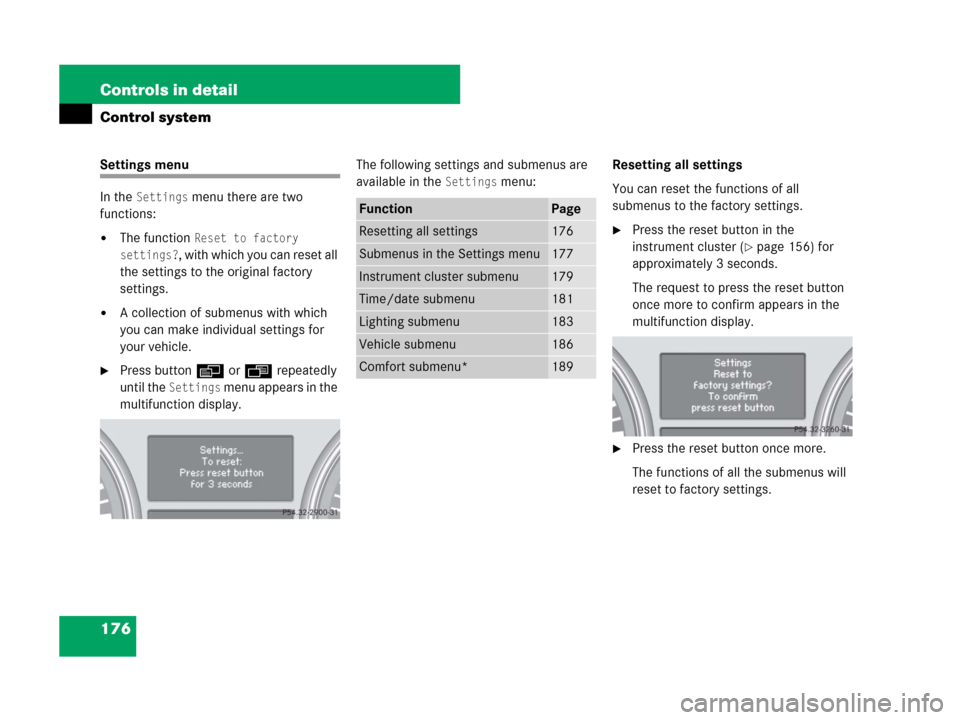
176 Controls in detail
Control system
Settings menu
In the
Settings menu there are two
functions:
�The function Reset to factory
settings?
, with which you can reset all
the settings to the original factory
settings.
�A collection of submenus with which
you can make individual settings for
your vehicle.
�Press buttonè orÿ repeatedly
until the
Settings menu appears in the
multifunction display.The following settings and submenus are
available in the
Settings menu:Resetting all settings
You can reset the functions of all
submenus to the factory settings.
�Press the reset button in the
instrument cluster (
�page 156) for
approximately 3 seconds.
The request to press the reset button
once more to confirm appears in the
multifunction display.
�Press the reset button once more.
The functions of all the submenus will
reset to factory settings.
FunctionPage
Resetting all settings176
Submenus in the Settings menu177
Instrument cluster submenu179
Time/date submenu181
Lighting submenu183
Vehicle submenu186
Comfort submenu*189
Page 178 of 570
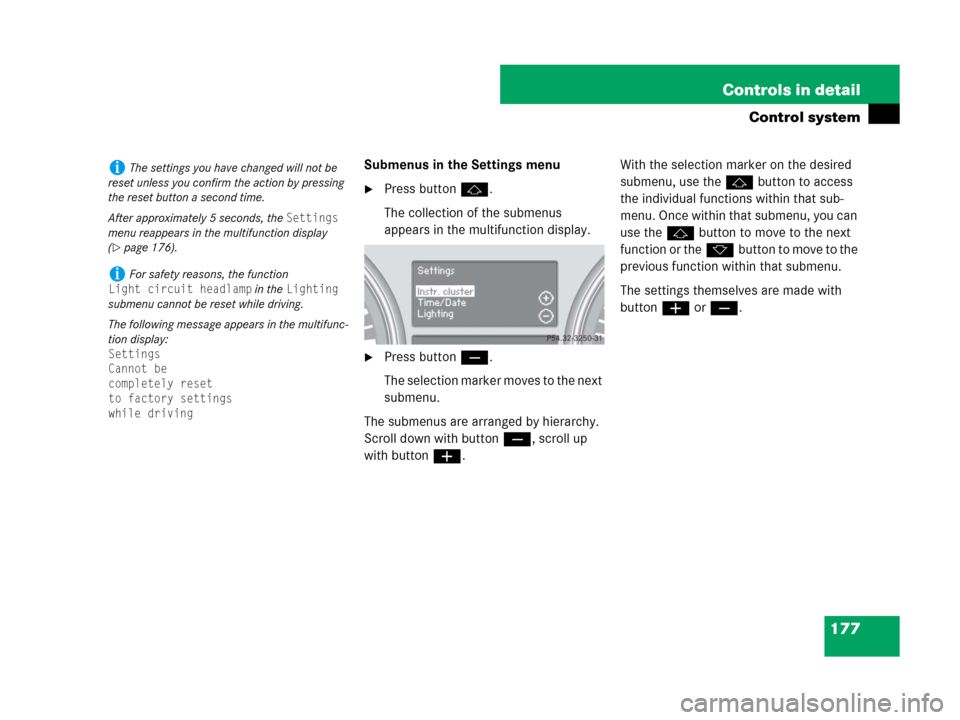
177 Controls in detail
Control system
Submenus in the Settings menu
�Press buttonj.
The collection of the submenus
appears in the multifunction display.
�Press buttonç.
The selection marker moves to the next
submenu.
The submenus are arranged by hierarchy.
Scroll down with buttonç, scroll up
with buttonæ.With the selection marker on the desired
submenu, use thej button to access
the individual functions within that sub-
menu. Once within that submenu, you can
use thejbutton to move to the next
function or thekbutton to move to the
previous function within that submenu.
The settings themselves are made with
buttonæ orç.
iThe settings you have changed will not be
reset unless you confirm the action by pressing
the reset button a second time.
After approximately 5 seconds, the
Settings
menu reappears in the multifunction display
(
�page 176).
iFor safety reasons, the function
Light circuit headlamp in the Lighting
submenu cannot be reset while driving.
The following message appears in the multifunc-
tion display:
Settings
Cannot be
completely reset
to factory settings
while driving
Page 185 of 570
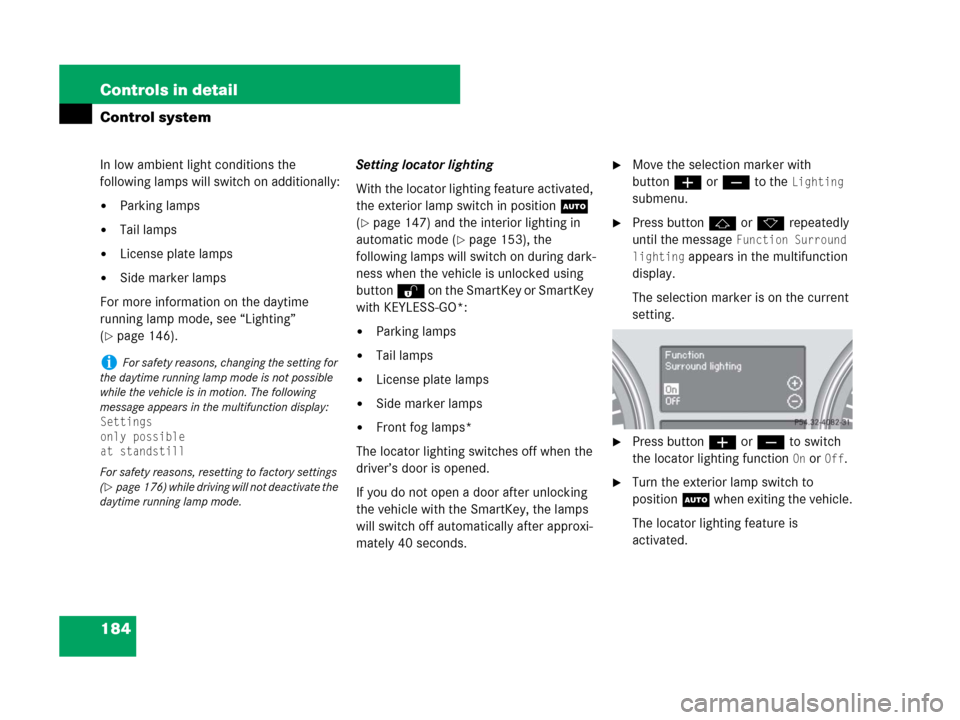
184 Controls in detail
Control system
In low ambient light conditions the
following lamps will switch on additionally:
�Parking lamps
�Tail lamps
�License plate lamps
�Side marker lamps
For more information on the daytime
running lamp mode, see “Lighting”
(
�page 146).Setting locator lighting
With the locator lighting feature activated,
the exterior lamp switch in positionU
(
�page 147) and the interior lighting in
automatic mode (
�page 153), the
following lamps will switch on during dark-
ness when the vehicle is unlocked using
button Πon the SmartKey or SmartKey
with KEYLESS-GO*:
�Parking lamps
�Tail lamps
�License plate lamps
�Side marker lamps
�Front fog lamps*
The locator lighting switches off when the
driver’s door is opened.
If you do not open a door after unlocking
the vehicle with the SmartKey, the lamps
will switch off automatically after approxi-
mately 40 seconds.
�Move the selection marker with
buttonæ orç to the
Lighting
submenu.
�Press buttonj ork repeatedly
until the message
Function Surround
lighting
appears in the multifunction
display.
The selection marker is on the current
setting.
�Press buttonæ orç to switch
the locator lighting function
On or Off.
�Turn the exterior lamp switch to
positionU when exiting the vehicle.
The locator lighting feature is
activated.
iFor safety reasons, changing the setting for
the daytime running lamp mode is not possible
while the vehicle is in motion. The following
message appears in the multifunction display:
Settings
only possible
at standstill
For safety reasons, resetting to factory settings
(
�page 176) while driving will not deactivate the
daytime running lamp mode.
Page 192 of 570

191 Controls in detail
Control system
�Move the selection marker with
buttonæ orç to the
Comfort
submenu.
�Press buttonj ork repeatedly
until the message
Fold in mirrors
when locking
appears in the multi-
function display.
The selection marker is on the current
setting.
�Press buttonæ orç to switch
the function
On or Off.
Distance warning function*
In vehicles equipped with Distronic*, you
can determine whether the distance warn-
ing function* is to be enabled or disabled.
With this function set to
On, the system will
alert you when recognizing a stationary ob-
stacle or a slower vehicle moving in your
vehicle’s path and the danger of a collision
exists, even when the Distronic* is
switched off.
�Press buttonè orÿ repeatedly
until the message
Distance warning
appears in the multifunction display.
The selection marker is on the current
setting.
�Press buttonæ orç to switch
the distance warning function
On or
Off.
Trip computer menu
Use the trip computer menu to call up
statistical data on your vehicle.
The following information is available:
FunctionPage
Fuel consumption statistics
from start192
Fuel consumption statistics
since last reset192
Distance to empty193
iWhen you enter the trip computer menu, you
will always see the fuel consumption statistics
from start first.
Page 193 of 570

192 Controls in detail
Control system
Fuel consumption statistics from start
�Press buttonÿ orè repeatedly
until the message
From start appears
in the multifunction display.
1Distance driven since start
2Time elapsed since start
3Average speed since start
4Average fuel consumption since startResetting fuel consumption statistics
�Press buttonÿ orè repeatedly
until the message
From start appears
in the multifunction display.
�Press and hold the reset button in the
instrument cluster (
�page 156) until
the value is reset to
0.Fuel consumption statistics since last
reset
�Press buttonÿ orè repeatedly
until the message
From start appears
in the multifunction display.
�Press buttonj ork repeatedly
until the message
After reset appears
in the multifunction display.
1Distance driven since last reset
2Time elapsed since last reset
3Average speed since last reset
4Average fuel consumption since last
reset
iAll statistics stored since the last engine
start will be reset approximately 4 hours after
the SmartKey in the starter switch is turned to
position0 or removed from the starter switch.
Resetting will not occur if you turn the SmartKey
back to position1 or2 within this time period.
Page 194 of 570
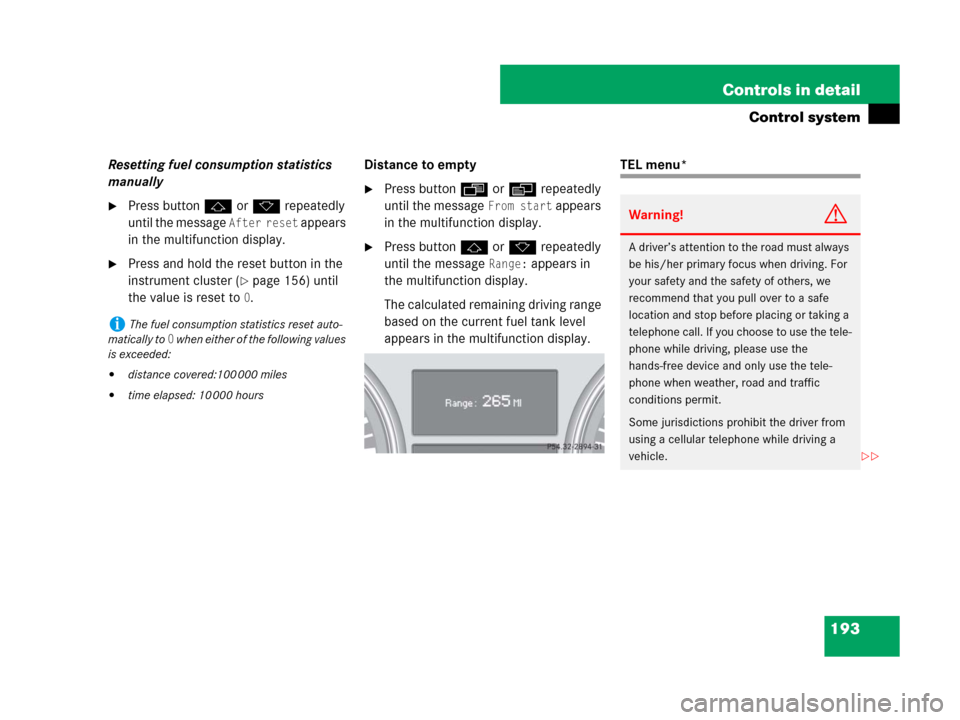
193 Controls in detail
Control system
Resetting fuel consumption statistics
manually
�Press buttonj ork repeatedly
until the message
After reset appears
in the multifunction display.
�Press and hold the reset button in the
instrument cluster (
�page 156) until
the value is reset to
0.Distance to empty
�Press buttonÿ orè repeatedly
until the message
From start appears
in the multifunction display.
�Press buttonj ork repeatedly
until the message
Range: appears in
the multifunction display.
The calculated remaining driving range
based on the current fuel tank level
appears in the multifunction display.
TEL menu*
iThe fuel consumption statistics reset auto-
matically to
0 when either of the following values
is exceeded:
�distance covered:100 000 miles
�time elapsed: 10 000 hours
Warning!G
A driver’s attention to the road must always
be his/her primary focus when driving. For
your safety and the safety of others, we
recommend that you pull over to a safe
location and stop before placing or taking a
telephone call. If you choose to use the tele-
phone while driving, please use the
hands-free device and only use the tele-
phone when weather, road and traffic
conditions permit.
Some jurisdictions prohibit the driver from
using a cellular telephone while driving a
vehicle.
��
Page 213 of 570
212 Controls in detail
Good visibility
For information on the windshield wipers,
see “Windshield wipers” (
�page 60).
Headlamp cleaning system*
The button is located on the left side of the
dashboard.
1Headlamp washer button
�Switch on the ignition (�page 39).
�Press button1.
The headlamps are cleaned with a
high-pressure water jet.
For information on filling up the washer
reservoir, see “Windshield/rear window
washer system and headlamp cleaning*
system” (
�page 372).
Rear view mirrors
For more information on setting the rear
view mirrors, see “Mirrors” (
�page 48).
Interior rear view mirror, antiglare
position
1Lever
�Tilt the mirror to the antiglare position
by moving lever1 towards the wind-
shield.
The interior rear view mirror is dimmed.
iThe headlamps will automatically be
cleaned when you have
�switched on the headlamps
and
�operated the windshield wipers with wind-
shield washer fluid fifteen times
When you switch off the ignition, the counter
resets.
Page 267 of 570
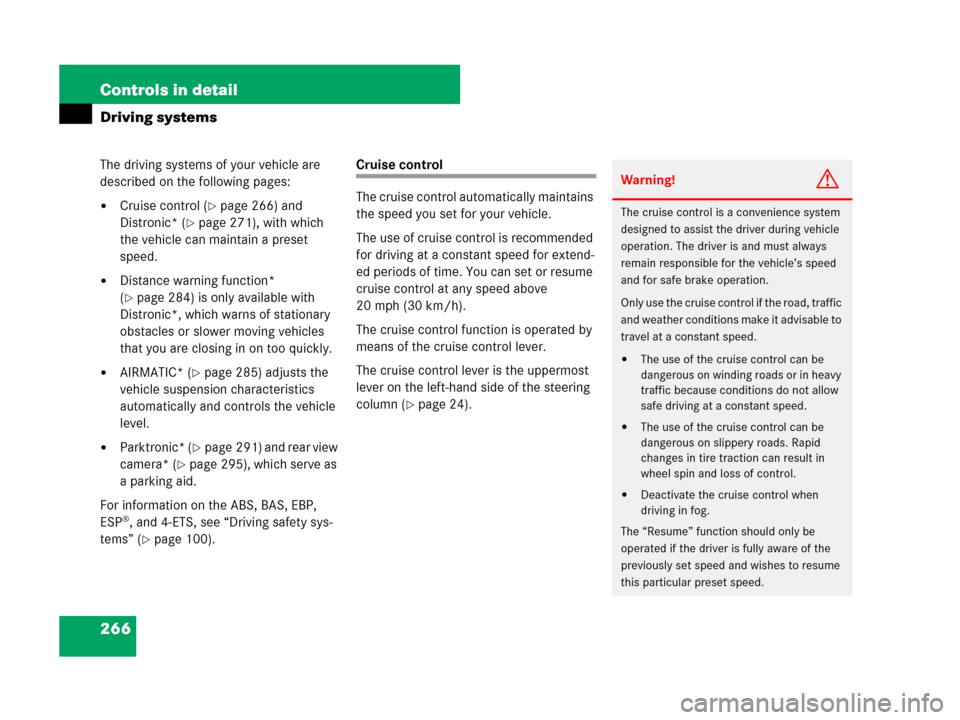
266 Controls in detail
Driving systems
The driving systems of your vehicle are
described on the following pages:
�Cruise control (�page 266) and
Distronic* (
�page 271), with which
the vehicle can maintain a preset
speed.
�Distance warning function*
(
�page 284) is only available with
Distronic*, which warns of stationary
obstacles or slower moving vehicles
that you are closing in on too quickly.
�AIRMATIC* (�page 285) adjusts the
vehicle suspension characteristics
automatically and controls the vehicle
level.
�Parktronic* (�page 291) and rear view
camera* (
�page 295), which serve as
a parking aid.
For information on the ABS, BAS, EBP,
ESP
®, and 4-ETS, see “Driving safety sys-
tems” (
�page 100).
Cruise control
The cruise control automatically maintains
the speed you set for your vehicle.
The use of cruise control is recommended
for driving at a constant speed for extend-
ed periods of time. You can set or resume
cruise control at any speed above
20 mph (30 km/h).
The cruise control function is operated by
means of the cruise control lever.
The cruise control lever is the uppermost
lever on the left-hand side of the steering
column (
�page 24).
Warning!G
The cruise control is a convenience system
designed to assist the driver during vehicle
operation. The driver is and must always
remain responsible for the vehicle’s speed
and for safe brake operation.
Only use the cruise control if the road, traffic
and weather conditions make it advisable to
travel at a constant speed.
�The use of the cruise control can be
dangerous on winding roads or in heavy
traffic because conditions do not allow
safe driving at a constant speed.
�The use of the cruise control can be
dangerous on slippery roads. Rapid
changes in tire traction can result in
wheel spin and loss of control.
�Deactivate the cruise control when
driving in fog.
The “Resume” function should only be
operated if the driver is fully aware of the
previously set speed and wishes to resume
this particular preset speed.