Page 403 of 585

402 OperationMaintenanceClearing the maintenance service
indicator message
The maintenance service indicator mes-
sage is automatically cleared�
after approximately 10 seconds when
you switch on the ignition or when
reaching the maintenance service
threshold while driving
�
after approximately 30 seconds, once
the suggested maintenance service
term has passedYou can also clear it yourself:
1Reset button
�
Press reset button1 on the instru-
ment cluster.
The maintenance service indicator
message is cleared and the standard
display appears in the multifunction
display (
�page 154).Maintenance service term exceeded
If you have exceeded the suggested main-
tenance service term, you will see the fol-
lowing message in the multifunction
display:
Service A exceeded by XXXXX miles (km)
Service A exceeded by XXX days
Service A exceeded by X dayIn addition, a signal sounds when the
message appears.
Any authorized Mercedes-Benz Light Truck
Center will reset the maintenance service
indicator following a completed mainte-
nance service.
i
Vehicles equipped with FSS PLUS (
Flexible
Service
System PLUS) only (Canada vehicles):
�
FSS PLUS evaluates engine temperature, oil
level, vehicle speed, engine speed, distance
driven and the time elapsed since your last
service and calculates other maintenance
service work required.
�
The interval between maintenance services
depends on your driving habits. A gentle driv-
ing style, moderate engine speeds and the
avoidance of short-distance trips will length-
en the interval between services.
Page 429 of 585

428 Practical hintsWhat to do if …Vehicle status messages in the multifunction display
Warning and malfunction messages
appear in the multifunction display located
in the instrument cluster.
Certain warning and malfunction messag-
es are accompanied by an audible signal.
Address these messages accordingly and
follow the additional instructions given in
this Operator’s Manual.
Selecting the vehicle status message
memory menu in the control system
(�page 163) displays both cleared and
uncleared messages.
High-priority messages appear in the
multifunction display in red color.Certain messages of high priority cannot
be cleared from the multifunction display
using the reset button (
�page 145) or
buttonj,k,ÿ, orè on the
multifunction steering wheel.
Other messages of high priority and mes-
sages of less immediate priority can be
cleared from the multifunction display
using the reset button (�page 145) or
buttonj,k,ÿ, orè on the
multifunction steering wheel. They are
then stored in the vehicle status message
memory (
�page 163). Remember that
clearing a message will only make the mes-
sage disappear. Clearing a message will
not correct the condition that caused the
message to appear.
Warning!
G
All categories of messages contain
important information which should be
taken note of and, where a malfunction is
indicated, addressed as soon as possible at
an authorized Mercedes-Benz Light Truck
Center.
Failure to repair condition noted may cause
damage not covered by the Mercedes-Benz
Limited Warranty, or result in property dam-
age or personal injury.
Page 430 of 585

429 Practical hints
What to do if …
On the pages that follow, you will find a
compilation of the most important warning
and malfunction messages that may
appear in the multifunction display.
For your convenience the messages are
divided into two sections:�
Text messages (
�page 430)
�
Symbol messages (
�page 446)
Warning!
G
No messages will be displayed if either the
instrument cluster or the multifunction
display is inoperative.
As a result, you will not be able to see infor-
mation about your driving conditions, such
as speed or outside temperature, warn-
ing/indicator lamps, malfunction/warning
messages or the failure of any systems.
Driving characteristics may be impaired.
If you must continue to drive, please do so
with added caution. Visit an authorized
Mercedes-Benz Light Truck Center as soon
as possible.
i
Switching on the ignition causes all
instrument cluster lamps (except high beam
headlamp indicator lamp, and turn signal
indicator lamps unless activated) as well as the
multifunction display to come on. Make sure the
lamps and multifunction display are in working
order before starting your journey.
Page 464 of 585
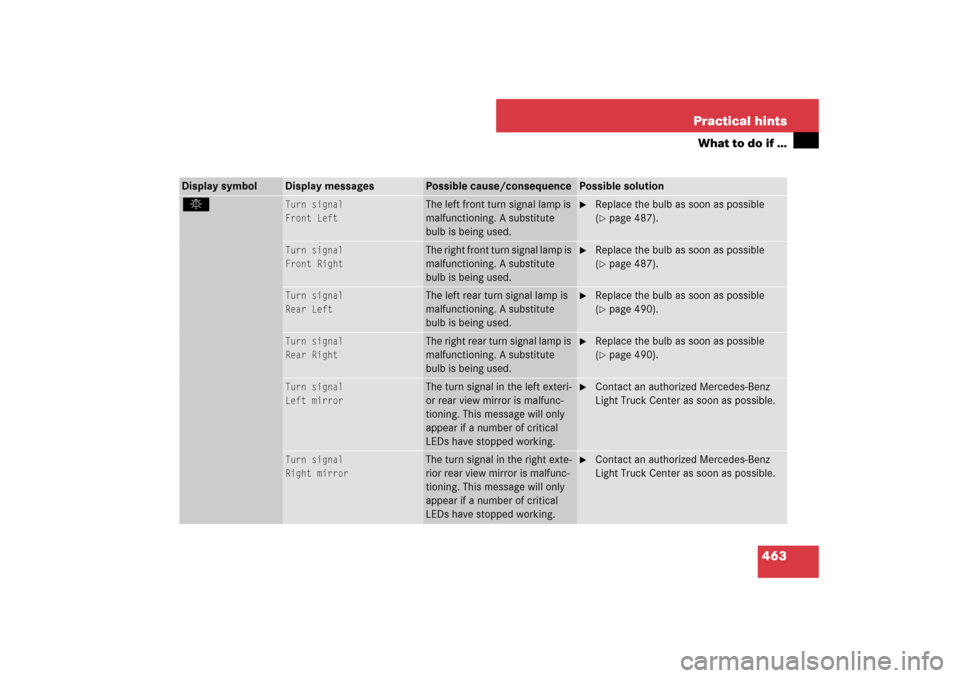
463 Practical hints
What to do if …
Display symbol
Display messages
Possible cause/consequence
Possible solution
.
Turn signal
Front Left
The left front turn signal lamp is
malfunctioning. A substitute
bulb is being used.
�
Replace the bulb as soon as possible
(�page 487).
Turn signal
Front Right
The right front turn signal lamp is
malfunctioning. A substitute
bulb is being used.
�
Replace the bulb as soon as possible
(�page 487).
Turn signal
Rear Left
The left rear turn signal lamp is
malfunctioning. A substitute
bulb is being used.
�
Replace the bulb as soon as possible
(�page 490).
Turn signal
Rear Right
The right rear turn signal lamp is
malfunctioning. A substitute
bulb is being used.
�
Replace the bulb as soon as possible
(�page 490).
Turn signal
Left mirror
The turn signal in the left exteri-
or rear view mirror is malfunc-
tioning. This message will only
appear if a number of critical
LEDs have stopped working.
�
Contact an authorized Mercedes-Benz
Light Truck Center as soon as possible.
Turn signal
Right mirror
The turn signal in the right exte-
rior rear view mirror is malfunc-
tioning. This message will only
appear if a number of critical
LEDs have stopped working.
�
Contact an authorized Mercedes-Benz
Light Truck Center as soon as possible.
Page 483 of 585
482 Practical hintsReplacing bulbsBulbs
Safe vehicle operation depends on proper
exterior lighting and signaling. It is there-
fore essential that all bulbs and lamp as-
semblies are in good working order at all
times.
Correct headlamp adjustment is extremely
important. Have headlamps checked and
readjusted at regular intervals and when a
bulb has been replaced. See an authorized
Mercedes-Benz Light Truck Center for
headlamp adjustment.
i
If the headlamps or front fog lamps are
fogged up on the inside as a result of high humid-
ity, driving the vehicle a distance with the lights
on should clear up the fogging.
i
Substitute bulbs will be brought into use
when the following lamps malfunction:
�
Turn signal lamps
�
Brake lamps
�
Parking lamps
�
Tail lamps
Read and observe the messages in the multi-
function display (
�page 458).
Page 484 of 585
483 Practical hints
Replacing bulbs
Front lamps
Rear lamps
Lamp
Type
1
Parking and standing
lamp
W5W
2
Headlamps:
High beam/high beam
flasher
H7 (55 W)
Bi-Xenon headlamps*:
High beam/high beam
flasher spot lamp
H7 (55 W)
3
Headlamps:
Low beam
H7 (55 W)
Bi-Xenon headlamps*:
Low beam
1
1Vehicles with Bi-Xenon* headlamps: Do not re-
place the Bi-Xenon bulbs yourself. Contact an
authorized Mercedes-Benz Light Truck Center.
D2S-35 W
4
Additional turn signal
lamp
LED
5
Side marker lamp
WY 5 W
Lamp
Type
6
Turn signal lamp
3457 AK
S-8
(30/2.2 cp
bulb)
7
Front fog lamp
H11 (55 W)
Corner-illuminating
front fog lamp*
H11 (55 W)
Lamp
Type
8
High mounted brake
lamp
LED
9
Brake lamp
P21W
a
Backup lamp
P21W
b
Turn signal lamp
PY 21 W
c
Side marker lamp
P21/4W
d
Tail, parking, standing
lamp, rear fog lamp
(only driver’s side)
P21/4W
e
License plate lamps
C5W
Page 485 of 585

484 Practical hintsReplacing bulbs
Notes on bulb replacement�
Only use 12-volt bulbs of the same type
and with the specified watt rating.
�
Switch lights off before changing a bulb
to prevent short circuits.
�
Always use a clean lint-free cloth when
handling bulbs.
�
Your hands should be dry and free of oil
and grease.
�
If the newly installed bulb does not
come on, visit an authorized
Mercedes-Benz Light Truck Center.Have the LEDs and bulbs for the following
lamps replaced by an authorized
Mercedes-Benz Light Truck Center:
�
the additional turn signal lamps in the
exterior rear view mirrors
�
the high mounted brake lamp
�
the Bi-Xenon* low beam lamps
�
the Bi-Xenon high beam flasher spot-
light*
Warning!
G
Bulbs and bulb sockets can be very hot.
Allow the lamp to cool down before chang-
ing a bulb.
Keep bulbs out of reach of children.
Halogen lamps contain pressurized gas.
A bulb can explode if you:�
touch or move it when hot
�
drop the bulb
�
scratch the bulb
Wear eye and hand protection.
Because of high voltage in Xenon lamps, it is
dangerous to replace the bulb or repair the
lamp and its components. We recommend
that you have such work done by a qualified
technician.
!
Do not replace the LEDs yourself. You could
otherwise damage the LEDs or parts of the vehi-
cle. Only have the LEDs replaced by a qualified
specialist workshop having the necessary skills
and tools for carrying out the work required.
i
Replacing the bulbs for the front lamps is a
technically complex process. For your conve-
nience, we recommend that you have this work
carried out by an authorized Mercedes-Benz
Light Truck Center.
Have the headlamp adjustment checked
regularly.
Page 486 of 585
485 Practical hints
Replacing bulbs
Replacing bulbs for front lamps
Before you start to replace a bulb for a
front lamp, do the following first:�
Turn the exterior lamp switch to
positionM (
�page 136).
�
Open the hood (
�page 356).1Housing cover for low beam halogen
headlamp
2Housing cover for high beam halogen
bulb (high beam and high beam flasher)
3Bulb socket for parking and standing
lamp bulb
4Bulb socket for turn signal lamp bulb
5Bulb socket for side marker lamp bulbLow beam bulb (halogen headlamp)
1Low beam headlamp cover
2Bulb socket for low beam headlamp
i
ML 500 only:
Before replacing a bulb in the right headlamp,
the fusebox in the engine compartment must be
removed. This should be performed by a quali-
fied specialist workshop, for instance by an
authorized Mercedes-Benz Light Truck Center.