Page 34 of 585
33 At a glance
Overhead control panel
�Overhead control panel
Item
Page
1
Left reading lamp switch
142
2
Rear interior lighting switch
142
3
Automatic interior lighting
switch
142
4
Front interior lighting switch
142
5
Right reading lamp switch
142
6
Front right interior lamp
142
7
Tilt/sliding sunroof* switch
241
8
Tele Aid* (emergency call
system) button
311
9
Interior rear view mirror
200
a
Front right reading lamp
142
Item
Page
b
Front left reading lamp
142
c
Garage door opener*
316
d
Vehicles without
telephone* installed:
Hands-free microphone for
Tele Aid* (emergency call
system)
308
e
Vehicles with telephone*
installed:
Hands-free microphone for
Tele Aid* (emergency call
system) and telephone*
308
f
Front left interior lamp
142
Page 36 of 585
35 At a glance
Storage compartments
Item
Page
1
Parcel net in front passen-
ger footwell
298
2
Glove box/CD changer*
294
3
Door pocket
4
Parcel net on front passen-
ger seat backrest
298
5
Door pocket
6
Vehicle tool kit, spare wheel
469
7
Door pocket
8
Parcel net on driver’s seat
backrest
298
9
Door pocket
a
Holder for gas cards
203
Item
Page
b
Storage compartment* (de-
pending on equipment con-
figuration for your model)
296
c
Depending on vehicle con-
figuration:
Storage compartment
Ashtray*
296
300
d
Cup holders
298
e
Storage tray with tele-
phone* compartment
Storage compartment with
coin holder
296
296
f
Rear storage compartments
297
g
Cup holder in rear armrest
299
Page 37 of 585
36 At a glanceDoor control panel
Item
Page
1
Inside door handle
118
2
Central unlocking switch
Central locking switch
127
127
3
Exterior rear view mirror
adjustment
49
4
Selection buttons for exteri-
or rear view mirror adjust-
ment
Power-folding exterior rear
view mirrors*
49
202
5
Switches for opening/clos-
ing front and rear door
windows
236
6
Rear door window override
switch
93
7
Remote tailgate release
switch, power tailgate*
119,
121
Page 39 of 585

38 Getting startedThe “Getting started” section provides an
overview of the vehicle’s most basic func-
tions. First-time Mercedes-Benz owners
should pay special attention to the infor-
mation given here.
If you are already familiar with the basic
functions described here, the “Controls in
detail” section will provide you with further
information. The corresponding page
references are located at the end of each
segment.Unlocking
Unlocking with the SmartKeySmartKey1‹Lock button
2ŠUnlock button* for tailgate
3ŒUnlock button
4ÂPanic button (
�page 95)
�
Press unlock buttonΠon the
SmartKey.
All turn signal lamps flash once. The
vehicle unlocks. The locking knobs in
the doors move up. The anti-theft alarm
system is disarmed. The locator light-
ing comes on if the feature is enabled
in the control system (
�page 172).
�
Enter the vehicle and insert the
SmartKey in the starter switch.
For more information, see “Locking and
unlocking” (
�page 108).
Warning!
G
When leaving the vehicle, always remove the
SmartKey from the starter switch, take it
with you, and lock the vehicle. Do not leave
children unattended in the vehicle, or with
access to an unlocked vehicle. Unsuper-
vised use of vehicle equipment may cause
an accident and/or serious personal injury.
Page 40 of 585

39 Getting started
Unlocking
Unlocking with KEYLESS-GO*
With the KEYLESS-GO function, you can
lock or unlock the vehicle without using
the remote control buttons on the
SmartKey and start the engine without in-
serting the SmartKey into the starter
switch.
�
Grasp an outside door handle or the
tailgate handle.
All turn signal lamps flash once. The ve-
hicle unlocks. The locking knobs in the
doors move up. The anti-theft alarm
system is disarmed. The locator light-
ing comes on if the feature is enabled
in the control system (
�page 172).
�
Enter the vehicle.
For more information, see “SmartKey with
KEYLESS-GO*” (
�page 112).
Starter switch positions
i
To unlock the vehicle, the SmartKey with
KEYLESS-GO must be outside the vehicle, no
further than approximately 3 feet (1 meter) away
from the respective door.Warning!
G
When leaving the vehicle, always take the
SmartKey with KEYLESS-GO* with you, and
lock the vehicle. Do not leave children unat-
tended in the vehicle, or with access to an
unlocked vehicle. Unsupervised use of vehi-
cle equipment may cause an accident
and/or serious personal injury.
i
If the vehicle has been parked for more than
72 hours, you must pull an outside door handle
in order to activate the KEYLESS-GO function.
Warning!
G
When leaving the vehicle, always remove the
SmartKey or SmartKey with KEYLESS-GO*
from the starter switch, take it with you and
lock the vehicle. Do not leave children unat-
tended in the vehicle, or with access to an
unlocked vehicle. Unsupervised use of vehi-
cle equipment may cause an accident
and/or serious personal injury.
Page 41 of 585
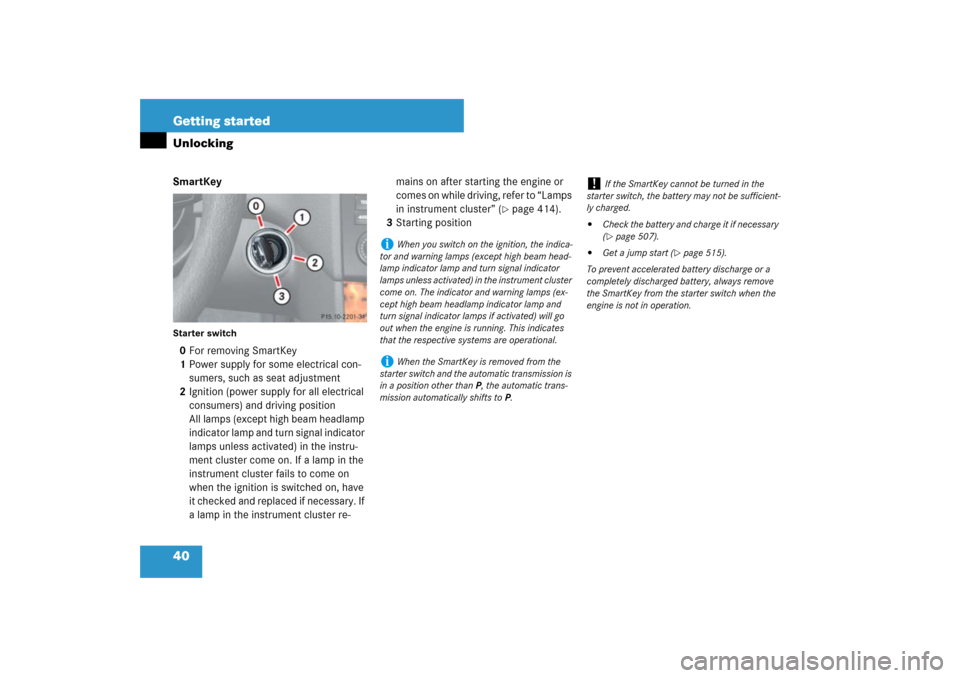
40 Getting startedUnlockingSmartKeyStarter switch0For removing SmartKey
1Power supply for some electrical con-
sumers, such as seat adjustment
2Ignition (power supply for all electrical
consumers) and driving position
All lamps (except high beam headlamp
indicator lamp and turn signal indicator
lamps unless activated) in the instru-
ment cluster come on. If a lamp in the
instrument cluster fails to come on
when the ignition is switched on, have
it checked and replaced if necessary. If
a lamp in the instrument cluster re-mains on after starting the engine or
comes on while driving, refer to “Lamps
in instrument cluster” (
�page 414).
3Starting position
i
When you switch on the ignition, the indica-
tor and warning lamps (except high beam head-
lamp indicator lamp and turn signal indicator
lamps unless activated) in the instrument cluster
come on. The indicator and warning lamps (ex-
cept high beam headlamp indicator lamp and
turn signal indicator lamps if activated) will go
out when the engine is running. This indicates
that the respective systems are operational.
i
When the SmartKey is removed from the
starter switch and the automatic transmission is
in a position other thanP, the automatic trans-
mission automatically shifts toP.
!
If the SmartKey cannot be turned in the
starter switch, the battery may not be sufficient-
ly charged.
�
Check the battery and charge it if necessary
(�page 507).
�
Get a jump start (
�page 515).
To prevent accelerated battery discharge or a
completely discharged battery, always remove
the SmartKey from the starter switch when the
engine is not in operation.
Page 42 of 585

41 Getting started
Unlocking
SmartKey with KEYLESS-GO*
Vehicles equipped with the KEYLESS-GO
feature are supplied with a SmartKey with
integrated KEYLESS-GO function and a
removable KEYLESS-GO start/stop
button.
With the KEYLESS-GO start/stop button
inserted and the SmartKey with
KEYLESS-GO present in the vehicle, press-
ing the KEYLESS-GO start/stop button�
without the brake pedal depressed
corresponds to the various starter
switch positions (
�page 42)
�
with the brake pedal firmly depressed
will start the engine (
�page 54)
If you wish or should there be a need to
insert the SmartKey with KEYLESS-GO in
the starter switch, the KEYLESS-GO
start/stop button can be easily removed
by pulling it out of the starter switch.1KEYLESS-GO start/stop button
2Starter switch
KEYLESS-GO start/stop button3USA only
4Canada only
The SmartKey with KEYLESS-GO must be
located in the vehicle.�
Insert KEYLESS-GO start/stop
button1 into starter switch2 (if not
inserted already).
�
Make sure the automatic transmission
is set toP (
�page 187).
�
Do not depress the brake pedal.
i
The KEYLESS-GO start/stop button does
not need to be removed from the starter switch
when you leave the vehicle. However, always
take the SmartKey with KEYLESS-GO with you
when you leave the vehicle. As long as the
SmartKey with KEYLESS-GO is in the vehicle, the
vehicle’s electrical systems can be switched on
or the engine can be started using the
KEYLESS-GO start/stop button.
Page 43 of 585

42 Getting startedUnlockingPosition 0
Before you press the KEYLESS-GO
start/stop button, the vehicle’s on-board
electronics have status0 (as with
SmartKey removed).
Position 1�
Press the KEYLESS-GO start/stop
button once.
This supplies power for some electrical
consumers, such as seat adjustment.Ignition (or Position 2)
�
Press the KEYLESS-GO start/stop
button twice.
This supplies power for all electrical
consumers.
All lamps (except high beam headlamp
indicator lamp and turn signal indicator
lamps unless activated) in the instru-
ment cluster come on. If a lamp in the
instrument cluster fails to come on
when the ignition is switched on, have
it checked and replaced if necessary. If
a lamp in the instrument cluster re-
mains on after starting the engine or
comes on while driving, refer to “Lamps
in instrument cluster” (
�page 414).For information on starting the engine
using the KEYLESS-GO start/stop button,
see “Starting with KEYLESS-GO*”
(
�page 55).
For more information on KEYLESS-GO, see
“SmartKey with KEYLESS-GO*”
(�page 112).
i
If you now press the KEYLESS-GO
start/stop button
�
once more, the ignition (position
2) is
switched on
�
twice more, the power supply is again
switched off
i
If you now press the KEYLESS-GO
start/stop button once more, the power supply
is again switched off.
i
When you switch on the ignition, the
indicator and warning lamps (except high beam
headlamp indicator lamp and turn signal indica-
tor lamps unless activated) in the instrument
cluster come on. The indicator and warning
lamps (except high beam headlamp indicator
lamp and turn signal indicator lamps if activated)
should go out when the engine is running. This
indicates that the respective systems are
operational.