Page 291 of 595

290 Controls in detail
Driving systems
When the highway level is reached, the in-
dicator lamps3 (
�page 283) goes out.
The following message appears in the mul-
tifunction display for 5 seconds:
Parktronic system*
The Parktronic system is an electronic
parking aid and designed to assist the
driver during parking maneuvers. It visually
and audibly indicates the relative distance
between the vehicle and an obstacle.
The Parktronic system is automatically
activated when you
�switch on the ignition or start the
engine
and
�release the parking brake
and
�set the automatic transmission to
positionD,R, orN
iThe vehicle is lowered automatically to the
highway level if the vehicle speed is above
60 mph (96 km/h).
Warning!G
Parktronic is a supplemental system. It is
not intended to, nor does it replace, the
need for extreme care. The responsibility
during parking and other critical maneuvers
always remains with the driver.
Special attention must be paid to objects
with smooth surfaces or low silhouettes
(e.g. trailer couplings, painted posts, or road
curbs). Such objects may not be detected by
the system and can damage the vehicle.
The operational function of the Parktronic
system can be affected by dirty sensors,
especially at times of snow and ice. See
“Cleaning the Parktronic system sensors”
(
�page 430).
Interference caused by other ultrasonic
signals (e.g. working jackhammers, car
wash, or the air brakes of trucks) can cause
the system to send erratic indications, and
should be taken into consideration.
Warning!G
Make sure no persons or animals are in the
area in which you are maneuvering. You
could otherwise injure them.
Page 292 of 595

291 Controls in detail
Driving systems
The Parktronic system deactivates at
vehicle speeds exceeding approximately
11 mph (18 km/h). At lower vehicle
speeds the Parktronic system turns on
again.
The Parktronic system also deactivates
when you set the automatic transmission
to positionP or depress the parking brake
pedal.
The Parktronic system monitors the sur-
roundings of your vehicle with six sensors
in the front bumper and four sensors in the
rear bumper.
1Sensors in the front bumperRange of the sensors
To function properly, the sensors must be
free of dirt, ice, snow and slush. Clean the
sensors regularly, being careful not to
scratch or damaging the sensors, see
“Cleaning the Parktronic* system sensors”
(
�page 430).
!During parking maneuvers, pay special
attention to objects located above or below the
height of the sensors (e.g. planters or trailer
hitches). The Parktronic system will not detect
such objects at close range and damage to your
vehicle or the object may result.
Ultrasonic signals from outside sources (e.g.
working jackhammers, car wash or the air brakes
of trucks) may impair the operation of the
Parktronic system.
Page 293 of 595

292 Controls in detail
Driving systems
Front sensors
Rear sensors
Minimum distance
If the system detects an obstacle in this
range, all the distance warning segments
illuminate and you hear a warning signal. If
the obstacle is closer than the minimum
distance, the actual distance may no
longer be indicated by the system.Warning indicators
Visual signals indicate to the driver the rel-
ative distance between the sensors and an
obstacle. The warning indicator for the
front area is located above the center air
vents in the dashboard. The warning indi-
cator for the rear area is located in the rear
passenger compartment under the roof.
Front area warning indicator
1Left side of the vehicle
2Right side of the vehicle
3Readiness indicatorsEach warning indicator is divided into five
yellow and two red distance segments for
either side of the vehicle. The Parktronic
system is operational when the readiness
indicators3 are illuminated.
The current transmission position deter-
mines which warning indicator will be acti-
vated.
Centerapprox. 40 in (100 cm)
Cornersapprox. 24 in (60 cm)
Centerapprox. 48 in (120 cm)
Cornersapprox. 32 in (80 cm)
Centerapprox. 8 in (20 cm)
Cornersapprox. 6 in (15 cm)
Automatic trans-
mission positionWarning indicator
DFront area activated
R or NFront and rear area
activated
PNeither activated
Page 294 of 595

293 Controls in detail
Driving systems
As your vehicle approaches an object, one
or more distance segments will illuminate,
depending on the distance. When the
seventh red distance segment illuminates,
you have reached the minimum distance.
�Front area: An intermittent acoustic
warning lasting a maximum of
2 seconds will sound as the first red
distance segment illuminates and a
constant acoustic warning lasting a
maximum of 2 seconds will sound for
the second red distance segment. The
signal is canceled when the automatic
transmission is set to positionP, or the
parking brake is set.
�Rear area: An intermittent acoustic
warning lasting a maximum of
2 seconds will sound as the first red
distance segment illuminates and a
constant acoustic warning lasting a
maximum of 2 seconds will sound for
the second red distance segment. The
signal is canceled when the automatic
transmission is set to positionD, P, or
the parking brake is set.Switching the Parktronic system*
on/off
You can switch off the Parktronic system
manually.
The Parktronic switch is located on the
upper part of the center console.
Vehicles without enhanced off-road
package*
1Parktronic switch
2Indicator lamp
Vehicles with enhanced off-road package*
1Parktronic switch
2Indicator lamp
Page 297 of 595
296 Controls in detail
Driving systems
The rear view camera is an optical parking
aid. It shows you the area behind the vehi-
cle in the COMAND system display when
reverse gearR is engaged, for example
during parallel parking.
The rear view camera is located near the
tailgate handle.
1Rear view cameraSwitching the rear view camera on and
off
�Switch on the ignition (�page 42).
�Shift the automatic transmission in
positionR (
�page 194).
The area behind the vehicle appears in
the COMAND system display.
�Shift the automatic transmission
intoP,N orD to switch off the rear
view camera.
iThe area behind the vehicle is shown in the
COMAND system display as a mirror image, like
in the rear view mirror.
iThe image from the rear view camera will no
longer be displayed if you select another
function on the COMAND system while reverse
gearR is engaged. To display the image again,
disengage and reengage reverse gearR.
Page 324 of 595
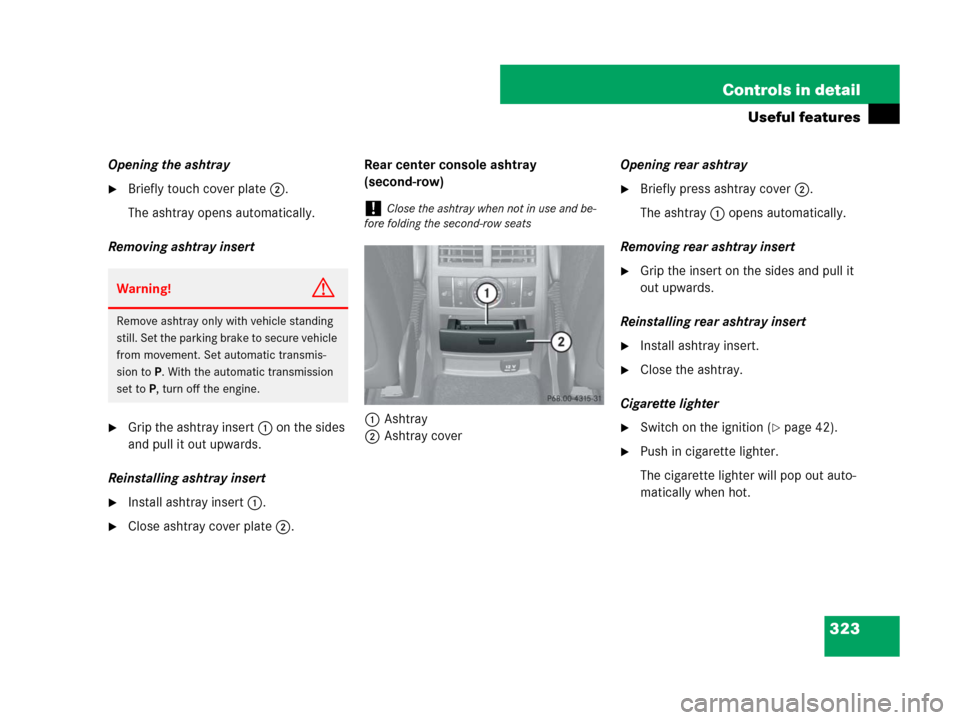
323 Controls in detail
Useful features
Opening the ashtray
�Briefly touch cover plate2.
The ashtray opens automatically.
Removing ashtray insert
�Grip the ashtray insert1 on the sides
and pull it out upwards.
Reinstalling ashtray insert
�Install ashtray insert1.
�Close ashtray cover plate2.Rear center console ashtray
(second-row)
1Ashtray
2Ashtray coverOpening rear ashtray
�Briefly press ashtray cover2.
The ashtray1 opens automatically.
Removing rear ashtray insert
�Grip the insert on the sides and pull it
out upwards.
Reinstalling rear ashtray insert
�Install ashtray insert.
�Close the ashtray.
Cigarette lighter
�Switch on the ignition (�page 42).
�Push in cigarette lighter.
The cigarette lighter will pop out auto-
matically when hot.
Warning!G
Remove ashtray only with vehicle standing
still. Set the parking brake to secure vehicle
from movement. Set automatic transmis-
sion toP. With the automatic transmission
set toP, turn off the engine.
!Close the ashtray when not in use and be-
fore folding the second-row seats
Page 353 of 595
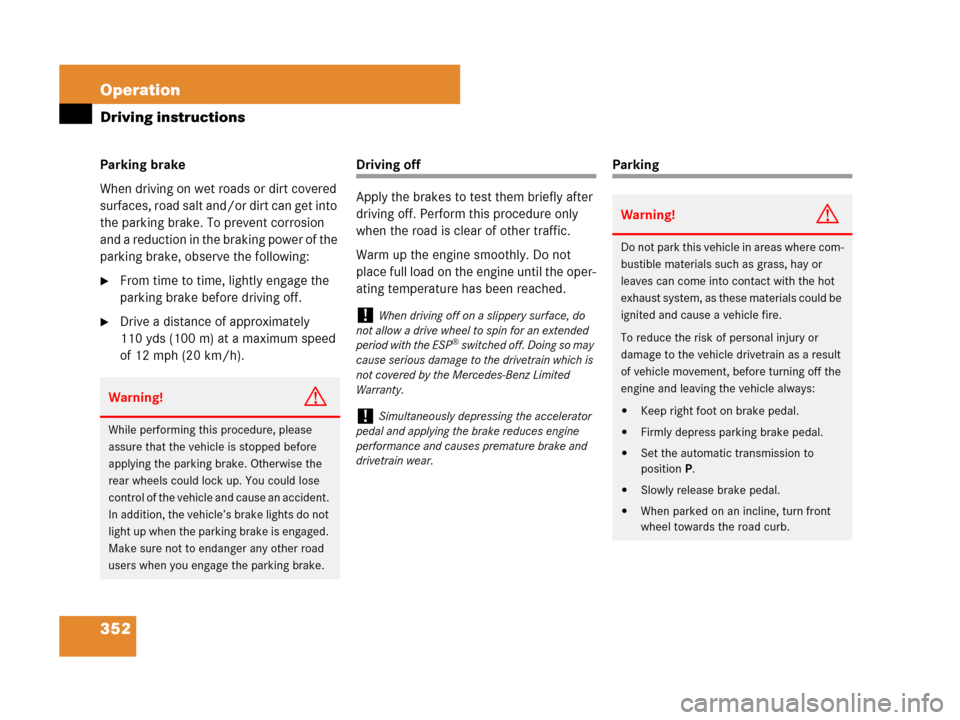
352 Operation
Driving instructions
Parking brake
When driving on wet roads or dirt covered
surfaces, road salt and/or dirt can get into
the parking brake. To prevent corrosion
and a reduction in the braking power of the
parking brake, observe the following:
�From time to time, lightly engage the
parking brake before driving off.
�Drive a distance of approximately
110 yds (100 m) at a maximum speed
of 12 mph (20 km/h).
Driving off
Apply the brakes to test them briefly after
driving off. Perform this procedure only
when the road is clear of other traffic.
Warm up the engine smoothly. Do not
place full load on the engine until the oper-
ating temperature has been reached.Parking
Warning!G
While performing this procedure, please
assure that the vehicle is stopped before
applying the parking brake. Otherwise the
rear wheels could lock up. You could lose
control of the vehicle and cause an accident.
In addition, the vehicle’s brake lights do not
light up when the parking brake is engaged.
Make sure not to endanger any other road
users when you engage the parking brake.
!When driving off on a slippery surface, do
not allow a drive wheel to spin for an extended
period with the ESP
® switched off. Doing so may
cause serious damage to the drivetrain which is
not covered by the Mercedes-Benz Limited
Warranty.
!Simultaneously depressing the accelerator
pedal and applying the brake reduces engine
performance and causes premature brake and
drivetrain wear.
Warning!G
Do not park this vehicle in areas where com-
bustible materials such as grass, hay or
leaves can come into contact with the hot
exhaust system, as these materials could be
ignited and cause a vehicle fire.
To reduce the risk of personal injury or
damage to the vehicle drivetrain as a result
of vehicle movement, before turning off the
engine and leaving the vehicle always:
�Keep right foot on brake pedal.
�Firmly depress parking brake pedal.
�Set the automatic transmission to
positionP.
�Slowly release brake pedal.
�When parked on an incline, turn front
wheel towards the road curb.
Page 356 of 595

355 Operation
Driving instructions
GL 320 CDI, GL 450
Your vehicle is factory equipped with
“H”-rated tires, which have a speed rating
of 130 mph (210 km/h).
An electronic speed limiter prevents your
vehicle from exceeding a speed of
130 mph (210 km/h).
GL 450*
Your vehicle is factory equipped with
“W”-rated tires, which have a speed rating
of 168 mph (270 km/h).
An electronic speed limiter prevents your
vehicle from exceeding a speed of
130 mph (210 km/h).Winter driving instructions
The most important rule for slippery or icy
roads is to drive sensibly and to avoid
abrupt acceleration, braking and steering
maneuvers. Do not use the cruise control
system under such conditions.
When the vehicle is in danger of skidding,
shift the automatic transmission to
positionN. Try to keep the vehicle under
control by corrective steering action.
Road salts and chemicals can adversely af-
fect braking efficiency. Increased pedal
force may become necessary to produce
the normal brake effect.
Depressing the brake pedal periodically
when traveling at length on salt-strewn
roads can bring road-salt-impaired braking
efficiency back to normal.
iFor information on speed ratings for winter
tires, see “Winter tires” (
�page 420).
For additional general information on tire speed
markings on the tire sidewall, see “Tire speed
rating” (
�page 418).
iFor information on driving with snow chains,
see “Snow chains” (
�page 421).
Warning!G
On slippery road surfaces, never downshift
in order to obtain braking action. This could
result in drive wheel slip and reduced vehi-
cle control. Your vehicle’s ABS will not pre-
vent this type of control loss.
Do not engage the transfer case in position
LOW when driving on ice or packed snow. At
speeds below 18 mph (30 km/h) vehicle
steering is adversely affected by the
Off-road – ABS (
�page 104).