Page 34 of 595
33 At a glance
Center console
Lower partItemPage
1Storage compartment318
�Power outlet325
�Ashtray with cigarette
lighter*322
2Cup holder321
3Armrest telephone* tray
release318
4Armrest storage compart-
ment release318
5Card, ticket holder
(removable)321
Page 35 of 595
34 At a glance
Overhead control panel
ItemPage
1Left reading lamp switch151
2Rear interior lighting switch151
3Automatic interior lighting
switch151
4Front interior lighting switch151
5Right reading lamp switch151
6Front right interior lamp151
7Power tilt/sliding sunroof*
switch253
8Tele Aid (emergency call
system) button335
9Interior rear view mirror210
aFront right reading lamp151
ItemPage
bFront left reading lamp151
cGarage door opener340
dVehicles without
telephone* installed:
Hands-free microphone for
Tele Aid (emergency call
system)332
eVehicles with telephone*
installed:
Hands-free microphone for
Tele Aid (emergency call
system) and telephone*332
fFront left interior lamp151
Page 41 of 595
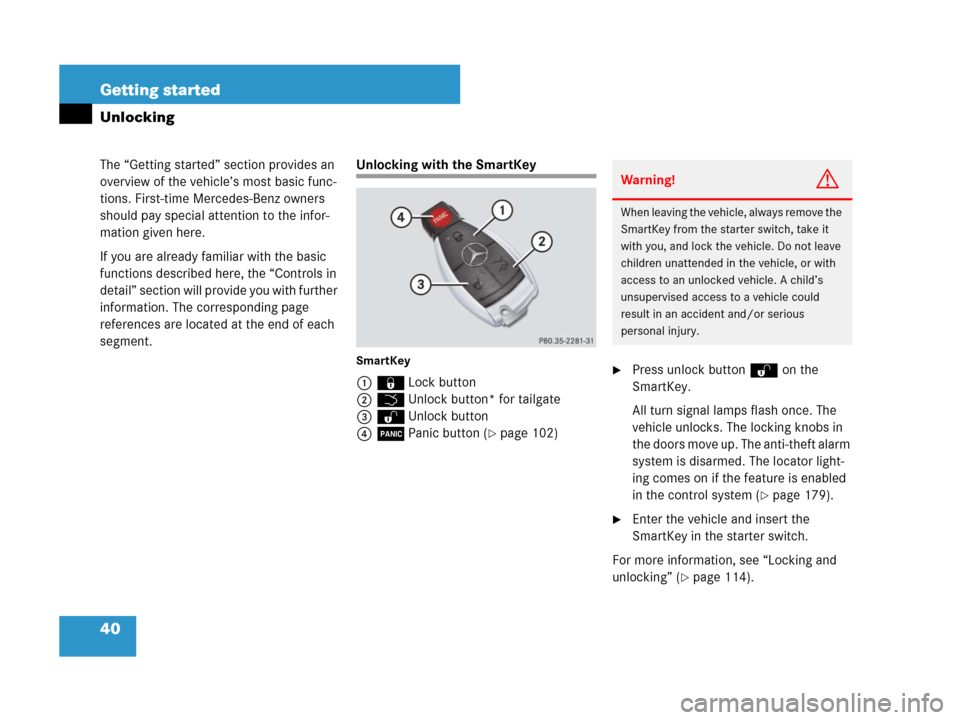
40 Getting started
The “Getting started” section provides an
overview of the vehicle’s most basic func-
tions. First-time Mercedes-Benz owners
should pay special attention to the infor-
mation given here.
If you are already familiar with the basic
functions described here, the “Controls in
detail” section will provide you with further
information. The corresponding page
references are located at the end of each
segment.
Unlocking
Unlocking with the SmartKey
SmartKey
1‹Lock button
2ŠUnlock button* for tailgate
3ŒUnlock button
4ÂPanic button (
�page 102)
�Press unlock buttonŒ on the
SmartKey.
All turn signal lamps flash once. The
vehicle unlocks. The locking knobs in
the doors move up. The anti-theft alarm
system is disarmed. The locator light-
ing comes on if the feature is enabled
in the control system (
�page 179).
�Enter the vehicle and insert the
SmartKey in the starter switch.
For more information, see “Locking and
unlocking” (
�page 114).
Warning!G
When leaving the vehicle, always remove the
SmartKey from the starter switch, take it
with you, and lock the vehicle. Do not leave
children unattended in the vehicle, or with
access to an unlocked vehicle. A child’s
unsupervised access to a vehicle could
result in an accident and/or serious
personal injury.
Page 42 of 595
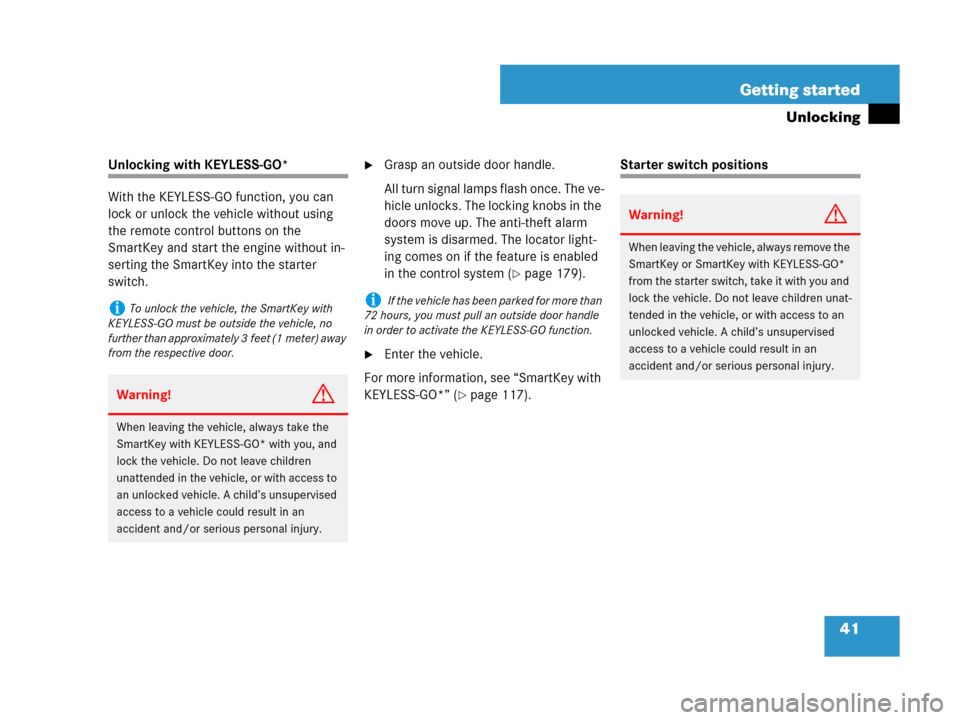
41 Getting started
Unlocking
Unlocking with KEYLESS-GO*
With the KEYLESS-GO function, you can
lock or unlock the vehicle without using
the remote control buttons on the
SmartKey and start the engine without in-
serting the SmartKey into the starter
switch.�Grasp an outside door handle.
All turn signal lamps flash once. The ve-
hicle unlocks. The locking knobs in the
doors move up. The anti-theft alarm
system is disarmed. The locator light-
ing comes on if the feature is enabled
in the control system (
�page 179).
�Enter the vehicle.
For more information, see “SmartKey with
KEYLESS-GO*” (
�page 117).
Starter switch positions
iTo unlock the vehicle, the SmartKey with
KEYLESS-GO must be outside the vehicle, no
further than approximately 3 feet (1 meter) away
from the respective door.
Warning!G
When leaving the vehicle, always take the
SmartKey with KEYLESS-GO* with you, and
lock the vehicle. Do not leave children
unattended in the vehicle, or with access to
an unlocked vehicle. A child’s unsupervised
access to a vehicle could result in an
accident and/or serious personal injury.
i If the vehicle has been parked for more than
72 hours, you must pull an outside door handle
in order to activate the KEYLESS-GO function.
Warning!G
When leaving the vehicle, always remove the
SmartKey or SmartKey with KEYLESS-GO*
from the starter switch, take it with you and
lock the vehicle. Do not leave children unat-
tended in the vehicle, or with access to an
unlocked vehicle. A child’s unsupervised
access to a vehicle could result in an
accident and/or serious personal injury.
Page 46 of 595

45 Getting started
Adjusting
�Adjusting
Seats
Warning!G
All seat, head restraint, steering wheel, and
rear view mirror adjustments, as well as fas-
tening of seat belts, must be done before
the vehicle is put into motion.
Warning!G
Do not adjust the driver’s seat while driving.
Adjusting the seat while driving could cause
the driver to lose control of the vehicle.
Never ride in a moving vehicle with the seat
backrest in an excessively reclined position
as this can be dangerous. You could slide
under the seat belt in a collision. If you slide
under it, the belt would apply force at the ab-
domen or neck. That could cause serious or
fatal injuries. The seat backrest and seat
belts provide the best restraint when the
wearer is in a position that is as upright as
possible and belts are properly positioned
on the body.
Warning!G
Your seat must be adjusted so that you can
correctly fasten your seat belt (
�page 54).
Observe the following points:
�Adjust the backrest until your arms are
slightly angled when holding the steer-
ing wheel
�Adjust the seat to a comfortable seating
position that still allows you to reach the
accelerator/brake pedal safely. The po-
sition should be as far back as possible
with the driver still able to operate the
controls properly.
�Adjust the head restraint so that it is as
close to the head as possible and the
center of the head restraint supports the
back of the head at eye level.
�Never place hands under the seat or
near any moving parts while a seat is be-
ing adjusted.
Failure to do so could result in an accident
and/or serious personal injury.
Warning!G
When leaving the vehicle, always remove the
SmartKey or SmartKey with KEYLESS-GO*
from the starter switch, take it with you, and
lock the vehicle.
Even with the SmartKey or the SmartKey
with KEYLESS-GO* removed from the
starter switch or the SmartKey with
KEYLESS-GO* removed from the vehicle,
the power seats can be operated when the
respective door is open.
Therefore, do not leave children unattended
in the vehicle, or with access to an unlocked
vehicle. A child’s unsupervised access to a
vehicle could result in an accident and/or
serious personal injury.
Page 48 of 595

47 Getting started
Adjusting
�Switch on the ignition (�page 42).
or
Vehicles with memory function*:
�Open the respective door.
The seat can be adjusted with the
respective door opened.
or
Vehicles without memory function*:
�The seat can be adjusted within
3 minutes after either front door has
been opened.Seat fore and aft adjustment
�Press the switch forward or backward
in direction of arrow5.
Seat height
�Press the switch up or down in
direction of arrow3.
Seat cushion tilt
�Press the switch up or down in
direction of arrow2 until your upper
legs are lightly supported.
Seat backrest tilt
�Press the switch forward or backward
in direction of arrow4.
!When moving the seats, make sure there are
no items in the footwell or behind the seats;
otherwise you could damage the seats.
!When the second-row seats are folded
forward, e.g. for cargo compartment expansion
(
�page 306), the front seats may not be moved
to the rearmost position. Otherwise you could
damage the front and second-row seats.
!When adjusting the seat backrest tilt and
head restraint height, make sure the sun visor is
folded up (
�page 213). If the head restraint is in
the uppermost position, it could hit and damage
the sun visor.
iThe memory function* (�page 143) lets
you store the settings for the seat positions
together with the settings for the steering wheel
column and the exterior rear view mirrors.
Page 49 of 595
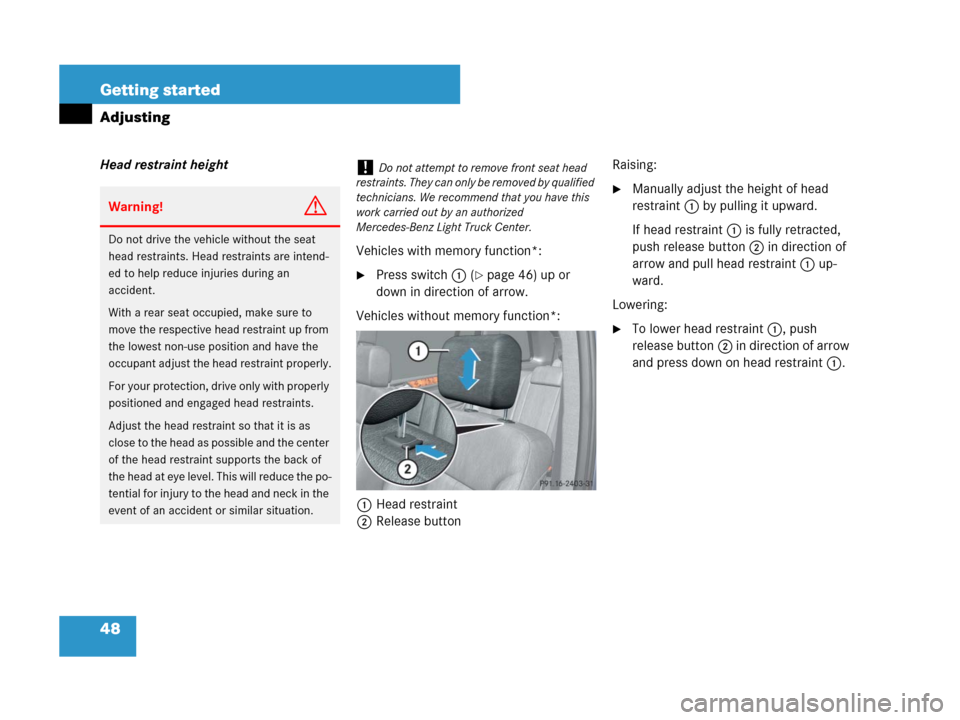
48 Getting started
Adjusting
Head restraint height
Vehicles with memory function*:
�Press switch1 (�page 46) up or
down in direction of arrow.
Vehicles without memory function*:
1Head restraint
2Release buttonRaising:
�Manually adjust the height of head
restraint1 by pulling it upward.
If head restraint1 is fully retracted,
push release button2 in direction of
arrow and pull head restraint1 up-
ward.
Lowering:
�To lower head restraint1, push
release button2 in direction of arrow
and press down on head restraint1.
Warning!G
Do not drive the vehicle without the seat
head restraints. Head restraints are intend-
ed to help reduce injuries during an
accident.
With a rear seat occupied, make sure to
move the respective head restraint up from
the lowest non-use position and have the
occupant adjust the head restraint properly.
For your protection, drive only with properly
positioned and engaged head restraints.
Adjust the head restraint so that it is as
close to the head as possible and the center
of the head restraint supports the back of
the head at eye level. This will reduce the po-
tential for injury to the head and neck in the
event of an accident or similar situation.
!Do not attempt to remove front seat head
restraints. They can only be removed by qualified
technicians. We recommend that you have this
work carried out by an authorized
Mercedes-Benz Light Truck Center.
Page 51 of 595
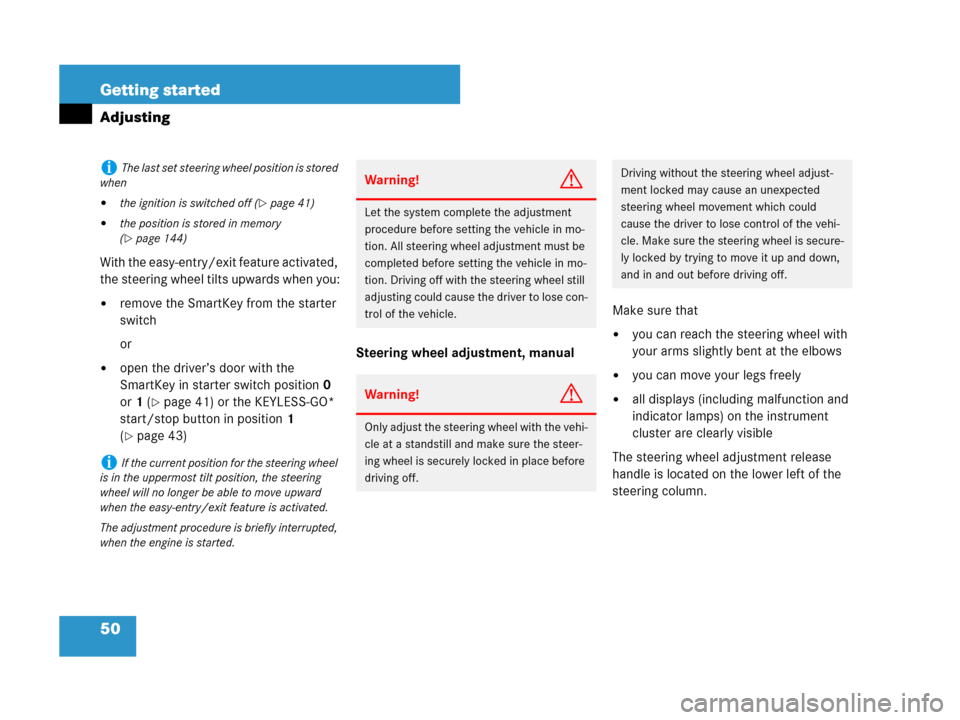
50 Getting started
Adjusting
With the easy-entry/exit feature activated,
the steering wheel tilts upwards when you:
�remove the SmartKey from the starter
switch
or
�open the driver’s door with the
SmartKey in starter switch position0
or1 (
�page 41) or the KEYLESS-GO*
start/stop button in position1
(
�page 43)Steering wheel adjustment, manualMake sure that
�you can reach the steering wheel with
your arms slightly bent at the elbows
�you can move your legs freely
�all displays (including malfunction and
indicator lamps) on the instrument
cluster are clearly visible
The steering wheel adjustment release
handle is located on the lower left of the
steering column.
iThe last set steering wheel position is stored
when
�the ignition is switched off (�page 41)
�the position is stored in memory
(
�page 144)
iIf the current position for the steering wheel
is in the uppermost tilt position, the steering
wheel will no longer be able to move upward
when the easy-entry/exit feature is activated.
The adjustment procedure is briefly interrupted,
when the engine is started.
Warning!G
Let the system complete the adjustment
procedure before setting the vehicle in mo-
tion. All steering wheel adjustment must be
completed before setting the vehicle in mo-
tion. Driving off with the steering wheel still
adjusting could cause the driver to lose con-
trol of the vehicle.
Warning!G
Only adjust the steering wheel with the vehi-
cle at a standstill and make sure the steer-
ing wheel is securely locked in place before
driving off.
Driving without the steering wheel adjust-
ment locked may cause an unexpected
steering wheel movement which could
cause the driver to lose control of the vehi-
cle. Make sure the steering wheel is secure-
ly locked by trying to move it up and down,
and in and out before driving off.