Page 480 of 595
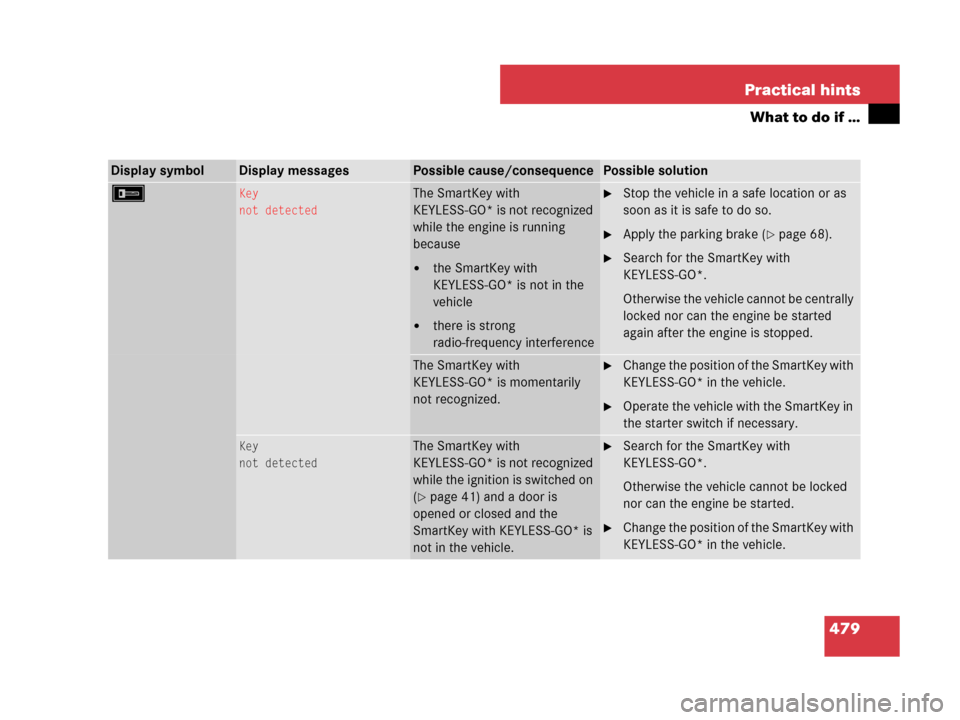
479 Practical hints
What to do if …
Display symbolDisplay messagesPossible cause/consequencePossible solution
FKey
not detectedThe SmartKey with
KEYLESS-GO* is not recognized
while the engine is running
because
�the SmartKey with
KEYLESS-GO* is not in the
vehicle
�there is strong
radio-frequency interference
�Stop the vehicle in a safe location or as
soon as it is safe to do so.
�Apply the parking brake (�page 68).
�Search for the SmartKey with
KEYLESS-GO*.
Otherwise the vehicle cannot be centrally
locked nor can the engine be started
again after the engine is stopped.
The SmartKey with
KEYLESS-GO* is momentarily
not recognized.�Change the position of the SmartKey with
KEYLESS-GO* in the vehicle.
�Operate the vehicle with the SmartKey in
the starter switch if necessary.
Key
not detectedThe SmartKey with
KEYLESS-GO* is not recognized
while the ignition is switched on
(
�page 41) and a door is
opened or closed and the
SmartKey with KEYLESS-GO* is
not in the vehicle.
�Search for the SmartKey with
KEYLESS-GO*.
Otherwise the vehicle cannot be locked
nor can the engine be started.
�Change the position of the SmartKey with
KEYLESS-GO* in the vehicle.
Page 533 of 595
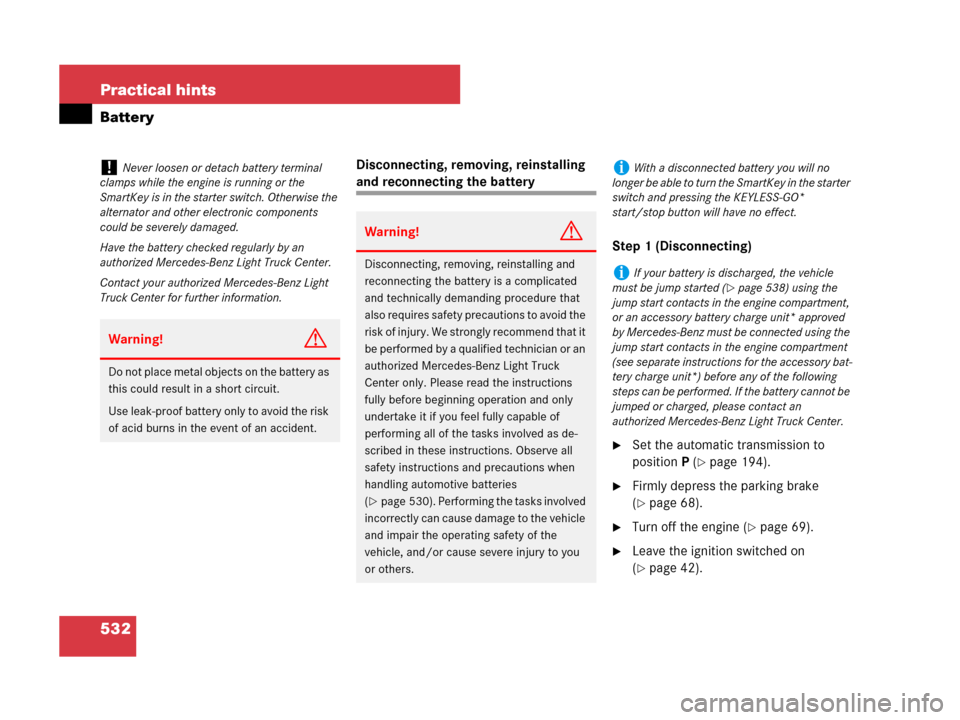
532 Practical hints
Battery
Disconnecting, removing, reinstalling
and reconnecting the battery
Step 1 (Disconnecting)
�Set the automatic transmission to
positionP (
�page 194).
�Firmly depress the parking brake
(
�page 68).
�Turn off the engine (�page 69).
�Leave the ignition switched on
(
�page 42).
!Never loosen or detach battery terminal
clamps while the engine is running or the
SmartKey is in the starter switch. Otherwise the
alternator and other electronic components
could be severely damaged.
Have the battery checked regularly by an
authorized Mercedes-Benz Light Truck Center.
Contact your authorized Mercedes-Benz Light
Truck Center for further information.
Warning!G
Do not place metal objects on the battery as
this could result in a short circuit.
Use leak-proof battery only to avoid the risk
of acid burns in the event of an accident.
Warning!G
Disconnecting, removing, reinstalling and
reconnecting the battery is a complicated
and technically demanding procedure that
a l s o r e q u i r e s s a f e t y p r e c a u t i o n s t o a v o i d t h e
risk of injury. We strongly recommend that it
be performed by a qualified technician or an
authorized Mercedes-Benz Light Truck
Center only. Please read the instructions
fully before beginning operation and only
undertake it if you feel fully capable of
performing all of the tasks involved as de-
scribed in these instructions. Observe all
safety instructions and precautions when
handling automotive batteries
(
�page 530). Performing the tasks involved
incorrectly can cause damage to the vehicle
and impair the operating safety of the
vehicle, and/or cause severe injury to you
or others.
iWith a disconnected battery you will no
longer be able to turn the SmartKey in the starter
switch and pressing the KEYLESS-GO*
start/stop button will have no effect.
iIf your battery is discharged, the vehicle
must be jump started (
�page 538) using the
jump start contacts in the engine compartment,
or an accessory battery charge unit* approved
by Mercedes-Benz must be connected using the
jump start contacts in the engine compartment
(see separate instructions for the accessory bat-
tery charge unit*) before any of the following
steps can be performed. If the battery cannot be
jumped or charged, please contact an
authorized Mercedes-Benz Light Truck Center.
Page 535 of 595
534 Practical hints
Battery
2Perforated floor carpet, unfolded
�Fold the floor carpet piece2 in
direction of the arrow.
�Move the front passenger seat to the
most forward and upward position
again (
�page 46).
�Switch off the ignition (�page 42).
�Remove SmartKey from starter switch.
Vehicles with KEYLESS-GO*:
�Make sure the vehicle’s on-board
electronics have status0 (Turn off
the engine or all electrical systems
using the KEYLESS-GO start/stop
button. Open the driver’s door. With
the driver’s door open, the vehicle’s
on-board electronics have status0,
same as with the SmartKey
removed from the starter switch).
�Enter the rear passenger compartment
again.Step 4 (Disconnecting)
3Air channel
4Clip with pin insert
�Pull pin out of clip4 in direction of
arrow.
�Pull clip with pin4 outwards.
�Remove air channel3 by pulling it out
in direction of arrow.
iIf the vehicle battery is discharged and you
had the vehicle jump started, turn off the engine.��
Page 579 of 595

578 Index
Headlamps
Automatic headlamp mode 146
Bi-Xenon* 481, 512
Cleaning lenses 429
Cleaning system* 210, 384
Halogen 511
High beam see High beam flasher
High beam see High beam headlamps
Light sensor, Messages in the
multifunction display 483
Low beam see Low beam headlamps
Manual headlamp mode 146
Messages in the
multifunction display 481, 482,
483, 484, 485, 486
Replacing bulbs 508, 509
Switch 62, 145
Heated seats see Seat heating*
Heated steering wheel* 328
Height adjustment
Vehicle level control
(Vehicles with Air suspension
package) 283
Vehicle level control
(Vehicles with enhanced Off-road
Package*) 285High beam flasher 63, 149
High beam headlamps
Indicator lamp 29
Messages in the
multifunction display 482
Replacing bulbs 509, 511, 512
Switching on 63, 149
High mounted brake lamp 509
Hill start assist system 199
Hinged quarter windows* see
Power windows
Hood 379
Messages in the
multifunction display 478
Opening 379
Hooks
Loading 306
Horn 25
HVAC see Climate control or
automatic climate control (3-zone)*
Hydroplaning 354I
Identification labels see Labels
Ignition 42, 44, 59
Immobilizer 111
Indicator lamps see Lamps, Indicator and
warning
Infant and child restraint systems see
Children in the vehicle
Inflation pressure see Tires,
Inflation pressures
Information button see Tele Aid
Infrared reflecting windshield* 345
Inside door handle 122
Instrument cluster 26, 28, 155
Illumination brightness 155
Lamps 436
Messages in display see Multifunction
display messages
Multifunction display 157
Outside temperature indicator 156
Selecting language 174
Instrument lighting see Instrument cluster,
Illumination brightness
Instrument panel see Instrument cluster