Page 162 of 595
161 Controls in detail
Control system
Menus, submenus and functions
Menu1Menu2Menu3Menu4Menu5
Standard displayAudioNAV*Off-roadDISTRONIC*
(�page 164)(�page 166)(�page 168)(�page 168)(�page 169)
Commands/submenus
Trip- and main odometerSelecting radio stationRoute guidance
instructions, current
direction traveledCompassCalling up settings
Checking tire inflation pressureSelecting satellite radio
station* (USA only)Vehicle level
Checking coolant temperatureOperating CD playerDifferential locks*
Calling up digital speedometer
or outside temperature
Calling up maintenance service
indicator
iThe headings used in the menus table are
designed to facilitate navigation within the sys-
tem and are not necessarily identical to those
shown in the control system displays.The first function displayed in each menu will
automatically show you which part of the system
you are in.
Page 167 of 595
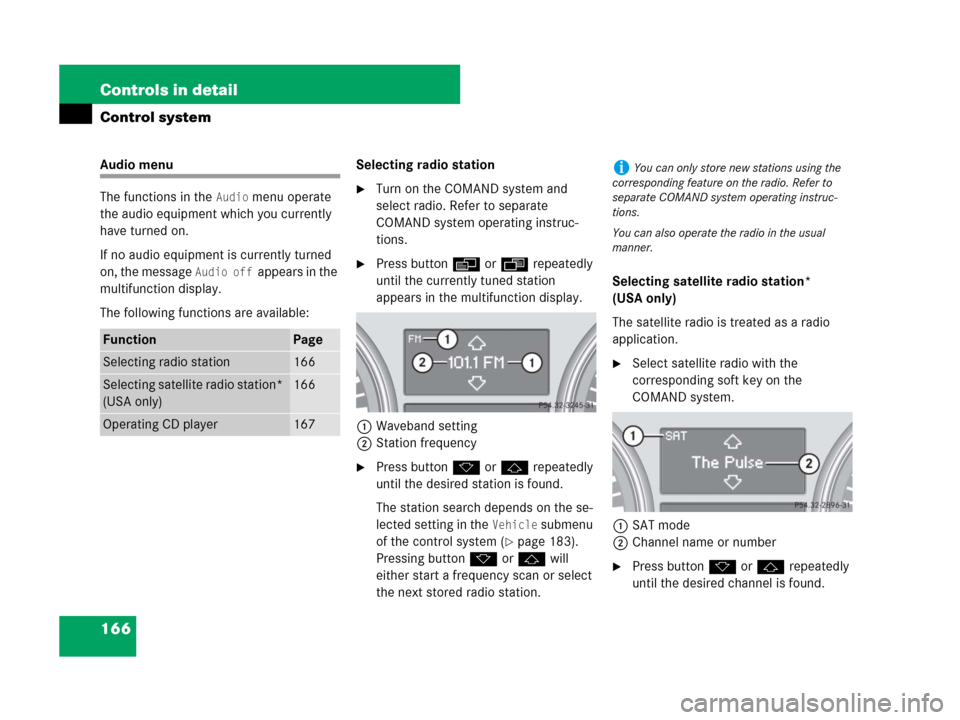
166 Controls in detail
Control system
Audio menu
The functions in the
Audio menu operate
the audio equipment which you currently
have turned on.
If no audio equipment is currently turned
on, the message
Audio off appears in the
multifunction display.
The following functions are available:Selecting radio station
�Turn on the COMAND system and
select radio. Refer to separate
COMAND system operating instruc-
tions.
�Press buttonè orÿ repeatedly
until the currently tuned station
appears in the multifunction display.
1Waveband setting
2Station frequency
�Press buttonk orj repeatedly
until the desired station is found.
The station search depends on the se-
lected setting in the
Vehicle submenu
of the control system (
�page 183).
Pressing buttonk orj will
either start a frequency scan or select
the next stored radio station.Selecting satellite radio station*
(USA only)
The satellite radio is treated as a radio
application.
�Select satellite radio with the
corresponding soft key on the
COMAND system.
1SAT mode
2Channel name or number
�Press buttonk orj repeatedly
until the desired channel is found.
FunctionPage
Selecting radio station166
Selecting satellite radio station*
(USA only)166
Operating CD player167
iYou can only store new stations using the
corresponding feature on the radio. Refer to
separate COMAND system operating instruc-
tions.
You can also operate the radio in the usual
manner.
Page 168 of 595

167 Controls in detail
Control system
Operating the CD player
Selecting CD track
�Turn on the COMAND system and
select CD. Refer to separate COMAND
system operating instructions.
�Press buttonè orÿ repeatedly
until the settings for the CD currently
being played appear in the multifunc-
tion display.1Current CD (for CD changer)
2Current track
�Press buttonk orj repeatedly
until the desired track is selected.Selecting MP3-CD track
�Turn on the COMAND system and se-
lect MP3. Refer to separate COMAND
system operating instructions.
�Press buttonè orÿ repeatedly
until the settings for the MP3-CD
currently being played appear in the
multifunction display.
1MP3 mode
2Current track
�Press buttonk orj repeatedly
until the desired track is selected.
iAdditional optional satellite radio equipment
and a subscription to satellite radio service pro-
vider are required for satellite radio operation.
Contact an authorized Mercedes-Benz Light
Truck Center for details and availability for your
vehicle.
For more information, refer to separate
COMAND system operating instructions.
iTo select a CD from the magazine, press a
number on the COMAND system key pad located
in the center console.
Page 175 of 595
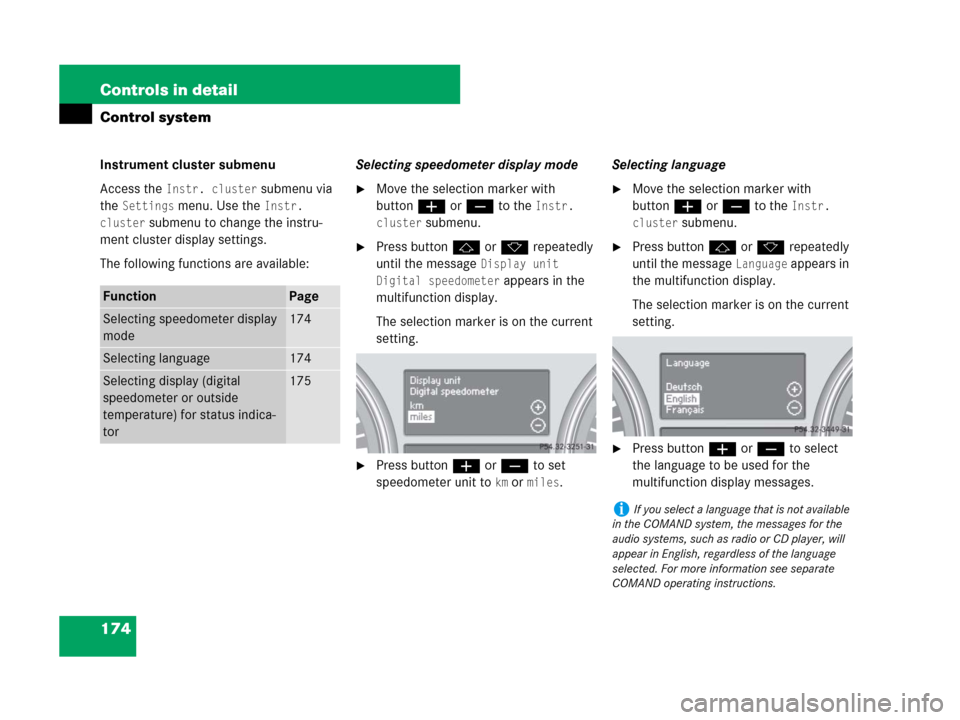
174 Controls in detail
Control system
Instrument cluster submenu
Access the
Instr. cluster submenu via
the
Settings menu. Use the Instr.
cluster
submenu to change the instru-
ment cluster display settings.
The following functions are available:Selecting speedometer display mode
�Move the selection marker with
buttonæ orç to the
Instr.
cluster
submenu.
�Press buttonj ork repeatedly
until the message
Display unit
Digital speedometer
appears in the
multifunction display.
The selection marker is on the current
setting.
�Press buttonæ or ç to set
speedometer unit to
km or miles.Selecting language
�Move the selection marker with
buttonæ orç to the
Instr.
cluster
submenu.
�Press buttonj ork repeatedly
until the message
Language appears in
the multifunction display.
The selection marker is on the current
setting.
�Press buttonæ orç to select
the language to be used for the
multifunction display messages.
FunctionPage
Selecting speedometer display
mode174
Selecting language174
Selecting display (digital
speedometer or outside
temperature) for status indica-
tor175
iIf you select a language that is not available
in the COMAND system, the messages for the
audio systems, such as radio or CD player, will
appear in English, regardless of the language
selected. For more information see separate
COMAND operating instructions.
Page 572 of 595
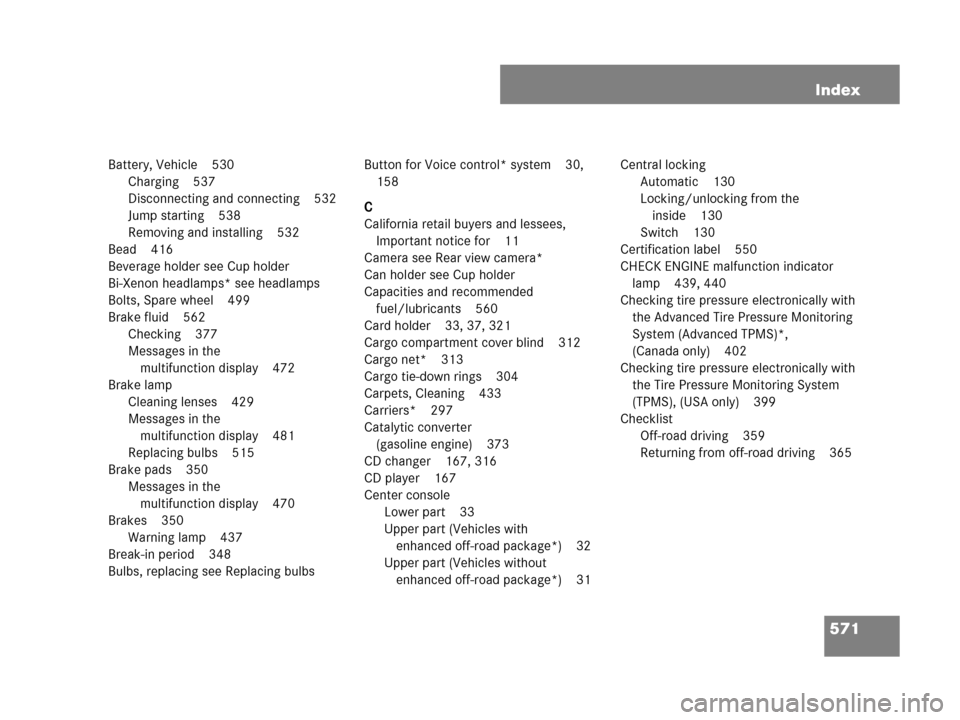
571 Index
Battery, Vehicle 530
Charging 537
Disconnecting and connecting 532
Jump starting 538
Removing and installing 532
Bead 416
Beverage holder see Cup holder
Bi-Xenon headlamps* see headlamps
Bolts, Spare wheel 499
Brake fluid 562
Checking 377
Messages in the
multifunction display 472
Brake lamp
Cleaning lenses 429
Messages in the
multifunction display 481
Replacing bulbs 515
Brake pads 350
Messages in the
multifunction display 470
Brakes 350
Warning lamp 437
Break-in period 348
Bulbs, replacing see Replacing bulbsButton for Voice control* system 30,
158
C
California retail buyers and lessees,
Important notice for 11
Camera see Rear view camera*
Can holder see Cup holder
Capacities and recommended
fuel/lubricants 560
Card holder 33, 37, 321
Cargo compartment cover blind 312
Cargo net* 313
Cargo tie-down rings 304
Carpets, Cleaning 433
Carriers* 297
Catalytic converter
(gasoline engine) 373
CD changer 167, 316
CD player 167
Center console
Lower part 33
Upper part (Vehicles with
enhanced off-road package*) 32
Upper part (Vehicles without
enhanced off-road package*) 31Central locking
Automatic 130
Locking/unlocking from the
inside 130
Switch 130
Certification label 550
CHECK ENGINE malfunction indicator
lamp 439, 440
Checking tire pressure electronically with
the Advanced Tire Pressure Monitoring
System (Advanced TPMS)*,
(Canada only) 402
Checking tire pressure electronically with
the Tire Pressure Monitoring System
(TPMS), (USA only) 399
Checklist
Off-road driving 359
Returning from off-road driving 365