Page 21 of 595

20 Introduction
Vehicle data recording
Information regarding electronic
recording devices
(Including notice pursuant to California Code § 9951)
Please note that your vehicle is equipped with devices that can record vehicle systems data and, if equipped with the Tele Aid system,
may transmit some data in certain accidents.
This information helps, for example, to diagnose vehicle systems after a collision and to continuously improve vehicle safety.
DaimlerChrysler may access the information and share it with others
�for safety research or vehicle diagnosis purposes
�with the consent of the vehicle owner or lessee
�in response to an official request by law enforcement or other government agency
�for use in dispute resolution involving DaimlerChrysler, its affiliates or sales/service organization and/or
�as otherwise required or permitted by law.
Please check the Tele Aid subscription service agreement for details regarding the information that may be recorded or transmitted
via that system.
Page 63 of 595
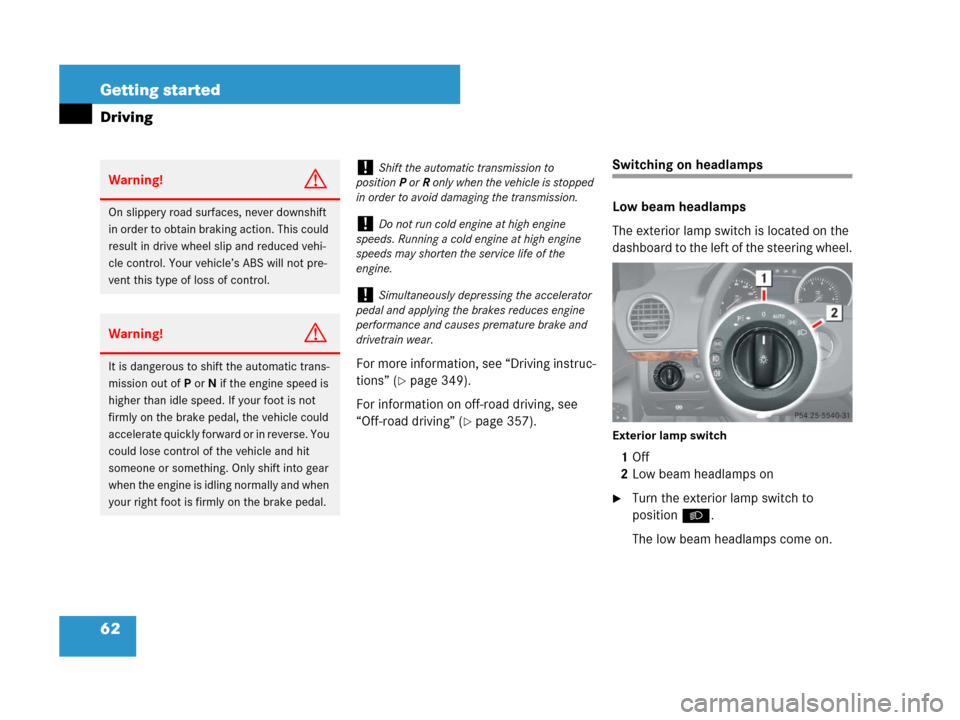
62 Getting started
Driving
For more information, see “Driving instruc-
tions” (
�page 349).
For information on off-road driving, see
“Off-road driving” (
�page 357).
Switching on headlamps
Low beam headlamps
The exterior lamp switch is located on the
dashboard to the left of the steering wheel.
Exterior lamp switch
1Off
2Low beam headlamps on
�Turn the exterior lamp switch to
positionB.
The low beam headlamps come on.
Warning!G
On slippery road surfaces, never downshift
in order to obtain braking action. This could
result in drive wheel slip and reduced vehi-
cle control. Your vehicle’s ABS will not pre-
vent this type of loss of control.
Warning!G
It is dangerous to shift the automatic trans-
mission out ofP orN if the engine speed is
higher than idle speed. If your foot is not
firmly on the brake pedal, the vehicle could
accelerate quickly forward or in reverse. You
could lose control of the vehicle and hit
someone or something. Only shift into gear
when the engine is idling normally and when
your right foot is firmly on the brake pedal.
!Shift the automatic transmission to
positionPorR only when the vehicle is stopped
in order to avoid damaging the transmission.
!Do not run cold engine at high engine
speeds. Running a cold engine at high engine
speeds may shorten the service life of the
engine.
!Simultaneously depressing the accelerator
pedal and applying the brakes reduces engine
performance and causes premature brake and
drivetrain wear.
Page 83 of 595
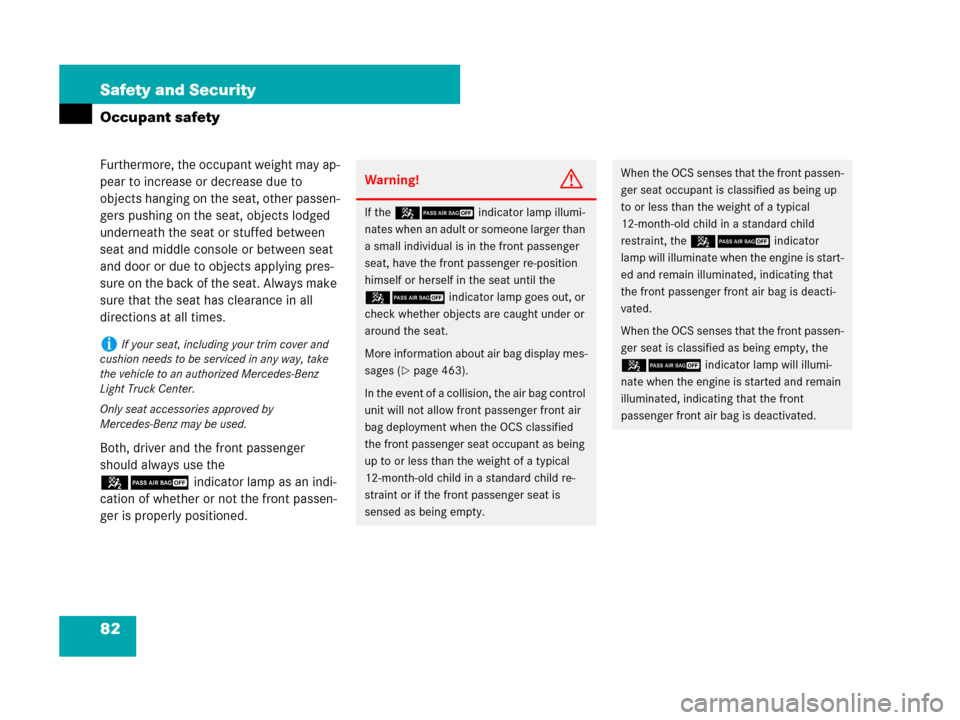
82 Safety and Security
Occupant safety
Furthermore, the occupant weight may ap-
pear to increase or decrease due to
objects hanging on the seat, other passen-
gers pushing on the seat, objects lodged
underneath the seat or stuffed between
seat and middle console or between seat
and door or due to objects applying pres-
sure on the back of the seat. Always make
sure that the seat has clearance in all
directions at all times.
Both, driver and the front passenger
should always use the
59indicator lamp as an indi-
cation of whether or not the front passen-
ger is properly positioned.
iIf your seat, including your trim cover and
cushion needs to be serviced in any way, take
the vehicle to an authorized Mercedes-Benz
Light Truck Center.
Only seat accessories approved by
Mercedes-Benz may be used.
Warning!G
If the 59indicator lamp illumi-
nates when an adult or someone larger than
a small individual is in the front passenger
seat, have the front passenger re-position
himself or herself in the seat until the
59indicator lamp goes out, or
check whether objects are caught under or
around the seat.
More information about air bag display mes-
sages (
�page 463).
In the event of a collision, the air bag control
unit will not allow front passenger front air
bag deployment when the OCS classified
the front passenger seat occupant as being
up to or less than the weight of a typical
12-month-old child in a standard child re-
straint or if the front passenger seat is
sensed as being empty.
When the OCS senses that the front passen-
ger seat occupant is classified as being up
to or less than the weight of a typical
12-month-old child in a standard child
restraint, the 59indicator
lamp will illuminate when the engine is start-
ed and remain illuminated, indicating that
the front passenger front air bag is deacti-
vated.
When the OCS senses that the front passen-
ger seat is classified as being empty, the
59indicator lamp will illumi-
nate when the engine is started and remain
illuminated, indicating that the front
passenger front air bag is deactivated.
Page 112 of 595
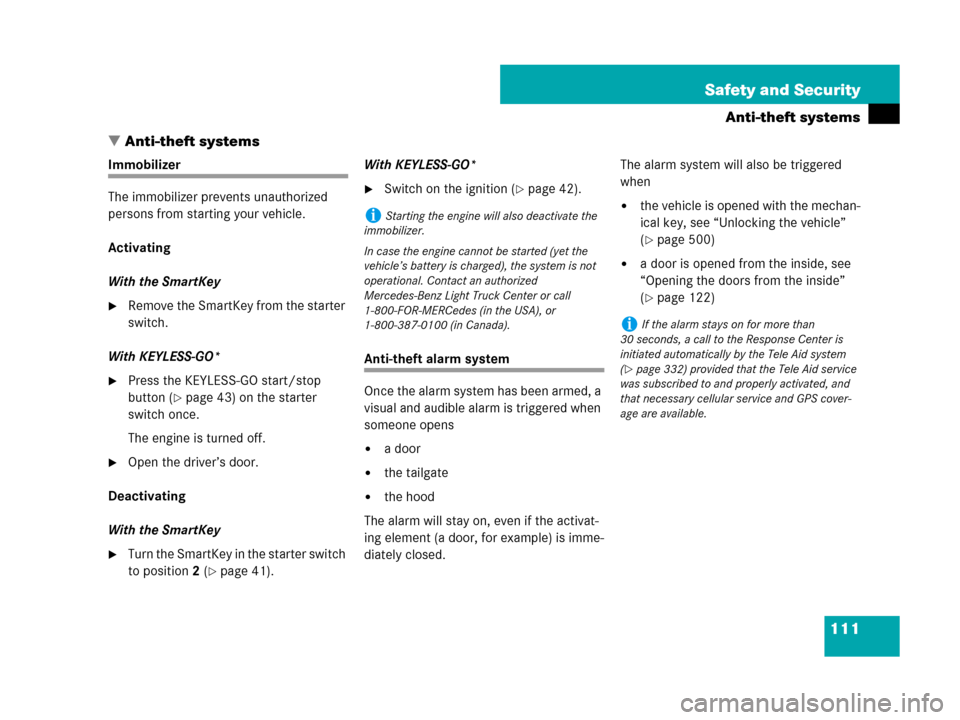
111 Safety and Security
Anti-theft systems
�Anti-theft systems
Immobilizer
The immobilizer prevents unauthorized
persons from starting your vehicle.
Activating
With the SmartKey
�Remove the SmartKey from the starter
switch.
With KEYLESS-GO*
�Press the KEYLESS-GO start/stop
button (
�page 43) on the starter
switch once.
The engine is turned off.
�Open the driver’s door.
Deactivating
With the SmartKey
�Turn the SmartKey in the starter switch
to position2 (
�page 41).With KEYLESS-GO*
�Switch on the ignition (�page 42).
Anti-theft alarm system
Once the alarm system has been armed, a
visual and audible alarm is triggered when
someone opens
�a door
�the tailgate
�the hood
The alarm will stay on, even if the activat-
ing element (a door, for example) is imme-
diately closed.The alarm system will also be triggered
when
�the vehicle is opened with the mechan-
ical key, see “Unlocking the vehicle”
(
�page 500)
�a door is opened from the inside, see
“Opening the doors from the inside”
(
�page 122)
iStarting the engine will also deactivate the
immobilizer.
In case the engine cannot be started (yet the
vehicle’s battery is charged), the system is not
operational. Contact an authorized
Mercedes-Benz Light Truck Center or call
1-800-FOR-MERCedes (in the USA), or
1-800-387-0100 (in Canada).
iIf the alarm stays on for more than
30 seconds, a call to the Response Center is
initiated automatically by the Tele Aid system
(
�page 332) provided that the Tele Aid service
was subscribed to and properly activated, and
that necessary cellular service and GPS cover-
age are available.
Page 158 of 595
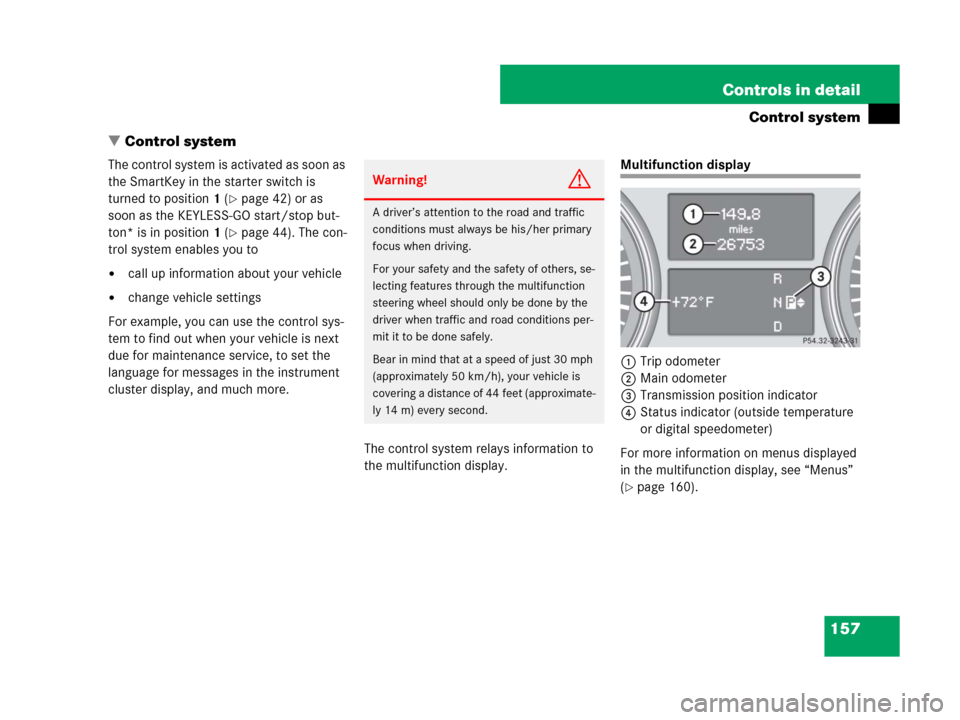
157 Controls in detail
Control system
�Control system
The control system is activated as soon as
the SmartKey in the starter switch is
turned to position1 (
�page 42) or as
soon as the KEYLESS-GO start/stop but-
ton* is in position1 (
�page 44). The con-
trol system enables you to
�call up information about your vehicle
�change vehicle settings
For example, you can use the control sys-
tem to find out when your vehicle is next
due for maintenance service, to set the
language for messages in the instrument
cluster display, and much more.
The control system relays information to
the multifunction display.
Multifunction display
1Trip odometer
2Main odometer
3Transmission position indicator
4Status indicator (outside temperature
or digital speedometer)
For more information on menus displayed
in the multifunction display, see “Menus”
(
�page 160).
Warning!G
A driver’s attention to the road and traffic
conditions must always be his/her primary
focus when driving.
For your safety and the safety of others, se-
lecting features through the multifunction
steering wheel should only be done by the
driver when traffic and road conditions per-
mit it to be done safely.
Bear in mind that at a speed of just 30 mph
(approximately 50 km/h), your vehicle is
covering a distance of 44 feet (approximate-
ly 14 m) every second.
Page 162 of 595
161 Controls in detail
Control system
Menus, submenus and functions
Menu1Menu2Menu3Menu4Menu5
Standard displayAudioNAV*Off-roadDISTRONIC*
(�page 164)(�page 166)(�page 168)(�page 168)(�page 169)
Commands/submenus
Trip- and main odometerSelecting radio stationRoute guidance
instructions, current
direction traveledCompassCalling up settings
Checking tire inflation pressureSelecting satellite radio
station* (USA only)Vehicle level
Checking coolant temperatureOperating CD playerDifferential locks*
Calling up digital speedometer
or outside temperature
Calling up maintenance service
indicator
iThe headings used in the menus table are
designed to facilitate navigation within the sys-
tem and are not necessarily identical to those
shown in the control system displays.The first function displayed in each menu will
automatically show you which part of the system
you are in.
Page 165 of 595
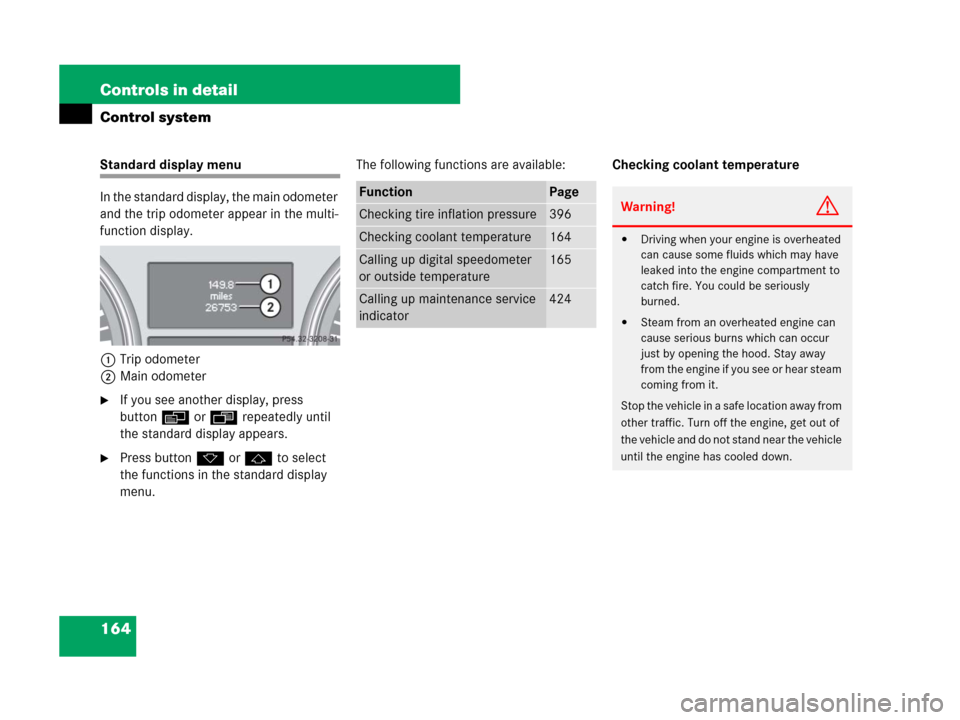
164 Controls in detail
Control system
Standard display menu
In the standard display, the main odometer
and the trip odometer appear in the multi-
function display.
1Trip odometer
2Main odometer
�If you see another display, press
buttonè orÿ repeatedly until
the standard display appears.
�Press buttonk orj to select
the functions in the standard display
menu.The following functions are available:Checking coolant temperature
FunctionPage
Checking tire inflation pressure396
Checking coolant temperature164
Calling up digital speedometer
or outside temperature165
Calling up maintenance service
indicator424
Warning!G
�Driving when your engine is overheated
can cause some fluids which may have
leaked into the engine compartment to
catch fire. You could be seriously
burned.
�Steam from an overheated engine can
cause serious burns which can occur
just by opening the hood. Stay away
from the engine if you see or hear steam
coming from it.
Stop the vehicle in a safe location away from
other traffic. Turn off the engine, get out of
the vehicle and do not stand near the vehicle
until the engine has cooled down.
Page 168 of 595

167 Controls in detail
Control system
Operating the CD player
Selecting CD track
�Turn on the COMAND system and
select CD. Refer to separate COMAND
system operating instructions.
�Press buttonè orÿ repeatedly
until the settings for the CD currently
being played appear in the multifunc-
tion display.1Current CD (for CD changer)
2Current track
�Press buttonk orj repeatedly
until the desired track is selected.Selecting MP3-CD track
�Turn on the COMAND system and se-
lect MP3. Refer to separate COMAND
system operating instructions.
�Press buttonè orÿ repeatedly
until the settings for the MP3-CD
currently being played appear in the
multifunction display.
1MP3 mode
2Current track
�Press buttonk orj repeatedly
until the desired track is selected.
iAdditional optional satellite radio equipment
and a subscription to satellite radio service pro-
vider are required for satellite radio operation.
Contact an authorized Mercedes-Benz Light
Truck Center for details and availability for your
vehicle.
For more information, refer to separate
COMAND system operating instructions.
iTo select a CD from the magazine, press a
number on the COMAND system key pad located
in the center console.