Page 104 of 457

103 Controls in detail
Locking and unlocking
Global unlocking
�Press buttonŒ twice.
�All turn signal lamps flash once.
�The locking knobs in the doors
move up.
�The anti-theft alarm system is
disarmed.
Global locking
�Press button‹.
With the hood, tailgate and all doors
closed:
�All turn signal lamps flash three
times.
�The locking knobs in the doors
move down.
�The anti-theft alarm system is
armed.Restoring to factory setting
�Press and hold buttonsŒ and‹
simultaneously for about 6 seconds
until battery check lamp5
(
�page 100) flashes twice.
Checking batteries in the SmartKey
�Press button‹ orŒ.
Battery check lamp5 (
�page 100)
comes on briefly to indicate that the
SmartKey batteries are in order.
Loss of the SmartKey
If you lose your SmartKey or mechanical
key, you should do the following:
�Have the SmartKey deactivated at an
authorized Mercedes-Benz Light Truck
Center.
�Report the loss of the SmartKey or the
mechanical key immediately to your
car insurance company.
�If necessary, have the mechanical lock
replaced.
Any authorized Mercedes-Benz Light Truck
Center will be glad to supply you with a re-
placement.
iIf battery check lamp5 does not come on
briefly during check, the SmartKey batteries are
discharged.
Replace the batteries (
�page 376).
You can obtain the required batteries at any
authorized Mercedes-Benz Light Truck Center.
iIf the batteries are checked within signal
range of the vehicle, pressing button‹
orΠwill lock or unlock the vehicle
accordingly.
Page 105 of 457
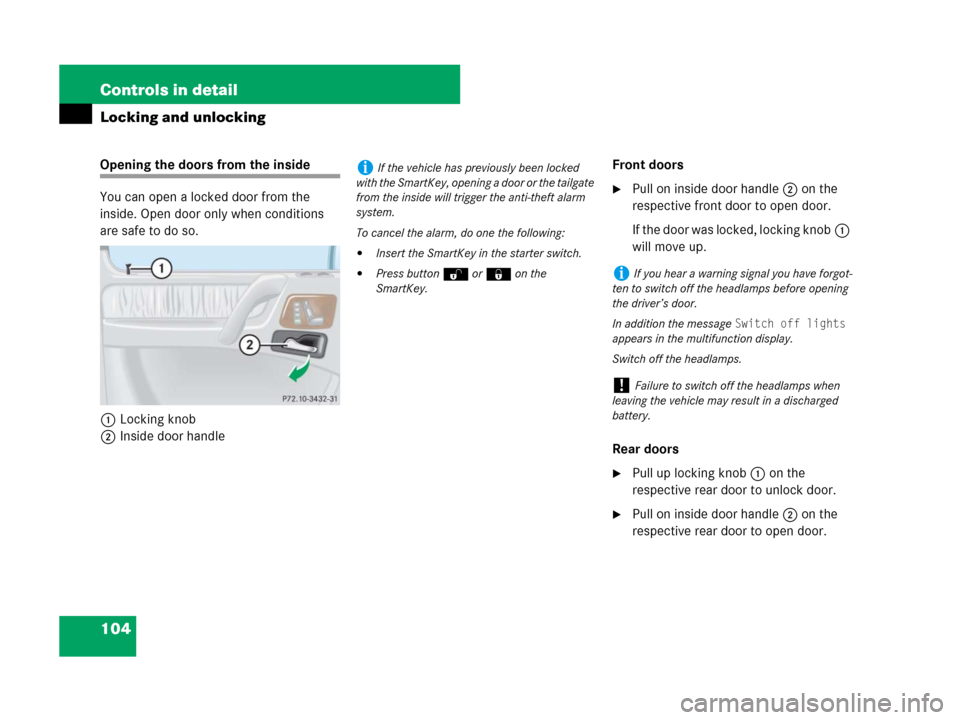
104 Controls in detail
Locking and unlocking
Opening the doors from the inside
You can open a locked door from the
inside. Open door only when conditions
are safe to do so.
1Locking knob
2Inside door handleFront doors
�Pull on inside door handle2 on the
respective front door to open door.
If the door was locked, locking knob1
will move up.
Rear doors
�Pull up locking knob1 on the
respective rear door to unlock door.
�Pull on inside door handle2 on the
respective rear door to open door.
iIf the vehicle has previously been locked
with the SmartKey, opening a door or the tailgate
from the inside will trigger the anti-theft alarm
system.
To cancel the alarm, do one the following:
�Insert the SmartKey in the starter switch.
�Press buttonŒ or‹ on the
SmartKey.iIf you hear a warning signal you have forgot-
ten to switch off the headlamps before opening
the driver’s door.
In addition the message
Switch off lights
appears in the multifunction display.
Switch off the headlamps.
!Failure to switch off the headlamps when
leaving the vehicle may result in a discharged
battery.
Page 118 of 457

117 Controls in detail
Lighting
�Lighting
For information on how to switch on the
headlamps and use the turn signals, see
“Switching on headlamps” (
�page 56)
and see “Turn signals” (
�page 57).
Exterior lamp switch
The exterior lamp switch is located on the
dashboard to the left of the steering wheel.
iIf you drive in countries where vehicles drive
on the other side of the road than the country in
which the vehicle is registered, you must have
the headlamps modified for symmetrical low
beams. Relevant information can be obtained at
any authorized Mercedes-Benz Light Truck
Center.
1‚Standing lamps, left
(turn left two stops)
2ˆStanding lamps, right
(turn left one stop)
3MOff
Daytime running lamp mode
(
�page 119)
4UAutomatic headlamp mode
Daytime running lamp mode
(
�page 119)
5CParking lamps (also tail lamps,
license plate lamps, side mark-
er lamps, instrument panel
lamps)
6BLow beam headlamps or high
beam headlamps
7‡Front fog lamps
8†Rear fog lamp
iIf you hear a warning signal you have forgot-
ten to switch off the low beam headlamps or the
parking lamps before opening the driver’s door.
In addition the message
Switch off lights
appears in the multifunction display.
Switch off the low beam headlamps or the park-
ing lamps.
If the message
Turn off lights or remove
key
appears in the multifunction display remove
the SmartKey from the starter switch or switch
off the automatic headlamp mode.
!Failure to switch off the exterior lamps when
leaving the vehicle may result in a discharged
battery.
Page 126 of 457

125 Controls in detail
Lighting
Interior lighting in the front
The controls for the interior lighting are
located in the overhead control panel.
1Left reading lamp
2Left reading lamp switch
3Right reading lamp switch
4Right reading lamp
5Rocker switch for automatic control
6Interior lampAutomatic control
Deactivating automatic control
�Press symbol= on rocker
switch5.
The interior lighting remains switched
off in darkness, even when you
�unlock the vehicle
�remove the SmartKey from the
starter switch
�open a doorActivating automatic control
�Move rocker switch5 to center
position.
The interior lighting (except cargo
compartment lamps) comes on in
darkness when you
�unlock the vehicle
�remove the SmartKey from the
starter switch
�open a front door (only the interior
lighting in the front comes on)
�open a rear door (only the rear
interior lamps come on, if the rear
automatic control is activated
(
�page 126)
The interior lighting switches off after
10 seconds if feature is activated, see
“Setting interior lighting delayed shut-off”
(
�page 154).
!An interior lamp switched on manually does
not go out automatically.
Leaving an interior lamp switch in the ON
position for extended periods of time with the
engine turned off could result in a discharged
battery.
iThe interior lighting is factory-set to
automatic mode.
iIf a door remains open, the interior lamps
switch off automatically after approximately
5 minutes when the SmartKey is removed or in
starter switch position0.
Page 127 of 457

126 Controls in detail
Lighting
Manual control
Switching interior lighting on
�Press symbolW on rocker
switch5.
Interior lamp6 comes on.
Switching interior lighting off
�Move rocker switch5 to center
position.
Interior lamp6 goes out.
Automatic control is activated.
Rear interior lamps
The rear interior lamps are located above
the rear seat bench on the left and right
side.
Right overhead control panel shown, left
overhead control panel laterally reversed
1Lamp on
2Switch for rear interior lamps
3Automatic control
Manual controlSwitching interior lighting on
�Move switch2 to position1.
The rear interior lamp comes on.
Switching interior lighting off
�Move switch2 to center position.
The rear interior lamp goes out.
Automatic control
Activating automatic control
�Move switch2 to position3.
The rear lamps come in darkness when
you open a rear door.
Deactivating automatic control
�Move switch2 to center position.
The rear lamps remain switched off in
darkness, even when you open a rear
door.
!To prevent the vehicle battery from being
discharged, all interior lamps switch off auto-
matically after approximately 30 minutes with a
door or the tailgate open and the SmartKey
removed from the starter switch.
An interior lamp switched on manually does not
go out automatically. Before leaving the vehicle,
make sure the interior lamps are switched off.
!The rear interior lamps can be switched on
with the SmartKey in starter switch position0 or
SmartKey removed from the starter switch for up
to 30 minutes.
Page 191 of 457

190 Controls in detail
Climate control
Activating
Moist air can fog up the windows. You can
dehumidify the air with the air condition-
ing.
�Press button9 (�page 183) once
more.
The indicator lamp on the button
comes on.
The air conditioning uses the refrigerant
R134a. This refrigerant is free of CFCs
which are harmful to the ozone layer.
Residual heat and ventilation
With the engine switched off, it is possible
to continue to heat or ventilate the interior
for up to 30 minutes. This feature makes
use of the residual heat produced by the
engine.Activating
�Turn the SmartKey in the starter switch
to position0 or1 (
�page 39).
or
�Remove the SmartKey from the starter
switch.
�Press button9 (�page 183).
The indicator lamp on the button
comes on.
Deactivating
�Press button9 (�page 183) once
more.
The indicator lamp on the button goes
out.!If the air conditioning cannot be turned on
again, this indicates that the air conditioning is
losing refrigerant. The compressor has turned
itself off.
Have the air conditioning checked at the nearest
authorized Mercedes-Benz Light Truck Center.
iHow long the system will provide heating
depends on
�the coolant temperature
�the battery voltage
Regardless of the temperature and air volume
set on the climate control panel, an interior
temperature is aimed at by 72°F (22°C) and the
blower runs on low speed to protect the vehicle
battery.
iThe residual heat is automatically turned off:
�when the ignition is switched on
�after about 30 minutes
�if the coolant temperature is too low
�if the battery voltage drops
Page 228 of 457

227 Controls in detail
Useful features
Please note that these functions are only
available with Mercedes-Benz approved
mobile phones. Please contact an
authorized Mercedes-Benz Light Truck
Center for information on features avail-
able for your mobile phone of choice.
The cradle is located in the armrest.
�Open the telephone tray (�page 216).
Inserting mobile phone in mobile phone
cradle
Once the mobile phone has been inserted
in the mobile phone cradle, you have to
use the hands-free device to respond
during phone calls.
�If applicable, remove the cover for the
external antenna connection from the
back of the mobile phone and store it in
a s a f e p l a c e . B e s u r e t o c o m p l y w i t h t h e
mobile phone’s operating instructions
as well.
Example illustration
1Inserting the mobile phone
2Connector contact
3Mobile phone cradle
�Slide the lower end of the mobile phone
into connector contact2 on
cradle3.
�Push the top of the mobile phone in
direction of arrow 1, until the lug on
the mobile phone release button
engages.
The mobile phone is connected to the
network via the external antenna.
The mobile phone is linked to the
hands-free device and the multi-
function steering wheel.
The battery is charged depending on its
charge status and the position of the
SmartKey in the starter switch. The
charge procedure will be indicated in
the mobile phone’s display.
You can place or receive phone calls. You
can control other functions of the mobile
phone via the control system
(
�page 159), the Voice Control System*
(see separate operating instructions), or
the COMAND system (see separate oper-
ating instructions).
!Do not try to remove the mobile phone along
with the cradle. You could otherwise damage the
mobile phone cradle.
��
Page 324 of 457
323
Practical hints
What to do if …
Where will I find...?
Unlocking/locking in an emergency
Opening/closing in an emergency
Brush guard
Replacing SmartKey batteries
Replacing bulbs
Replacing wiper blades
Flat tire
Battery
Jump starting
Towing the vehicle
Fuses