Page 373 of 514

372 OperationVehicle careCleaning the Distronic* system sensor
cover
1Distronic system sensor cover�
Switch off the ignition (
�page 38).
�
Use a mild car wash detergent, such as
Mercedes-Benz approved Car Sham-
poo, with plenty of water and a
non-scratching cloth to clean sensor
cover1.
�
Restart the engine after cleaning sen-
sor cover1.
Cleaning the windows and the wiper
blades
�
Make sure the hood is fully closed.
�
Switch on the ignition (
�page 38).
�
Turn combination switch to wiper
settingu (
�page 58).
�
With wiper arms in vertical position,
switch off the ignition (
�page 63).
�
Fold the wiper arms forward until they
snap into place.
�
Clean the wiper blade inserts with a
clean cloth and detergent solution.
�
Use a soft, clean cloth and a mild win-
dow cleaning solution on all outside
and inside glass surfaces.
An automotive glass cleaner is recom-
mended.
!
To prevent scratches or damage, never ap-
ply strong force and only use a soft, non-scratch-
ing cloth when cleaning the sensor cover1. Do
not attempt to wipe dirty sensors with a dry cloth
or sponge.
!
The windshield wipers must be in a vertical
position before folding them away from the wind-
shield. They could otherwise damage the hood.
Never open the hood when the wiper arms are
folded forward.
Warning!
G
For safety reasons, switch off wipers and re-
move SmartKey from starter switch (vehi-
cles with KEYLESS-GO*: Make sure the
vehicle’s on-board electronics have
status0) before cleaning the windshield
and/or the wiper blades. Otherwise, the
wiper motor could suddenly turn on and
cause injury.!
Do not pull on the wiper blade inserts. They
could tear.
Page 399 of 514
398 Practical hintsWhat to do if …Display message
Possible cause/consequence
Possible solution
DISTRONIC
currently unavailable
See Operator’s Manual
Distronic* is switched off and is
temporarily unavailable.
Distronic* is deactivated if:�
the Distronic* cover in the ra-
diator grille is dirty
�
its function is impaired by
heavy precipitation or fog
�
If necessary, clean the Distronic* cover in the area of
the radiator grille (
�page 372).
�
Restart the vehicle.
or
Distronic* becomes operational again without the engine
being restarted when:
�
dirt on the radiator grille has fallen off while driving
(e.g. slush or snow)
�
the system recognizes full sensor availability (due to
lessening rain or the road surface drying)
�
the message in the multifunction display disappears
�
the speed last stored flashes in the display for
5 seconds.
You can operate Distronic* as usual again.
Page 400 of 514
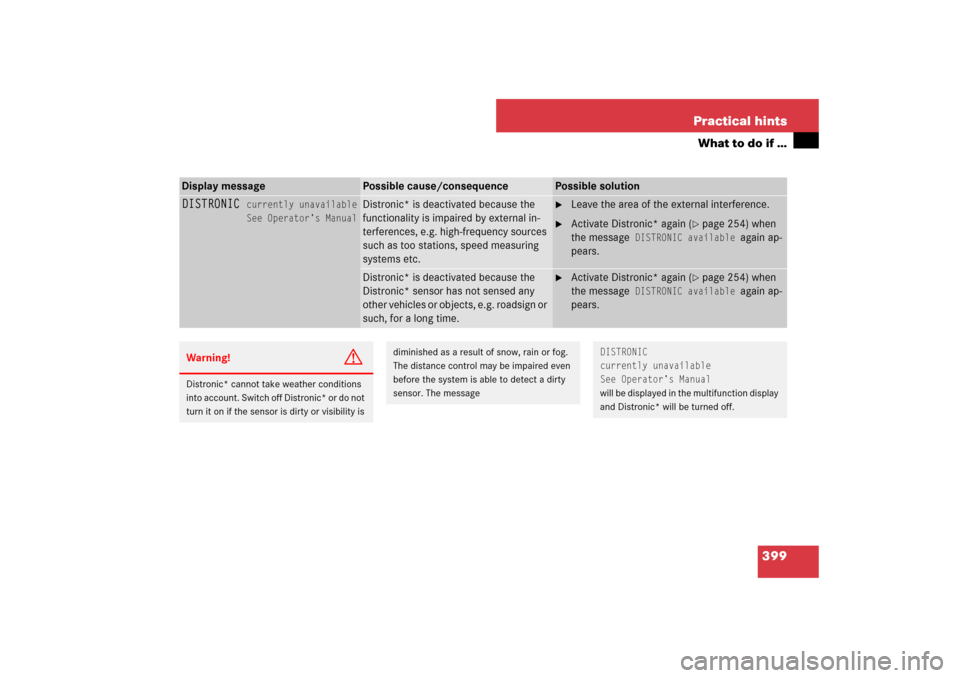
399 Practical hints
What to do if …
Display message
Possible cause/consequence
Possible solution
DISTRONIC
currently unavailable
See Operator’s Manual
Distronic* is deactivated because the
functionality is impaired by external in-
terferences, e.g. high-frequency sources
such as too stations, speed measuring
systems etc.
�
Leave the area of the external interference.
�
Activate Distronic* again (
�page 254) when
the message
DISTRONIC available
again ap-
pears.
Distronic* is deactivated because the
Distronic* sensor has not sensed any
other vehicles or objects, e.g. roadsign or
such, for a long time.
�
Activate Distronic* again (
�page 254) when
the message
DISTRONIC available
again ap-
pears.
Warning!
G
Distronic* cannot take weather conditions
into account. Switch off Distronic* or do not
turn it on if the sensor is dirty or visibility is
diminished as a result of snow, rain or fog.
The distance control may be impaired even
before the system is able to detect a dirty
sensor. The message
DISTRONIC
currently unavailable
See Operator’s Manualwill be displayed in the multifunction display
and Distronic* will be turned off.
Page 408 of 514

407 Practical hints
What to do if …
Display message
Possible cause/consequence
Possible solution
Tire pressure is
only displayed
after driving for
a few minutes
Vehicles with Advanced TPMS*:
The tire inflation pressure is being checked.
�
Drive the vehicle for a few minutes.
Tire pressure
monitor
inoperative
The Advanced TPMS* is malfunctioning.
�
Have the Advanced TPMS* checked by an authorized
Mercedes-Benz Center.
Tire pressure
monitor
inoperative
No wheel sensors
There are wheels without appropriate wheel
sensors mounted (e.g. winter tires).
�
Have the Advanced TPMS* checked by an authorized
Mercedes-Benz Center.
�
Have the appropriate wheel sensors installed by an
authorized Mercedes-Benz Center.
Tire pres. monitor
No wheel sensors
One or more sensors malfunction (e.g. bat-
tery in one or more wheel sensor is empty).
One or more wheels without wheel sensors
mounted (e.g. spare tire).
�
Have the Advanced TPMS* checked by an authorized
Mercedes-Benz Center.
�
Have the wheel sensors installed by an authorized
Mercedes-Benz Center.
The tire pressure for the respective tire is shown in the
multifunction display.
Page 409 of 514
408 Practical hintsWhat to do if …Display message
Possible cause/consequence
Possible solution
Tire pressure
monitor
currently unavailable
The Advanced TPMS* is unable to monitor
the tire pressure due to�
a nearby radio interference source.
�
excessive wheel sensor temperatures.
As soon as the causes for the malfunction are no longer
present, the Advanced TPMS* automatically becomes ac-
tive again after a few minutes driving.
Warning!
G
Do not drive with a flat tire. A flat tire affects
the ability to steer or brake the vehicle.
You may lose control of the vehicle. Contin-
ued driving with a flat tire will cause exces-
sive heat build-up and possibly a fire.
Page 423 of 514
422 Practical hintsWhat to do if …Display symbol
Display messages
Possible cause/consequence
Possible solution
.
AUTO-Light
inoperative
The light sensor is malfunctioning. The
headlamps switch on automatically.
�
In the control system, set lamp operation
to manual mode (
�page 142).
�
Switch on headlamps using the exterior
lamp switch.
Low beam
left side
The left low beam lamp is malfunction-
ing.
Halogen headlamp:�
Replace the bulb as soon as possible.
Bi-Xenon* headlamp:
�
Contact an authorized Mercedes-Benz
Center as soon as possible.
Low beam
right side
The right low beam lamp is malfunction-
ing.
Halogen headlamp:�
Replace the bulb as soon as possible.
Bi-Xenon* headlamp:
�
Contact an authorized Mercedes-Benz
Center as soon as possible.
Page 462 of 514

461 Practical hints
Flat tire
�
Detach the electric air pump.
�
Store the electrical plug 3 and the air
hose 4 behind the flap 1 and place
the electric air pump back in the desig-
nated storage space underneath the
cargo compartment floor
(�page 430).Lowering the vehicle
�
Lower vehicle by turning crank coun-
terclockwise until vehicle is resting ful-
ly on its own weight.
�
Remove the jack.
1-5 Wheel bolts
�
Tighten the five wheel bolts evenly, fol-
lowing the diagonal sequence illustrat-
ed (1 to 5), until all bolts are tight.
Observe a tightening torque of 96 lb-ft
(130 Nm).Before storing the jack, it should be fully
collapsed, with handle folded in (storage
position).
�
Store the jack and the other vehicle
tools in the designated storage space
underneath the cargo compartment
floor (
�page 430).
Warning!
G
Follow recommend inflation pressures.
Do not overinflate tires. Overinflating tires
can result in sudden deflation (blowout) be-
cause they are more likely to become punc-
tured or damaged by road debris, potholes,
etc.
Do not underinflate tires. Underinflated tires
wear unevenly, adversely affect handling
and fuel economy, and are more likely to fail
from being overheated.
Warning!
G
Have the tightening torque checked after
changing a wheel. The wheels could come
loose if they are not tightened to a torque of
96 lb-ft (130 Nm).i
Wrap the damaged wheel in the protective
film that comes with the spare wheel and put the
wheel in the cargo compartment.
Vehicles with TPMS or Advanced TPMS*:
Do not activate the tire inflation pressure moni-
tor until a full size wheel/tire with functioning
sensor has been placed back into service on the
vehicle.
Page 500 of 514
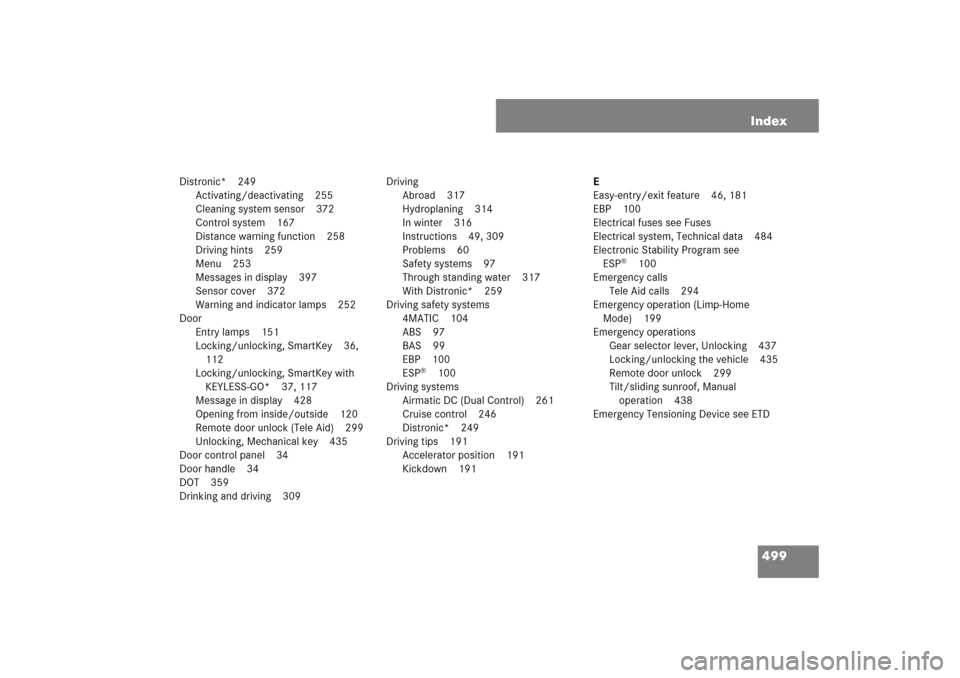
499 Index
Distronic* 249
Activating/deactivating 255
Cleaning system sensor 372
Control system 167
Distance warning function 258
Driving hints 259
Menu 253
Messages in display 397
Sensor cover 372
Warning and indicator lamps 252
Door
Entry lamps 151
Locking/unlocking, SmartKey 36,
112
Locking/unlocking, SmartKey with
KEYLESS-GO* 37, 117
Message in display 428
Opening from inside/outside 120
Remote door unlock (Tele Aid) 299
Unlocking, Mechanical key 435
Door control panel 34
Door handle 34
DOT 359
Drinking and driving 309Driving
Abroad 317
Hydroplaning 314
In winter 316
Instructions 49, 309
Problems 60
Safety systems 97
Through standing water 317
With Distronic* 259
Driving safety systems
4MATIC 104
ABS 97
BAS 99
EBP 100
ESP
®
100
Driving systems
Airmatic DC (Dual Control) 261
Cruise control 246
Distronic* 249
Driving tips 191
Accelerator position 191
Kickdown 191E
Easy-entry/exit feature 46, 181
EBP 100
Electrical fuses see Fuses
Electrical system, Technical data 484
Electronic Stability Program see
ESP
®
100
Emergency calls
Tele Aid calls 294
Emergency operation (Limp-Home
Mode) 199
Emergency operations
Gear selector lever, Unlocking 437
Locking/unlocking the vehicle 435
Remote door unlock 299
Tilt/sliding sunroof, Manual
operation 438
Emergency Tensioning Device see ETD