Page 123 of 522
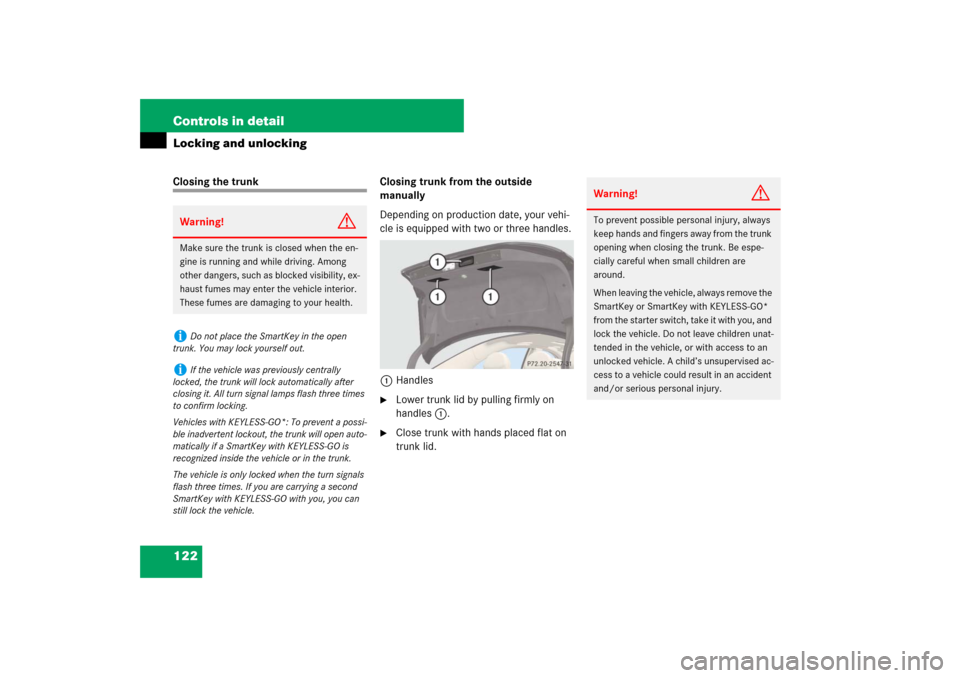
122 Controls in detailLocking and unlockingClosing the trunk Closing trunk from the outside
manually
Depending on production date, your vehi-
cle is equipped with two or three handles.
1Handles
�
Lower trunk lid by pulling firmly on
handles1.
�
Close trunk with hands placed flat on
trunk lid.
Warning!
G
Make sure the trunk is closed when the en-
gine is running and while driving. Among
other dangers, such as blocked visibility, ex-
haust fumes may enter the vehicle interior.
These fumes are damaging to your health.i
Do not place the SmartKey in the open
trunk. You may lock yourself out.
i
If the vehicle was previously centrally
locked, the trunk will lock automatically after
closing it. All turn signal lamps flash three times
to confirm locking.
Vehicles with KEYLESS-GO*: To prevent a possi-
ble inadvertent lockout, the trunk will open auto-
matically if a SmartKey with KEYLESS-GO is
recognized inside the vehicle or in the trunk.
The vehicle is only locked when the turn signals
flash three times. If you are carrying a second
SmartKey with KEYLESS-GO with you, you can
still lock the vehicle.
Warning!
G
To prevent possible personal injury, always
keep hands and fingers away from the trunk
opening when closing the trunk. Be espe-
cially careful when small children are
around.
When leaving the vehicle, always remove the
SmartKey or SmartKey with KEYLESS-GO*
from the starter switch, take it with you, and
lock the vehicle. Do not leave children unat-
tended in the vehicle, or with access to an
unlocked vehicle. A child’s unsupervised ac-
cess to a vehicle could result in an accident
and/or serious personal injury.
Page 124 of 522

123 Controls in detail
Locking and unlocking
Closing trunk from the inside
automatically*
In vehicles with trunk opening/closing sys-
tem* you can close the trunk from the in-
side using the remote trunk opening/
closing* switch.
1Remote trunk opening/closing* switch
�
Press switch1 until the indicator
lamp on the switch goes out and the
trunk is closed.To interrupt the closing procedure:
�
Release switch1.
Closing the trunk from the outside au-
tomatically*
Warning!
G
Maintain sight of trunk area while operating
the door mounted switch. Monitor the clos-
ing procedure carefully to m a k e s u r e t h a t n o
one is in danger of being injured.
To interrupt the closing procedure, press or
pull the door mounted remote trunk open-
ing/closing* switch.
Even with the SmartKey or SmartKey with
KEYLESS-GO* removed from the starter
switch or the SmartKey with KEYLESS-GO*
removed from the vehicle, the remote trunk
opening/closing* switch can be operated.
Therefore, do not leave children unattended
in the vehicle, or with access to an unlocked
vehicle. A child’s unsupervised access to a
vehicle could result in an accident and/or
serious personal injury.
i
If the trunk lid comes into contact with an
object while closing (e.g. luggage that has been
piled too high) in the upper motion sequence, the
closing procedure is stopped and the trunk re-
opens slightly.
Warning!
G
Monitor the closing procedure carefully to
make sure no one is in danger of being in-
jured. To prevent possible personal injury,
always keep hands and fingers away from
the trunk opening when closing the trunk.
Be especially careful when small children
are around. To stop the closing procedure,
do one of the following: �
press button Š on the SmartKey or
SmartKey with KEYLESS-GO*
�
press or pull the remote trunk open-
ing/closing* switch (on the driver’s
door)
�
press the trunk closing switch
(�page 124)
��
Page 125 of 522

124 Controls in detailLocking and unlockingIn vehicles with trunk opening/closing sys-
tem* you can close the trunk separately
from the outside using the trunk closing
switch.
Vehicles without KEYLESS-GO*1Trunk closing switch
Vehicles with KEYLESS-GO*1Trunk closing switch�
Press switch1 briefly.
The trunk closes.
�
press the KEYLESS-GO
locking/closing* switch (
�page 125)
�
pull the trunk lid handle
Even with the SmartKey or SmartKey with
KEYLESS-GO* removed from the starter
switch or the SmartKey with KEYLESS-GO*
removed from the vehicle, the remote trunk
opening/closing* switch can be operated.
Therefore, do not leave children unattended
in the vehicle, or with access to an unlocked
vehicle. A child’s unsupervised access to a
vehicle could result in an accident and/or
serious personal injury.
i
If the trunk lid comes into contact with an
object while closing (e.g. luggage that has been
piled too high) in the upper motion sequence, the
closing procedure is stopped and the trunk re-
opens slightly.
��
Page 126 of 522
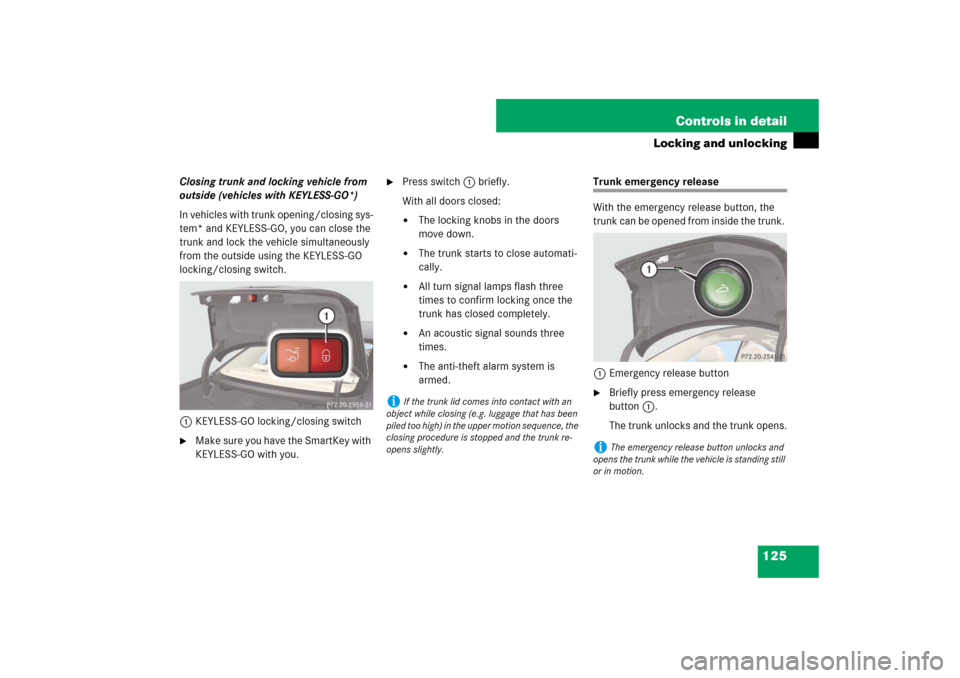
125 Controls in detail
Locking and unlocking
Closing trunk and locking vehicle from
outside (vehicles with KEYLESS-GO*)
In vehicles with trunk opening/closing sys-
tem* and KEYLESS-GO, you can close the
trunk and lock the vehicle simultaneously
from the outside using the KEYLESS-GO
locking/closing switch.
1KEYLESS-GO locking/closing switch�
Make sure you have the SmartKey with
KEYLESS-GO with you.
�
Press switch1 briefly.
With all doors closed:�
The locking knobs in the doors
move down.
�
The trunk starts to close automati-
cally.
�
All turn signal lamps flash three
times to confirm locking once the
trunk has closed completely.
�
An acoustic signal sounds three
times.
�
The anti-theft alarm system is
armed.
Trunk emergency release
With the emergency release button, the
trunk can be opened from inside the trunk.
1Emergency release button�
Briefly press emergency release
button1.
The trunk unlocks and the trunk opens.
i
If the trunk lid comes into contact with an
object while closing (e.g. luggage that has been
piled too high) in the upper motion sequence, the
closing procedure is stopped and the trunk re-
opens slightly.
i
The emergency release button unlocks and
opens the trunk while the vehicle is standing still
or in motion.
Page 127 of 522

126 Controls in detailLocking and unlockingIllumination of the emergency release but-
ton:�
The button will flash for 30 minutes af-
ter opening the trunk.
�
The button will flash for 60 minutes af-
ter closing the trunk.
Valet locking
1Neutral position
2Locked�
Close the trunk (
�page 122).
�
Remove the mechanical key from the
SmartKey (
�page 436).
�
Insert the mechanical key in the trunk
lid lock.
i
The emergency release button does not
open the trunk, if the vehicle battery is dis-
charged or disconnected.
i
If the vehicle has previously been locked us-
ing the SmartKey or KEYLESS-GO*, opening the
trunk from the inside using the emergency re-
lease button will trigger the anti-theft alarm sys-
tem.
To cancel the alarm, do one of the following:
�
Insert the SmartKey or the SmartKey with
KEYLESS-GO* in the starter switch.
�
Press button Œ or ‹ on the SmartKey
or the SmartKey with KEYLESS-GO*.
In vehicles with KEYLESS-GO*:
�
Pull an outside door handle.
The SmartKey with KEYLESS-GO* must be
within 3 ft (1 m) of the vehicle.
�
Press the KEYLESS-GO* start/stop button
(�page 39).
The SmartKey with KEYLESS-GO* must be
inside the vehicle.
i
To deny any unauthorized person access to
the trunk, e.g. when you valet park the vehicle,
lock it separately with the mechanical key. Leave
only the SmartKey or SmartKey with
KEYLESS-GO* less its mechanical key with the
vehicle.
Page 128 of 522
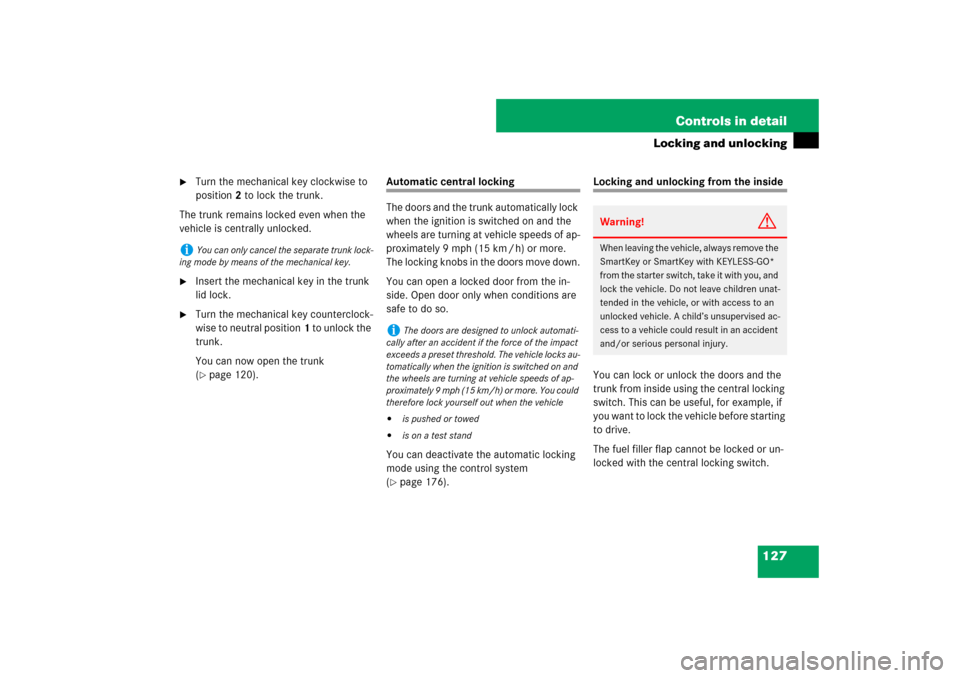
127 Controls in detail
Locking and unlocking
�
Turn the mechanical key clockwise to
position2 to lock the trunk.
The trunk remains locked even when the
vehicle is centrally unlocked.
�
Insert the mechanical key in the trunk
lid lock.
�
Turn the mechanical key counterclock-
wise to neutral position1 to unlock the
trunk.
You can now open the trunk
(�page 120).
Automatic central locking
The doors and the trunk automatically lock
when the ignition is switched on and the
wheels are turning at vehicle speeds of ap-
proximately 9 mph (15 km / h) or more.
The locking knobs in the doors move down.
You can open a locked door from the in-
side. Open door only when conditions are
safe to do so.
You can deactivate the automatic locking
mode using the control system
(�page 176).
Locking and unlocking from the inside
You can lock or unlock the doors and the
trunk from inside using the central locking
switch. This can be useful, for example, if
you want to lock the vehicle before starting
to drive.
The fuel filler flap cannot be locked or un-
locked with the central locking switch.
i
You can only cancel the separate trunk lock-
ing mode by means of the mechanical key.
i
The doors are designed to unlock automati-
cally after an accident if the force of the impact
exceeds a preset threshold. The vehicle locks au-
tomatically when the ignition is switched on and
the wheels are turning at vehicle speeds of ap-
proximately 9 mph (15 km/h) or more. You could
therefore lock yourself out when the vehicle
�
is pushed or towed
�
is on a test stand
Warning!
G
When leaving the vehicle, always remove the
SmartKey or SmartKey with KEYLESS-GO*
from the starter switch, take it with you, and
lock the vehicle. Do not leave children unat-
tended in the vehicle, or with access to an
unlocked vehicle. A child’s unsupervised ac-
cess to a vehicle could result in an accident
and/or serious personal injury.
Page 129 of 522
128 Controls in detailLocking and unlockingCentral locking switch1Unlocking
2LockingLocking
�
Press lower half 2 of the central lock-
ing switch.
If all doors are closed, the vehicle
locks.
Unlocking
�
Press upper half1 of the central lock-
ing switch.
The vehicle unlocks.
i
You can open a locked door from inside at
any time. Open door only when conditions are
safe to do so.
If the vehicle was previously centrally locked
with the SmartKey or with KEYLESS-GO*, it will
not unlock using the central locking switch.
If the vehicle was previously locked with the cen-
tral locking switch:
�
and the SmartKey or SmartKey with
KEYLESS-GO* is set to factory settings, the
complete vehicle is unlocked when a door is
opened from the inside
�
and the SmartKey or SmartKey with
KEYLESS-GO* is set to selective settings,
only the door opened from the inside is un-
locked
Page 131 of 522
130 Controls in detailSeatsFolding head restraints back with
switch in the center console
The rear seat head restraints can be folded
backward for increased visibility.
1Head restraint release switch�
Switch on the ignition (
�page 37).
�
Press the symbol-side on switch1to
release the head restraints.
The head restraints will fold backward.Placing head restraints upright
�
Pull the head restraint forward until it
locks into position.Removing and installing rear seat head
restraints* (vehicles with split rear
bench seat* only)
1Release catch
Removing rear seat head restraints
�
Fold the backrest forward
(�page 277).
�
Fold back head restraint (
�page 130).
�
Press head restraint release catch1
and pull the head restraints out of the
guides.
�
Fold the backrest back to its original
position.
!
Make sure the head restraints engage when
placing them upright. Otherwise their protective
function cannot be assured.