Page 165 of 522
164 Controls in detailControl systemDistronic deactivated
When Distronic is deactivated, you will see
the standard display in the multifunction
display.
1Vehicle ahead, if detected
2Actual distance to vehicle ahead
3Preset distance threshold to vehicle
ahead
4Your vehicle
5Symbol for activated distance warning
functionDistronic activated
With Distronic activated, the
Distronic
display is shown in the multifunction dis-
play and one or two segments around the
set speed are illuminated in the
speedometer.
1Distronic activated
Vehicle status message memory menu
Use the vehicle status message memory
menu to scan malfunction and warning
messages that may be stored in the sys-
tem. Such messages appear in the multi-
function display and are based on
conditions or system status the vehicle’s
system has recorded.
The vehicle status message memory menu
only appears if there are any messages
stored.
Page 250 of 522

249 Controls in detail
Driving systems
�Driving systems
The driving systems of your vehicle are de-
scribed on the following pages:�
Cruise control and Distronic*, with
which the vehicle can maintain a preset
speed
�
Airmatic DC adjusts the vehicle sus-
pension characteristics automatically
and controls the vehicle level
�
Parktronic system*, which assists the
driver during parking maneuvers
For information on the BAS, ABS, and
ESP®, see “Driving safety systems”
(
�page 97).
Cruise control
The cruise control automatically maintains
the speed you set for your vehicle.
Use of cruise control is recommended for
driving at a constant speed for extended
periods of time. You can set or resume
cruise control at any speed above 20 mph
(30 km/h).
The cruise control function is operated by
means of the cruise control lever.
The cruise control lever is the uppermost
lever on the left-hand side of the steering
column (
�page 24).
Warning!
G
The cruise control is a convenience system
designed to assist the driver during vehicle
operation. The driver is and must always re-
main responsible for the vehicle’s speed and
for safe brake operation.
Only use the cruise control if the road, traffic
and weather conditions make it advisable to
travel at a steady speed.�
The use of cruise control can be danger-
ous on winding roads or in heavy traffic
because conditions do not allow safe
driving at a steady speed.
�
The use of cruise control can be danger-
ous on slippery roads. Rapid changes in
tire traction can result in wheel spin and
loss of control.
�
Deactivate the cruise control when driv-
ing in fog.
The “Resume” function should only be oper-
ated if the driver is fully aware of the previ-
ously set speed and wishes to resume this
particular preset speed.
Page 253 of 522

252 Controls in detailDriving systemsFine adjustment in 1 mph
(Canada: 1 km/h) increments
Faster�
Briefly tip the cruise control lever in di-
rection of arrow1 (
�page 250).
Slower
�
Briefly tip the cruise control lever in di-
rection of arrow2 (
�page 250).Setting to last stored speed
(“Resume” function)
�
Briefly pull the cruise control lever in di-
rection of arrow4 (
�page 250).
The cruise control resumes the last set
speed.
�
Remove your foot from the accelerator
pedal.
The selected speed appears in the multi-
function display for approximately
5 seconds, and the corresponding speed-
ometer segments from the selected speed
to the vehicle maximum speed are illumi-
nated.
Distronic*
When activated, the Distronic adaptive
cruise control system increases driving
convenience afforded by the cruise control
during travel on expressways and other
major roads.�
If the Distronic distance sensor detects
a slower moving vehicle directly ahead,
your vehicle speed will be reduced so
that you follow that vehicle at a preset
distance.
�
If there is no vehicle directly ahead of
you, Distronic will function in the same
way as cruise control (
�page 249).
Warning!
G
The speed stored in memory should only be
set again if prevailing road conditions per-
mit. Possible acceleration or deceleration
differences arising from returning to the pre-
set speed could cause an accident and/or
serious injury to you and others.
Warning!
G
Distronic adaptive cruise control is no sub-
stitute for active driving involvement. It does
not react to stationary objects, nor recog-
nize or predict the curvature and lane layout
or the movement of vehicles ahead.
Distronic can only apply a maximum of 20%
of the vehicle’s braking power.
Page 256 of 522
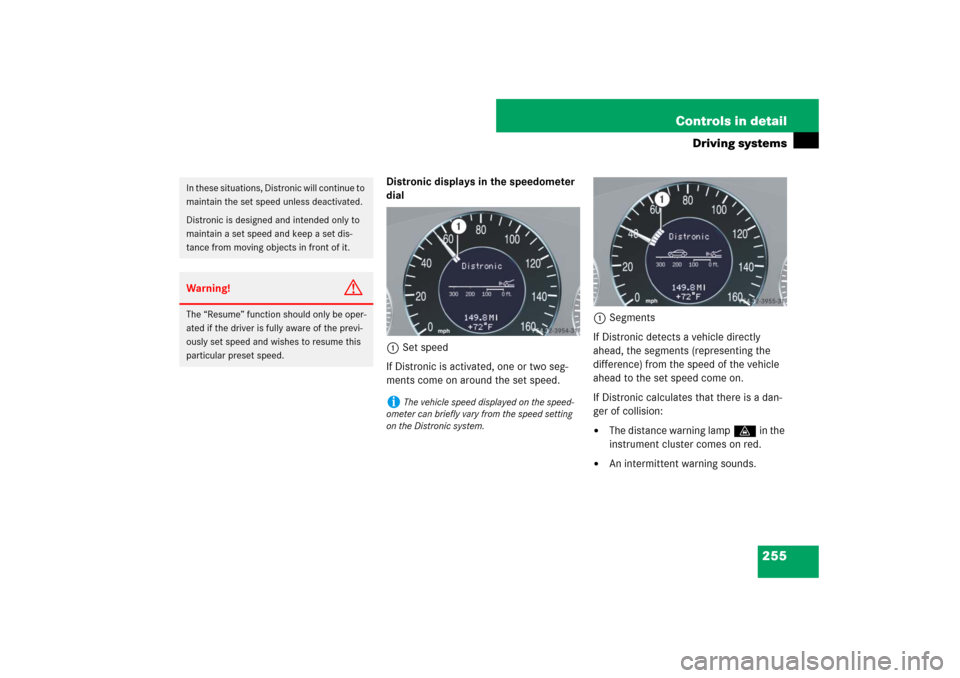
255 Controls in detail
Driving systems
Distronic displays in the speedometer
dial
1Set speed
If Distronic is activated, one or two seg-
ments come on around the set speed.1Segments
If Distronic detects a vehicle directly
ahead, the segments (representing the
difference) from the speed of the vehicle
ahead to the set speed come on.
If Distronic calculates that there is a dan-
ger of collision:
�
The distance warning lampl in the
instrument cluster comes on red.
�
An intermittent warning sounds.
In these situations, Distronic will continue to
maintain the set speed unless deactivated.
Distronic is designed and intended only to
maintain a set speed and keep a set dis-
tance from moving objects in front of it.Warning!
G
The “Resume” function should only be oper-
ated if the driver is fully aware of the previ-
ously set speed and wishes to resume this
particular preset speed.
i
The vehicle speed displayed on the speed-
ometer can briefly vary from the speed setting
on the Distronic system.
Page 257 of 522
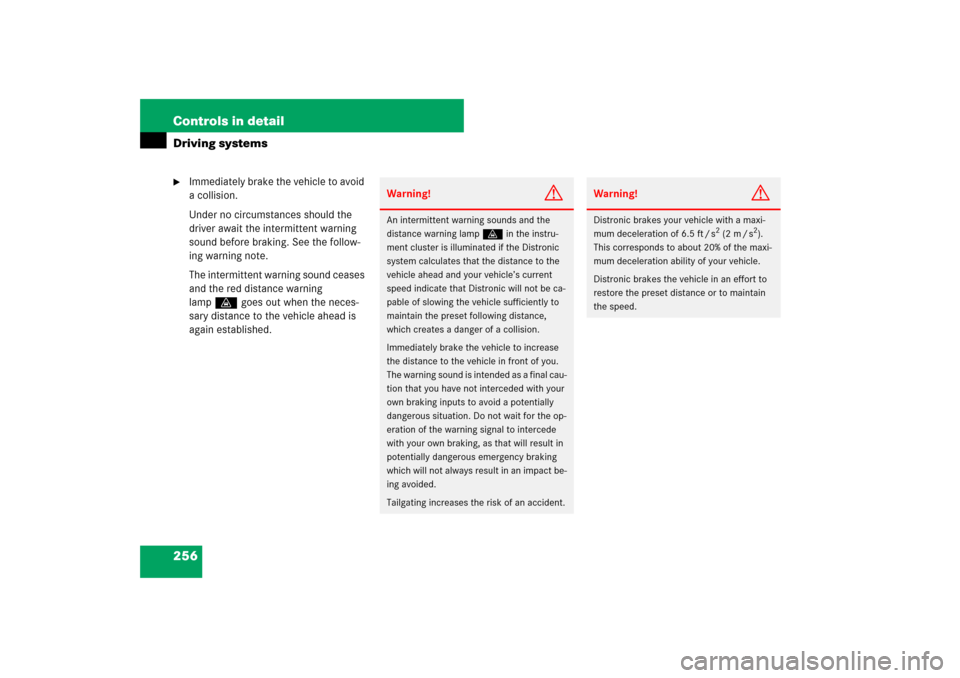
256 Controls in detailDriving systems�
Immediately brake the vehicle to avoid
a collision.
Under no circumstances should the
driver await the intermittent warning
sound before braking. See the follow-
ing warning note.
The intermittent warning sound ceases
and the red distance warning
lampl goes out when the neces-
sary distance to the vehicle ahead is
again established.
Warning!
G
An intermittent warning sounds and the
distance warning lampl in the instru-
ment cluster is illuminated if the Distronic
system calculates that the distance to the
vehicle ahead and your vehicle’s current
speed indicate that Distronic will not be ca-
pable of slowing the vehicle sufficiently to
maintain the preset following distance,
which creates a danger of a collision.
Immediately brake the vehicle to increase
the distance to the vehicle in front of you.
The warning sound is intended as a final cau-
tion that you have not interceded with your
own braking inputs to avoid a potentially
dangerous situation. Do not wait for the op-
eration of the warning signal to intercede
with your own braking, as that will result in
potentially dangerous emergency braking
which will not always result in an impact be-
ing avoided.
Tailgating increases the risk of an accident.
Warning!
G
Distronic brakes your vehicle with a maxi-
mum deceleration of 6.5 ft / s
2 (2 m / s
2).
This corresponds to about 20% of the maxi-
mum deceleration ability of your vehicle.
Distronic brakes the vehicle in an effort to
restore the preset distance or to maintain
the speed.
Page 258 of 522
257 Controls in detail
Driving systems
Distronic menu in the control system
In the Distronic menu you can read the cur-
rent settings for Distronic. What appears in
the multifunction display depends on
whether Distronic and the distance warn-
ing function are turned on or off.�
Press buttonè orÿ repeatedly
until you see one of the following dis-
plays.Distronic deactivated
When Distronic is deactivated you will see
the standard display of Distronic in the
multifunction display.
1Vehicle ahead, if detected
2Actual distance to vehicle ahead
3Preset distance threshold to vehicle
ahead
4Your vehicle
5Symbol for activated distance warning
functionDistronic activated
If you turn Distronic on, you will see the set
speed in the multifunction display for
about 5 seconds. When Distronic is
activated, you will see the following display
in the multifunction display.
1Distronic activated