Page 234 of 522
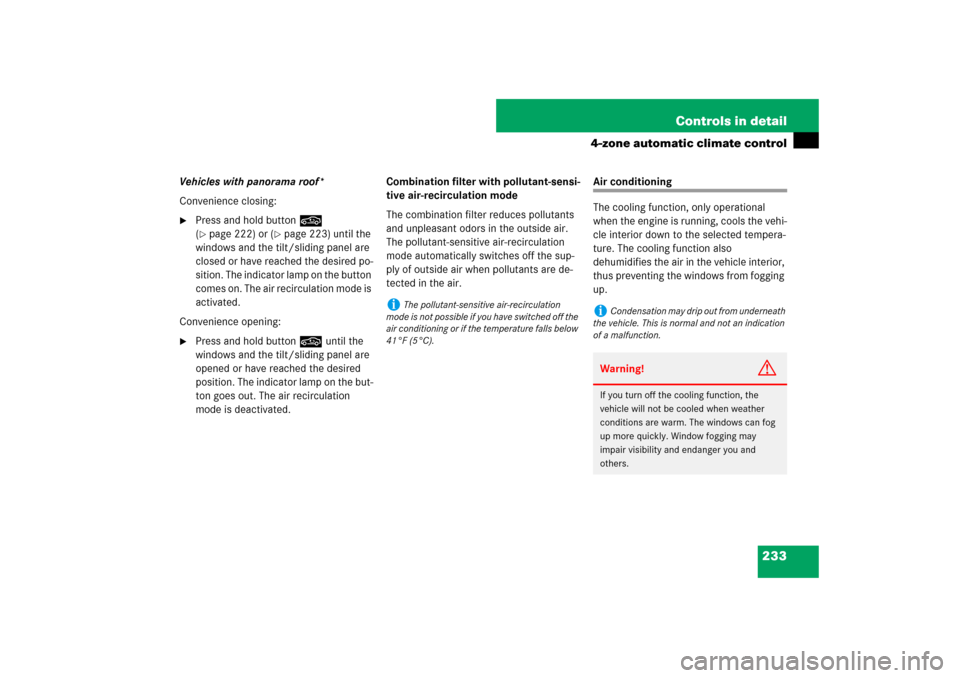
233 Controls in detail
4-zone automatic climate control
Vehicles with panorama roof*
Convenience closing:�
Press and hold button,
(�page 222) or (
�page 223) until the
windows and the tilt/sliding panel are
closed or have reached the desired po-
sition. The indicator lamp on the button
comes on. The air recirculation mode is
activated.
Convenience opening:
�
Press and hold button, until the
windows and the tilt/sliding panel are
opened or have reached the desired
position. The indicator lamp on the but-
ton goes out. The air recirculation
mode is deactivated.Combination filter with pollutant-sensi-
tive air-recirculation mode
The combination filter reduces pollutants
and unpleasant odors in the outside air.
The pollutant-sensitive air-recirculation
mode automatically switches off the sup-
ply of outside air when pollutants are de-
tected in the air.
Air conditioning
The cooling function, only operational
when the engine is running, cools the vehi-
cle interior down to the selected tempera-
ture. The cooling function also
dehumidifies the air in the vehicle interior,
thus preventing the windows from fogging
up.
i
The pollutant-sensitive air-recirculation
mode is not possible if you have switched off the
air conditioning or if the temperature falls below
41°F (5°C).
i
Condensation may drip out from underneath
the vehicle. This is normal and not an indication
of a malfunction.Warning!
G
If you turn off the cooling function, the
vehicle will not be cooled when weather
conditions are warm. The windows can fog
up more quickly. Window fogging may
impair visibility and endanger you and
others.
Page 235 of 522
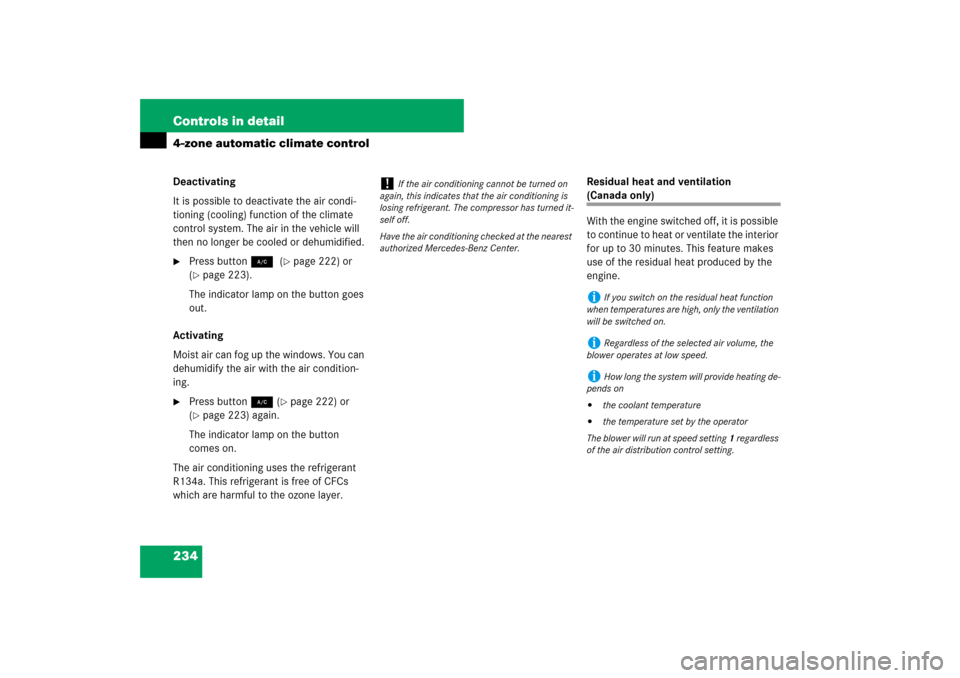
234 Controls in detail4-zone automatic climate controlDeactivating
It is possible to deactivate the air condi-
tioning (cooling) function of the climate
control system. The air in the vehicle will
then no longer be cooled or dehumidified.�
Press button2 (
�page 222) or
(
�page 223).
The indicator lamp on the button goes
out.
Activating
Moist air can fog up the windows. You can
dehumidify the air with the air condition-
ing.
�
Press button2 (
�page 222) or
(
�page 223) again.
The indicator lamp on the button
comes on.
The air conditioning uses the refrigerant
R134a. This refrigerant is free of CFCs
which are harmful to the ozone layer.Residual heat and ventilation
(Canada only)
With the engine switched off, it is possible
to continue to heat or ventilate the interior
for up to 30 minutes. This feature makes
use of the residual heat produced by the
engine.
!
If the air conditioning cannot be turned on
again, this indicates that the air conditioning is
losing refrigerant. The compressor has turned it-
self off.
Have the air conditioning checked at the nearest
authorized Mercedes-Benz Center.
i
If you switch on the residual heat function
when temperatures are high, only the ventilation
will be switched on.
i
Regardless of the selected air volume, the
blower operates at low speed.
i
How long the system will provide heating de-
pends on
�
the coolant temperature
�
the temperature set by the operator
The blower will run at speed setting1 regardless
of the air distribution control setting.
Page 251 of 522
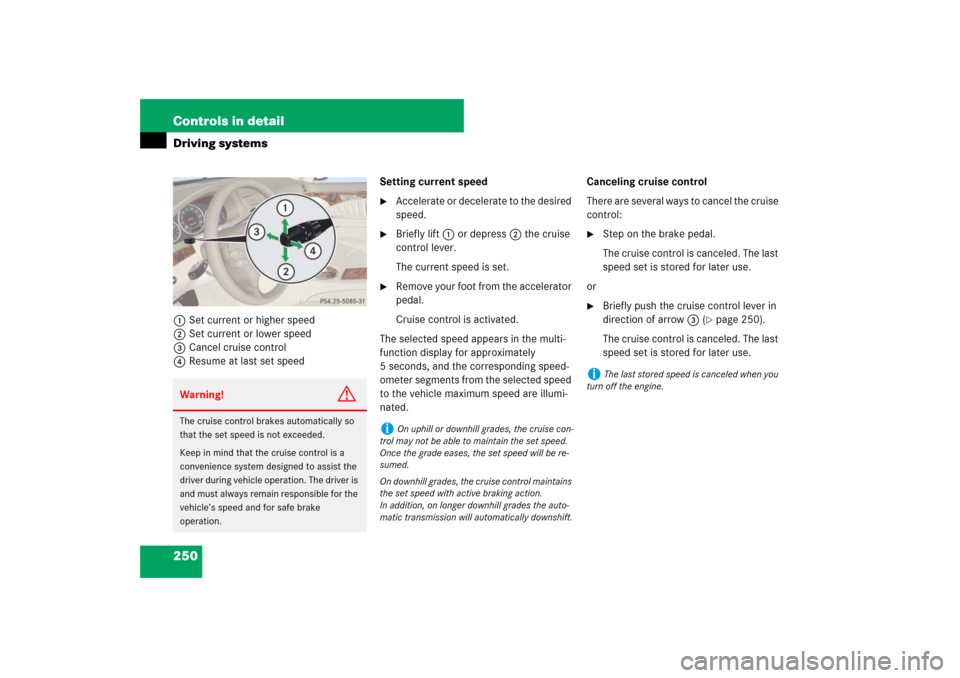
250 Controls in detailDriving systems1Set current or higher speed
2Set current or lower speed
3Cancel cruise control
4Resume at last set speedSetting current speed
�
Accelerate or decelerate to the desired
speed.
�
Briefly lift1 or depress2 the cruise
control lever.
The current speed is set.
�
Remove your foot from the accelerator
pedal.
Cruise control is activated.
The selected speed appears in the multi-
function display for approximately
5 seconds, and the corresponding speed-
ometer segments from the selected speed
to the vehicle maximum speed are illumi-
nated.Canceling cruise control
There are several ways to cancel the cruise
control:
�
Step on the brake pedal.
The cruise control is canceled. The last
speed set is stored for later use.
or
�
Briefly push the cruise control lever in
direction of arrow3 (
�page 250).
The cruise control is canceled. The last
speed set is stored for later use.
Warning!
G
The cruise control brakes automatically so
that the set speed is not exceeded.
Keep in mind that the cruise control is a
convenience system designed to assist the
driver during vehicle operation. The driver is
and must always remain responsible for the
vehicle’s speed and for safe brake
operation.
i
On uphill or downhill grades, the cruise con-
trol may not be able to maintain the set speed.
Once the grade eases, the set speed will be re-
sumed.
On downhill grades, the cruise control maintains
the set speed with active braking action.
In addition, on longer downhill grades the auto-
matic transmission will automatically downshift.
i
The last stored speed is canceled when you
turn off the engine.
Page 252 of 522

251 Controls in detail
Driving systems
Setting a higher speed�
Lift cruise control lever in direction of
arrow1 (
�page 250) and hold it up
until the desired speed is reached.
�
Release the cruise control lever.
The new speed is set.
Setting a lower speed
�
Depress the cruise control lever in di-
rection of arrow2 (
�page 250) and
hold it down until the desired speed is
reached.
�
Release cruise control lever.
The new speed is set.
i
The cruise control switches off automatical-
ly if
�
you step on the brake pedal
�
you depress the parking brake pedal
In this case the segments in the multifunc-
tion display (
�page 255) go out and no
warning sounds
�
the vehicle speed is below 20 mph
(30 km/h)
�
the ESP
® is in operation or switched off with
the ESP® switch (
�page 102)
�
you move the gear selector lever to
positionN while driving
The segments in the multifunction display
(
�page 255) go out, and an acoustic warning
sounds.
!
Moving gear selector lever to positionN
while driving also cancels the cruise control.
However, the gear selector lever should not be
moved to positionN while driving except to
coast when the vehicle is in danger of skidding
(e.g. on icy roads).
i
Depressing the accelerator pedal does not
deactivate the cruise control. After brief acceler-
ation (e.g. for passing), the cruise control will re-
sume the last speed set.
i
When you use the cruise control lever to de-
celerate, the brake system will automatically
brake the vehicle if the engine’s braking power
does not brake the vehicle sufficiently.
Page 261 of 522
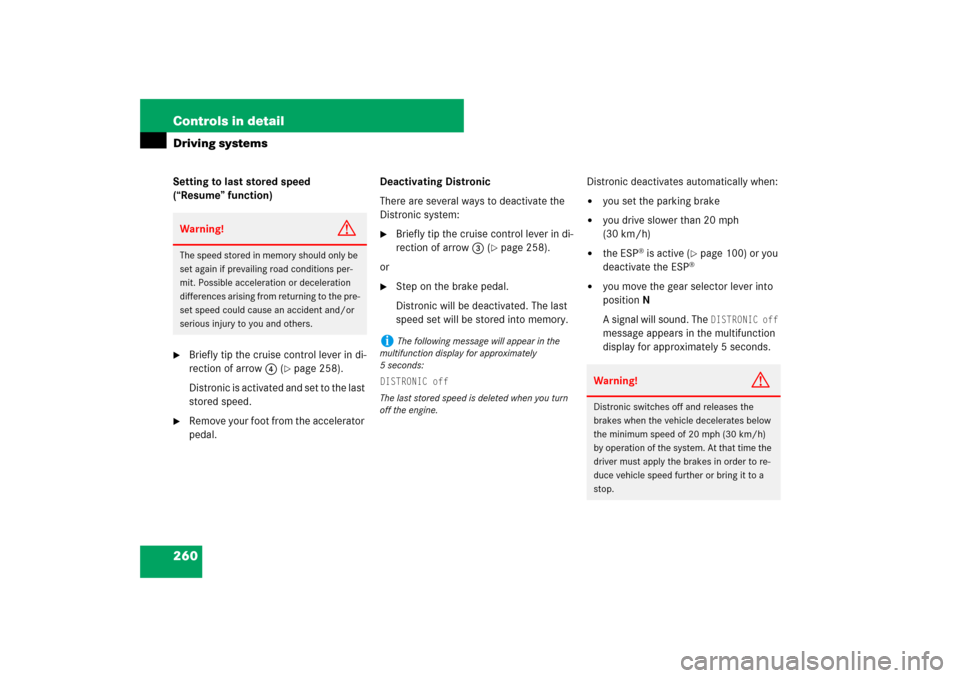
260 Controls in detailDriving systemsSetting to last stored speed
(“Resume” function)�
Briefly tip the cruise control lever in di-
rection of arrow4 (
�page 258).
Distronic is activated and set to the last
stored speed.
�
Remove your foot from the accelerator
pedal.Deactivating Distronic
There are several ways to deactivate the
Distronic system:
�
Briefly tip the cruise control lever in di-
rection of arrow3 (
�page 258).
or
�
Step on the brake pedal.
Distronic will be deactivated. The last
speed set will be stored into memory.Distronic deactivates automatically when:
�
you set the parking brake
�
you drive slower than 20 mph
(30 km/h)
�
the ESP
® is active (
�page 100) or you
deactivate the ESP
®
�
you move the gear selector lever into
positionN
A signal will sound. The
DISTRONIC off
message appears in the multifunction
display for approximately 5 seconds.
Warning!
G
The speed stored in memory should only be
set again if prevailing road conditions per-
mit. Possible acceleration or deceleration
differences arising from returning to the pre-
set speed could cause an accident and/or
serious injury to you and others.
i
The following message will appear in the
multifunction display for approximately
5seconds:
DISTRONIC offThe last stored speed is deleted when you turn
off the engine.
Warning!
G
Distronic switches off and releases the
brakes when the vehicle decelerates below
the minimum speed of 20 mph (30 km/h)
by operation of the system. At that time the
driver must apply the brakes in order to re-
duce vehicle speed further or bring it to a
stop.
Page 266 of 522
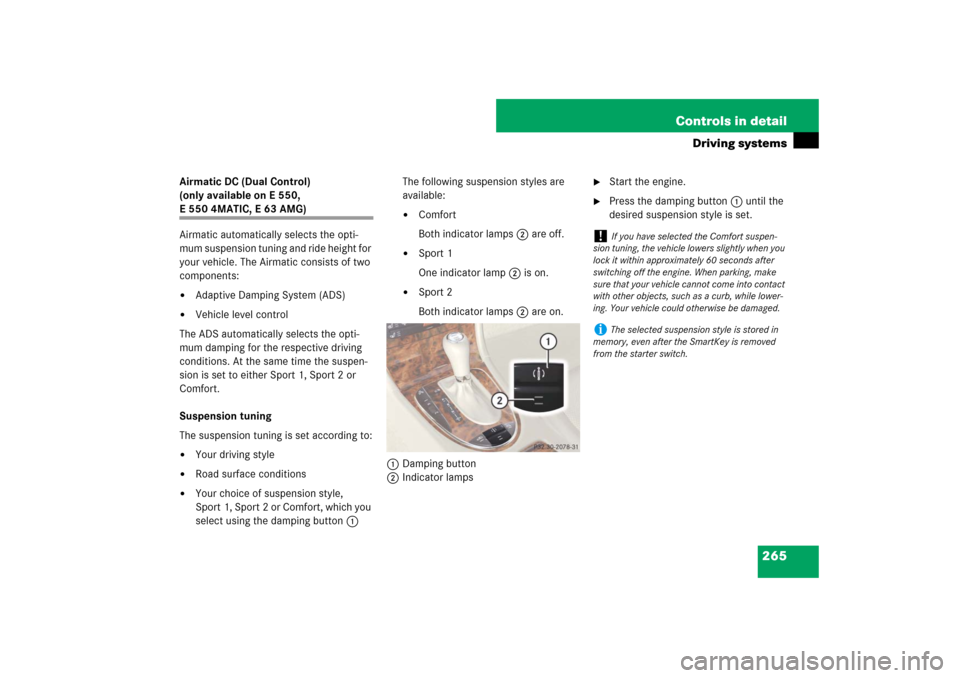
265 Controls in detail
Driving systems
Airmatic DC (Dual Control)
(only available on E 550, E 550 4MATIC, E 63 AMG)
Airmatic automatically selects the opti-
mum suspension tuning and ride height for
your vehicle. The Airmatic consists of two
components:�
Adaptive Damping System (ADS)
�
Vehicle level control
The ADS automatically selects the opti-
mum damping for the respective driving
conditions. At the same time the suspen-
sion is set to either Sport 1, Sport 2 or
Comfort.
Suspension tuning
The suspension tuning is set according to:
�
Your driving style
�
Road surface conditions
�
Your choice of suspension style,
Sport 1, Sport 2 or Comfort, which you
select using the damping button1The following suspension styles are
available:
�
Comfort
Both indicator lamps2 are off.
�
Sport 1
One indicator lamp2 is on.
�
Sport 2
Both indicator lamps2 are on.
1Damping button
2Indicator lamps
�
Start the engine.
�
Press the damping button1 until the
desired suspension style is set.
!
If you have selected the Comfort suspen-
sion tuning, the vehicle lowers slightly when you
lock it within approximately 60 seconds after
switching off the engine. When parking, make
sure that your vehicle cannot come into contact
with other objects, such as a curb, while lower-
ing. Your vehicle could otherwise be damaged.
i
The selected suspension style is stored in
memory, even after the SmartKey is removed
from the starter switch.
Page 268 of 522
267 Controls in detail
Driving systems
The following vehicle level settings can be
selected when the vehicle is stationary and
the engine is running:Vehicle level
when stationary
Indicator lamp
Suspension
tuning
Use for
Ride height increase
over normal
Automatic lowering
Normal
Lamp off
Comfort
For driving on normal
roads
None
Max. approx. 0.4 in (10 mm)
Normal
Lamp off
Sport 1 or 2
For driving on normal
roads
None
Max. approx. 0.6 in (15 mm)
Raised
Lamp on
Comfort
For driving on rough
roads or with snow
chains
Approx. 0.8 in (20 mm)
Max. approx. 1.2 in (30 mm)
Raised
Lamp on
Sport 1 or 2
For driving on rough
roads or with snow
chains
Approx. 0.8 in (20 mm)
Max. approx. 1.4 in (35 mm)
Page 269 of 522
268 Controls in detailDriving systemsThe button is located in the lower section
of the center console.
1Vehicle level control button
2Indicator lamp �
Start the engine (
�page 52).
�
Briefly press button1 to change from
normal level to raised level. When vehi-
cle is at raised level, pressing the but-
ton will return the vehicle to normal
level.
When raised level is set, indicator
lamp2 on the button comes on.
When normal level is set, indicator
lamp2 on the button goes out.
i
At a speed of approximately above 75 mph
(120 km / h) or if the speed amounts to between
50 mph (80 km / h) and 75 mph (120 km / h) for
approximately 5 minutes, the setting raised is
canceled. The indicator lamp 2 on the button
goes out.
If you do not drive in this speed range, the raised
level remains stored even if the SmartKey is re-
moved from the starter switch.