Page 357 of 481

356 Practical hintsWhat to do if …Vehicle status messages in the multi-function display
Warning and malfunction messages ap-
pear in the multifunction display located in
the instrument cluster.
Certain warning and malfunction messag-
es are accompanied by an audible signal.
Address these messages accordingly and
follow the additional instructions given in
this Operator’s Manual.
Selecting the vehicle status message
memory menu in the control system
(�page 141) displays both cleared and
uncleared messages.
High-priority messages appear in the
multifunction display in red color.Certain messages of high priority cannot
be cleared from the multifunction display
using the reset button (
�page 26) or
buttonj, k, è orÿ on the
multifunction steering wheel.
Other messages of high priority and mes-
sages of less immediate priority can be
cleared from the multifunction display
using the reset button or buttonj,
k, è orÿ on the multifunction
steering wheel. They are then stored in the
vehicle status message memory
(
�page 153). Remember that clearing a
message will only make the message
disappear. Clearing a message will not
correct the condition that caused the mes-
sage to appear.
Warning!
G
All categories of messages contain impor-
tant information which should be taken note
of and, where a malfunction is indicated,
addressed as soon as possible at an autho-
rized Mercedes-Benz Center.
Failure to repair condition noted may cause
damage not covered by the Mercedes-Benz
Limited Warranty, or result in property dam-
age or personal injury.
Page 358 of 481

357 Practical hints
What to do if …
On the pages that follow, you will find a
compilation of the most important warning
and malfunction messages that may ap-
pear in the multifunction display.
For your convenience the messages are
divided into two sections:�
Text messages (
�page 358)
�
Symbol messages (
�page 370)
Warning!
G
No messages will be displayed if either the
instrument cluster or the multifunction dis-
play is inoperative.
As a result, you will not be able to see infor-
mation about your driving conditions, such
as speed or outside temperature, warn-
ing/indicator lamps, malfunction/warning
messages or the failure of any systems.
Driving characteristics may be impaired.
If you must continue to drive, please do so
with added caution. Contact an authorized
Mercedes-Benz Center as soon as possible.
i
Switching on the ignition causes all
instrument cluster lamps (except high beam
headlamp indicator lamp and turn signal indica-
tor lamps unless activated) as well as the multi-
function display to come on. Make sure the
lamps and multifunction display are in working
order before starting your journey.
Page 364 of 481
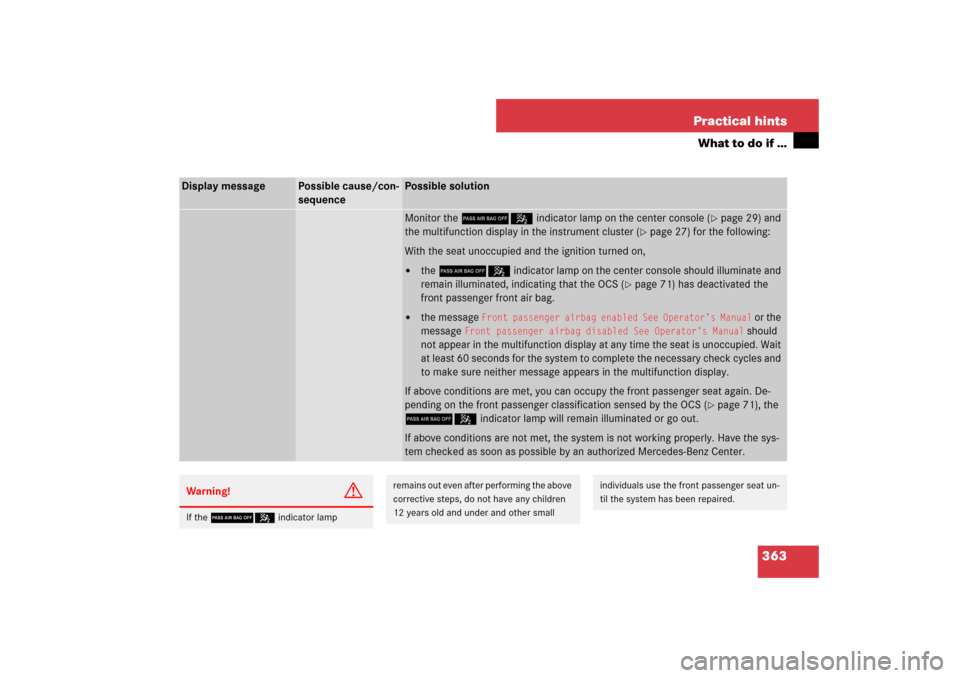
363 Practical hints
What to do if …
Display message
Possible cause/con-
sequence
Possible solutionMonitor the 75 indicator lamp on the center console (
�page 29) and
the multifunction display in the instrument cluster (
�page 27) for the following:
With the seat unoccupied and the ignition turned on,
�
the 75 indicator lamp on the center console should illuminate and
remain illuminated, indicating that the OCS (
�page 71) has deactivated the
front passenger front air bag.
�
the message
Front passenger airbag enabled See Operator’s Manual
or the
message
Front passenger airbag disabled See Operator’s Manual
should
not appear in the multifunction display at any time the seat is unoccupied. Wait
at least 60 seconds for the system to complete the necessary check cycles and
to make sure neither message appears in the multifunction display.
If above conditions are met, you can occupy the front passenger seat again. De-
pending on the front passenger classification sensed by the OCS (
�page 71), the
75 indicator lamp will remain illuminated or go out.
If above conditions are not met, the system is not working properly. Have the sys-
tem checked as soon as possible by an authorized Mercedes-Benz Center.
Warning!
G
If the 75indicator lamp
remains out even after performing the above
corrective steps, do not have any children
12 years old and under and other small
individuals use the front passenger seat un-
til the system has been repaired.
Page 366 of 481

365 Practical hints
What to do if …
Display message
Possible cause/con-
sequence
Possible solutionMonitor the 75 indicator lamp on the center console (
�page 29) and
the multifunction display in the instrument cluster (
�page 26) for the following:
With the seat unoccupied and the ignition turned on,
�
the 75 indicator lamp on the center console should illuminate and
remain illuminated, indicating that the OCS (
�page 71) has deactivated the
front passenger front air bag.
�
the message
Front passenger airbag enabled See Operator’s Manual
or the
message
Front passenger airbag disabled See Operator’s Manual
should
not appear in the multifunction display at any time the seat is unoccupied. Wait
at last 60 seconds for the system to complete the necessary check cycles and
to make sure neither message appears in the multifunction display.
If above conditions are met, you can occupy the front passenger seat again. De-
pending on the front passenger classification sensed by the OCS (
�page 71), the
75 indicator lamp will remain illuminated or go out.
If above conditions are not met, the system is not working properly. Have the sys-
tem checked as soon as possible by an authorized Mercedes-Benz Center.
Warning!
G
If the 75 indicator lamp
remains illuminated with an adult occupant
on the front passenger seat even after per-
forming the above corrective steps,
do not have any passenger use the front
passenger seat until the system has been
repaired.
Page 375 of 481

374 Practical hintsWhat to do if …
During severe operation conditions and
stop-and-go city traffic, the coolant tem-
perature may rise close to 248°F (120°C).
Display symbol
Display messages
Possible cause/consequence
Possible solution
Z
Coolant
Stop, turn engine off
The coolant is too hot.
�
Stop the vehicle in a safe location or as soon
as it is safe to do so and immediately turn
off the engine.
�
Only start the engine again after the mes-
sage disappears. You could otherwise dam-
age the engine.
�
Apply the parking brake (
�page 53).
�
Observe the coolant temperature indicator
in the instrument cluster (
�page 26).
If the temperature rises again:
�
Contact an authorized Mercedes-Benz
Center immediately.
Warning!
G
Driving when your engine is badly overheat-
ed can cause some fluids which may have
leaked into the engine compartment to
catch fire. You could be seriously burned.
Steam from an overheated engine can cause
serious burns and can occur just by opening
the engine hood. Stay away from the engine
if you see or hear steam coming from it.
Stop the vehicle in a safe location away from
other traffic. Turn off the engine, get out of
the vehicle and do not stand near the vehicle
until the engine has cooled down.
!
The engine should not be operated with the
coolant temperature above 248°F (120°C).
Doing so may cause serious damage which is not
covered by the Mercedes-Benz Limited
Warranty.
Page 376 of 481
375 Practical hints
What to do if …
Display symbol
Display messages
Possible cause/consequence
Possible solution
Z
Coolant
Stop, turn engine off
The poly-V-belt could be broken.
�
Stop the vehicle in a safe location and immediately
turn off the engine.
�
Check the poly-V-belt.
If it is broken:
�
Do not continue to drive. Otherwise the engine will
overheat due to an inoperative water pump which
may result in damage to the engine. Notify an au-
thorized Mercedes-Benz Center.
If it is intact:
�
Do not continue to drive the vehicle with this mes-
sage displayed. Doing so could result in serious en-
gine damage that is not covered by the
Mercedes-Benz Warranty.
�
Observe the coolant temperature indicator in the
instrument cluster (
�page 26).
�
Drive immediately to the nearest authorized
Mercedes-Benz Center.
Page 377 of 481

376 Practical hintsWhat to do if …Display symbol
Display messages
Possible cause/consequence
Possible solution
Z
The cooling fan for the coolant is
malfunctioning.
�
Observe the coolant temperature indicator in the
instrument cluster (
�page 26).
If the coolant temperature is under 120°C, you may
continue driving to an authorized Mercedes-Benz
Center.
�
Avoid placing heavy loads on the engine (e.g. by
driving uphill) as well as stop-and-go traffic.
�
Have the fan replaced as soon as possible.
±
Display malfunction
Visit workshop
Certain electronic systems are
unable to relay information to
the control system. The follow-
ing systems may have failed:�
Coolant temperature display
�
Tachometer
�
Cruise control display
�
Have the electronic systems checked by an autho-
rized Mercedes-Benz Center.
Engine
Service
There may be a malfunction in:�
the fuel injection system
�
the ignition system
�
the exhaust system
�
Have the engine checked as soon as possible by an
authorized Mercedes-Benz Center.
Page 461 of 481

460 IndexControl system submenus
Convenience 165
Instrument cluster 157
Lighting 161
Time/Date 159
Vehicle 164
Convenience submenu 165
Activating easy-entry/exit
feature* 166
Setting parking position for exterior
rear view mirror 166
Coolant
Checking level 290
Messages in display 373, 374, 375
Temperature 282
Temperature indicator 139
Warning lamp 347
Corner-illuminating front fog lamps* 132
Cruise control 215
Canceling 217
Driving downhill 216
Driving uphill 216
Fine adjustment 218
Lever 224
Saving current speed 216
Setting speed 216Cruise control lever 215, 224
Cup holders 247
Curb weight 323
D
Date display, setting 160, 161
Daytime running lamp mode 130
Setting 161
Deceleration
With Distronic* 222
Deep water see Standing water
Defogging windshield 199
Defrosting
Front 199
Rear window 189
Delayed shut-off
Exterior lamps 163
Interior lighting 164
Department of Transportation see DOT
Dialing
A number (telephone) 170
Difficulties
While driving 58
With starting 52
Digital clock see Clock
Digital speedometer 147Dimensions, vehicle 448
Direction of rotation (tires) 295
Displays
Digital speedometer 147
Distronic* 221
Maintenance service indicator
message 329
Messages in display 356
Multifunction display 141
Outside temperature 141, 158
Selecting 158
Symbol messages 370
Text messages 358
Vehicle status message memory 153
Vehicle system settings, Control
system 154
Distance
Decreasing in Distronic* 227
Increasing in Distronic* 227
Warning function 227
Distance to empty (range)
Trip computer 167