Page 140 of 505

139 Controls in detail
Control system
�Control system
The control system is activated as soon as
the SmartKey in the starter switch is
turned to position1 or as soon as the
KEYLESS-GO* start/stop button is in
position1. The control system enables you
to
�call up information about your vehicle
�change vehicle settings
For example, you can use the control sys-
tem to find out when your vehicle is next
due for service, to set the language for
messages in the instrument cluster dis-
play, and much more.
The control system relays information to
the multifunction display.
Multifunction display
1Outside temperature
2Trip odometer
3Current shift program mode
4Main odometer
5Current gear selector lever posi-
tion/gear range
For more information on menus displayed
in the multifunction display, see “Menus”
(
�page 142).
iThe displays for the audio systems (radio,
CD player etc.) will appear in English, regardless
of the language selected.
Warning!G
A driver’s attention to the road and traffic
conditions must always be his /her primary
focus when driving.
For your safety and the safety of others,
selecting features through the multifunction
steering wheel should only be done by the
driver when traffic and road conditions
permit it to be done safely.
Bear in mind that at a speed of just 30 mph
(approximately 50 km/h), your vehicle is
covering a distance of 44 feet (approxi-
mately 14 m) every second.
Page 156 of 505
155 Controls in detail
Control system
The table below shows what settings can
be changed within the various menus. Detailed instructions on making individual
settings can be found on the following
pages.
INSTRUMENT CLUSTERTIME/DATELIGHTINGVEHICLECONVENIENCE
(�page 156)(�page 158)(�page 160)(�page 164)(�page 164)
Selecting speedometer
display modeSetting time (hours)Setting daytime running
lamp mode (USA only)Selecting audio search
functionActivate easy-entry/exit
feature
Selecting languageSetting time (minutes)Setting locator lightingSetting automatic lock-
ing
Selecting display (speed
display or outside
temperature) for the
status lineSetting the date (month)Setting night security
illumination
Selecting display (speed
display or outside tem-
perature) for standard
displaySetting the date (day)Setting interior lighting
delayed shut-off
Setting the date (year)
Page 157 of 505

156 Controls in detail
Control system
Instrument cluster submenu
Access the
Instr. cluster submenu via
the
Settings menu. Use the Instr. clus-
ter
submenu to change the instrument
cluster display settings.
The following functions are available:Selecting speedometer display mode
�Move the selection marker with
buttonæ orç to the
Instr. cluster submenu.
�Press buttonj ork repeatedly
until the message
Display unit
Speed-/odometer
appears in the multi-
function display.
The selection marker is on the current
setting.
�Press buttonæ or ç to set
speedometer unit to
km or miles.Selecting language
�Move the selection marker with
buttonæ orç to the
Instr. cluster submenu.
�Press buttonj ork repeatedly
until the message
Language appears in
the multifunction display.
The selection marker is on the current
setting.
FunctionPage
Selecting speedometer display
mode156
Selecting language156
Selecting display (speed display
or outside temperature) for the
status line157
Selecting display (speed display
or outside temperature) for
standard display157
Page 158 of 505

157 Controls in detail
Control system
�Press buttonæ orç to select
the language to be used for the
multifunction display messages.
Available languages:
�German
�English
�French
�Italian
�Spanish
�Dutch
�Danish
�Swedish
�Portuguese
�Turkish
�Russian (Canada only)Selecting display (speed display or out-
side temperature) for the status line
�Move the selection marker with
buttonæ orç to the
Instr. cluster submenu.
�Press buttonj ork repeatedly
until the message
Status line dis-
play
appears in the multifunction
display.
The selection marker is on the current
setting.
�Press buttonæ orç to select
the desired setting.Selecting display (speed display or out-
side temperature) for standard display
�Move the selection marker with
buttonæ orç to the
Instr. cluster submenu.
�Press buttonj ork repeatedly
until the message
Basic display
appears in the multifunction display.
The selection marker is on the current
setting.
�Press buttonæ orç to select
the display mode shown in the basic
display.
iYou will see the status line when you have
called up a different display from the standard
display.
Page 491 of 505

490 Index
KEYLESS-GO* 101
Batteries in SmartKey 107
Battery check lamp, SmartKey 105
Factory setting 104, 106
Ignition 38
Important notes 103
Lock button 62
Locking/unlocking 35, 62, 101
Locking/unlocking,
Global setting 104, 105
Locking/unlocking,
Global with lock button
on trunk lid 106
Locking/unlocking,
Selective setting 105, 106
Loss of key 107
Messages in display 395, 396
Remote control 101
Start/stop button 37
Starting the engine 51
Turning off the engine 60
Unlocking/opening trunk lid 107
Kickdown 174
Kilopascal 348L
Labels 462
Certification 462
Emission control information 463
Vacuum line routing diagram 463
Lamp sensor see Light sensor
Lamps, exterior 427
Light sensor 396
Messages in display 397–400
Lamps, indicator and warning
ABS 27, 366
Battery (SmartKey) 100, 105
Brakes 27, 368
Center console 376–377
CHECK ENGINE 369, 370
Coolant 371
Coolant temperature 27, 137
Distance warning 27
Engine diagnostics 369, 370
Engine malfunction 27, 369, 370
ESP
®27, 372
Fog lamps 130
Front passenger front air bag off 69
Front passenger front
air bag off indicator lamp 376
Fuel reserve 27, 373High beam headlamp 27
Instrument cluster 366–375
Low beam headlamp 27
Parktronic system*
(CLK 63 AMG (USA),
Canada all vehicles)
warning indicators 269
Roll bar 373
Seat belt telltale 27, 78
SRS 27, 65, 375
Turn signals 27
Language, Setting 156
LATCH-type child seat anchors see
Children in the vehicle
License plate lamps
Messages in display 398
Replacing bulbs 428, 433
Light alloy wheels, cleaning 362
Light sensor
Messages in display 396
Lighter see Cigarette lighter
Lighting, Exterior and interior 126
Limp-home mode 183
Loading
Ski sack* (Canada only) 271
Loading see Vehicle loading
Page 492 of 505
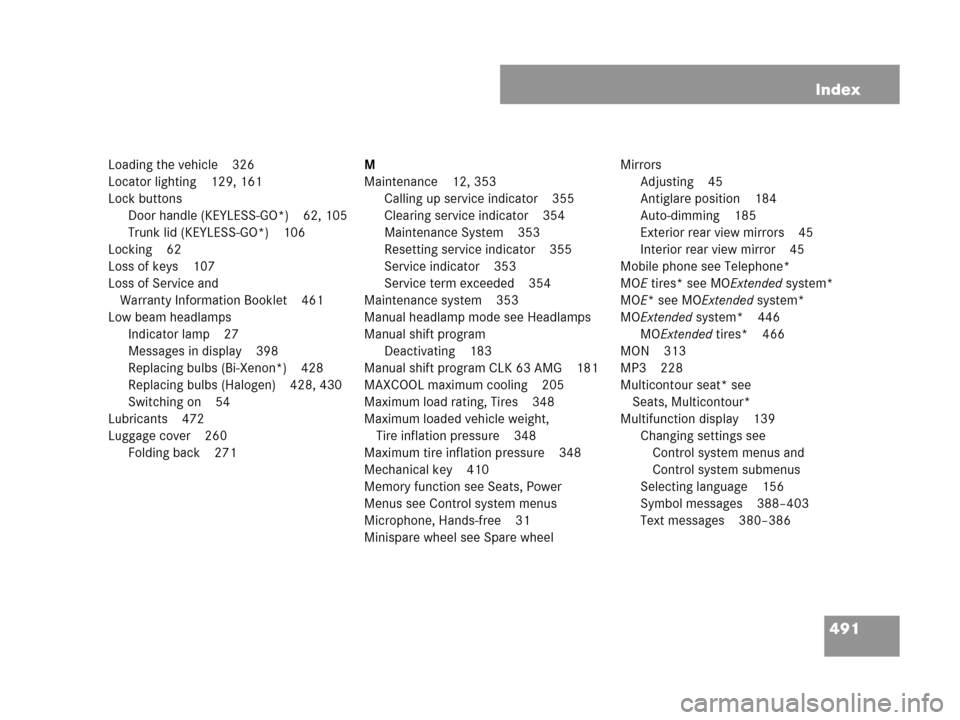
491 Index
Loading the vehicle 326
Locator lighting 129, 161
Lock buttons
Door handle (KEYLESS-GO*) 62, 105
Trunk lid (KEYLESS-GO*) 106
Locking 62
Loss of keys 107
Loss of Service and
Warranty Information Booklet 461
Low beam headlamps
Indicator lamp 27
Messages in display 398
Replacing bulbs (Bi-Xenon*) 428
Replacing bulbs (Halogen) 428, 430
Switching on 54
Lubricants 472
Luggage cover 260
Folding back 271M
Maintenance 12, 353
Calling up service indicator 355
Clearing service indicator 354
Maintenance System 353
Resetting service indicator 355
Service indicator 353
Service term exceeded 354
Maintenance system 353
Manual headlamp mode see Headlamps
Manual shift program
Deactivating 183
Manual shift program CLK 63 AMG 181
MAXCOOL maximum cooling 205
Maximum load rating, Tires 348
Maximum loaded vehicle weight,
Tire inflation pressure 348
Maximum tire inflation pressure 348
Mechanical key 410
Memory function see Seats, Power
Menus see Control system menus
Microphone, Hands-free 31
Minispare wheel see Spare wheelMirrors
Adjusting 45
Antiglare position 184
Auto-dimming 185
Exterior rear view mirrors 45
Interior rear view mirror 45
Mobile phone see Telephone*
MOE tires* see MOExtended system*
MOE* see MOExtended system*
MOExtended system* 446
MOExtended tires* 466
MON 313
MP3 228
Multicontour seat* see
Seats, Multicontour*
Multifunction display 139
Changing settings see
Control system menus and
Control system submenus
Selecting language 156
Symbol messages 388–403
Text messages 380–386