Page 134 of 505
133 Controls in detail
Lighting
Hazard warning flasher
The hazard warning flasher can be
switched on at all times, even with the
SmartKey removed from the starter switch
or with the SmartKey with KEYLESS-GO*
removed from the vehicle.
The hazard warning flasher switches on
automatically when an air bag deploys.
The hazard warning flasher switch is
located on the center console.
1Hazard warning flasher switchSwitching on hazard warning flasher
�Press hazard warning flasher
switch1.
All turn signal lamps are flashing.Switching off hazard warning flasher�Press hazard warning flasher switch1
again.
iWith the hazard warning flasher activated
and the combination switch set for either left or
right turn, only the respective left or right turn
signals will operate when the ignition is switched
on (
�page 38).
iIf the hazard warning flasher has been
activated automatically, press hazard warning
flasher switch1 once to switch it off.
Page 151 of 505
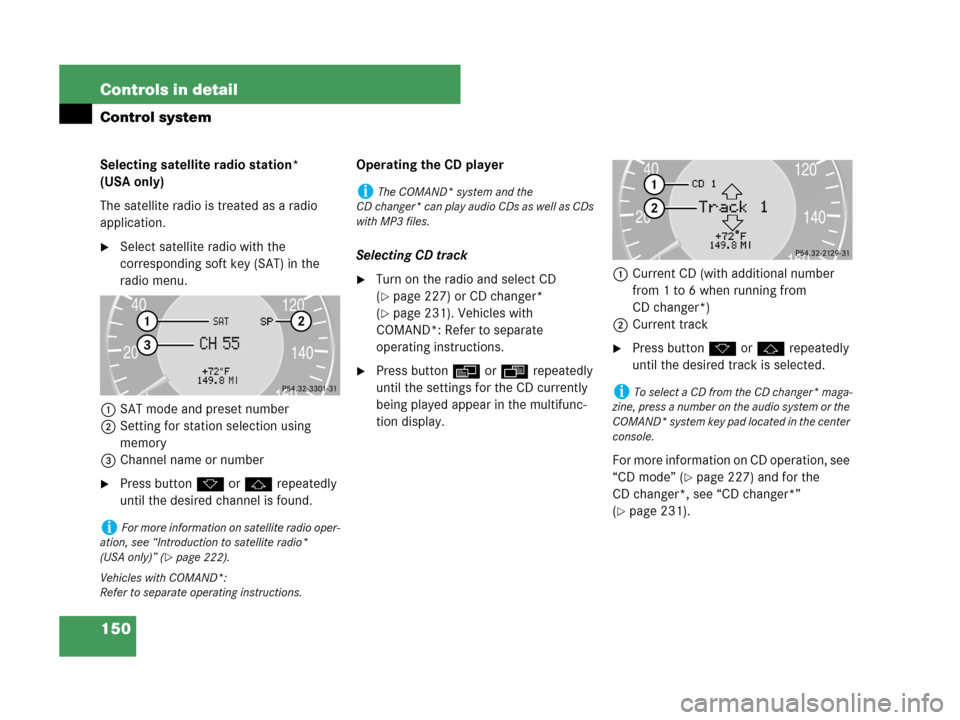
150 Controls in detail
Control system
Selecting satellite radio station*
(USA only)
The satellite radio is treated as a radio
application.
�Select satellite radio with the
corresponding soft key (SAT) in the
radio menu.
1SAT mode and preset number
2Setting for station selection using
memory
3Channel name or number
�Press buttonk orj repeatedly
until the desired channel is found.Operating the CD player
Selecting CD track
�Turn on the radio and select CD
(
�page 227) or CD changer*
(
�page 231). Vehicles with
COMAND*: Refer to separate
operating instructions.
�Press buttonè orÿ repeatedly
until the settings for the CD currently
being played appear in the multifunc-
tion display.1Current CD (with additional number
from 1 to 6 when running from
CD changer*)
2Current track
�Press buttonk orj repeatedly
until the desired track is selected.
For more information on CD operation, see
“CD mode” (
�page 227) and for the
CD changer*, see “CD changer*”
(
�page 231).
iFor more information on satellite radio oper-
ation, see “Introduction to satellite radio*
(USA only)” (
�page 222).
Vehicles with COMAND*:
Refer to separate operating instructions.
iThe COMAND* system and the
CD changer* can play audio CDs as well as CDs
with MP3 files.
iTo select a CD from the CD changer* maga-
zine, press a number on the audio system or the
COMAND* system key pad located in the center
console.
Page 152 of 505
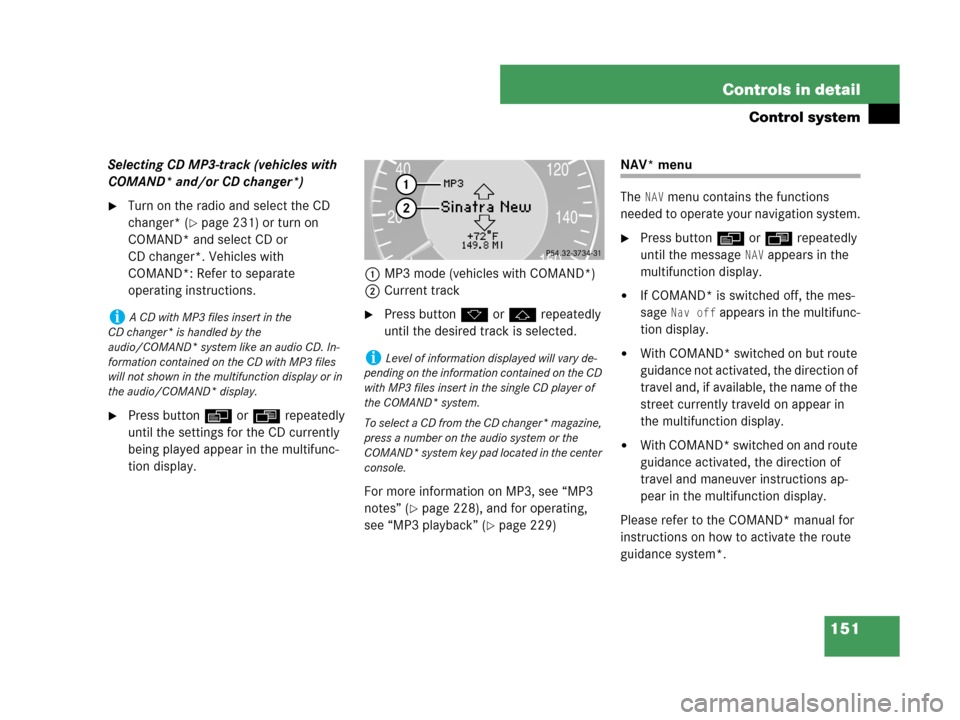
151 Controls in detail
Control system
Selecting CD MP3-track (vehicles with
COMAND* and/or CD changer*)
�Turn on the radio and select the CD
changer* (
�page 231) or turn on
COMAND* and select CD or
CD changer*. Vehicles with
COMAND*: Refer to separate
operating instructions.
�Press buttonè orÿ repeatedly
until the settings for the CD currently
being played appear in the multifunc-
tion display.1MP3 mode (vehicles with COMAND*)
2Current track
�Press buttonk orj repeatedly
until the desired track is selected.
For more information on MP3, see “MP3
notes” (
�page 228), and for operating,
see “MP3 playback” (
�page 229)
NAV* menu
The
NAV menu contains the functions
needed to operate your navigation system.
�Press buttonè orÿ repeatedly
until the message
NAV appears in the
multifunction display.
�If COMAND* is switched off, the mes-
sage
Nav off appears in the multifunc-
tion display.
�With COMAND* switched on but route
guidance not activated, the direction of
travel and, if available, the name of the
street currently traveld on appear in
the multifunction display.
�With COMAND* switched on and route
guidance activated, the direction of
travel and maneuver instructions ap-
pear in the multifunction display.
Please refer to the COMAND* manual for
instructions on how to activate the route
guidance system*.
iA CD with MP3 files insert in the
CD changer* is handled by the
audio/COMAND* system like an audio CD. In-
formation contained on the CD with MP3 files
will not shown in the multifunction display or in
the audio/COMAND* display.
iLevel of information displayed will vary de-
pending on the information contained on the CD
with MP3 files insert in the single CD player of
the COMAND* system.
To select a CD from the CD changer* magazine,
press a number on the audio system or the
COMAND* system key pad located in the center
console.
Page 171 of 505

170 Controls in detail
Automatic transmission
For more information on driving with an
automatic transmission, see “Automatic
transmission” (
�page 50).
Your vehicle’s transmission adapts its gear
shifting process to your individual driving
style by continually adjusting the shift
points up or down. These shift point adjust-
ments are performed based on current
operating and driving conditions.
If the operating conditions change, the
automatic transmission reacts by
adjusting its shift program.
Gear selector lever
The gear selector lever is located on the
lower part of the center console.
Gearshift pattern for automatic
transmission
PPark position
RReverse gear
NNeutral
DDrive position
iDuring the brief warm-up, transmission
upshifting is delayed. This allows the catalytic
converter to heat up more quickly to operating
temperature.
Warning!G
Make sure that absolutely no objects are ob-
structing the pedals’ range of movement.
Keep the driver’s footwell clear of all obsta-
cles. If there are any floormats or carpets in
the footwell, make sure that the pedals still
have sufficient clearance.
During sudden driving or braking maneuvers
the objects could get caught between or be-
neath the pedals. You could then no longer
brake or accelerate. This could lead to acci-
dents and injury.
iThe current gear selector lever positionP,
R,N orD appears in the multifunction display
(
�page 172).
Page 177 of 505
176 Controls in detail
Automatic transmission
Automatic shift program
The program mode selector switch is
located on the lower part of the center
console.
Program mode selector switch
C Comfort For comfort driving
S Sport For standard driving
Program mode selector switch
(CLK 63 AMG only)
M Manual For manual gear shifting
(
�page 181)
C Comfort For standard driving
S Sport For sporty drivingThe selected program mode appears in the
multifunction display.
1Selected program mode (comfort,
sport, or manual (CLK 63 AMG only))
!Never change the program mode when the
gear selector lever is out of park positionP. This
could result in a change of driving characteristics
for which you may not be prepared.
iThe last selected program mode (CorS) is
switched on when the engine is restarted.
Page 182 of 505
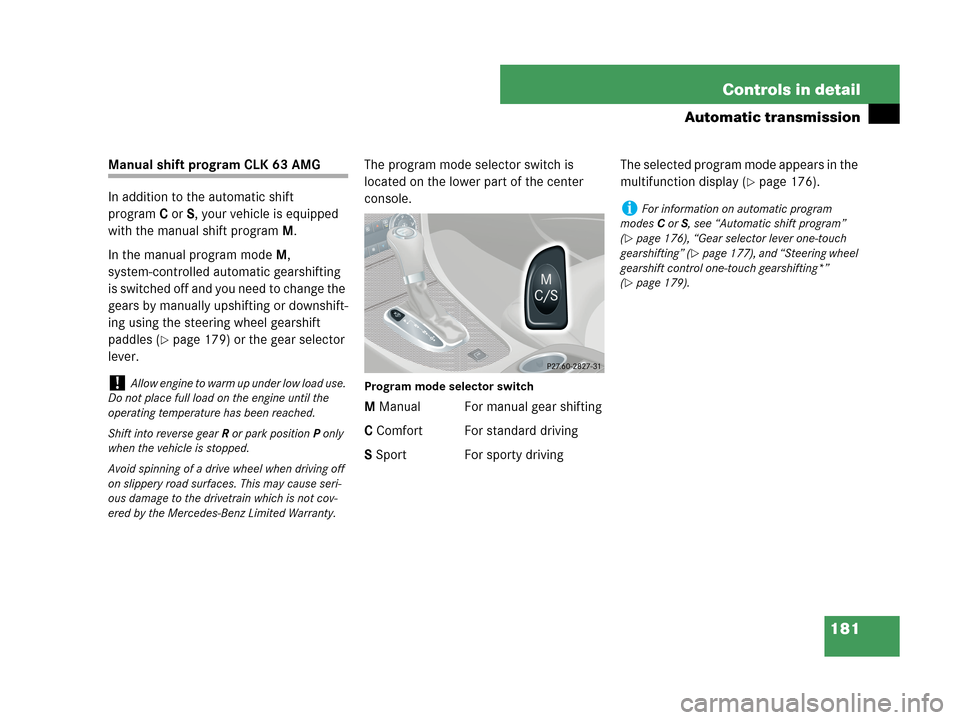
181 Controls in detail
Automatic transmission
Manual shift program CLK 63 AMG
In addition to the automatic shift
programC orS, your vehicle is equipped
with the manual shift programM.
In the manual program modeM,
system-controlled automatic gearshifting
is switched off and you need to change the
gears by manually upshifting or downshift-
ing using the steering wheel gearshift
paddles (
�page 179) or the gear selector
lever.The program mode selector switch is
located on the lower part of the center
console.
Program mode selector switch
M Manual For manual gear shifting
C Comfort For standard driving
S Sport For sporty drivingThe selected program mode appears in the
multifunction display (
�page 176).
!Allow engine to warm up under low load use.
Do not place full load on the engine until the
operating temperature has been reached.
Shift into reverse gearR or park positionP only
when the vehicle is stopped.
Avoid spinning of a drive wheel when driving off
on slippery road surfaces. This may cause seri-
ous damage to the drivetrain which is not cov-
ered by the Mercedes-Benz Limited Warranty.
iFor information on automatic program
modesC orS, see “Automatic shift program”
(
�page 176), “Gear selector lever one-touch
gearshifting” (
�page 177), and “Steering wheel
gearshift control one-touch gearshifting*”
(
�page 179).
Page 198 of 505
197 Controls in detail
Climate control
Rear passenger compartment
adjustable air vents
The air conditioning for the rear passenger
compartment is controlled via the climate
control panel (
�page 189).The air vents for the rear passenger
compartment are located in the rear
center console.
1Thumbwheel for air volume control for
center air vents
2Left center air vent
3Right center air ventAdjusting air distribution
�Push the slide for the left center
vent2 or right center vent3 to the
left, right, up or down.
The air flow is directed in the corre-
sponding direction.
Adjusting air volume
�Turn thumbwheel1 to the left or right.
The air volume is increased or
decreased.
iThe temperature at the center air vents2
and3 for the rear passenger compartment
(
�page 197) is the same as at the dashboard
center air vents.iFor draft-free ventilation, move the slider for
the center air vents2 and3 upward.
Page 211 of 505
210 Controls in detail
Automatic climate control
Rear passenger compartment
adjustable air vents
The air conditioning for the rear passenger
compartment is controlled via the auto-
matic climate control panel (
�page 199).The air vents for the rear passenger
compartment are located in the rear
center console.
1Thumbwheel for air volume control for
center air vents
2Left center air vent
3Right center air ventAdjusting air distribution
�Push the slide for the left center
vent2 or right center vent3 to the
left, right, up or down.
The air flow is directed in the corre-
sponding direction.
Adjusting air volume
�Turn thumbwheel1 to the left or right.
The air volume is increased or de-
creased.
iThe temperature at the center air vents2
and3 for the rear passenger compartment
(
�page 210) is the same as at the dashboard
center air vents.iFor draft-free ventilation, move the slider for
the center air vents2 and3 upward.