Page 131 of 505
130 Controls in detail
Lighting
Front fog lamps
�Switch on the low beam
headlampsB (
�page 54).
�Pull out the exterior lamp switch to first
stop.
The front fog lamps switch on.
The green indicator lamp‡ in the
exterior lamp switch comes on
(
�page 126).
�Push in the exterior lamp switch.
The front fog lamps switch off.
The green indicator lamp‡ in the
exterior lamp switch goes out.Rear fog lamp (driver’s side only)
�Switch on the low beam
headlampsB (
�page 54).
�Pull out the exterior lamp switch to
second stop.
The front fog lamps and the rear fog
lamp switch on.
The yellow indicator lamp† in the
exterior lamp switch comes on
(
�page 126).
�Push in the exterior lamp switch to first
stop.
The rear fog lamp switches off.
The yellow indicator lamp† in the
exterior lamp switch goes out.
The front fog lamps remain lit.
Combination switch
Combination switch
1High beam
2High beam flasher
Page 132 of 505

131 Controls in detail
Lighting
High beam
�Turn the exterior lamp switch to
positionB (
�page 126).
�Push the combination switch in
direction of arrow1 to switch on the
high beam.
The high beam headlamp indicator
lampA in the instrument cluster
comes on (
�page 26).
�Pull the combination switch in direction
of arrow2 to its original position to
switch off the high beam.
The high beam headlamp indicator
lampA in the instrument cluster
goes out.
High beam flasher
�Pull the combination switch briefly in
direction of arrow2.Corner-illuminating front fog lamps*
(With Bi-Xenon* headlamps only)
The corner-illuminating front fog lamps
improve illumination of the area in the
direction into which you are turning.
The corner-illuminating front fog lamps will
operate with the engine running and with
�the exterior lamp switch in
positionB (
�page 126)
or
�the exterior lamp switch in
positionU (
�page 126)
or
�the daytime running lamp mode
activated (
�page 128)Driving forward
Switching on corner-illuminating front
fog lamps
�Switch on the left or right turn signal
(
�page 55), depending on whether
you are turning left or right.
The respective front fog lamp comes on
and illuminates the area in the
direction into which you are turning.
or
�Turning steering wheel in desired
direction.
The front fog lamp on the side of your
steering direction comes on.
iWith the automatic headlamp mode activat-
ed: The corner-illuminating front fog lamps will
only come on in low ambient lighting conditions.
iIf you are driving faster than 25 mph
(40 km/h) or have the front fog lamps switched
on, the corner-illuminating front fog lamps
function is not available.
��
Page 162 of 505
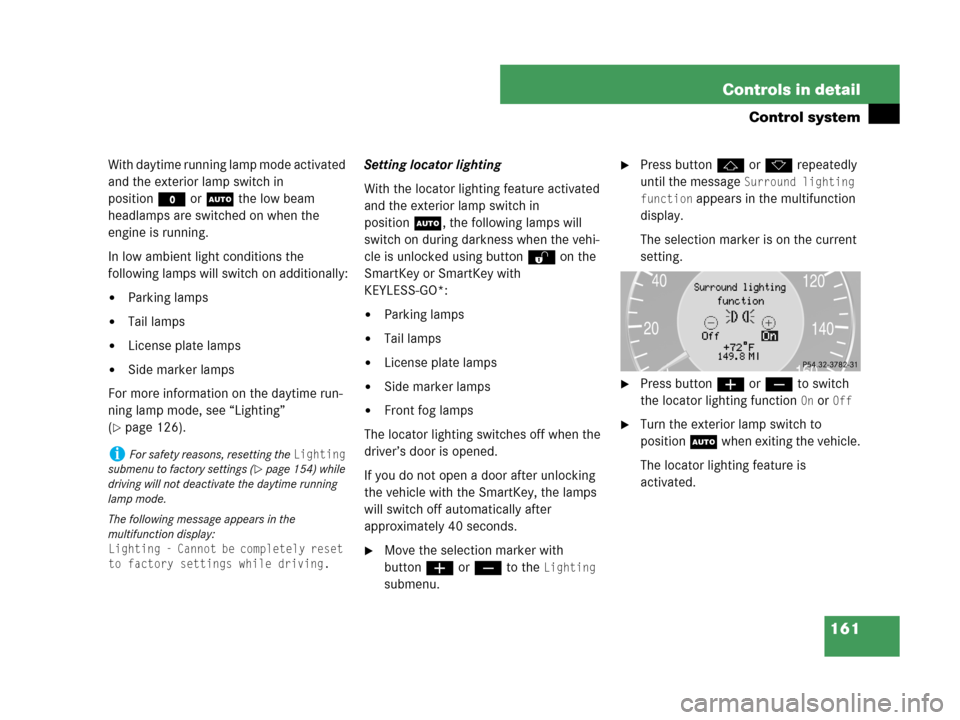
161 Controls in detail
Control system
With daytime running lamp mode activated
and the exterior lamp switch in
positionM or U the low beam
headlamps are switched on when the
engine is running.
In low ambient light conditions the
following lamps will switch on additionally:
�Parking lamps
�Tail lamps
�License plate lamps
�Side marker lamps
For more information on the daytime run-
ning lamp mode, see “Lighting”
(
�page 126).Setting locator lighting
With the locator lighting feature activated
and the exterior lamp switch in
positionU, the following lamps will
switch on during darkness when the vehi-
cle is unlocked using buttonΠon the
SmartKey or SmartKey with
KEYLESS-GO*:
�Parking lamps
�Tail lamps
�License plate lamps
�Side marker lamps
�Front fog lamps
The locator lighting switches off when the
driver’s door is opened.
If you do not open a door after unlocking
the vehicle with the SmartKey, the lamps
will switch off automatically after
approximately 40 seconds.
�Move the selection marker with
buttonæ orç to the
Lighting
submenu.
�Press buttonj ork repeatedly
until the message
Surround lighting
function
appears in the multifunction
display.
The selection marker is on the current
setting.
�Press buttonæ orç to switch
the locator lighting function
On or Off
�Turn the exterior lamp switch to
position U when exiting the vehicle.
The locator lighting feature is
activated.
iFor safety reasons, resetting the Lighting
submenu to factory settings (
�page 154) while
driving will not deactivate the daytime running
lamp mode.
The following message appears in the
multifunction display:
Lighting - Cannot be completely reset
to factory settings while driving.
Page 380 of 505

379 Practical hints
What to do if …?
On the pages that follow, you will find a
compilation of the most important warning
and malfunction messages that may
appear in the display.
For your convenience the messages are
divided into two sections:
�Text messages (�page 380)
�Symbol messages (�page 388)
Warning!G
No messages will be displayed if either the
instrument cluster or the multifunction
display is inoperative.
As a result, you will not be able to see infor-
mation about your driving conditions, such
as speed or outside temperature, warn-
ing/indicator lamps, malfunction/warning
messages or the failure of any systems.
Driving characteristics may be impaired.
If you must continue to drive, please do so
with added caution. Visit an authorized
Mercedes-Benz Center as soon as possible.
iSwitching on the ignition causes all
instrument cluster lamps (except low beam
headlamp indicator lamp, high beam headlamp
indicator lamp, and turn signal indicator lamps
unless activated) as well as the multifunction dis-
play to come on. Make sure the lamps and the
multifunction display are in working order before
starting your journey.
Page 399 of 505

398 Practical hints
What to do if …?
Display symbolDisplay messagePossible cause/consequencePossible solution
. License plate lamp
left sideThe left license plate lamp is malfunction-
ing.�Replace the bulb as soon as possible
(
�page 433).
License plate lamp
right sideThe right license plate lamp is malfunc-
tioning.�Replace the bulb as soon as possible
(
�page 433).
Low beam
left sideThe left low beam lamp is malfunctioning.Halogen headlamp:
�Replace the bulb as soon as possible
(
�page 430).
Bi-Xenon* headlamp:
�Contact an authorized Mercedes-Benz
Center as soon as possible.
Low beam
right sideThe right low beam lamp is malfunction-
ing.Halogen headlamp:
�Replace the bulb as soon as possible
(
�page 430).
Bi-Xenon* headlamp:
�Contact an authorized Mercedes-Benz
Center as soon as possible.
Parking lamp
front left
The left front parking lamp is
malfunctioning. �Replace the bulb as soon as possible
(
�page 431).
Parking lamp
front right
The right front parking lamp is
malfunctioning.�Replace the bulb as soon as possible
(
�page 431).
Page 429 of 505
428 Practical hints
Replacing bulbs
Bulbs Front lamps Rear lamps
LampType
1Additional turn signal
lampLED
2Turn signal lamp1156 NA
3Halogen headlamp:
Low beam
Bi-Xenon* headlamp:
Low and high beam
1
1Vehicles with Bi-Xenon headlamps* do not replace
the Bi-Xenon bulbs yourself.
H7 (55 W)
D2S-35 W
4Halogen headlamp:
High beam/high beam
flasher
Bi-Xenon* headlamp:
High beam flasher
H7 (55 W)
H7 (55 W)
Parking and standing
lampW 5 W
5Front fog lamp
Corner-illuminating
front fog lamp*HB4 (51 W)
H7 (55 W)
6Side marker lampW 5 W
LampType
7High mounted brake
lampLED
8Brake lampP 21 W
9Turn signal lampP 21 W
aTail, parking and stand-
ing lamp, side markerP 21/4 W
W 5 W
bBackup lampP 21 W
cLicense plate lampsC 5 W
dRear fog lamp
(driver’s side only)P 21/4 W
Page 431 of 505

430 Practical hints
Replacing bulbs
Replacing bulbs for front lamps
Before you start to replace a bulb for a
front lamp, do the following first:
�Turn the exterior lamp switch to
positionM (
�page 126).
�Open the hood (�page 315).
Front lamps halogen-type
1Housing cover for low beam headlamp
2Housing cover for high beam head-
lamp, parking and standing lamp3Bulb socket for turn signal lamp bulb
4Bulb holder of low beam bulb
5Bulb holder of high beam bulb
6Bulb socket for parking and standing
lamp bulb
Low beam bulb
�Turn housing cover1 counterclock-
wise and remove it.
�Turn bulb holder4 with the bulb coun-
terclockwise and remove it.
�Pull the bulb at its socket out of bulb
holder4.
�Insert the new bulb so that its socket
locates in the recess of bulb holder4
and is level to it.
�Reinsert bulb holder4 with the bulb in
the lamp and turn clockwise.
�Align housing cover1 and turn it
clockwise.
High beam bulb
�Turn housing cover2 counterclock-
wise and remove it.
�Turn bulb holder5 with the bulb coun-
terclockwise and remove it.
�Pull the bulb at its socket out of bulb
holder5.
�Insert the new bulb so that its socket
locates in the recess of bulb holder5
and is level to it.
�Reinsert bulb holder5 with the bulb in
the lamp and turn clockwise.
�Align housing cover2 and turn it
clockwise.
Page 489 of 505

488 Index
Gross Vehicle Weight see GVW
GVW 347
GVWR 348
H
Halogen headlamp see Headlamps
Hands-free microphone 31
Hard plastic trim items, cleaning 363
Hazard warning flasher 133
Head restraints 40, 119
Active head restraints 80
Front seat 119
Power seat, Adjusting 40
Rear seat 119
Rear seat, Lowering 120
Rear seat, Raising 120
Headlamp cleaning
system* 184, 322, 479
Headlamp delayed shut-off see
Delayed shut-off, Exterior lamps
Headlamps
Automatic headlamp mode 127
Bi-Xenon* 431
Cleaning lenses 361
Daytime running lamp mode 128
Halogen 430High beam see High beam flasher
High beam see High beam headlamps
Light sensor 396
Locator lighting 129
Low beam see Low beam headlamps
Manual headlamp mode 127
Messages in display 397–400
Night security illumination 129
Replacing bulbs 430, 432
Switch 54, 126
Headliner and shelf below rear window,
Cleaning and care of 363
Head-thorax air bag 70
Heated seats* 122
High beam flasher 54, 131
Replacing bulbs
(Bi-Xenon*) 428, 431
Replacing bulbs
(Halogen) 428, 430High beam headlamps 54, 131
Indicator lamp 27
Messages in display 397
Replacing bulbs
(Bi-Xenon*) 428, 429
Replacing bulbs
(Halogen) 428, 430
Replacing bulbs for high beam flasher
(Bi-Xenon*) 431
Switching on 54, 131
High mounted brake lamp 428
Hood 315
Horn 25
HVAC see Climate control system
Hydroplaning 306