Page 232 of 505
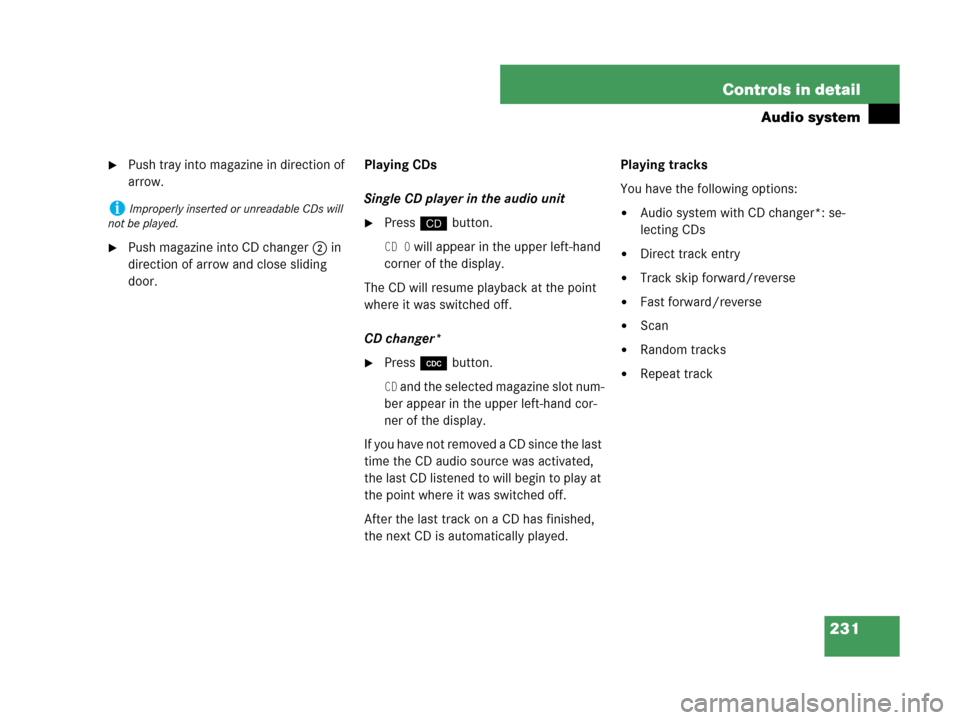
231 Controls in detail
Audio system
�Push tray into magazine in direction of
arrow.
�Push magazine into CD changer2 in
direction of arrow and close sliding
door.Playing CDs
Single CD player in the audio unit
�Pressi button.
CD 0 will appear in the upper left-hand
corner of the display.
The CD will resume playback at the point
where it was switched off.
CD changer*
�Press Q button.
CD and the selected magazine slot num-
ber appear in the upper left-hand cor-
ner of the display.
If you have not removed a CD since the last
time the CD audio source was activated,
the last CD listened to will begin to play at
the point where it was switched off.
After the last track on a CD has finished,
the next CD is automatically played.Playing tracks
You have the following options:
�Audio system with CD changer*: se-
lecting CDs
�Direct track entry
�Track skip forward/reverse
�Fast forward/reverse
�Scan
�Random tracks
�Repeat track
iImproperly inserted or unreadable CDs will
not be played.
Page 233 of 505
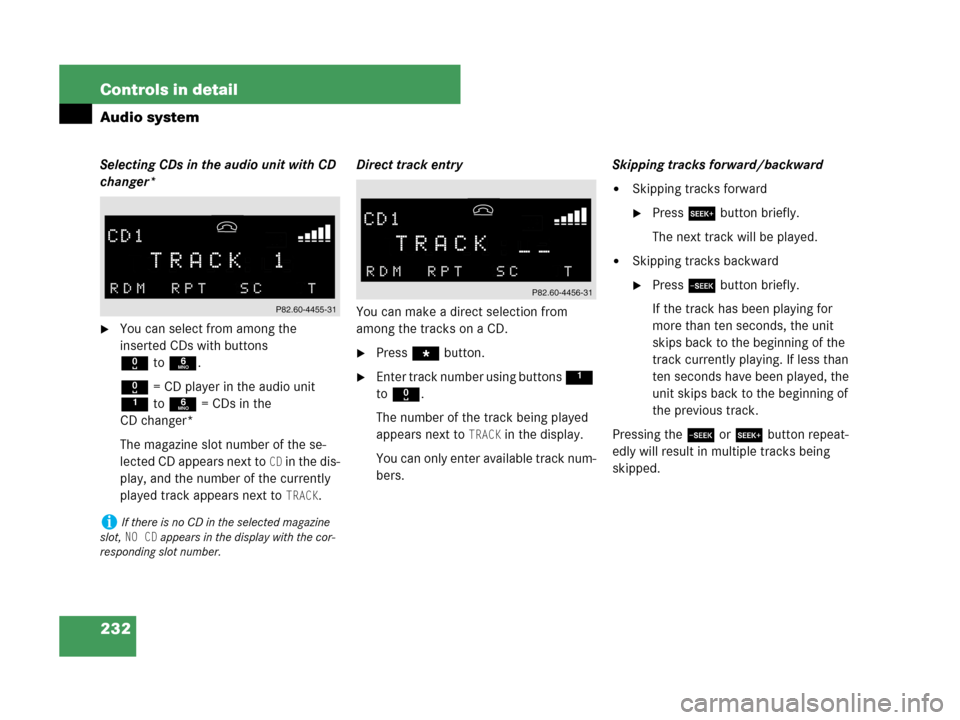
232 Controls in detail
Audio system
Selecting CDs in the audio unit with CD
changer*
�You can select from among the
inserted CDs with buttons
Rto6.
R = CD player in the audio unit
1to6 = CDs in the
CD changer*
The magazine slot number of the se-
lected CD appears next to
CD in the dis-
play, and the number of the currently
played track appears next to
TRACK.Direct track entry
You can make a direct selection from
among the tracks on a CD.
�Press * button.
�Enter track number using buttons 1
to R.
The number of the track being played
appears next to
TRACK in the display.
You can only enter available track num-
bers.Skipping tracks forward/backward
�Skipping tracks forward
�Press S button briefly.
The next track will be played.
�Skipping tracks backward
�Press T button briefly.
If the track has been playing for
more than ten seconds, the unit
skips back to the beginning of the
track currently playing. If less than
ten seconds have been played, the
unit skips back to the beginning of
the previous track.
Pressing the T or S button repeat-
edly will result in multiple tracks being
skipped.
iIf there is no CD in the selected magazine
slot,
NO CD appears in the display with the cor-
responding slot number.
Page 235 of 505
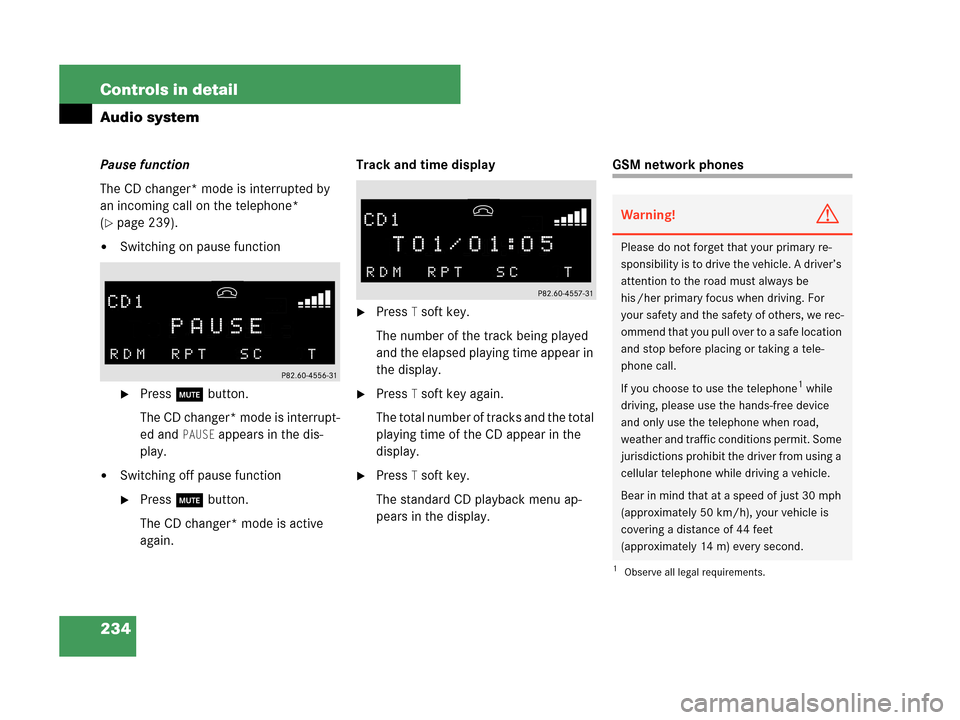
234 Controls in detail
Audio system
Pause function
The CD changer* mode is interrupted by
an incoming call on the telephone*
(
�page 239).
�Switching on pause function
�Press U button.
The CD changer* mode is interrupt-
ed and
PAUSE appears in the dis-
play.
�Switching off pause function
�Press U button.
The CD changer* mode is active
again.Track and time display
�Press T soft key.
The number of the track being played
and the elapsed playing time appear in
the display.
�Press T soft key again.
The total number of tracks and the total
playing time of the CD appear in the
display.
�Press T soft key.
The standard CD playback menu ap-
pears in the display.
GSM network phones
Warning!G
Please do not forget that your primary re-
sponsibility is to drive the vehicle. A driver’s
attention to the road must always be
his /her primary focus when driving. For
your safety and the safety of others, we rec-
ommend that you pull over to a safe location
and stop before placing or taking a tele-
phone call.
If you choose to use the telephone
1 while
driving, please use the hands-free device
and only use the telephone when road,
weather and traffic conditions permit. Some
jurisdictions prohibit the driver from using a
cellular telephone while driving a vehicle.
Bear in mind that at a speed of just 30 mph
(approximately 50 km/h), your vehicle is
covering a distance of 44 feet
(approximately 14 m) every second.
1Observe all legal requirements.
Page 277 of 505
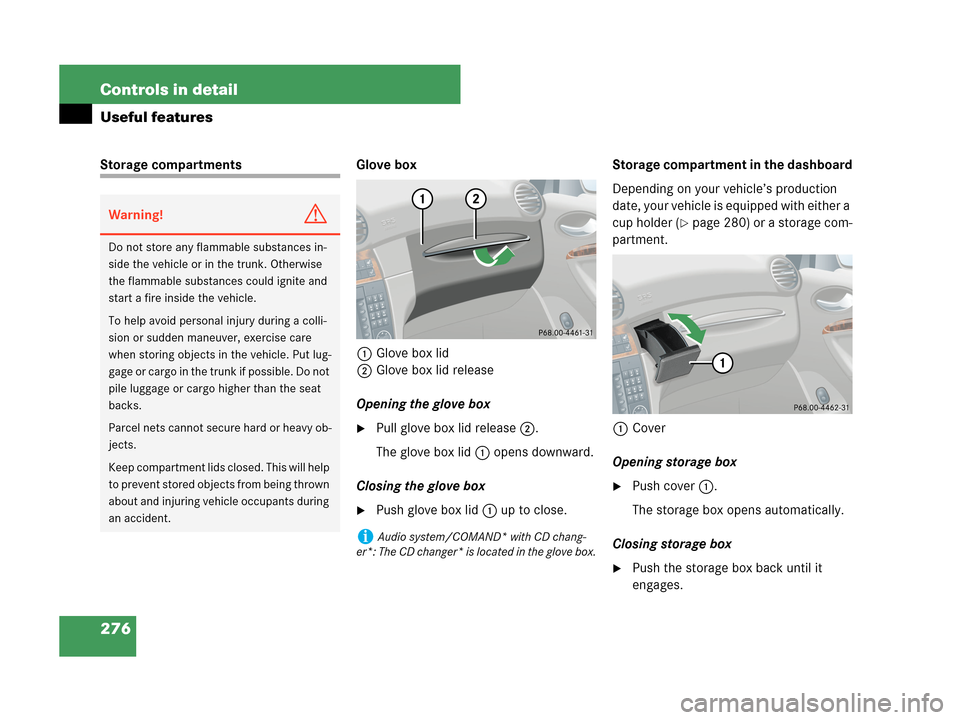
276 Controls in detail
Useful features
Storage compartments Glove box
1Glove box lid
2Glove box lid release
Opening the glove box
�Pull glove box lid release2.
The glove box lid1 opens downward.
Closing the glove box
�Push glove box lid1 up to close.Storage compartment in the dashboard
Depending on your vehicle’s production
date, your vehicle is equipped with either a
cup holder (
�page 280) or a storage com-
partment.
1Cover
Opening storage box
�Push cover1.
The storage box opens automatically.
Closing storage box
�Push the storage box back until it
engages.
Warning!G
Do not store any flammable substances in-
side the vehicle or in the trunk. Otherwise
the flammable substances could ignite and
start a fire inside the vehicle.
To help avoid personal injury during a colli-
sion or sudden maneuver, exercise care
when storing objects in the vehicle. Put lug-
gage or cargo in the trunk if possible. Do not
pile luggage or cargo higher than the seat
backs.
Parcel nets cannot secure hard or heavy ob-
jects.
Keep compartment lids closed. This will help
to prevent stored objects from being thrown
about and injuring vehicle occupants during
an accident.
iAudio system/COMAND* with CD chang-
er*: The CD changer* is located in the glove box.
Page 482 of 505

481 Index
A
ABS 27, 88
Malfunction indicator lamp 366
Messages in display 380
Accelerator position,
automatic transmission 174
Accessory weight 347
Accident 57
Active head restraints 80
Resetting 424
Air bags 65
Children 82
Front passenger front
air bag off indicator lamp 74
Front, Driver 69
Front, Passenger 69
Head-thorax 70
Occupant Classification System
(OCS) 71
Rear side-impact* 70
Safety guidelines 67
Air conditioning refrigerant 474
Air conditioning system see
Climate control system
Air conditioning, Cooling 196, 208
Air distribution 192, 203Air pressure see
Tires, Inflation pressure
Air recirculation mode 194, 205
Air vents 197, 210
Air volume 192, 204
Alarm system see Anti-theft systems
Alignment bolt (vehicle tool kit) 404, 443
AMG menu (CLK 63 AMG only) 145
Lap analysis 149
Overall analysis 148
RACETIMER 149
Vehicle supply voltage 146
Anticorrosion/antifreeze 477, 478
Antiglare, Rear view mirror 184, 185
Antilock Brake System see ABS
Anti-theft alarm
system indicator lamp 29
Anti-theft systems 95
Anti-theft alarm system 95
Immobilizer 95
Aquaplaning see Hydroplaning
Armrest 278, 279
Ashtrays 280
Aspect ratio 347
ATF 319AUDIO menu 149
CD player (CD, MP3-CD) 150
Radio station 149
Radio station (satellite*) 150
Search function 163
Audio system 211
Button and soft key operation 214
CD changer* 230
CD operation 227
Emergency calls "911" 247
MP3 228
Operating and display elements 212
Operating audio system 211
Operating safety 211
Radio operation 218
Sound system* 211, 215
Switching on/off 214
Telephone* operation 211, 234
Auto-dimming, Rear view mirror 185
Automatic central locking,
Control system 117, 164
Automatic climate control see
Climate control system
Automatic headlamp mode see Headlamps
Automatic lighting control,
Interior lighting 134
Page 484 of 505
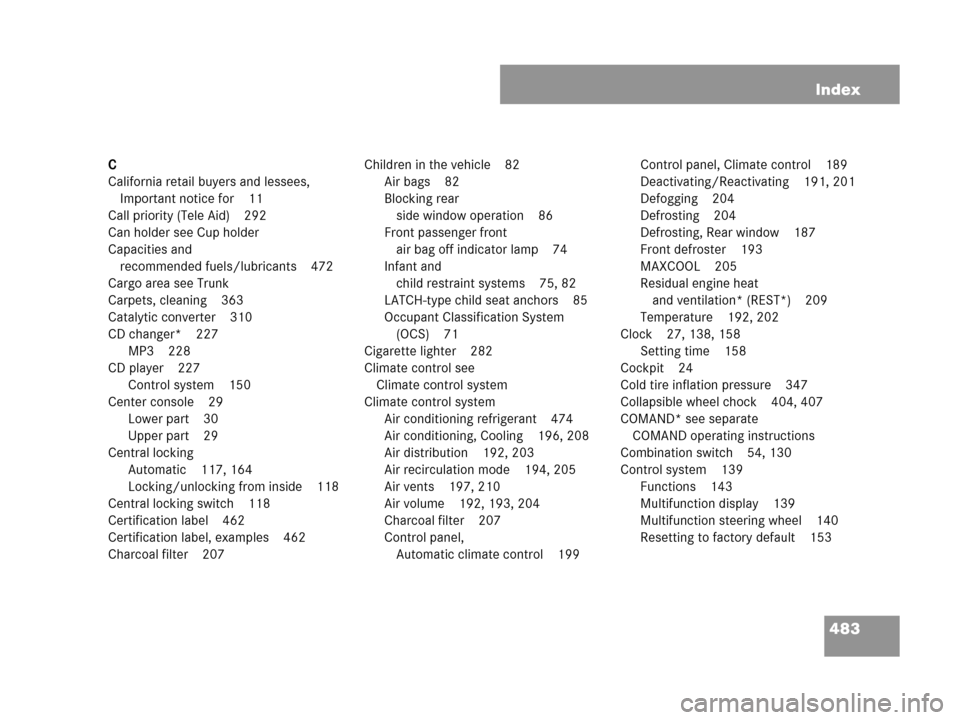
483 Index
C
California retail buyers and lessees,
Important notice for 11
Call priority (Tele Aid) 292
Can holder see Cup holder
Capacities and
recommended fuels/lubricants 472
Cargo area see Trunk
Carpets, cleaning 363
Catalytic converter 310
CD changer* 227
MP3 228
CD player 227
Control system 150
Center console 29
Lower part 30
Upper part 29
Central locking
Automatic 117, 164
Locking/unlocking from inside 118
Central locking switch 118
Certification label 462
Certification label, examples 462
Charcoal filter 207Children in the vehicle 82
Air bags 82
Blocking rear
side window operation 86
Front passenger front
air bag off indicator lamp 74
Infant and
child restraint systems 75, 82
LATCH-type child seat anchors 85
Occupant Classification System
(OCS) 71
Cigarette lighter 282
Climate control see
Climate control system
Climate control system
Air conditioning refrigerant 474
Air conditioning, Cooling 196, 208
Air distribution 192, 203
Air recirculation mode 194, 205
Air vents 197, 210
Air volume 192, 193, 204
Charcoal filter 207
Control panel,
Automatic climate control 199Control panel, Climate control 189
Deactivating/Reactivating 191, 201
Defogging 204
Defrosting 204
Defrosting, Rear window 187
Front defroster 193
MAXCOOL 205
Residual engine heat
and ventilation* (REST*) 209
Temperature 192, 202
Clock 27, 138, 158
Setting time 158
Cockpit 24
Cold tire inflation pressure 347
Collapsible wheel chock 404, 407
COMAND* see separate
COMAND operating instructions
Combination switch 54, 130
Control system 139
Functions 143
Multifunction display 139
Multifunction steering wheel 140
Resetting to factory default 153