Page 349 of 481
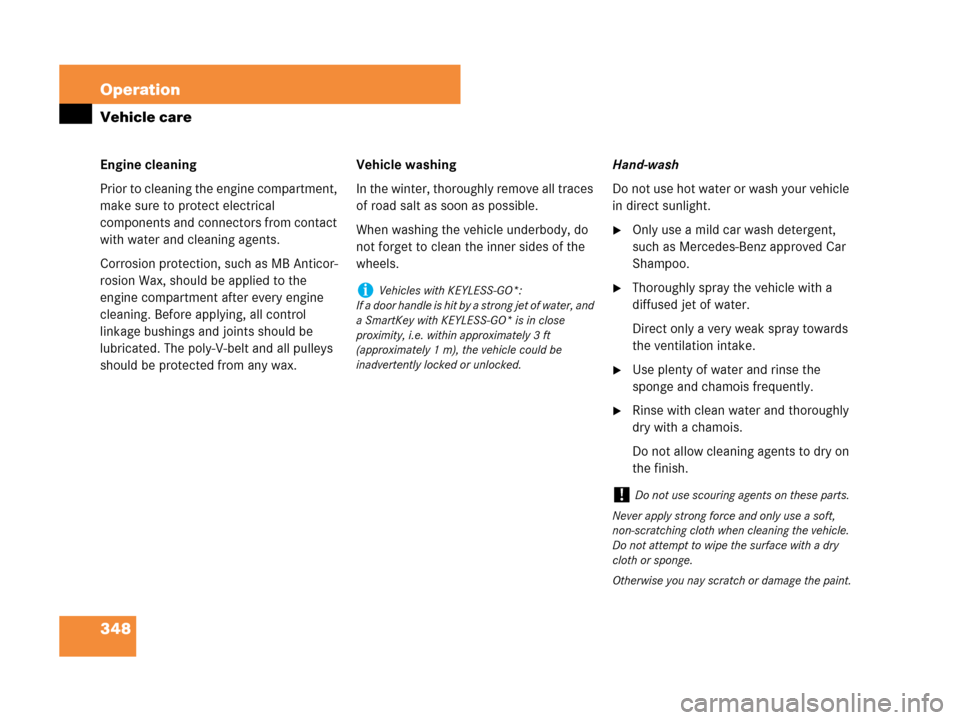
348 Operation
Vehicle care
Engine cleaning
Prior to cleaning the engine compartment,
make sure to protect electrical
components and connectors from contact
with water and cleaning agents.
Corrosion protection, such as MB Anticor-
rosion Wax, should be applied to the
engine compartment after every engine
cleaning. Before applying, all control
linkage bushings and joints should be
lubricated. The poly-V-belt and all pulleys
should be protected from any wax. Vehicle washing
In the winter, thoroughly remove all traces
of road salt as soon as possible.
When washing the vehicle underbody, do
not forget to clean the inner sides of the
wheels.Hand-wash
Do not use hot water or wash your vehicle
in direct sunlight.
�Only use a mild car wash detergent,
such as Mercedes-Benz approved Car
Shampoo.
�Thoroughly spray the vehicle with a
diffused jet of water.
Direct only a very weak spray towards
the ventilation intake.
�Use plenty of water and rinse the
sponge and chamois frequently.
�Rinse with clean water and thoroughly
dry with a chamois.
Do not allow cleaning agents to dry on
the finish.
iVehicles with KEYLESS-GO*:
If a door handle is hit by a strong jet of water, and
a SmartKey with KEYLESS-GO* is in close
proximity, i.e. within approximately 3 ft
(approximately 1 m), the vehicle could be
inadvertently locked or unlocked.
!Do not use scouring agents on these parts.
Never apply strong force and only use a soft,
non-scratching cloth when cleaning the vehicle.
Do not attempt to wipe the surface with a dry
cloth or sponge.
Otherwise you nay scratch or damage the paint.
Page 352 of 481
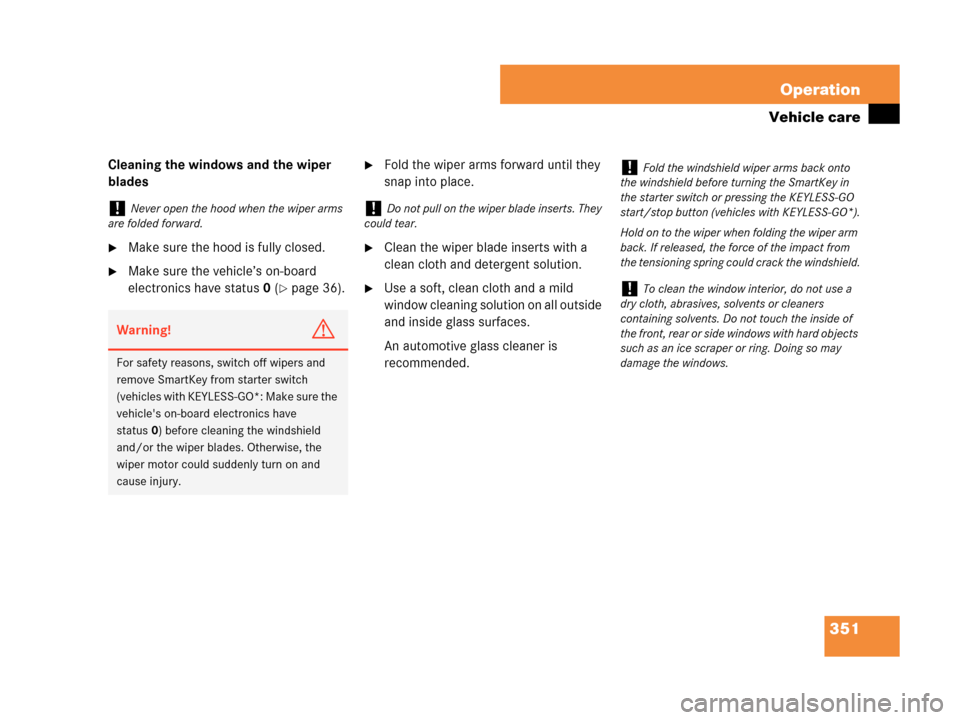
351 Operation
Vehicle care
Cleaning the windows and the wiper
blades
�Make sure the hood is fully closed.
�Make sure the vehicle’s on-board
electronics have status0 (
�page 36).
�Fold the wiper arms forward until they
snap into place.
�Clean the wiper blade inserts with a
clean cloth and detergent solution.
�Use a soft, clean cloth and a mild
window cleaning solution on all outside
and inside glass surfaces.
An automotive glass cleaner is
recommended.
!Never open the hood when the wiper arms
are folded forward.
Warning!G
For safety reasons, switch off wipers and
remove SmartKey from starter switch
(vehicles with KEYLESS-GO*: Make sure the
vehicle's on-board electronics have
status0) before cleaning the windshield
and/or the wiper blades. Otherwise, the
wiper motor could suddenly turn on and
cause injury.
!Do not pull on the wiper blade inserts. They
could tear.
!Fold the windshield wiper arms back onto
the windshield before turning the SmartKey in
the starter switch or pressing the KEYLESS-GO
start/stop button (vehicles with KEYLESS-GO*).
Hold on to the wiper when folding the wiper arm
back. If released, the force of the impact from
the tensioning spring could crack the windshield.
!To clean the window interior, do not use a
dry cloth, abrasives, solvents or cleaners
containing solvents. Do not touch the inside of
th e f ron t, re ar o r s ide w indo ws w it h h ard ob jec ts
such as an ice scraper or ring. Doing so may
damage the windows.
Page 377 of 481
376 Practical hints
What to do if …?
Display messagePossible cause/consequencePossible solution
PSelector lever
in ParkYou have turned off the engine with the
KEYLESS-GO* start/stop button in gear
selector lever positionN and opened the
driver’s door.
or
You have attempted to switch off the en-
gine with the KEYLESS-GO* start/stop
button while the gear selector lever was in
positionR orD.�Place the gear selector lever in
positionP.
Please
shift to
N or PYou have attempted to start the engine
with the KEYLESS-GO* start/stop button
while the gear selector lever was in
positionR orD.�Place the gear selector lever in
positionP or N.
Page 386 of 481
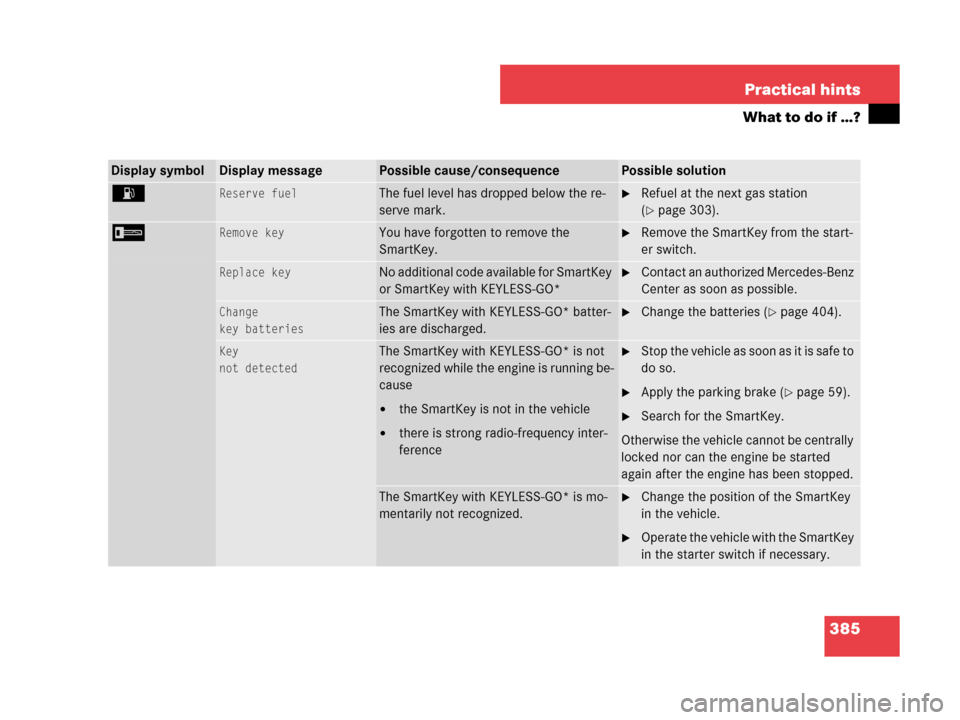
385 Practical hints
What to do if …?
Display symbolDisplay messagePossible cause/consequencePossible solution
A Reserve fuelThe fuel level has dropped below the re-
serve mark.�Refuel at the next gas station
(
�page 303).
I Remove keyYou have forgotten to remove the
SmartKey.�Remove the SmartKey from the start-
er switch.
Replace keyNo additional code available for SmartKey
or SmartKey with KEYLESS-GO*�Contact an authorized Mercedes-Benz
Center as soon as possible.
Change
key batteriesThe SmartKey with KEYLESS-GO* batter-
ies are discharged.�Change the batteries (�page 404).
Key
not detectedThe SmartKey with KEYLESS-GO* is not
recognized while the engine is running be-
cause
�the SmartKey is not in the vehicle
�there is strong radio-frequency inter-
ference
�Stop the vehicle as soon as it is safe to
do so.
�Apply the parking brake (�page 59).
�Search for the SmartKey.
Otherwise the vehicle cannot be centrally
locked nor can the engine be started
again after the engine has been stopped.
The SmartKey with KEYLESS-GO* is mo-
mentarily not recognized.�Change the position of the SmartKey
in the vehicle.
�Operate the vehicle with the SmartKey
in the starter switch if necessary.
Page 387 of 481
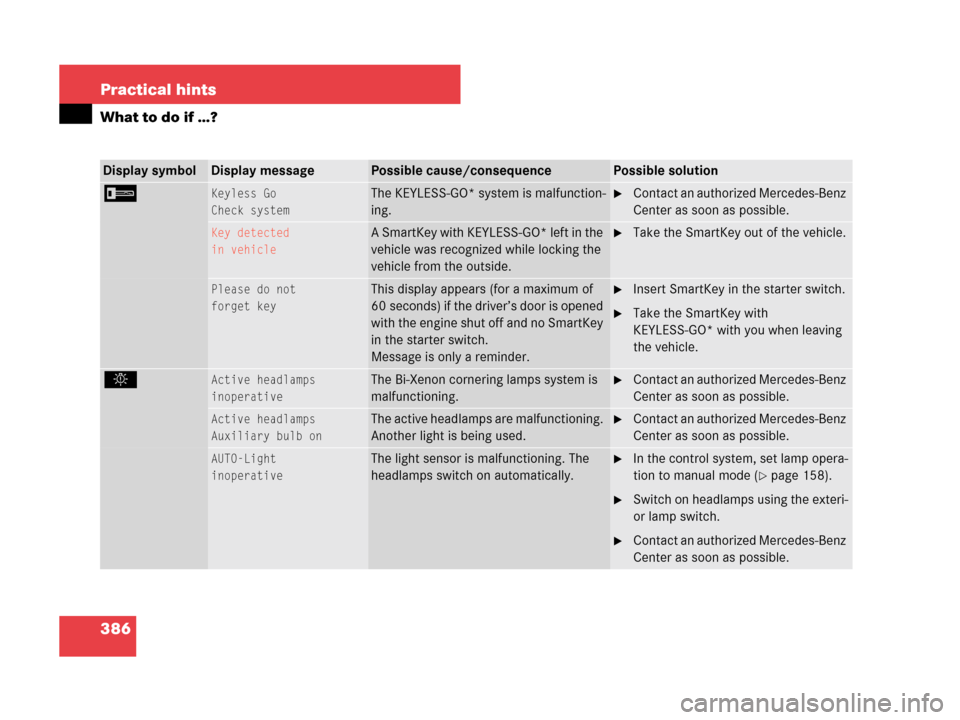
386 Practical hints
What to do if …?
Display symbolDisplay messagePossible cause/consequencePossible solution
I Keyless Go
Check systemThe KEYLESS-GO* system is malfunction-
ing.�Contact an authorized Mercedes-Benz
Center as soon as possible.
Key detected
in vehicleA SmartKey with KEYLESS-GO* left in the
vehicle was recognized while locking the
vehicle from the outside.�Take the SmartKey out of the vehicle.
Please do not
forget keyThis display appears (for a maximum of
60 seconds) if the driver’s door is opened
with the engine shut off and no SmartKey
in the starter switch.
Message is only a reminder.�Insert SmartKey in the starter switch.
�Take the SmartKey with
KEYLESS-GO* with you when leaving
the vehicle.
. Active headlamps
inoperativeThe Bi-Xenon cornering lamps system is
malfunctioning.�Contact an authorized Mercedes-Benz
Center as soon as possible.
Active headlamps
Auxiliary bulb onThe active headlamps are malfunctioning.
Another light is being used.�Contact an authorized Mercedes-Benz
Center as soon as possible.
AUTO-Light
inoperativeThe light sensor is malfunctioning. The
headlamps switch on automatically.�In the control system, set lamp opera-
tion to manual mode (
�page 158).
�Switch on headlamps using the exteri-
or lamp switch.
�Contact an authorized Mercedes-Benz
Center as soon as possible.
Page 390 of 481
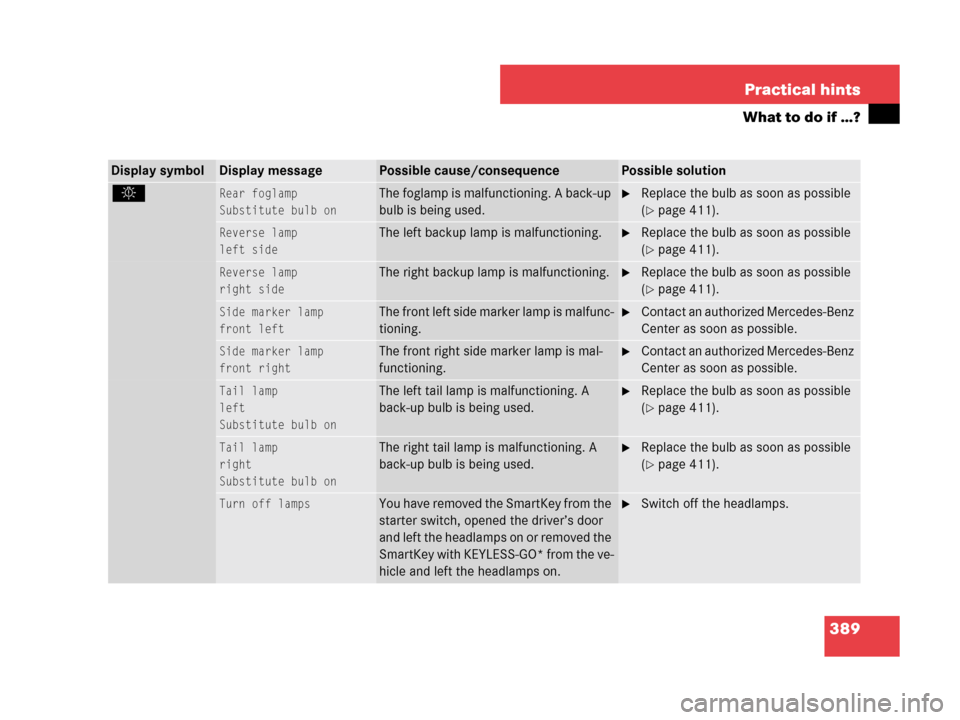
389 Practical hints
What to do if …?
Display symbolDisplay messagePossible cause/consequencePossible solution
. Rear foglamp
Substitute bulb on
The foglamp is malfunctioning. A back-up
bulb is being used.�Replace the bulb as soon as possible
(
�page 411).
Reverse lamp
left sideThe left backup lamp is malfunctioning.�Replace the bulb as soon as possible
(
�page 411).
Reverse lamp
right sideThe right backup lamp is malfunctioning.�Replace the bulb as soon as possible
(
�page 411).
Side marker lamp
front leftThe front left side marker lamp is malfunc-
tioning.�Contact an authorized Mercedes-Benz
Center as soon as possible.
Side marker lamp
front rightThe front right side marker lamp is mal-
functioning.�Contact an authorized Mercedes-Benz
Center as soon as possible.
Tail lamp
left
Substitute bulb on
The left tail lamp is malfunctioning. A
back-up bulb is being used.�Replace the bulb as soon as possible
(
�page 411).
Tail lamp
right
Substitute bulb on
The right tail lamp is malfunctioning. A
back-up bulb is being used.�Replace the bulb as soon as possible
(
�page 411).
Turn off lampsYou have removed the SmartKey from the
starter switch, opened the driver’s door
and left the headlamps on or removed the
SmartKey with KEYLESS-GO* from the ve-
hicle and left the headlamps on.�Switch off the headlamps.
Page 400 of 481
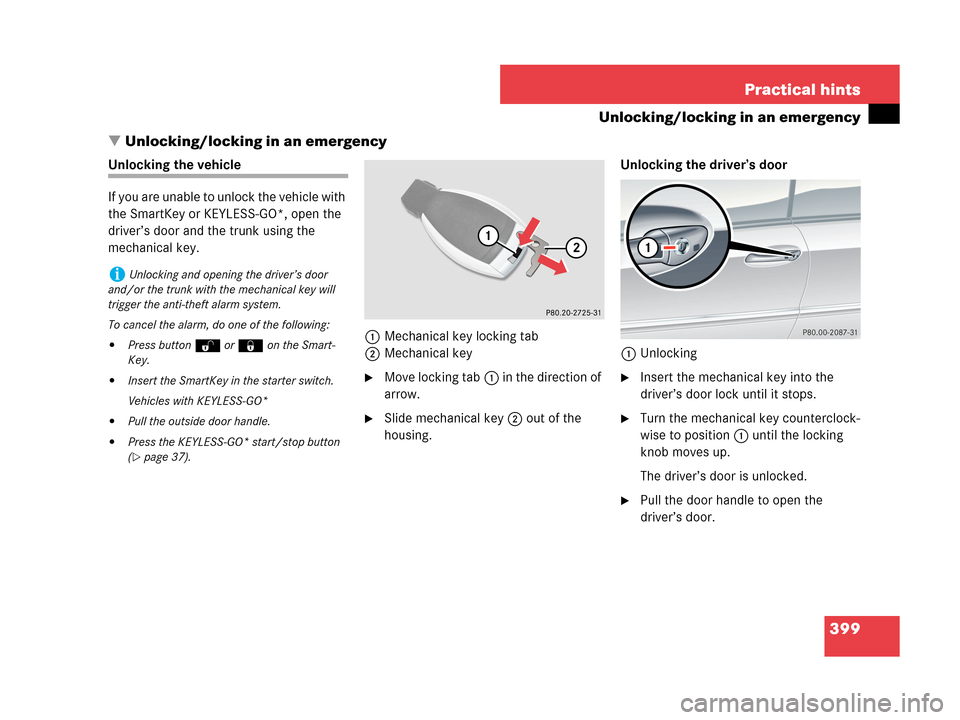
399 Practical hints
Unlocking/locking in an emergency
�Unlocking/locking in an emergency
Unlocking the vehicle
If you are unable to unlock the vehicle with
the SmartKey or KEYLESS-GO*, open the
driver’s door and the trunk using the
mechanical key.
1Mechanical key locking tab
2Mechanical key
�Move locking tab1 in the direction of
arrow.
�Slide mechanical key2 out of the
housing.Unlocking the driver’s door
1Unlocking
�Insert the mechanical key into the
driver’s door lock until it stops.
�Turn the mechanical key counterclock-
wise to position1 until the locking
knob moves up.
The driver’s door is unlocked.
�Pull the door handle to open the
driver’s door.
iUnlocking and opening the driver’s door
and/or the trunk with the mechanical key will
trigger the anti-theft alarm system.
To cancel the alarm, do one of the following:
�Press button Œ or ‹on the Smart-
Key.
�Insert the SmartKey in the starter switch.
Vehicles with KEYLESS-GO*
�Pull the outside door handle.
�Press the KEYLESS-GO* start/stop button
(
�page 37).
Page 401 of 481
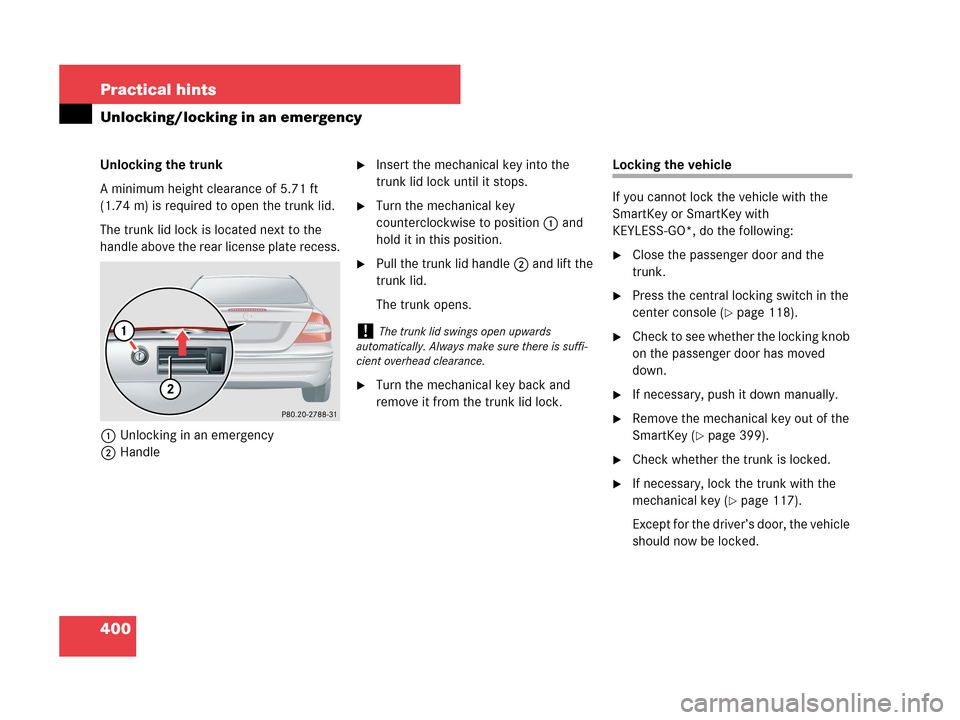
400 Practical hints
Unlocking/locking in an emergency
Unlocking the trunk
A minimum height clearance of 5.71 ft
(1.74 m) is required to open the trunk lid.
The trunk lid lock is located next to the
handle above the rear license plate recess.
1Unlocking in an emergency
2Handle�Insert the mechanical key into the
trunk lid lock until it stops.
�Turn the mechanical key
counterclockwise to position1 and
hold it in this position.
�Pull the trunk lid handle2 and lift the
trunk lid.
The trunk opens.
�Turn the mechanical key back and
remove it from the trunk lid lock.
Locking the vehicle
If you cannot lock the vehicle with the
SmartKey or SmartKey with
KEYLESS-GO*, do the following:
�Close the passenger door and the
trunk.
�Press the central locking switch in the
center console (
�page 118).
�Check to see whether the locking knob
on the passenger door has moved
down.
�If necessary, push it down manually.
�Remove the mechanical key out of the
SmartKey (
�page 399).
�Check whether the trunk is locked.
�If necessary, lock the trunk with the
mechanical key (
�page 117).
Except for the driver’s door, the vehicle
should now be locked.
!The trunk lid swings open upwards
automatically. Always make sure there is suffi-
cient overhead clearance.