Page 142 of 481
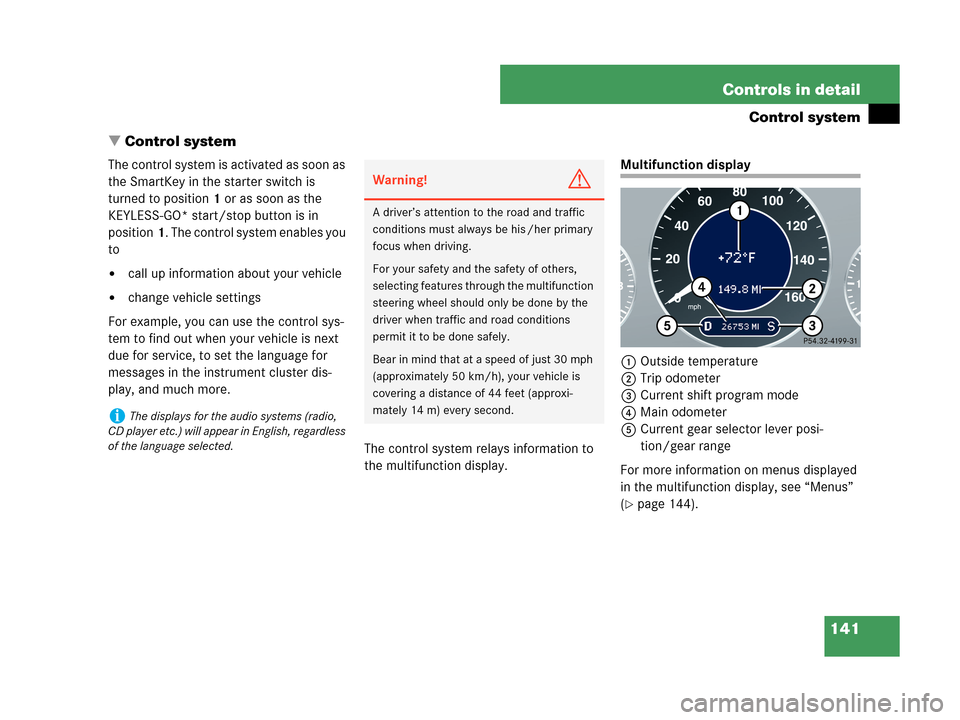
141 Controls in detail
Control system
�Control system
The control system is activated as soon as
the SmartKey in the starter switch is
turned to position1 or as soon as the
KEYLESS-GO* start/stop button is in
position1. The control system enables you
to
�call up information about your vehicle
�change vehicle settings
For example, you can use the control sys-
tem to find out when your vehicle is next
due for service, to set the language for
messages in the instrument cluster dis-
play, and much more.
The control system relays information to
the multifunction display.
Multifunction display
1Outside temperature
2Trip odometer
3Current shift program mode
4Main odometer
5Current gear selector lever posi-
tion/gear range
For more information on menus displayed
in the multifunction display, see “Menus”
(
�page 144).
iThe displays for the audio systems (radio,
CD player etc.) will appear in English, regardless
of the language selected.
Warning!G
A driver’s attention to the road and traffic
conditions must always be his /her primary
focus when driving.
For your safety and the safety of others,
selecting features through the multifunction
steering wheel should only be done by the
driver when traffic and road conditions
permit it to be done safely.
Bear in mind that at a speed of just 30 mph
(approximately 50 km/h), your vehicle is
covering a distance of 44 feet (approxi-
mately 14 m) every second.
Page 242 of 481
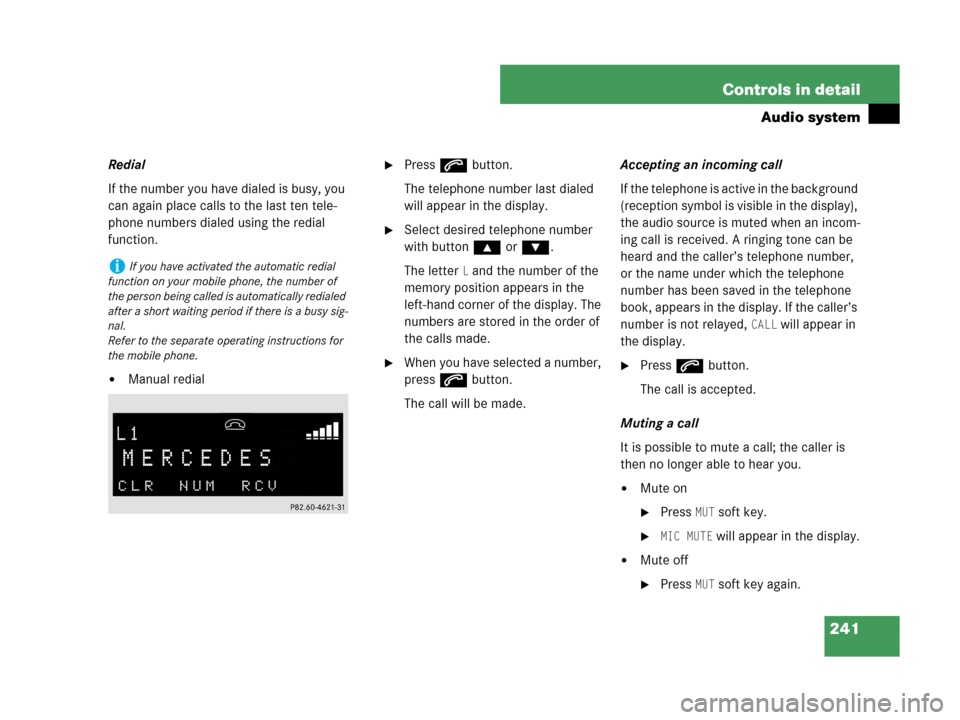
241 Controls in detail
Audio system
Redial
If the number you have dialed is busy, you
can again place calls to the last ten tele-
phone numbers dialed using the redial
function.
�Manual redial
�Press s button.
The telephone number last dialed
will appear in the display.
�Select desired telephone number
with button ‚orƒ.
The letter
L and the number of the
memory position appears in the
left-hand corner of the display. The
numbers are stored in the order of
the calls made.
�When you have selected a number,
press s button.
The call will be made.Accepting an incoming call
If the telephone is active in the background
(reception symbol is visible in the display),
the audio source is muted when an incom-
ing call is received. A ringing tone can be
heard and the caller’s telephone number,
or the name under which the telephone
number has been saved in the telephone
book, appears in the display. If the caller’s
number is not relayed,
CALL will appear in
the display.
�Press s button.
The call is accepted.
Muting a call
It is possible to mute a call; the caller is
then no longer able to hear you.
�Mute on
�PressMUT soft key.
�MIC MUTE will appear in the display.
�Mute off
�PressMUT soft key again.
iIf you have activated the automatic redial
function on your mobile phone, the number of
the person being called is automatically redialed
after a short waiting period if there is a busy sig-
nal.
Refer to the separate operating instructions for
the mobile phone.
Page 384 of 481
383 Practical hints
What to do if …?
Display symbolDisplay messagePossible cause/consequencePossible solution
4Gas cap is openA loss of pressure has been detected in
the fuel system. The fuel cap may not be
closed properly or the fuel system may be
leaky.�Check the fuel cap (�page 303).
If it is not closed properly:
�Close the fuel cap.
If it is closed properly:
�Have the fuel system checked by an
authorized Mercedes-Benz Center.
± Certain electronic systems are unable to
relay information to the control system.
The following systems may have failed:
�Coolant temperature display
�Tachometer
�Cruise control display
�Have the electronic systems checked
by an authorized Mercedes-Benz Cen-
ter.