Page 370 of 481
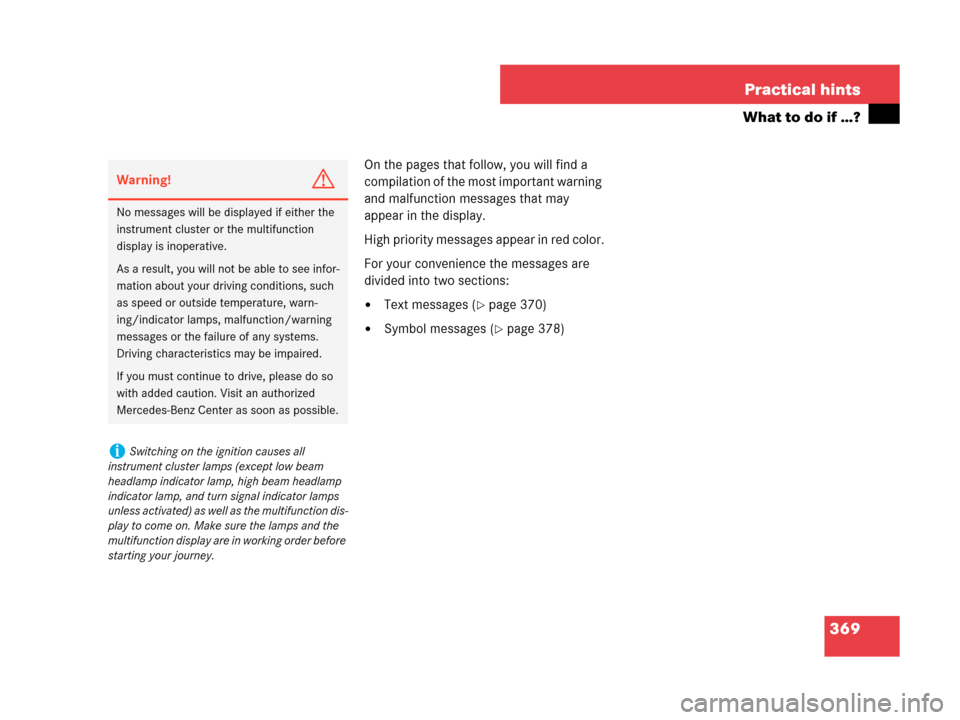
369 Practical hints
What to do if …?
On the pages that follow, you will find a
compilation of the most important warning
and malfunction messages that may
appear in the display.
High priority messages appear in red color.
For your convenience the messages are
divided into two sections:
�Text messages (�page 370)
�Symbol messages (�page 378)
Warning!G
No messages will be displayed if either the
instrument cluster or the multifunction
display is inoperative.
As a result, you will not be able to see infor-
mation about your driving conditions, such
as speed or outside temperature, warn-
ing/indicator lamps, malfunction/warning
messages or the failure of any systems.
Driving characteristics may be impaired.
If you must continue to drive, please do so
with added caution. Visit an authorized
Mercedes-Benz Center as soon as possible.
iSwitching on the ignition causes all
instrument cluster lamps (except low beam
headlamp indicator lamp, high beam headlamp
indicator lamp, and turn signal indicator lamps
unless activated) as well as the multifunction dis-
play to come on. Make sure the lamps and the
multifunction display are in working order before
starting your journey.
Page 388 of 481
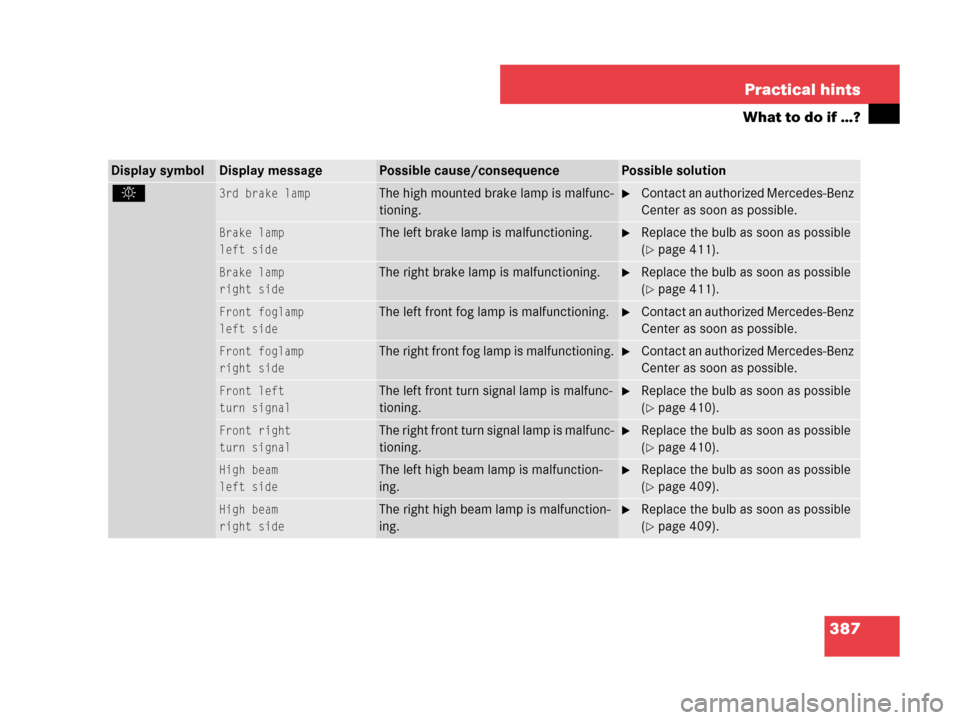
387 Practical hints
What to do if …?
Display symbolDisplay messagePossible cause/consequencePossible solution
. 3rd brake lampThe high mounted brake lamp is malfunc-
tioning.�Contact an authorized Mercedes-Benz
Center as soon as possible.
Brake lamp
left sideThe left brake lamp is malfunctioning.�Replace the bulb as soon as possible
(
�page 411).
Brake lamp
right sideThe right brake lamp is malfunctioning.�Replace the bulb as soon as possible
(
�page 411).
Front foglamp
left sideThe left front fog lamp is malfunctioning.�Contact an authorized Mercedes-Benz
Center as soon as possible.
Front foglamp
right sideThe right front fog lamp is malfunctioning.�Contact an authorized Mercedes-Benz
Center as soon as possible.
Front left
turn signalThe left front turn signal lamp is malfunc-
tioning.�Replace the bulb as soon as possible
(
�page 410).
Front right
turn signalThe right front turn signal lamp is malfunc-
tioning.�Replace the bulb as soon as possible
(
�page 410).
High beam
left sideThe left high beam lamp is malfunction-
ing.�Replace the bulb as soon as possible
(
�page 409).
High beam
right sideThe right high beam lamp is malfunction-
ing.�Replace the bulb as soon as possible
(
�page 409).
Page 391 of 481
390 Practical hints
What to do if …?
Display symbolDisplay messagePossible cause/consequencePossible solution
. Turn signal,
left mirrorThe turn signal in the left exterior rear
view mirror is malfunctioning. This mes-
sage will only appear if a critical number
of LEDs have stopped working.�Contact an authorized Mercedes-Benz
Center as soon as possible.
Turn signal,
right mirrorThe turn signal in the right exterior rear
view mirror is malfunctioning. This mes-
sage will only appear if a critical number
of LEDs have stopped working.�Contact an authorized Mercedes-Benz
Center as soon as possible.
Turn signal
rear left
Substitute bulb on
The left rear turn signal lamp is malfunc-
tioning. A back-up bulb is being used.�Replace the bulb as soon as possible
(
�page 411).
Turn signal
rear right
Substitute bulb on
The right rear turn signal lamp is malfunc-
tioning. A back-up bulb is being used.�Replace the bulb as soon as possible
(
�page 411).
Page 408 of 481
407 Practical hints
Replacing bulbs
Bulbs Front lamps Rear lamps
LampType
1Additional turn signal
lampLED
2Turn signal lamp1156 NA
3Halogen headlamp:
Low beam
Bi-Xenon* headlamp:
Low and high beam
1
1Vehicles with Bi-Xenon headlamps* do not replace
the Bi-Xenon bulbs yourself.
H7 (55 W)
D2S-35 W
4Halogen headlamp:
High beam/high beam
flasher
Bi-Xenon* headlamp:
High beam flasher
H7 (55 W)
H7 (55 W)
Parking and standing
lampW 5 W
5Front fog lamp
Corner-illuminating
front fog lamp*H11 (55 W)
H11 (55 W)
6Side marker lampW 5 W
LampType
7High mounted brake
lampLED
8Brake lampP 21 W
9Turn signal lampP 21 W
aTail, parking and stand-
ing lamp, side markerP 21/4 W
W 5 W
bBackup lampP 21 W
cLicense plate lampsC 5 W
dRear fog lamp
(driver’s side only)P 21/4 W
Page 409 of 481
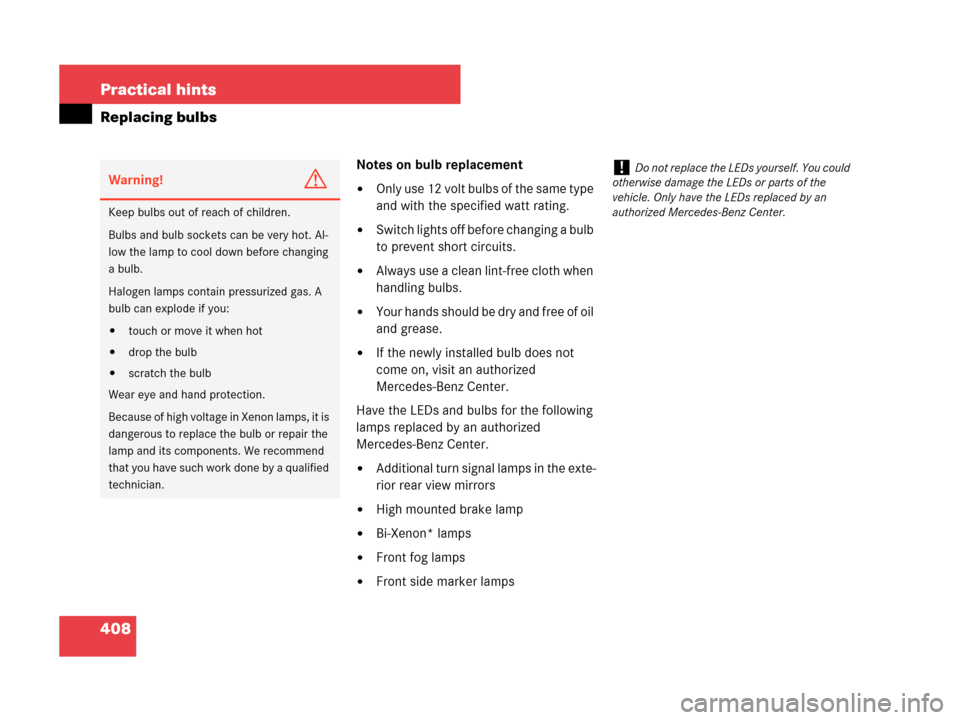
408 Practical hints
Replacing bulbs
Notes on bulb replacement
�Only use 12 volt bulbs of the same type
and with the specified watt rating.
�Switch lights off before changing a bulb
to prevent short circuits.
�Always use a clean lint-free cloth when
handling bulbs.
�Your hands should be dry and free of oil
and grease.
�If the newly installed bulb does not
come on, visit an authorized
Mercedes-Benz Center.
Have the LEDs and bulbs for the following
lamps replaced by an authorized
Mercedes-Benz Center.
�Additional turn signal lamps in the exte-
rior rear view mirrors
�High mounted brake lamp
�Bi-Xenon* lamps
�Front fog lamps
�Front side marker lamps
Warning!G
Keep bulbs out of reach of children.
Bulbs and bulb sockets can be very hot. Al-
low the lamp to cool down before changing
a bulb.
Halogen lamps contain pressurized gas. A
bulb can explode if you:
�touch or move it when hot
�drop the bulb
�scratch the bulb
Wear eye and hand protection.
Because of high voltage in Xenon lamps, it is
dangerous to replace the bulb or repair the
lamp and its components. We recommend
that you have such work done by a qualified
technician.
!Do not replace the LEDs yourself. You could
otherwise damage the LEDs or parts of the
vehicle. Only have the LEDs replaced by an
authorized Mercedes-Benz Center.
Page 410 of 481
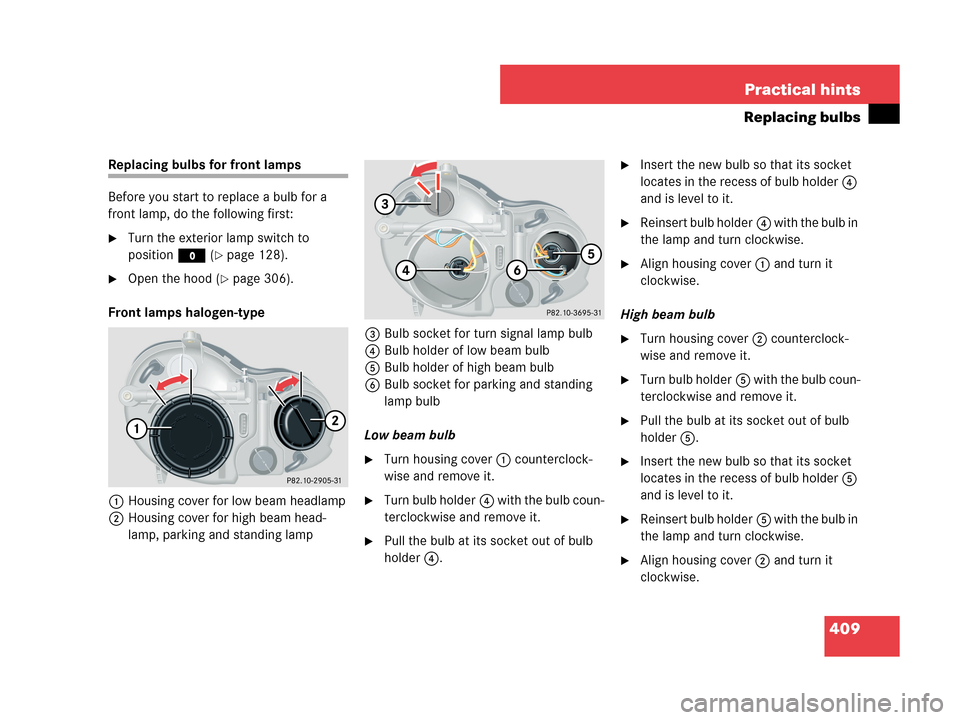
409 Practical hints
Replacing bulbs
Replacing bulbs for front lamps
Before you start to replace a bulb for a
front lamp, do the following first:
�Turn the exterior lamp switch to
positionM (
�page 128).
�Open the hood (�page 306).
Front lamps halogen-type
1Housing cover for low beam headlamp
2Housing cover for high beam head-
lamp, parking and standing lamp3Bulb socket for turn signal lamp bulb
4Bulb holder of low beam bulb
5Bulb holder of high beam bulb
6Bulb socket for parking and standing
lamp bulb
Low beam bulb
�Turn housing cover1 counterclock-
wise and remove it.
�Turn bulb holder4 with the bulb coun-
terclockwise and remove it.
�Pull the bulb at its socket out of bulb
holder4.
�Insert the new bulb so that its socket
locates in the recess of bulb holder4
and is level to it.
�Reinsert bulb holder4 with the bulb in
the lamp and turn clockwise.
�Align housing cover1 and turn it
clockwise.
High beam bulb
�Turn housing cover2 counterclock-
wise and remove it.
�Turn bulb holder5 with the bulb coun-
terclockwise and remove it.
�Pull the bulb at its socket out of bulb
holder5.
�Insert the new bulb so that its socket
locates in the recess of bulb holder5
and is level to it.
�Reinsert bulb holder5 with the bulb in
the lamp and turn clockwise.
�Align housing cover2 and turn it
clockwise.
Page 411 of 481
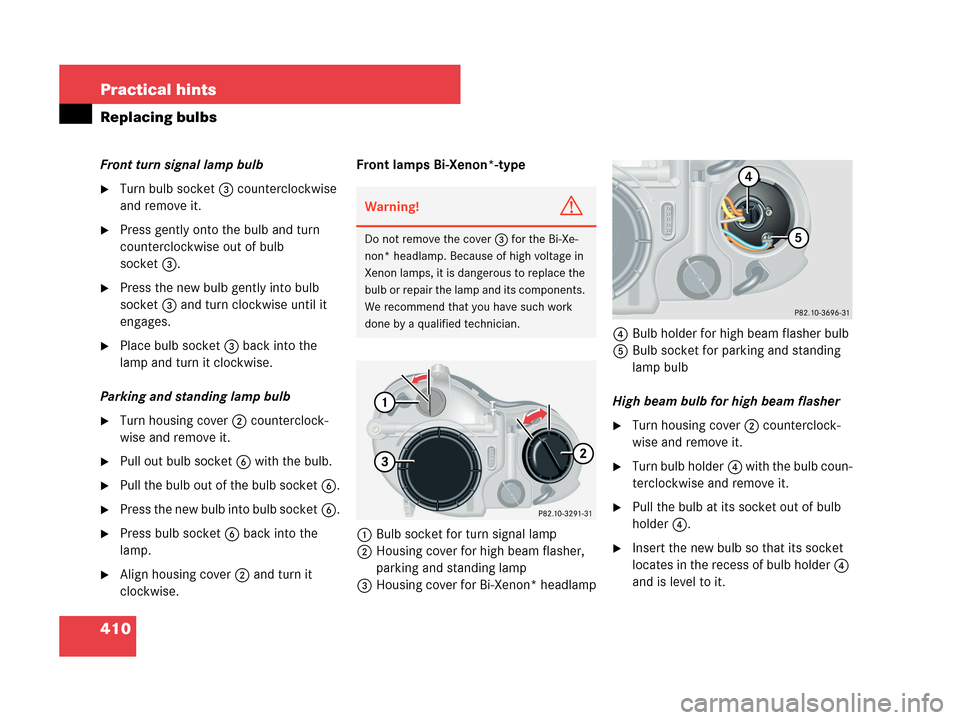
410 Practical hints
Replacing bulbs
Front turn signal lamp bulb
�Turn bulb socket3 counterclockwise
and remove it.
�Press gently onto the bulb and turn
counterclockwise out of bulb
socket3.
�Press the new bulb gently into bulb
socket3 and turn clockwise until it
engages.
�Place bulb socket3 back into the
lamp and turn it clockwise.
Parking and standing lamp bulb
�Turn housing cover2 counterclock-
wise and remove it.
�Pull out bulb socket6 with the bulb.
�Pull the bulb out of the bulb socket6.
�Press the new bulb into bulb socket6.
�Press bulb socket6 back into the
lamp.
�Align housing cover2 and turn it
clockwise.Front lamps Bi-Xenon*-type
1Bulb socket for turn signal lamp
2Housing cover for high beam flasher,
parking and standing lamp
3Housing cover for Bi-Xenon* headlamp4Bulb holder for high beam flasher bulb
5Bulb socket for parking and standing
lamp bulb
High beam bulb for high beam flasher
�Turn housing cover2 counterclock-
wise and remove it.
�Turn bulb holder4 with the bulb coun-
terclockwise and remove it.
�Pull the bulb at its socket out of bulb
holder4.
�Insert the new bulb so that its socket
locates in the recess of bulb holder4
and is level to it.
Warning!G
Do not remove the cover 3 for the Bi-Xe-
non* headlamp. Because of high voltage in
Xenon lamps, it is dangerous to replace the
bulb or repair the lamp and its components.
We recommend that you have such work
done by a qualified technician.
Page 412 of 481
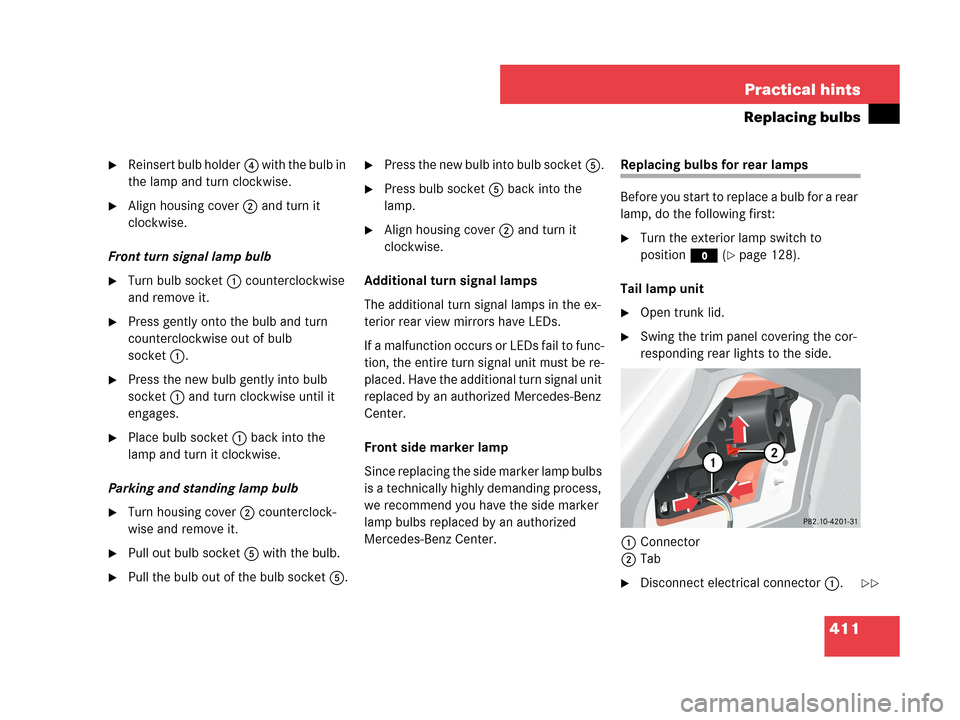
411 Practical hints
Replacing bulbs
�Reinsert bulb holder4 w i t h t h e b u l b i n
the lamp and turn clockwise.
�Align housing cover2 and turn it
clockwise.
Front turn signal lamp bulb
�Turn bulb socket1 counterclockwise
and remove it.
�Press gently onto the bulb and turn
counterclockwise out of bulb
socket1.
�Press the new bulb gently into bulb
socket1 and turn clockwise until it
engages.
�Place bulb socket1 back into the
lamp and turn it clockwise.
Parking and standing lamp bulb
�Turn housing cover2 counterclock-
wise and remove it.
�Pull out bulb socket5 with the bulb.
�Pull the bulb out of the bulb socket5.
�Press the new bulb into bulb socket5.
�Press bulb socket5 back into the
lamp.
�Align housing cover2 and turn it
clockwise.
Additional turn signal lamps
The additional turn signal lamps in the ex-
terior rear view mirrors have LEDs.
If a malfunction occurs or LEDs fail to func-
tion, the entire turn signal unit must be re-
placed. Have the additional turn signal unit
replaced by an authorized Mercedes-Benz
Center.
Front side marker lamp
Since replacing the side marker lamp bulbs
is a technically highly demanding process,
we recommend you have the side marker
lamp bulbs replaced by an authorized
Mercedes-Benz Center.
Replacing bulbs for rear lamps
Before you start to replace a bulb for a rear
lamp, do the following first:
�Turn the exterior lamp switch to
positionM (
�page 128).
Tail lamp unit
�Open trunk lid.
�Swing the trim panel covering the cor-
responding rear lights to the side.
1Connector
2Tab
�Disconnect electrical connector1.��