Page 160 of 202
158 Navigation*
During route guidance
Trail settings
With this function is active, the COMAND
records a trail every time the vehicle is in
an OFF ROAD area (more than 0.25 miles
away from a digitized road).
The system places trail dots on the screen
until it matches to a digitized road again.
�In the Settings menu (�page 153),
press the
Trail soft key.
The options
On and Off are displayed.
1Percentage of used memoryThe symbol _ indicates the present
setting.
�Move the E joystick in g or G
direction to select the option with the
symbol -.
�Press E.
Depending on the previous setting, the
Trail is switched on or off.
�Press the Back soft key to confirm and
return to the map.
Delete a trail
If there is a trail in memory, you can delete
it.
�Press the Clear soft key.
The message
Are you sure you
want to clear all trails?
will
appear in a window.
�Push the joystick to H to select Yes.
�Press E.
The trail is deleted.
If you don’t want to delete a trail
�Press E to confirm No.
Page 184 of 202
182 System settings
System settings
� System settings
�Press C.
�In the Service main menu
(
�page 176), press the System soft
key.
System settings menu
In the System settings menu you can:
�select the time zone and daylight
savings time settings
�select the language (�page 183)
�switch verification and notification
tones on and off (
�page 184)
�adjust display settings (�page 185)
�activate and deactivate the Voice
control system* help screen
�start Voice control system*
individualization
�reset all settings to the factory settings
(
�page 186)You can select the applicable time zone
and daylight saving time settings.
�In the System settings menu, press the
Time soft key.
The available time zones are shown.
�Push the joystick to g or G to
select the time zone.
�Press E.
You can now select the daylight saving
time settings.
Activating the System settings
menu Selecting the time zone
Page 185 of 202
183 System settings
System settings
�Push the joystick to g or G to
select the desired entry.
Daylight Savings Time:
Changes from summer to winter time.
Standard Time:
Changes from winter to summer time.
�Press E.
The System settings menu will appear.
The setting is saved.The language affects the menu text
displays and the voice output during route
guidance.
�In the System settings menu
(
�page 182), press the Lang. soft
key.
The languages list will appear.
OptionSymbol
Time change selected_
Time change not
selected-
Selecting the language
Page 187 of 202
185 System settings
System settings
�In the System settings menu, press the
Display soft key.You can use the following functions:
�set the display dimming characteristics
�adjust the display brightness
Setting the display dimming
characteristics
�Push the joystick to G or g to
select an entry.
Day mode
The display is continuously set to
daylight design.
Night mode
The display is continuously set to night-
time design.
Automatic
The display changes depending on the
ambient light sensor in the vehicle.
�Press E.
The setting is applied. The System
settings menu will appear.
Adjusting the display brightness
�Press the Bright. soft key.
�Push the joystick to H or h
direction to adjust the brightness.
Selecting display settings
OptionSymbol
Display mode selected_
Display mode not
selected-
��
Page 189 of 202
187 System settings
System settings
Accepting the factory settings
�Push the joystick to H or h
direction to select
Yes.
�Press E.
The inquiry
Do you really want to
reset?
will appear.
�Select Yes.
The message
All data has been
reset.
COMAND will now
restart.
will appear.
i
The factory settings are:
Time - Central Time
Language - Instrument cluster
Verification tone - On
Notification tone - On
Display setting - Automatic
Page 198 of 202
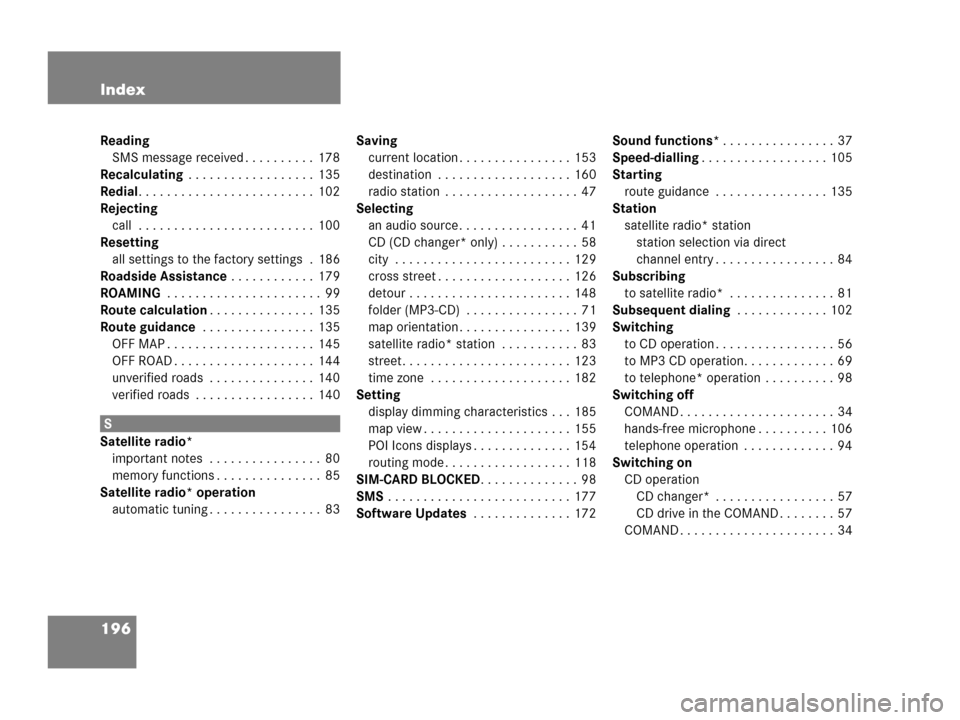
196 Index
Reading
SMS message received . . . . . . . . . . 178
Recalculating . . . . . . . . . . . . . . . . . . 135
Redial. . . . . . . . . . . . . . . . . . . . . . . . . 102
Rejecting
call . . . . . . . . . . . . . . . . . . . . . . . . . 100
Resetting
all settings to the factory settings . 186
Roadside Assistance . . . . . . . . . . . . 179
ROAMING . . . . . . . . . . . . . . . . . . . . . . 99
Route calculation. . . . . . . . . . . . . . . 135
Route guidance . . . . . . . . . . . . . . . . 135
OFF MAP . . . . . . . . . . . . . . . . . . . . . 145
OFF ROAD . . . . . . . . . . . . . . . . . . . . 144
unverified roads . . . . . . . . . . . . . . . 140
verified roads . . . . . . . . . . . . . . . . . 140
S
Satellite radio*
important notes . . . . . . . . . . . . . . . . 80
memory functions . . . . . . . . . . . . . . . 85
Satellite radio* operation
automatic tuning . . . . . . . . . . . . . . . . 83Saving
current location . . . . . . . . . . . . . . . . 153
destination . . . . . . . . . . . . . . . . . . . 160
radio station . . . . . . . . . . . . . . . . . . . 47
Selecting
an audio source. . . . . . . . . . . . . . . . . 41
CD (CD changer* only) . . . . . . . . . . . 58
city . . . . . . . . . . . . . . . . . . . . . . . . . 129
cross street . . . . . . . . . . . . . . . . . . . 126
detour . . . . . . . . . . . . . . . . . . . . . . . 148
folder (MP3-CD) . . . . . . . . . . . . . . . . 71
map orientation . . . . . . . . . . . . . . . . 139
satellite radio* station . . . . . . . . . . . 83
street. . . . . . . . . . . . . . . . . . . . . . . . 123
time zone . . . . . . . . . . . . . . . . . . . . 182
Setting
display dimming characteristics . . . 185
map view . . . . . . . . . . . . . . . . . . . . . 155
POI Icons displays . . . . . . . . . . . . . . 154
routing mode . . . . . . . . . . . . . . . . . . 118
SIM-CARD BLOCKED. . . . . . . . . . . . . . 98
SMS . . . . . . . . . . . . . . . . . . . . . . . . . . 177
Software Updates . . . . . . . . . . . . . . 172Sound functions*. . . . . . . . . . . . . . . . 37
Speed-dialling. . . . . . . . . . . . . . . . . . 105
Starting
route guidance . . . . . . . . . . . . . . . . 135
Station
satellite radio* station
station selection via direct
channel entry . . . . . . . . . . . . . . . . . 84
Subscribing
to satellite radio* . . . . . . . . . . . . . . . 81
Subsequent dialing . . . . . . . . . . . . . 102
Switching
to CD operation . . . . . . . . . . . . . . . . . 56
to MP3 CD operation. . . . . . . . . . . . . 69
to telephone* operation . . . . . . . . . . 98
Switching off
COMAND . . . . . . . . . . . . . . . . . . . . . . 34
hands-free microphone . . . . . . . . . . 106
telephone operation . . . . . . . . . . . . . 94
Switching on
CD operation
CD changer* . . . . . . . . . . . . . . . . . 57
CD drive in the COMAND . . . . . . . . 57
COMAND . . . . . . . . . . . . . . . . . . . . . . 34
Page 199 of 202

197 Index
hands-free microphone . . . . . . . . . . 106
satellite radio* operation . . . . . . . . . 82
telephone operation . . . . . . . . . . . . . 94
T
Tele Aid*. . . . . . . . . . . . . . . . . . . . . . 179
TELEPHONE BEING ACTIVATED,
PLEASE WAIT.. . . . . . . . . . . . . . . . . . . 93
TELEPHONE BEING DEACTIVATED,
PLEASE WAIT . . . . . . . . . . . . . . . . . . . 94
The unlock code
entering . . . . . . . . . . . . . . . . . . . . . . 97
Three-way calling. . . . . . . . . . . . . . . 106
Time of Arrival/Dist. to Dest.. . . . . 156
Today’s plan . . . . . . . . . . . . . . . . . . . 169
Traffic routes
minimizing. . . . . . . . . . . . . . . . . . . . 118
Trail settings . . . . . . . . . . . . . . . . . . 158
Treble . . . . . . . . . . . . . . . . . . . . . . . . . 37
U
Unverified roads . . . . . . . . . . . . . . . 140
V
Verified roads. . . . . . . . . . . . . . . . . . 140
Voice instructions . . . . . . . . . . . . . . 136Volume
adjusting
at the COMAND . . . . . . . . . . . . . . . 35
automatic volume control . . . . . . . . . 35
W
Weather Band WB . . . . . . . . . . . . . . . 43