Page 369 of 723
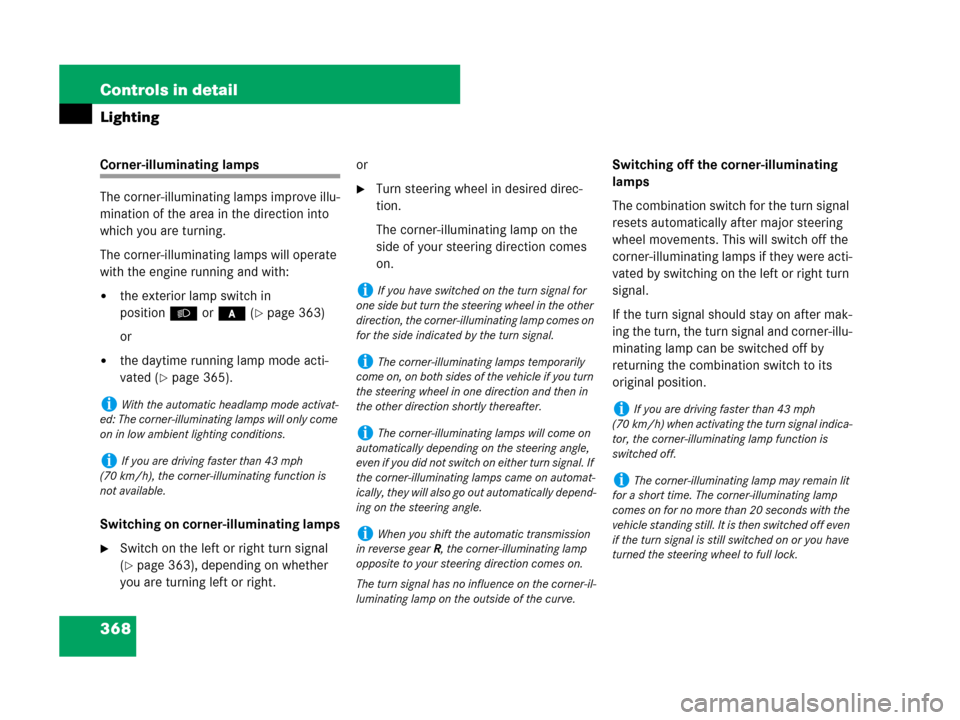
368 Controls in detail
Lighting
Corner-illuminating lamps
The corner-illuminating lamps improve illu-
mination of the area in the direction into
which you are turning.
The corner-illuminating lamps will operate
with the engine running and with:
�the exterior lamp switch in
positionB or* (
�page 363)
or
�the daytime running lamp mode acti-
vated (
�page 365).
Switching on corner-illuminating lamps
�Switch on the left or right turn signal
(
�page 363), depending on whether
you are turning left or right.or
�Turn steering wheel in desired direc-
tion.
The corner-illuminating lamp on the
side of your steering direction comes
on.Switching off the corner-illuminating
lamps
The combination switch for the turn signal
resets automatically after major steering
wheel movements. This will switch off the
corner-illuminating lamps if they were acti-
vated by switching on the left or right turn
signal.
If the turn signal should stay on after mak-
ing the turn, the turn signal and corner-illu-
minating lamp can be switched off by
returning the combination switch to its
original position.
iWith the automatic headlamp mode activat-
ed: The corner-illuminating lamps will only come
on in low ambient lighting conditions.
iIf you are driving faster than 43 mph
(70 km/h), the corner-illuminating function is
not available.
iIf you have switched on the turn signal for
one side but turn the steering wheel in the other
direction, the corner-illuminating lamp comes on
for the side indicated by the turn signal.
iThe corner-illuminating lamps temporarily
come on, on both sides of the vehicle if you turn
the steering wheel in one direction and then in
the other direction shortly thereafter.
iThe corner-illuminating lamps will come on
automatically depending on the steering angle,
even if you did not switch on either turn signal. If
the corner-illuminating lamps came on automat-
ically, they will also go out automatically depend-
ing on the steering angle.
iWhen you shift the automatic transmission
in reverse gearR, the corner-illuminating lamp
opposite to your steering direction comes on.
The turn signal has no influence on the corner-il-
luminating lamp on the outside of the curve.
iIf you are driving faster than 43 mph
(70 km/h) when activating the turn signal indica-
tor, the corner-illuminating lamp function is
switched off.
iThe corner-illuminating lamp may remain lit
for a short time. The corner-illuminating lamp
comes on for no more than 20 seconds with the
vehicle standing still. It is then switched off even
if the turn signal is still switched on or you have
turned the steering wheel to full lock.
Page 371 of 723
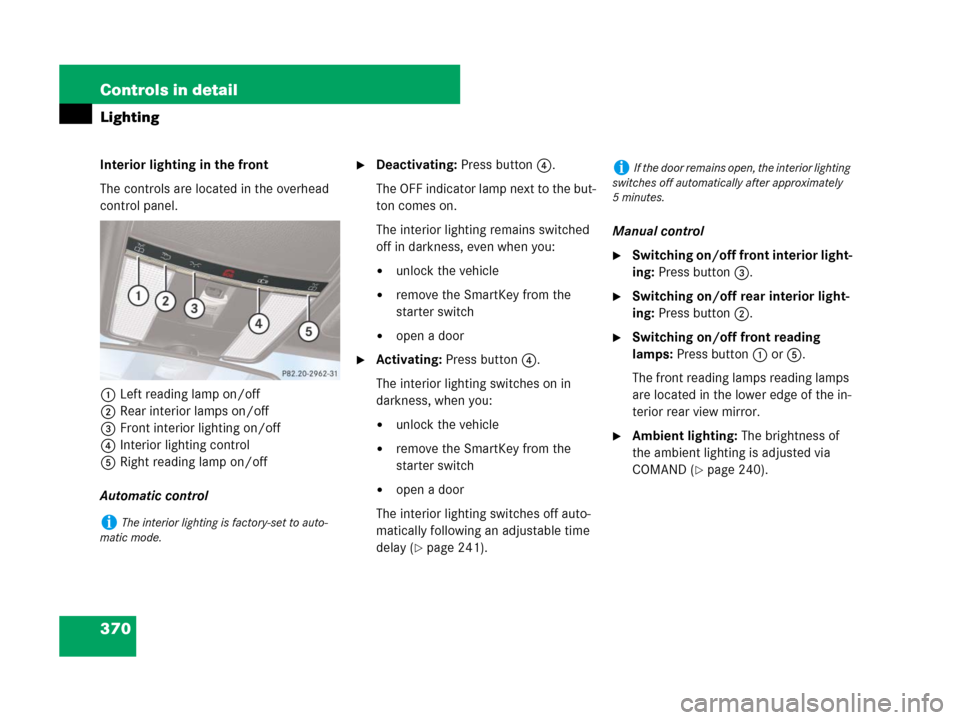
370 Controls in detail
Lighting
Interior lighting in the front
The controls are located in the overhead
control panel.
1Left reading lamp on/off
2Rear interior lamps on/off
3Front interior lighting on/off
4Interior lighting control
5Right reading lamp on/off
Automatic control�Deactivating: Press button4.
The OFF indicator lamp next to the but-
ton comes on.
The interior lighting remains switched
off in darkness, even when you:
�unlock the vehicle
�remove the SmartKey from the
starter switch
�open a door
�Activating: Press button4.
The interior lighting switches on in
darkness, when you:
�unlock the vehicle
�remove the SmartKey from the
starter switch
�open a door
The interior lighting switches off auto-
matically following an adjustable time
delay (
�page 241).Manual control
�Switching on/off front interior light-
ing: Press button 3.
�Switching on/off rear interior light-
ing: Press button 2.
�Switching on/off front reading
lamps: Press button 1 or 5.
The front reading lamps reading lamps
are located in the lower edge of the in-
terior rear view mirror.
�Ambient lighting: The brightness of
the ambient lighting is adjusted via
COMAND (
�page 240).
iThe interior lighting is factory-set to auto-
matic mode.
iIf the door remains open, the interior lighting
switches off automatically after approximately
5minutes.
Page 497 of 723
496 Controls in detail
Useful features
Infrared reflecting windshield
Your vehicle is equipped with infrared re-
flecting glass, which reduces the amount
of radiated heat entering the vehicle interi-
or through the windows.
The infrared reflecting glass also prevents
the transmission of signals through the
glass by in-vehicle electronic devices
(e.g. electronic toll collection devices).
To allow the use of these devices in the ve-
hicle, transparent areas 1 and 3 are
placed in the windshield.
You can see them from certain angles
when ambient light condition permit.
Vehicles without Night View Assist*
1Transparent area (located left and right
to the cover of the rain light sensor)
2Cover of the rain light sensor
3Transparent area
Vehicles with Night View Assist*
1Transparent area (located left to the
cover of the rain light sensor)
2Cover of the rain light sensor
3Transparent area
Page 696 of 723
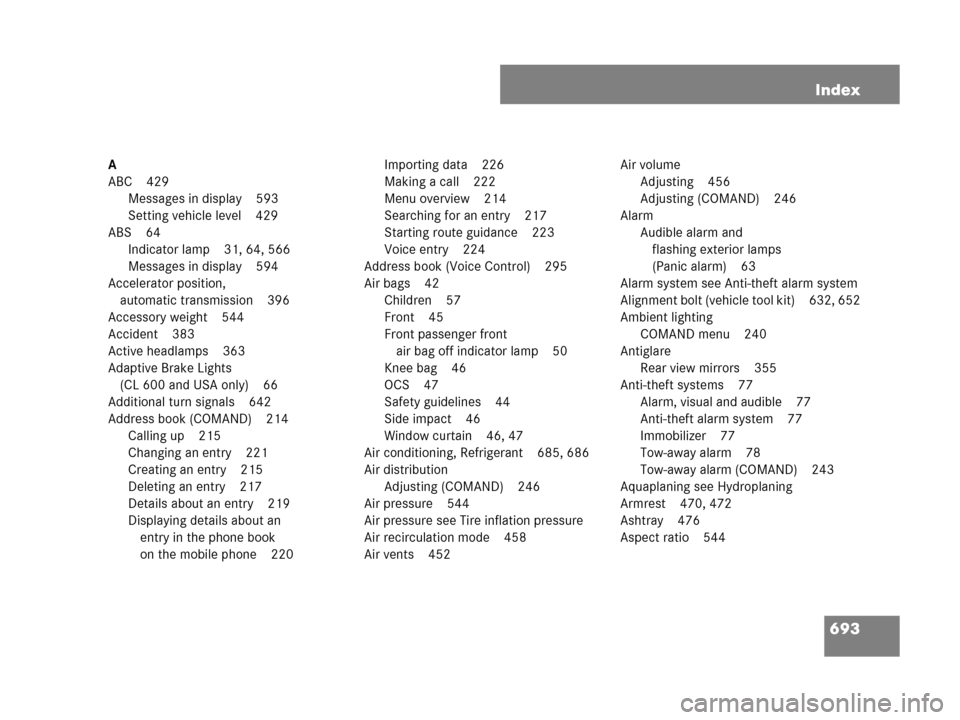
693 Index
A
ABC 429
Messages in display 593
Setting vehicle level 429
ABS 64
Indicator lamp 31, 64, 566
Messages in display 594
Accelerator position,
automatic transmission 396
Accessory weight 544
Accident 383
Active headlamps 363
Adaptive Brake Lights
(CL 600 and USA only) 66
Additional turn signals 642
Address book (COMAND) 214
Calling up 215
Changing an entry 221
Creating an entry 215
Deleting an entry 217
Details about an entry 219
Displaying details about an
entry in the phone book
on the mobile phone 220Importing data 226
Making a call 222
Menu overview 214
Searching for an entry 217
Starting route guidance 223
Voice entry 224
Address book (Voice Control) 295
Air bags 42
Children 57
Front 45
Front passenger front
air bag off indicator lamp 50
Knee bag 46
OCS 47
Safety guidelines 44
Side impact 46
Window curtain 46, 47
Air conditioning, Refrigerant 685, 686
Air distribution
Adjusting (COMAND) 246
Air pressure 544
Air pressure see Tire inflation pressure
Air recirculation mode 458
Air vents 452Air volume
Adjusting 456
Adjusting (COMAND) 246
Alarm
Audible alarm and
flashing exterior lamps
(Panic alarm) 63
Alarm system see Anti-theft alarm system
Alignment bolt (vehicle tool kit) 632, 652
Ambient lighting
COMAND menu 240
Antiglare
Rear view mirrors 355
Anti-theft systems 77
Alarm, visual and audible 77
Anti-theft alarm system 77
Immobilizer 77
Tow-away alarm 78
Tow-away alarm (COMAND) 243
Aquaplaning see Hydroplaning
Armrest 470, 472
Ashtray 476
Aspect ratio 544
Page 706 of 723
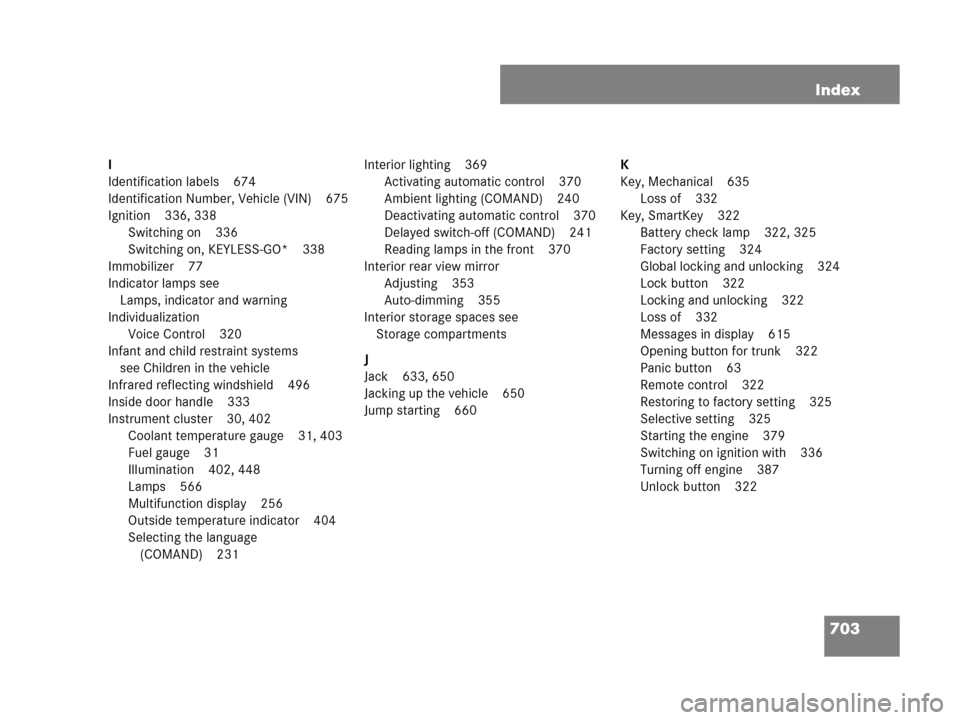
703 Index
I
Identification labels 674
Identification Number, Vehicle (VIN) 675
Ignition 336, 338
Switching on 336
Switching on, KEYLESS-GO* 338
Immobilizer 77
Indicator lamps see
Lamps, indicator and warning
Individualization
Voice Control 320
Infant and child restraint systems
see Children in the vehicle
Infrared reflecting windshield 496
Inside door handle 333
Instrument cluster 30, 402
Coolant temperature gauge 31, 403
Fuel gauge 31
Illumination 402, 448
Lamps 566
Multifunction display 256
Outside temperature indicator 404
Selecting the language
(COMAND) 231Interior lighting 369
Activating automatic control 370
Ambient lighting (COMAND) 240
Deactivating automatic control 370
Delayed switch-off (COMAND) 241
Reading lamps in the front 370
Interior rear view mirror
Adjusting 353
Auto-dimming 355
Interior storage spaces see
Storage compartments
J
Jack 633, 650
Jacking up the vehicle 650
Jump starting 660K
Key, Mechanical 635
Loss of 332
Key, SmartKey 322
Battery check lamp 322, 325
Factory setting 324
Global locking and unlocking 324
Lock button 322
Locking and unlocking 322
Loss of 332
Messages in display 615
Opening button for trunk 322
Panic button 63
Remote control 322
Restoring to factory setting 325
Selective setting 325
Starting the engine 379
Switching on ignition with 336
Turning off engine 387
Unlock button 322