Page 347 of 723
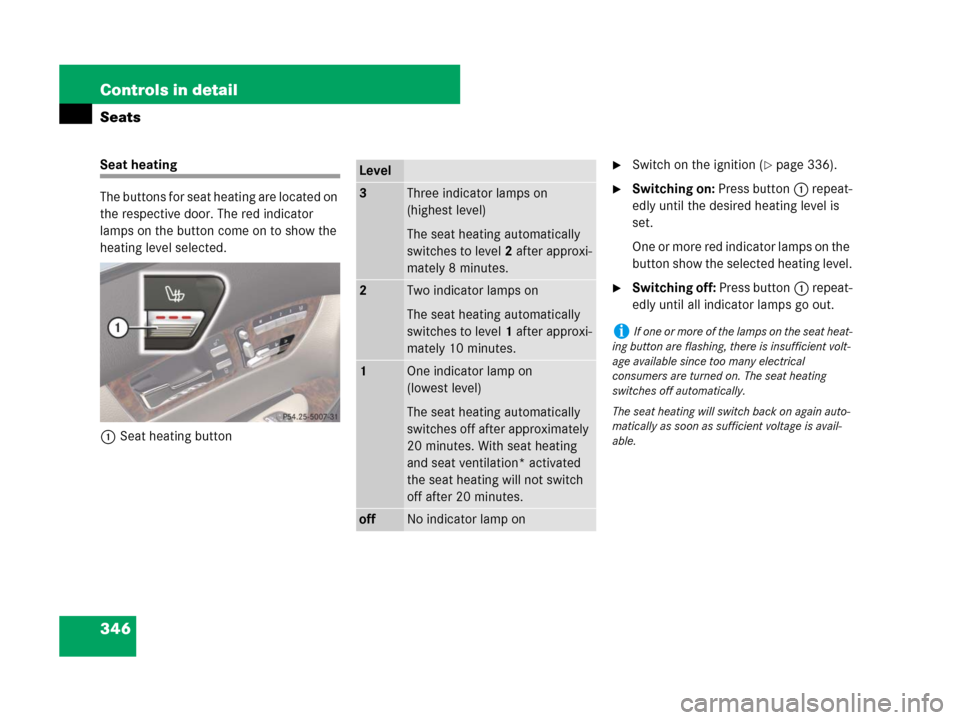
346 Controls in detail
Seats
Seat heating
The buttons for seat heating are located on
the respective door. The red indicator
lamps on the button come on to show the
heating level selected.
1Seat heating button�Switch on the ignition (�page 336).
�Switching on: Press button1 repeat-
edly until the desired heating level is
set.
One or more red indicator lamps on the
button show the selected heating level.
�Switching off: Press button1 repeat-
edly until all indicator lamps go out.
Level
3Three indicator lamps on
(highest level)
The seat heating automatically
switches to level2 after approxi-
mately 8 minutes.
2Two indicator lamps on
The seat heating automatically
switches to level1 after approxi-
mately 10 minutes.
1One indicator lamp on
(lowest level)
The seat heating automatically
switches off after approximately
20 minutes. With seat heating
and seat ventilation* activated
the seat heating will not switch
off after 20 minutes.
offNo indicator lamp on
iIf one or more of the lamps on the seat heat-
ing button are flashing, there is insufficient volt-
age available since too many electrical
consumers are turned on. The seat heating
switches off automatically.
The seat heating will switch back on again auto-
matically as soon as sufficient voltage is avail-
able.
Page 348 of 723
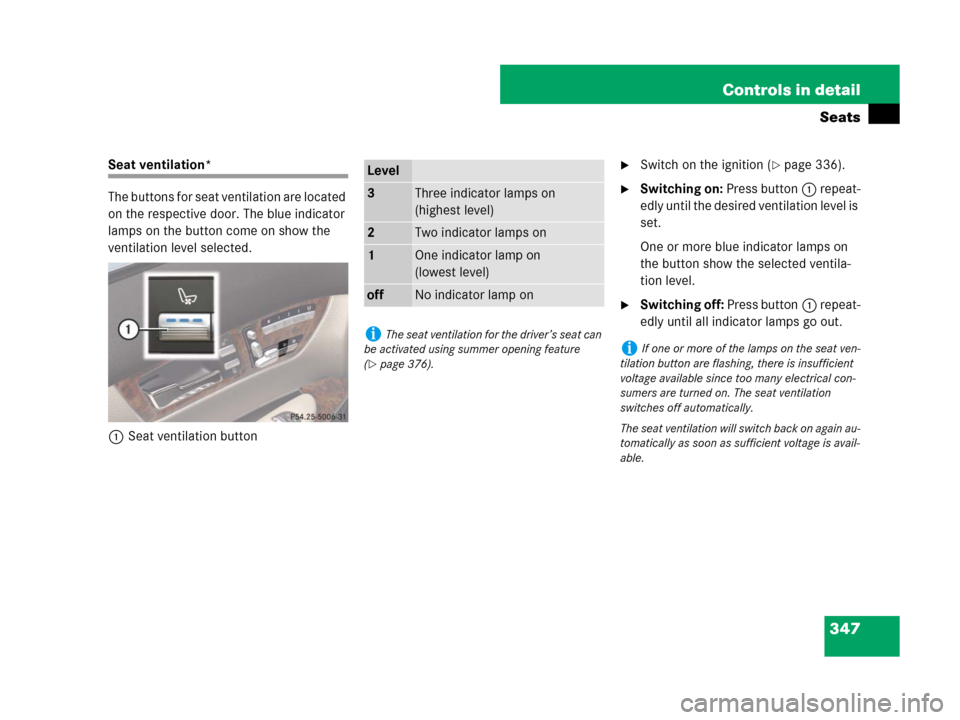
347 Controls in detail
Seats
Seat ventilation*
The buttons for seat ventilation are located
on the respective door. The blue indicator
lamps on the button come on show the
ventilation level selected.
1Seat ventilation button�Switch on the ignition (�page 336).
�Switching on: Press button1 repeat-
edly until the desired ventilation level is
set.
One or more blue indicator lamps on
the button show the selected ventila-
tion level.
�Switching off: Press button1 repeat-
edly until all indicator lamps go out.
Level
3Three indicator lamps on
(highest level)
2Two indicator lamps on
1One indicator lamp on
(lowest level)
offNo indicator lamp on
iThe seat ventilation for the driver’s seat can
be activated using summer opening feature
(
�page 376).
iIf one or more of the lamps on the seat ven-
tilation button are flashing, there is insufficient
voltage available since too many electrical con-
sumers are turned on. The seat ventilation
switches off automatically.
The seat ventilation will switch back on again au-
tomatically as soon as sufficient voltage is avail-
able.
Page 350 of 723
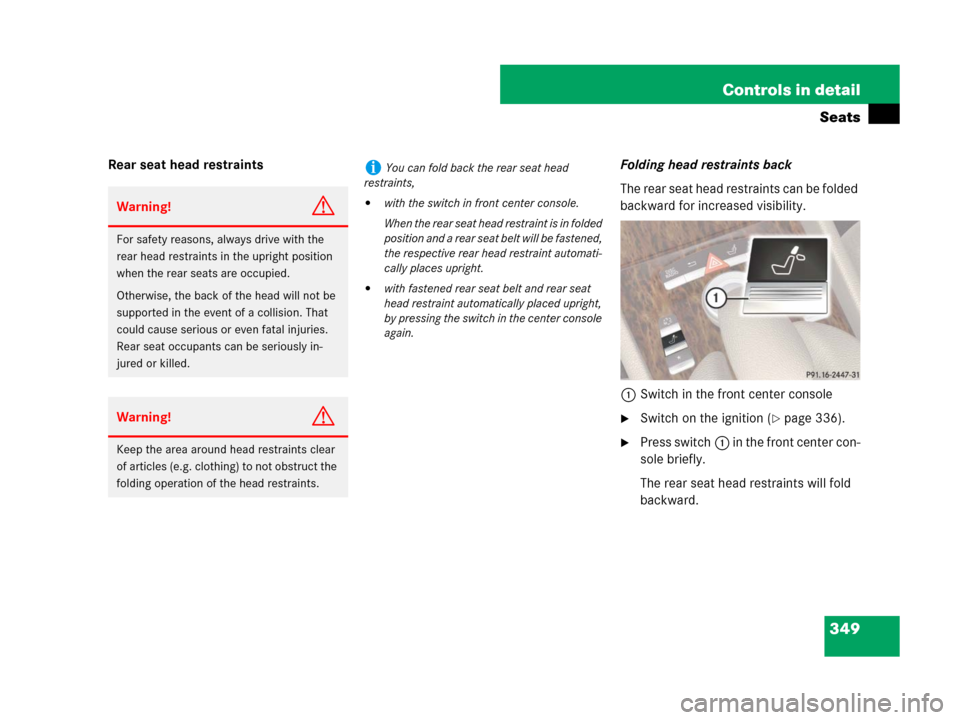
349 Controls in detail
Seats
Rear seat head restraintsFolding head restraints back
The rear seat head restraints can be folded
backward for increased visibility.
1Switch in the front center console
�Switch on the ignition (�page 336).
�Press switch1 in the front center con-
sole briefly.
The rear seat head restraints will fold
backward.
Warning!G
For safety reasons, always drive with the
rear head restraints in the upright position
when the rear seats are occupied.
Otherwise, the back of the head will not be
supported in the event of a collision. That
could cause serious or even fatal injuries.
Rear seat occupants can be seriously in-
jured or killed.
Warning!G
Keep the area around head restraints clear
of articles (e.g. clothing) to not obstruct the
folding operation of the head restraints.
iYou can fold back the rear seat head
restraints,
�with the switch in front center console.
When the rear seat head restraint is in folded
position and a rear seat belt will be fastened,
the respective rear head restraint automati-
cally places upright.
�with fastened rear seat belt and rear seat
head restraint automatically placed upright,
by pressing the switch in the center console
again.
Page 351 of 723
350 Controls in detail
Seats
Placing head restraints upright
�Switch on the ignition (�page 336).
�Press and hold switch1 in the front
center console (
�page 349).
The rear seat head restraints will place
upright.Manually placing head restraints up-
right
�Pull the rear seat head restraint upright
until it locks into place.
iWhen fasten a rear seat belt (�page 360),
the respective rear seat head restraint places
upright.
Warning!G
Make sure the rear seat head restraints en-
gage when placing them upright manually.
Otherwise their protective function cannot
be ensured.
The back of the head will not be supported
in the event of a collision. That could cause
serious or even fatal injuries. Rear seat oc-
cupants can be seriously injured or killed.
Page 354 of 723
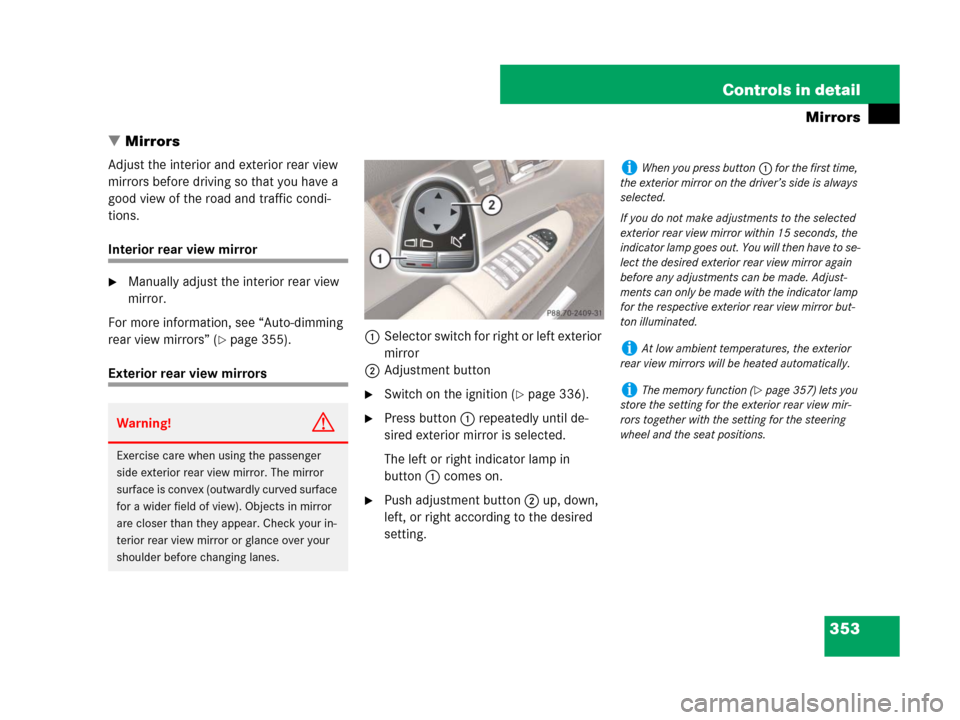
353 Controls in detail
Mirrors
�Mirrors
Adjust the interior and exterior rear view
mirrors before driving so that you have a
good view of the road and traffic condi-
tions.
Interior rear view mirror
�Manually adjust the interior rear view
mirror.
For more information, see “Auto-dimming
rear view mirrors” (
�page 355).
Exterior rear view mirrors1 Selector switch for right or left exterior
mirror
2Adjustment button
�Switch on the ignition (�page 336).
�Press button1 repeatedly until de-
sired exterior mirror is selected.
The left or right indicator lamp in
button1 comes on.
�Push adjustment button2 up, down,
left, or right according to the desired
setting.
Warning!G
Exercise care when using the passenger
side exterior rear view mirror. The mirror
surface is convex (outwardly curved surface
for a wider field of view). Objects in mirror
are closer than they appear. Check your in-
terior rear view mirror or glance over your
shoulder before changing lanes.
iWhen you press button1 for the first time,
the exterior mirror on the driver’s side is always
selected.
If you do not make adjustments to the selected
exterior rear view mirror within 15 seconds, the
indicator lamp goes out. You will then have to se-
lect the desired exterior rear view mirror again
before any adjustments can be made. Adjust-
ments can only be made with the indicator lamp
for the respective exterior rear view mirror but-
ton illuminated.
iAt low ambient temperatures, the exterior
rear view mirrors will be heated automatically.
iThe memory function (�page 357) lets you
store the setting for the exterior rear view mir-
rors together with the setting for the steering
wheel and the seat positions.
Page 355 of 723
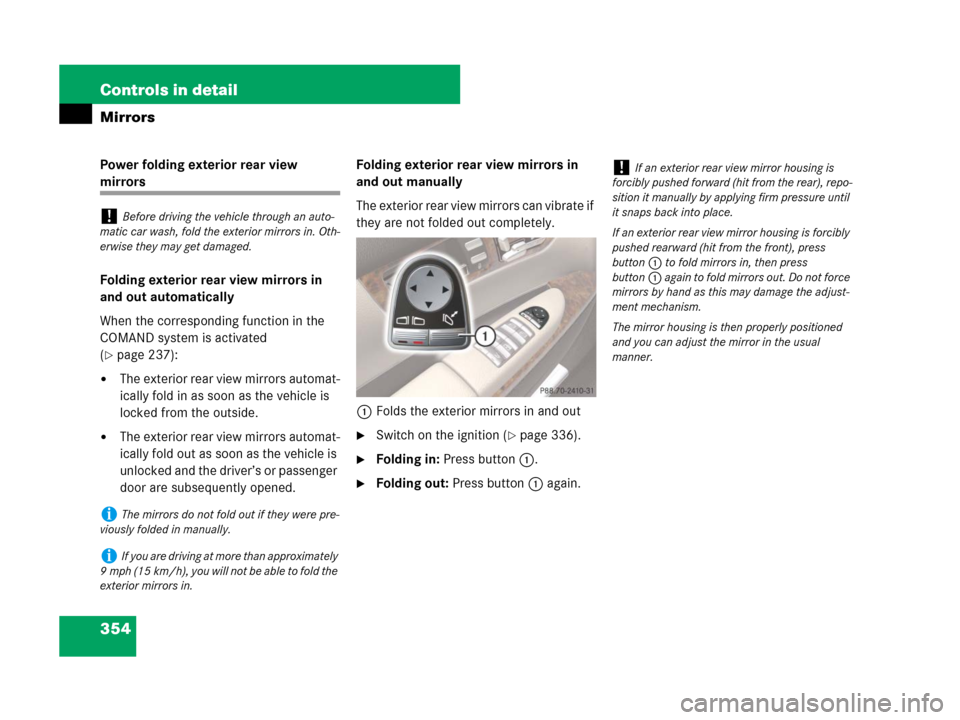
354 Controls in detail
Mirrors
Power folding exterior rear view
mirrors
Folding exterior rear view mirrors in
and out automatically
When the corresponding function in the
COMAND system is activated
(
�page 237):
�The exterior rear view mirrors automat-
ically fold in as soon as the vehicle is
locked from the outside.
�The exterior rear view mirrors automat-
ically fold out as soon as the vehicle is
unlocked and the driver’s or passenger
door are subsequently opened.Folding exterior rear view mirrors in
and out manually
The exterior rear view mirrors can vibrate if
they are not folded out completely.
1Folds the exterior mirrors in and out�Switch on the ignition (�page 336).
�Folding in: Press button1.
�Folding out: Press button1 again.
!Before driving the vehicle through an auto-
matic car wash, fold the exterior mirrors in. Oth-
erwise they may get damaged.
iThe mirrors do not fold out if they were pre-
viously folded in manually.
iIf you are driving at more than approximately
9 mph (15 km/h), you will not be able to fold the
exterior mirrors in.
!If an exterior rear view mirror housing is
forcibly pushed forward (hit from the rear), repo-
sition it manually by applying firm pressure until
it snaps back into place.
If an exterior rear view mirror housing is forcibly
pushed rearward (hit from the front), press
button1 to fold mirrors in, then press
button1 again to fold mirrors out. Do not force
mirrors by hand as this may damage the adjust-
ment mechanism.
The mirror housing is then properly positioned
and you can adjust the mirror in the usual
manner.
Page 356 of 723
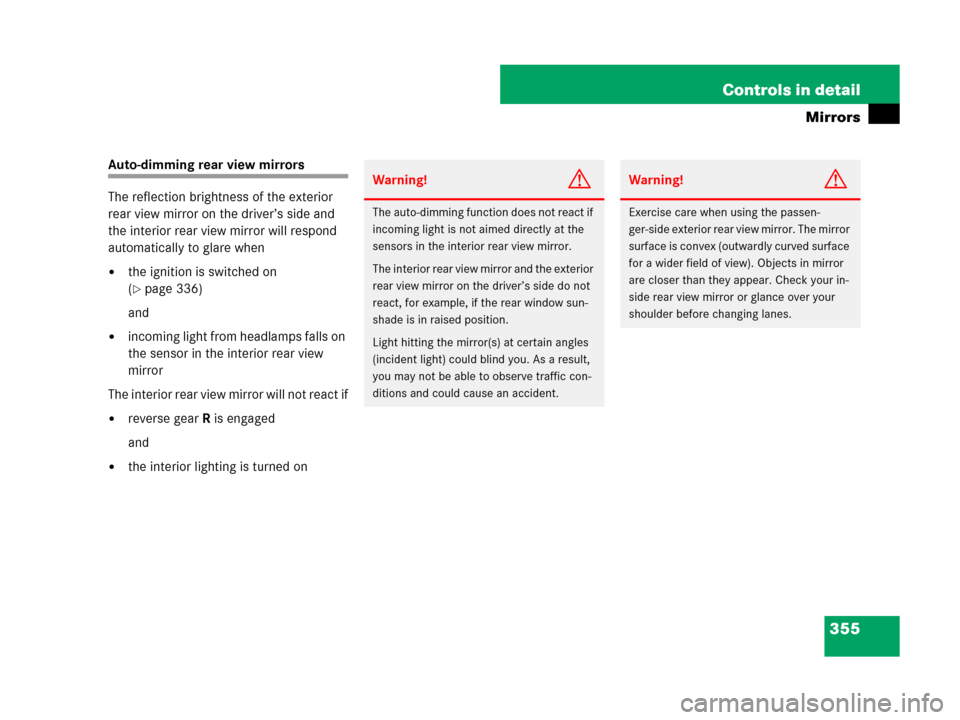
355 Controls in detail
Mirrors
Auto-dimming rear view mirrors
The reflection brightness of the exterior
rear view mirror on the driver’s side and
the interior rear view mirror will respond
automatically to glare when
�the ignition is switched on
(
�page 336)
and
�incoming light from headlamps falls on
the sensor in the interior rear view
mirror
The interior rear view mirror will not react if
�reverse gear R is engaged
and
�the interior lighting is turned on
Warning!G
The auto-dimming function does not react if
incoming light is not aimed directly at the
sensors in the interior rear view mirror.
The interior rear view mirror and the exterior
rear view mirror on the driver’s side do not
react, for example, if the rear window sun-
shade is in raised position.
Light hitting the mirror(s) at certain angles
(incident light) could blind you. As a result,
you may not be able to observe traffic con-
ditions and could cause an accident.
Warning!G
Exercise care when using the passen-
ger-side exterior rear view mirror. The mirror
surface is convex (outwardly curved surface
for a wider field of view). Objects in mirror
are closer than they appear. Check your in-
side rear view mirror or glance over your
shoulder before changing lanes.
Page 359 of 723
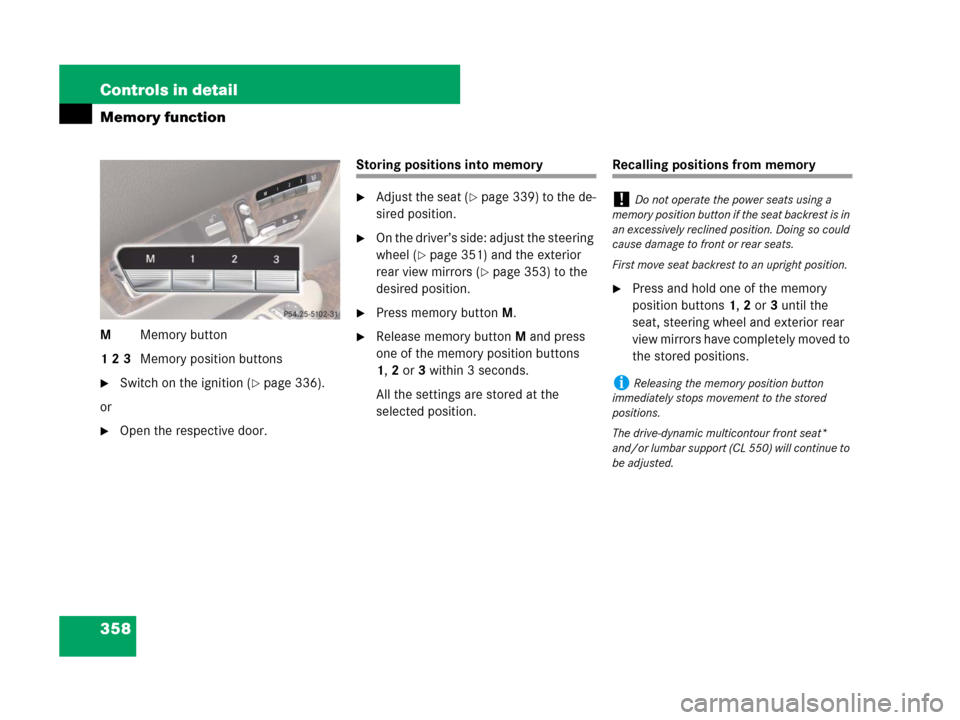
358 Controls in detail
Memory function
MMemory button
1 2 3Memory position buttons
�Switch on the ignition (�page 336).
or
�Open the respective door.
Storing positions into memory
�Adjust the seat (�page 339) to the de-
sired position.
�On the driver’s side: adjust the steering
wheel (
�page 351) and the exterior
rear view mirrors (
�page 353) to the
desired position.
�Press memory buttonM.
�Release memory buttonM and press
one of the memory position buttons
1,2or3 within 3 seconds.
All the settings are stored at the
selected position.
Recalling positions from memory
�Press and hold one of the memory
position buttons1,2or3 until the
seat, steering wheel and exterior rear
view mirrors have completely moved to
the stored positions.
!Do not operate the power seats using a
memory position button if the seat backrest is in
an excessively reclined position. Doing so could
cause damage to front or rear seats.
First move seat backrest to an upright position.
iReleasing the memory position button
immediately stops movement to the stored
positions.
The drive-dynamic multicontour front seat*
and/or lumbar support (CL 550) will continue to
be adjusted.