Page 30 of 723

29 At a glance
Cockpit
ItemPage
1Combination switch
�High beam
�Corner-illuminating lamps
�Windshield wipers
�Turn signals
367
368
372
382
2Lever for
�Cruise control
�DISTRONIC Plus*
406
411
3Horn
4Multifunction steering wheel257
5Instrument cluster30
6Steering wheel gearshift
control400
7Gear selector lever for
automatic transmission389
ItemPage
8Control panel with
�Front passenger front
air bag off indicator lamp
�Vehicle level control
switch
�Electronic Stability Pro-
gram (ESP®) switch
�Parktronic*/Park Assist*
deactivation switch
�Swivel COMAND display
�COMAND/instrument
cluster display
illumination
50
429
71
434,
438
83
83,
402
9COMAND display81
aOverhead control panel37
bAutomatic climate control
Center console 244,
453
36
ItemPage
cGlove box lock470
dCover of compartment with
�CD/DVD changer
�PCMCIA card slot
111
112
eControl system34
fStarter switch
KEYLESS-GO* start/stop
button336
337
gSteering wheel adjustment
Heated steering wheel* 351
352
hHeadlamp cleaning button367
jElectronic parking brake384
kHood lock release512
lDriver’s door control panel38
mNight View Assist*446
nExterior lamp switch363
ProCarManuals.com
Page 32 of 723

31 At a glance
Instrument cluster
ItemPage
1Coolant temperature gauge403
2Fuel gauge with:
Fuel tank reserve warning
lamp
AHigh beam headlamp
indicator lamp
-ABS indicator lamp
=SRS indicator lamp
573
367
566
575
3Parktronic*/Park Assist*
warning indicator for left
front area 433,
437
4Multifunction display with:
Speedometer
0
USA only
!
Canada onlyElectronic
parking brake
warning or indi-
cator lamps568
ItemPage
;
USA only
3
Canada onlyBrake warning
lamp567
HCombination low tire
pressure*/TPMS mal-
function telltale*576
LLeft turn signal
indicator lamp382
KRight turn signal
indicator lamp382
vESP® warning lamp572
lDistance warning
lamp*174,
414,
572
1Vehicles without DISTRONIC Plus*: Warning lamp
without function. It illuminates when the ignition is
on. It should go out when the engine is running.
ItemPage
5Parktronic*/Park Assist*
warning indicator for right
front area 433,
437
6Gear position/range indica-
tor 398
7Tachometer with:
±Engine malfunction
indicator lamp570
8Selected program mode indi-
cator 399
9Main menu for control sys-
tem, multifunction display256
aOutside temperature 404
bDisplay with:
Additional speedometer271
:PRE-SAFE® Brake*
indicator268
ProCarManuals.com
Page 36 of 723

35 At a glance
Control systems
ItemPage
1Lto cancel Voice
Control
back276
257
2$to scroll up
%to scroll down
&to scroll to the right
(to scroll to the left
#to confirm selection
3Multifunction display 256
4sto take a call
to dial
to redial
tto end a call
to reject an incoming
call
æto increase volume
çto decrease volume
Fto mute130,
265
130,
268
ItemPage
5!to activate Voice
Control
to accept a call276
130
6Instrument cluster illumina-
tion402
7Swivel COMAND display 83
8COMAND display illumination83
9COMAND display82
aCD/DVD changer111
bPCMCIA card slot112
cFavorite button231
dRear head restraints retract
button349
eProgram mode selector
switch for:
�automatic transmission
shift program
�suspension tuning of ABC
399
429
ItemPage
fShortcut button for:
�CD/DVD
�radio
115
96
gBack button89
hHazard warning flasher369
jSeat menu250
kShortcut button for:
�telephone*
�navigation
120
156
lCOMAND on/off button82
mVolume control91
nMute button91
oTelephone keypad122
pCOMAND controller84
ProCarManuals.com
Page 49 of 723
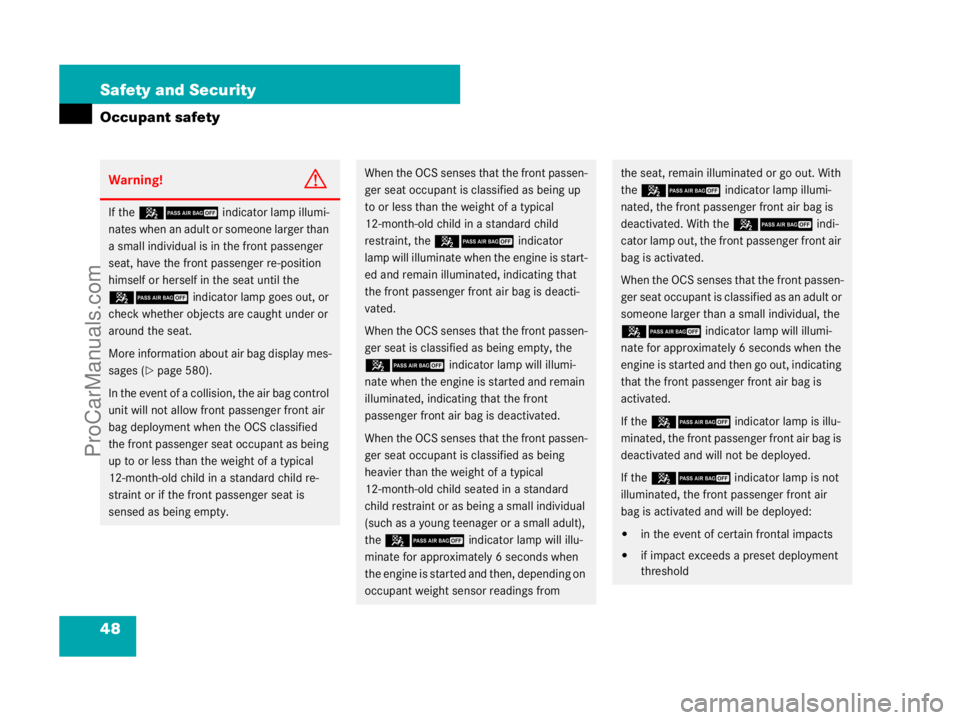
48 Safety and Security
Occupant safety
Warning!G
If the 59indicator lamp illumi-
nates when an adult or someone larger than
a small individual is in the front passenger
seat, have the front passenger re-position
himself or herself in the seat until the
59indicator lamp goes out, or
check whether objects are caught under or
around the seat.
More information about air bag display mes-
sages (
�page 580).
In the event of a collision, the air bag control
unit will not allow front passenger front air
bag deployment when the OCS classified
the front passenger seat occupant as being
up to or less than the weight of a typical
12-month-old child in a standard child re-
straint or if the front passenger seat is
sensed as being empty.
When the OCS senses that the front passen-
ger seat occupant is classified as being up
to or less than the weight of a typical
12-month-old child in a standard child
restraint, the 59indicator
lamp will illuminate when the engine is start-
ed and remain illuminated, indicating that
the front passenger front air bag is deacti-
vated.
When the OCS senses that the front passen-
ger seat is classified as being empty, the
59indicator lamp will illumi-
nate when the engine is started and remain
illuminated, indicating that the front
passenger front air bag is deactivated.
When the OCS senses that the front passen-
ger seat occupant is classified as being
heavier than the weight of a typical
12-month-old child seated in a standard
child restraint or as being a small individual
(such as a young teenager or a small adult),
the 59indicator lamp will illu-
minate for approximately 6 seconds when
the engine is started and then, depending on
occupant weight sensor readings fromthe seat, remain illuminated or go out. With
the 59indicator lamp illumi-
nated, the front passenger front air bag is
deactivated. With the 59 indi-
cator lamp out, the front passenger front air
bag is activated.
When the OCS senses that the front passen-
g e r s e a t o c c u p a n t i s c l a s s i f i e d a s a n a d u l t o r
someone larger than a small individual, the
59indicator lamp will illumi-
nate for approximately 6 seconds when the
engine is started and then go out, indicating
that the front passenger front air bag is
activated.
If the 59indicator lamp is illu-
minated, the front passenger front air bag is
deactivated and will not be deployed.
If the 59indicator lamp is not
illuminated, the front passenger front air
bag is activated and will be deployed:
�in the event of certain frontal impacts
�if impact exceeds a preset deployment
threshold
ProCarManuals.com
Page 82 of 723

81 Control systems
COMAND introduction
�COMAND introduction
COMAND (Cockpit Management and Data
System) is an information and operating
center for vehicle sound and communica-
tions systems, including the radio and nav-
igation system, as well as other optional
equipment (satellite radio, telephone*,
etc.).
Availability of functions while the vehi-
cle is in motion
For safety reasons, certain COMAND func-
tions are not available while the vehicle is
in motion or they are only available to a
limited extent. You will notice this, for ex-
ample, by the fact that certain menu items
cannot be selected or that the COMAND
display shows a corresponding message.
Switching COMAND on or off
�Press the o shortcut button in the
center console (
�page 82).
COMAND calls up the menu last select-
ed.
COMAND components
In your vehicle, COMAND can be used to
operate:
�audio functions
�the navigation system
�the telephone* and communication
functions (SMS*)
�various vehicle settings
COMAND consists of the following:
�COMAND shortcut buttons
�COMAND display
�telephone* keypad
�COMAND controller
iWhen you switch off COMAND, you also
switch off the currently playing audio source.
During a telephone call, you cannot switch off
COMAND.
ProCarManuals.com
Page 83 of 723
82 Control systems
COMAND introduction
COMAND shortcut buttons
Use the COMAND shortcut buttons to se-
lect main functions directly.
Example:
�Switching directly to Radio or CD
menu: Press M once or twice.COMAND display
In the COMAND display, you will find the
function currently selected and the corre-
sponding menus. The COMAND display is
divided into several areas.
1Status line
2Main functions
3Main area
4Submenus
5Climate control settings
A white bar under the main functions 2 in-
dicates the active area.
Once you have selected a main
function2, the main area 3 is active.
iDuring Dynamic Rear View Monitor* opera-
tion (
�page 439) it is not possible to operate
the COMAND shortcut buttons.
FunctionPage
1PFavorite button231
2MShortcut button for:
�CD/DVD
�radio
115
96
3LBack button89
4OSeat menu250
5NShortcut button for:
�telephone*
�navigation
120
156
6oCOMAND on/off
button81
7,Volume control91
8FMute button91
ProCarManuals.com
Page 84 of 723

83 Control systems
COMAND introduction
Instrument cluster multifunction
display
This section describes features and con-
trols via the COMAND controller, display
and shortcut buttons only.
Please refer to the “Instrument cluster
control system” section of this manual
(
�page 256) for function descriptions and
operation of the instrument cluster multi-
function display and multifunction steering
wheel buttons as they relate to COMAND
features described in this section.Adjusting COMAND display illumina-
tion
1Knob
�Brightening illumination: Turn
knob1 clockwise.
�Dimming illumination: Turn knob1
counterclockwise.Swiveling COMAND display
1Button for swiveling display to the left
2Button for swiveling display to the right
You can swivel the COMAND display to the
left or right. The buttons are on the
right-hand side of the instrument cluster.
iThe layout of the menus may vary depending
on your vehicle’s equipment. This manual shows
the menus for a fully equipped vehicle.
ProCarManuals.com
Page 85 of 723
84 Control systems
COMAND introduction
Telephone keypad*
With the help of the telephone keypad, you
can use your mobile phone if it is inserted
in the cradle.
1Telephone keypad
2Folding coverCOMAND controller
Use the COMAND controller to select
menu functions shown on the COMAND
display.
1COMAND controller
You can operate the COMAND controller
as follows:
�press briefly or press and hold
�rotate to the left or right
�slide to the left, right, up, down or
diagonallyIn this way, you can move through the
menus, select menu items or exit menus.
You can move through the menus either by
rotating or sliding the controller.
Operating COMAND controller
ProCarManuals.com