Page 132 of 441

131 Controls in detail
Control system
Should the vehicle’s system record any
conditions while driving, the number of
messages will reappear in the multifunc-
tion display when the SmartKey in the
starter switch is turned to position0 or
removed from the starter switch.Settings menu
In the
Settings menu there are two
functions:
�The function Reset to factory
settings
, with which you can reset all
the settings to the original factory
settings.
�A collection of submenus with which
you can make individual settings for
your vehicle.
�Press buttonè orÿ repeatedly
until the
Settings menu appears in the
multifunction display.Resetting all settings
You can reset all the functions of all
submenus to the factory settings.
�Press the reset button in the
instrument cluster (
�page 118) for
approximately 3 seconds.
The request to press the reset button
once more to confirm appears in the
multifunction display.
�Press the reset button once more.
The functions of all the submenus will
reset to factory settings.
iThe vehicle status message memory will be
cleared when you turn the SmartKey in the start-
er switch to position1 or2. You will then only
see high-priority messages in the multifunction
display (
�page 333).
Page 133 of 441
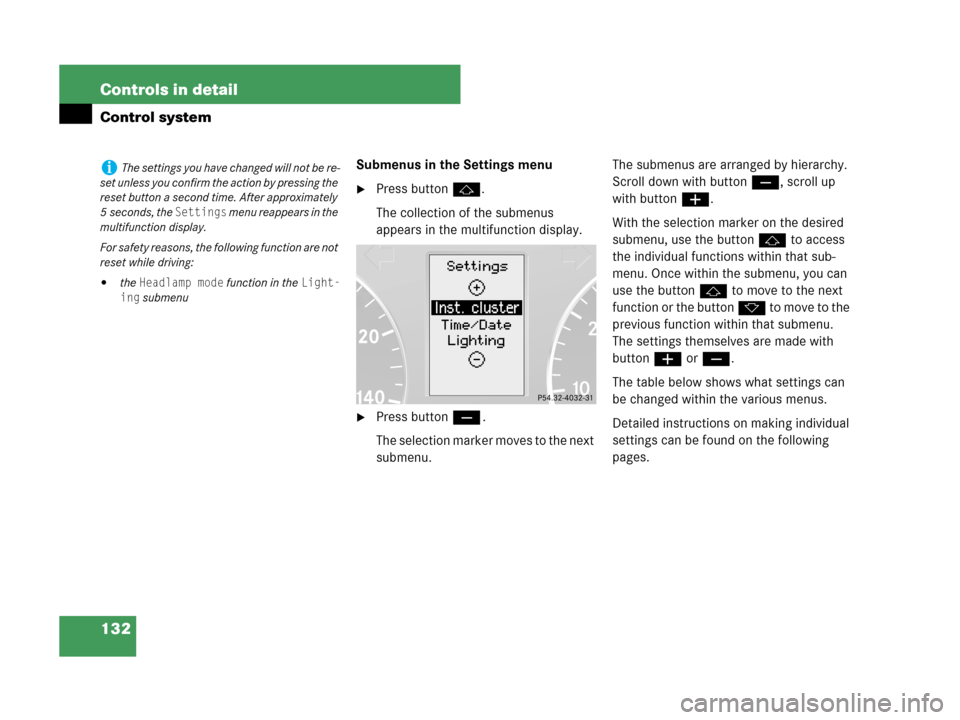
132 Controls in detail
Control system
Submenus in the Settings menu
�Press buttonj.
The collection of the submenus
appears in the multifunction display.
�Press buttonç.
The selection marker moves to the next
submenu.The submenus are arranged by hierarchy.
Scroll down with buttonç, scroll up
with buttonæ.
With the selection marker on the desired
submenu, use the buttonj to access
the individual functions within that sub-
menu. Once within the submenu, you can
use the button j to move to the next
function or the button k t o m o v e t o t h e
previous function within that submenu.
The settings themselves are made with
buttonæ orç.
The table below shows what settings can
be changed within the various menus.
Detailed instructions on making individual
settings can be found on the following
pages.
iThe settings you have changed will not be re-
set unless you confirm the action by pressing the
reset button a second time. After approximately
5seconds, the
Settings menu reappears in the
multifunction display.
For safety reasons, the following function are not
reset while driving:
�the Headlamp mode function in the Light-
ing
submenu
Page 141 of 441

140 Controls in detail
Control system
�Press buttonæ orç to select
manual operation (
Manual) or daytime
running lamp mode (
Constant).
With daytime running lamp mode activated
and the exterior lamp switch in
positionM orU, the low beam
headlamps are switched on when the
engine is running.
In low ambient light conditions the
following lamps will switch on additionally:
�Parking lamps
�Tail lamps
�License plate lamps
�Side marker lamps
For more information on the daytime
running lamp mode, see “Lighting”
(
�page 109).Setting locator lighting
With the locator lighting feature activated
and the exterior lamp switch in
positionU, the following lamps will
switch on during darkness when the vehi-
cle is unlocked with the SmartKey:
�Parking lamps
�Tail lamps
�License plate lamps
�Side marker lamps
�Front fog lamps
The locator lighting switches off when the
driver’s door is opened.If you do not open a door after unlocking
the vehicle with the SmartKey, the lamps
will switch off automatically after
approximately 40 seconds.
�Move the selection marker with
buttonæ orç to the
Lighting
submenu.
�Press buttonj ork repeatedly
until the message
Surround lighting
appears in the multifunction display.
The selection marker is on the current
setting.
�Press buttonæ orç to switch
the locator lighting function
On or Off.
iFor safety reasons, resetting the Lighting
submenu to factory settings (
�page 131) while
driving will not deactivate the daytime running
lamp mode.
The following message appears in the
multifunction display:
Lighting - Cannot be completely reset
to factory settings while driving.
��
Page 145 of 441

144 Controls in detail
Control system
Activate easy-entry/exit feature*
Use this function to activate and
deactivate the easy-entry/exit feature
(
�page 40).
�Move the selection marker with
buttonæ orç to the
Convenience submenu.
�Press buttonj ork repeatedly
until the message
Easy-entry feature
appears in the multifunction display.
The selection marker is on the current
setting.
�Press buttonæ orç to switch
the easy-entry feature
On or Off.
Trip computer menu
Use the trip computer menu to call up
statistical data on your vehicle.
The following information is available:
Fuel consumption statistics from start
�Press buttonÿ orè repeatedly
until the first function of the trip
computer menu appears in the
multifunction display.
�Press buttonj ork repeatedly
until the message
From start appears
in the multifunction display.
Warning!G
You must make sure no one can become
trapped or injured by the moving steering
wheel when the easy-entry/exit feature is
activated.
To stop steering wheel movement, do one of
the following:
�Move steering wheel adjustment stalk*
(
�page 40).
�Press memory position switch*
(
�page 108).
Do not leave children unattended in the ve-
hicle, or with access to an unlocked vehicle.
Children could open the driver’s door and
unintentionally activate the easy-entry/exit
feature, which could result in an accident
and/or serious personal injury.
FunctionPage
Fuel consumption statistics from
start144
Fuel consumption statistics
since last reset145
Distance to empty146
Page 146 of 441
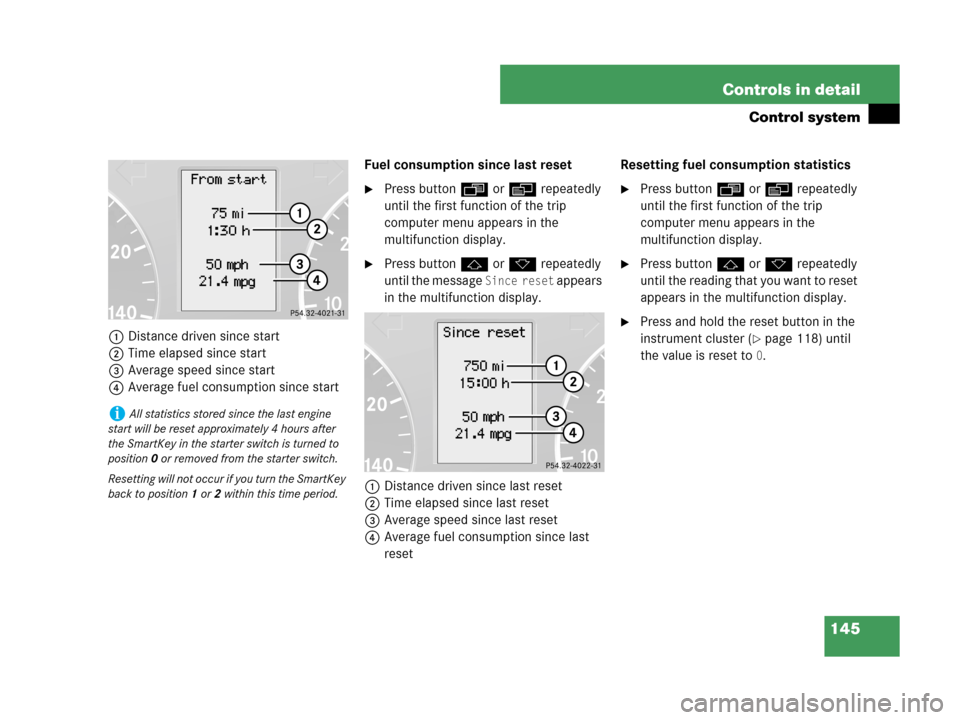
145 Controls in detail
Control system
1Distance driven since start
2Time elapsed since start
3Average speed since start
4Average fuel consumption since startFuel consumption since last reset
�Press buttonÿ orè repeatedly
until the first function of the trip
computer menu appears in the
multifunction display.
�Press buttonj ork repeatedly
until the message
Since reset appears
in the multifunction display.
1Distance driven since last reset
2Time elapsed since last reset
3Average speed since last reset
4Average fuel consumption since last
resetResetting fuel consumption statistics
�Press buttonÿ orè repeatedly
until the first function of the trip
computer menu appears in the
multifunction display.
�Press buttonj ork repeatedly
until the reading that you want to reset
appears in the multifunction display.
�Press and hold the reset button in the
instrument cluster (
�page 118) until
the value is reset to
0.
iAll statistics stored since the last engine
start will be reset approximately 4 hours after
the SmartKey in the starter switch is turned to
position0 or removed from the starter switch.
Resetting will not occur if you turn the SmartKey
back to position1 or2 within this time period.
Page 161 of 441
160 Controls in detail
Good visibility
For information on the windshield wipers,
see “Windshield wipers” (
�page 51).
Headlamp cleaning system*
The button is located on the left side of the
dashboard.
1Headlamp washer button
�Switch on the ignition (�page 32).
�Press button1.
The headlamps are cleaned with a
high-pressure water jet.For information on filling up the washer
reservoir, see “Windshield washer system
and headlamp cleaning system*”
(
�page 280).
Rear view mirrors
For more information on setting the rear
view mirrors, see “Mirrors” (
�page 41).
Interior rear view mirror,
antiglare position
1Lever
�Tilt the mirror to the antiglare position
by moving lever1 towards the wind-
shield.
The interior rear view mirror is dimmed.
iThe headlamps will automatically be
cleaned when you have
�switched on the headlamps
and
�operated the windshield wipers with wind-
shield washer fluid fifteen times
When you switch off the ignition, the counter
resets.
Page 192 of 441

191 Controls in detail
Audio system
Adjusting sound functions
The bass and treble functions are called up
by pressing the O button.
Settings for bass and treble are stored
separately for the AM and FM wavebands,
weather band, CD mode and telephone
mode.
Bass
�Press O button repeatedly until
BASS appears in the display.
�Press + or– soft key to increase or
decrease tone level accordingly.
or
�Press RES soft key briefly to reset bass
tones to their center level.The radio switches back to the
standard radio menu 8 seconds after
the last soft key is pressed.
Adjusting treble
�Press O button repeatedly until
TREBLE appears in the display.
�Press + or– soft key to increase or
decrease tone level accordingly.
or
�Press RES soft key briefly to reset treble
tones to their center level.
The radio switches back to the
standard radio menu 8 seconds after
the last soft key is pressed.Sound system*
You can either program the sound settings
manually (
�page 191) or choose settings
via preset sound characteristics.
You can select from among the following
settings:
�STANDARD: conventional stereo sound.
�SURROUND: the sound is set for better
three-dimensional acoustic character-
istics.
�SPEECH: the sound is optimized for the
spoken word.
�Press O button repeatedly until
STANDARD, SURROUND, or SPEECH appears
in the display.
�Press X or Y soft key repeatedly
until the desired sound setting has
been reached.
The sound is set accordingly.
or
��
Page 193 of 441

192 Controls in detail
Audio system
�Press RES soft key briefly.
The sound setting is reset depending
on the sound source activated.
�Radio mode: STANDARD
�CD/AUX mode: SURROUND
�Telephone: SPEECH
The radio switches back to the
standard radio menu 8 seconds after
the last soft key is pressed.
Returning sound functions to factory
settings
�Press O button to call up settings
menu in the display.
�Press RES soft key briefly; the respec-
tive sound function is reset to its center
level.
or
�Press and hold RES soft key until RESET
appears in the display.
The sound settings for bass and treble
are returned to their center level and
the volume is set to a predefined level.
Vehicles with sound system*:
The sound setting is reset depending
on the sound source activated.
�Radio mode: STANDARD
�CD/AUX mode: SURROUND
�Telephone: SPEECH
The radio switches back to the
standard radio menu 4 seconds
after the last soft key is pressed.
Adjusting volume distribution
Call up fader and balance functions by
pressing the P button.Fader
�Press P button repeatedly until
FADER appears in the display.
�Press V or W soft key.
The volume is distributed accordingly
between the front and rear of the
vehicle.
or
�Press RES soft key briefly.
The fader is reset to its center level.
The radio switches back to the
standard radio menu 8 seconds after
the last soft key is pressed.
��