2007 MERCEDES-BENZ C-CLASS SALOON clock
[x] Cancel search: clockPage 85 of 377

Opening and closing
821
Remote unlocking butto n
X Press remote unlocking button 1until th e
boot lid opens.
Locking the boot separately (Saloon) You can lock the boot separately
12
. If you then
unlock the vehicle centrally, the boot remains
locked and can not be opened.
X Close the boot lid.
X Remove the emergency key element from
the key (Y page 300). $
Basic setting
% Separate locking
X Insert the emergency key element into the
boot lock to the stop.
X Turn the emergency key element clockwise
to position %.
X Pull off the emergency key element . Luggage compartment (Estate with
EASY-PACK tailgate*)
On vehicles with the EASY-PACK tailgate* ,
the tailgate opens and closes automatically.
You can stop the automatic opening and clos-
ing process at any time:
R by pushing the remote operating switch at
the driver's seat again
R by pressing the ibutton on the key
R by pressing the button in the handle of the
tailgate
R by pressing the closing button on the tail-
gate
If you have stopped the tailgate in an inter-
mediate position, then open or close the tail-
gate fully using the automatic function .
A tone sounds when the tailgate opens or
closes . G
Risk of poisoning
If the engine is running and the tailgate is
open, exhaust fumes can enter the interio r
of the vehicle. This could poison you. There-
fore make sure that the tailgate is always
closed when the engine is running.
12 Not available in all countries Controls
* optional
204_AKB; 2; 3, en-GB
mkalafa,
2007-06-26T23:11:51+02:00 - Seite 82
Page 126 of 377

Instrument cluste
r 123Instrument cluster
You will find an illustration of the instrumen t
cluster in the "At a glance" section
( Y page 28). G
Risk of accident
No messages can be displayed if instru -
ment cluster and/or the multi-function dis-
play fail .
This means that you will not see information
about the driving situation, such as the
speed, outside temperature, warning/indi-
cator lamps, display messages or system
failures. The vehicle's handling character-
istics may be affected. Adjust your driving
style and speed accordingly.
Immediately consult a qualified specialist
workshop which has the necessary special-
ist knowledge and tools to carry out the
work required. Mercedes-Benz recom-
mends that you use a Mercedes-Benz
Service Centre for this purpose. In particu-
lar, work relevant to safety or on safety-
related systems must be carried out at a
qualified specialist workshop. Activating the multi-function displa
y
X Switch on the ignition.
The multi-function display is also activate d
when you switch on the lights or open th e
driver's door. Adjusting the instrument cluster
lighting
1
Brightness control
X Brighter or dimmer: turn clockwise or
anti-clockwise. Coolant temperature gaug
e
The coolant temperature gauge is in the
instrument cluster on the left-hand side. The
coolant temperature may rise to 120 †under
normal operating conditions and if the con-
centration of antifreeze/corrosion inhibitor is
correct. The coolant temperature may rise to
the top end of the scale at high outside tem-
peratures and on long uphill stretches. Resetting the trip meter
Vehicles with a 4-button multi-function
steering wheel: you can reset the trip meter
in the standard displa ymenu
( Y page 128).
Vehicles with a 12-button luxury multi-
function steering wheel* :you can find th e
"Reset values" function in the Tripmenu in
the on-board computer (Y page 135). Controls
* optional
204_AKB; 2; 3, en-GB
mkalafa,
2007-06-26T23:11:51+02:00 - Seite 123
Page 127 of 377

Instrument cluste
r124 Clock
In vehicles without audio equipment *or with
Audio 20*, you can set the time using the on-
board computer.
Vehicles with a 4-button multi-function steer-
ing wheel (Y page 129 )
Vehicles with a 12-button luxury multi-func-
tion steering wheel* (Y page 142 )
i Vehicles with a navigation system*
(Audio 50 APS* or COMAND APS*): your
navigation system *receives the time from
a GPS satellite. You must set the time zone
once on your Audio 50 APS* or COMAND
APS*. Refer to the separate Operating
Instructions for notes on how to do this. Speedometer with segments (vehi-
cles with luxury multi-function steer-
ing wheel*, 12 buttons)
The segments in the speedometer indicate
which speed range is available.
Cruise control* mode:
The segments light up from the stored speed
to the maximum speed.
Variable Speedtronic* mode:
The segments light up from the start of the
scale to the selected limit speed. Rev counter
The red band in the rev counter indicates the
engine's overrevving range. The fuel supply is
interrupted to protect the engine when the
red band is reached.
! Do not drive in the overrevving range.
Doing so will damage the engine. H
Environmental not
e
Avoid driving at high engine speeds, as thi s
increases your vehicle's consumption
unnecessarily and pollutes the environ -
ment through increased emissions. Outside temperature display
G
Risk of accident
The road surface may be icy, especially in
wooded areas or on bridges, even if tem-
peratures are just above freezing point. The
vehicle could skid if you fail to adapt your
driving style. You should therefore always
adapt your driving style and speed to suit
the weather conditions .
There is a short delay before a change in out-
side temperature is displayed. Controls
* optional
204_AKB; 2; 3, en-GB
mkalafa,
2007-06-26T23:11:51+02:00 - Seite 124
Page 164 of 377

Thermatic
16
1
X
To activate :press the Ubutton.
The indicator lamp in the button is lit. Air-
flow and air distribution are set to auto-
matic mode.
X To deactivate: press theUbutton.
The indicator lamp in the Ubutton is off.
Automatic air distribution and airflow are
deactivated. Setting the temperatur
e
Different temperatures can be set for the
driver's and front-passenger sides.
X To increase or reduce the airflow: turn
thumbwheels 1and 6clockwise or anti -
clockwise. Only change the temperature
setting in small increments. Start at 22 °C .
i If you turn the temperature thumbwheel
on one side of the vehicle fully to the right
or left, you will increase or reduce the tem-
perature on the other side of the vehicle at
the same time. Setting the air distribution manually
You can also direct the airflow manually for
the entire vehicle .
The symbols for the air distribution have the
following meanings: Symbol Meaning
{
Directs the airflow through the
demister vents to the wind-
screen and side windows
a
Directs the airflow through the
centre and side air vents
Y
Directs the airflow into the front
and rear footwell
s i
You can also set combinations of air dis-
tribution positions .
X Press the Zbutton repeatedly until the
desired setting appears in the display.
The indicator lamp in the Ubutton goes
off. The automatic control is deactivated
and the air distribution is controlled
according to the selected setting. Setting the airflow manually
You can also set the airflow manually for the
entire vehicle.
X To increase/reduce: press theQor
the Ï button.
The airflow level set is shown in display
b . The indicator lamp in the Ubutton
goes out. Automatic air distribution
remains activated. Mono function
You can use the mono function to adopt the
settings configured for temperature and air
distribution on the driver's side for the front-
passenger side.
X To activate :press the zbutton.
The indicator lamp in the zbutton lights
up.
X To deactivate: press thezbutton.
The indicator lamp in the zbutton goes
out. Controls
204_AKB; 2; 3, en-GB
mkalafa,
2007-06-26T23:11:51+02:00 - Seite 161
Page 171 of 377

Thermotronic*
16
8
X
To deactivate: press the´button.
The indicator lamp in the ´button is lit.
i When Thermotronic is deactivated, the air
supply and air circulation are also switched
off. Select this setting when you drive with
the side windows or the sliding/tilting sun-
roof*/panorama sliding sunroof *open, for
example. Select this setting only briefly if
the side windows and the sliding/tilting
sunroof*/panorama sliding/tilting sun-
roof* are closed, otherwise the windows
may mist up. Controlling the air conditioning auto-
matically
i If you switch the air conditioning to auto-
matic mode, you will only rarely need to
adjust the temperature, airflow or air dis-
tribution. The cooling with dehumidification
function is switched on in automatic mode.
If necessary, cooling with dehumidification
can be deactivated.
X Make sure that the key is in position 2in
the ignition lock .
X Set the desired temperature .X
To activate :press the Ubutton.
The indicator lamp in the Ubutton is lit.
Airflow and air distribution are set to auto-
matic mode.
X To deactivate: press theUbutton.
The indicator lamp in the Ubutton is off.
Automatic air distribution and airflow are
deactivated. Setting the temperatur
e
Different temperatures can be set for the
driver's and front-passenger sides.
X To increase or reduce the airflow: turn
thumbwheels 1and 8clockwise or anti -
clockwise. Only change the temperature
setting in small increments. Start at 22 °C .
i If you turn the temperature thumbwheel
on one side of the vehicle fully to the right
or left, you will increase or reduce the tem-
perature on the other side of the vehicle at
the same time. Setting the air distribution manually
You can select different air distribution set-
tings for the driver's and front-passenger side
manually.
The symbols for the air distribution have the
following meanings: Symbol Meaning
{
Directs the airflow through the
demister vents to the wind-
screen and side windows
a
Directs the airflow through the
centre and side air vents
Y
Directs the airflow into the front
and rear footwell
s X
To set the air distribution: press one of
the Z buttons repeatedly until the
desired symbol appears in display d.
The indicator lamp in the Ubutton goes
off. The automatic control is deactivated
and the air distribution is controlled
according to the selected setting.
i You can also set combinations of air dis-
tribution positions .Cont
rols
* optional
204_AKB; 2; 3, en-GB
mkalafa,
2007-06-26T23:11:51+02:00 - Seite 168
Page 197 of 377

Loading and stowing
194$
To unlock
% To lock
X To lock :insert the emergency key elemen t
( Y page 300) into the lock and turn it 90°
clockwise to position %.
X To unlock: insert the emergency key ele-
ment (Y page 300) into the lock and turn
it 90° anti-clockwise to position $.
i Vehicles with audio equipment* or
COMAND APS*: the AUX jack is in the glove
compartment. Stowage compartment on top of the
dashboard
1
Stowage compartment
2 Button
X To open: press button 2.
Stowage compartment 1opens.
i On vehicles with Audio 20*, Audio 50*
and COMAND APS*, the audio display is
under the cover. Stowage compartment in the centre
console 1
Cove r
X To open: slide cover 1back. Controls
* optional
204_AKB; 2; 3, en-GB
mkalafa,
2007-06-26T23:11:51+02:00 - Seite 194
Page 212 of 377

Engine compartment
209
Topping up the engine oil
Illustration: vehicle with a petrol engin
e
1 Cove r Example illustration of a vehicle with a diese
l
engine
1 Cove r X
Unscrew cap 1and remove it.
X Top up by the amount of oil required.
! Do not add too much oil. If too much oil
is added, there is a risk of damage to the
engine or the catalytic converter.
X Screw cap 1onto the filler neck. H
Environmental not
e
When topping up the oil, take care not to
spill any. Oil must not be allowed to escape
into the soil or waterways. You would oth-
erwise be damaging the environment . Coolan
t G
Risk of injury
The cooling system is pressurised. There-
fore, only unscrew the cap once the engine
has cooled down. This means the coolant
temperature gauge must display less than
70 °C. You could otherwise be scalded by
escaping hot coolant.
Coolant consists of water and antifreeze/cor -
rosion inhibitor. Only check the coolant leve l
when the vehicle is on a level surface and th e
engine has cooled down. Checking the coolant level The expansion tank is located in the engin
e
compartment on the right-hand side of the
vehicle . 1
Cove r
2 Expansion tank
3 Marker bar
X Slowly turn cap 1by half a turn anti-clock -
wise to allow excess pressure to escape.
X Turn cap 1further anti-clockwise and
remove it.
There is sufficient coolant in expansion
tank 2if the coolant is level with marker
bar 3in the filler neck when cold or
approximately 1.5 cm higher when hot .
X Top up the coolant if necessary. Operation
204_AKB; 2; 3, en-GB
mkalafa,
2007-06-26T23:11:51+02:00 - Seite 209 Z
Page 224 of 377
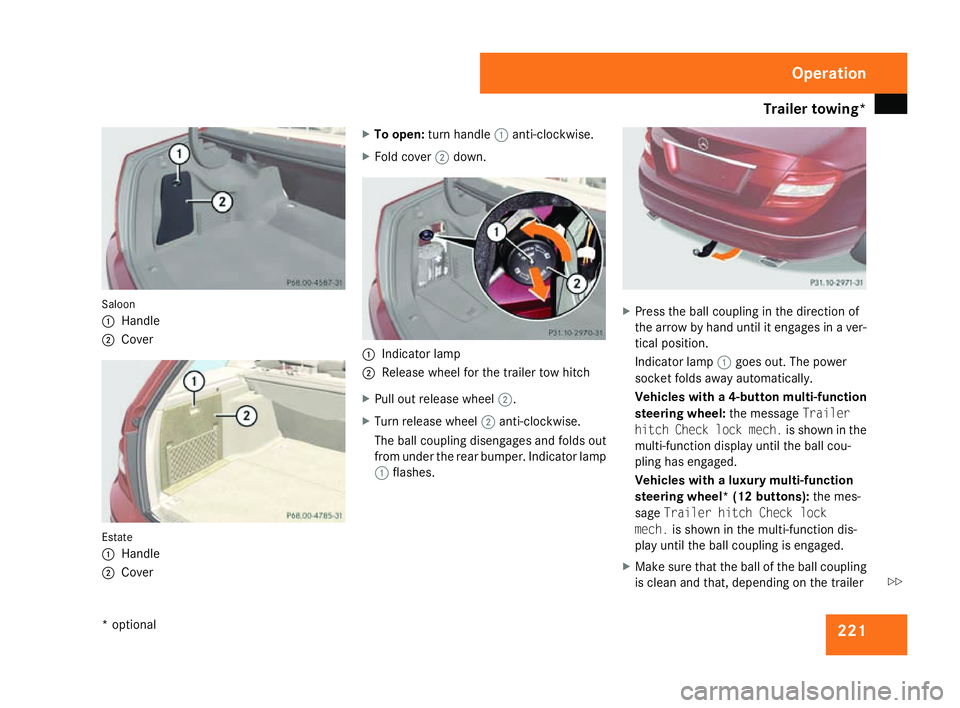
Trailer towing*
22
1 Saloon
1
Handl e
2 Cove r Estate
1
Handl e
2 Cove r X
To open: turn handle 1anti-clockwise.
X Fold cover 2down. 1
Indicator lamp
2 Release wheel for the trailer tow hitch
X Pull out release wheel 2.
X Turn release wheel 2anti-clockwise.
The ball coupling disengages and folds out
from under the rear bumper. Indicator lamp
1 flashes. X
Press the ball coupling in the direction of
the arrow by hand until it engages in a ver-
tical position.
Indicator lamp 1goes out. The power
socket folds away automatically.
Vehicles with a 4-button multi-function
steering wheel: the messageTrailer
hitch Check lock mech. is shown in the
multi-function display until the ball cou-
pling has engaged.
Vehicles with a luxury multi-function
steering wheel* (12 buttons): the mes-
sage Trailer hitch Check lock
mech. is shown in the multi-function dis-
play until the ball coupling is engaged.
X Make sure that the ball of the ball coupling
is clean and that, depending on the trailer Operation
* optional
204_AKB; 2; 3, en-GB
mkalafa,
2007-06-26T23:11:51+02:00 - Seite 221 Z