2007 MERCEDES-BENZ C-CLASS SALOON brakes
[x] Cancel search: brakesPage 11 of 377

8Parking position . . . . . . . . . . . .
.95, 97
Resetting . . . . . . . . . . . . . . . . . . . . .94
Storing settings . . . . . . . . . . . . . . . .96
Exterior view
Overview . . . . . . . . . . . . . . . . . . . . .22 F
Fastening seat belt s
Children . . . . . . . . . . . . . . . . . . . . . .64
Fire extinguishe r. . . . . . . . . . . . . . . .233
First-aid kit . . . . . . . . . . . . . . . . . . . . .233
Flat tyre MOExtended run-flat system . . . . .323
Preparing the vehicle . . . . . . . . . . .313
TIREFIT kit . . . . . . . . . . . . . . . . . . .314
Floormat . . . . . . . . . . . . . . . . . . . . . . .201
Foglamps Display message . . . . . . . . . . . . . .263
Fog lamps (extended range ). . . . . . .107
Fording . . . . . . . . . . . . . . . . . . . . . . . .219
Frequencies Telephone . . . . . . . . . . . . . . . . . . .338
Front airbag . . . . . . . . . . . . . . . . . . . . .50
Front-passenger airbag . . . . . . . . . . ..50
Fuel . . . . . . . . . . . . . . . . . . . . . . . . . . .360
Diese l.. . . . . . . . . . . . . . . . . . . . . .205
Loss . . . . . . . . . . . . . . . . . . . . . . . .288
Petrol . . . . . . . . . . . . . . . . . . . . . . .205
Fuel consumptio n. . . . . . . . . . .361, 362 Fuel filler flap
Emergency release . . . . . . . . . . . . .302
Opening/closing . . . . . . . . . . . . . .204
Fuel filte r
Display message (luxury multi -
function steering wheel) . . . . . . . .251
Display message (multi-function
steering wheel) . . . . . . . . . . . . . . .242
Fuel lin e
Malfunction . . . . . . . . . . . . . . . . . .288
Fuel remaining
Calling up (on-board computer,
luxury multi-function steering
wheel) . . . . . . . . . . . . . . . . . . . . . .134
Fuel tank
Malfunction . . . . . . . . . . . . . . . . . .288
Fuse allocation chart . . . . . . . . . . ..333
Fuse box Boot . . . . . . . . . . . . . . . . . . . . . . . .334
Dashboard . . . . . . . . . . . . . . . . . . .333
Engine compartment . . . . . . . . . . .333
Luggage compartment . . . . . . . . . .334
Fuse s. . . . . . . . . . . . . . . . . . . . . . . . . .332 G
Gearshift program Manua l.. . . . . . . . . . . . . . . . . . . . .121
Genuine Mercedes-Benz parts . . . ..336
Glove compartment . . . . . . . . . . . . ..193 Gross vehicle weight, maximum
permissible
. . . . . . . . . . . . . . . .356, 357 H
Headlamp Misting up . . . . . . . . . . . . . . . . . . .294
Headlamp mode (automatic ). . . . . .103
Headlamps Cleaning . . . . . . . . . . . . . . . . . . . . .228
Cleaning system . . . . . . . . . . . . . . .106
Head restraint
Adjusting (front) . . . . . . . . . . . . .87, 89
Adjusting (rear) . . . . . . . . . . . . . . . .89
NECK-PRO . . . . . . . . . . . . . . . . . . . .53
Removing (rear) . . . . . . . . . . . . . . . .90
Resetting triggered head
restraints . . . . . . . . . . . . . . . . . . . .303
Heatin g
see Thermatic
High-pressure cleaners . . . . . . . . . ..228
Hill start assist . . . . . . . . . . . . . . . . .151 I
Immobiliser . . . . . . . . . . . . . . . . . . . . .70
Indicator and warning lam p
Brakes (red) . . . . . . . . . . . . . . . . . .280
Engine diagnostic . . . . . . . . . . . . . .282
ESP . . . . . . . . . . . . . . . . . . . . .68, 279
LIM . . . . . . . . . . . . . . . . . . . . . . . . .146 Index
204_AKB; 2; 3, en-GB
mkalafa,
2007-06-26T23:11:51+02:00 - Seite
8
Page 71 of 377

Driving safety sys
tems68 G
Risk of accident
If ABS is faulty, the wheels could lock when
braking. This limits the steerability of the
vehicle when braking and the braking dis-
tance may increase.
If ABS is deactivated due to a malfunction,
then BAS and ESP are also deactivated. BAS (Brake Assist)
BAS operates in emergency braking situa-
tions. If you depress the brake pedal quickly,
BAS automatically boosts the braking force ,
thus shortening the stopping distance.
X Keep the brake pedal firmly depressed until
the emergency braking situation is over.
ABS prevents the wheels from locking.
The brakes will function as usual once you
release the brake pedal. BAS is deactivated. G
Risk of accident
If BAS has malfunctioned, the braking sys-
tem remains available with full brake boost-
ing effect. However, braking force is not
automatically increased in emergency
braking situations and the stopping dis-
tance may increase. Adaptive brake lamps
i Adaptive brake lamps are only available in
certain countries.
If you brake sharply from a speed of mor e
than 50 km/h or if braking is assisted by BAS,
the brake lamps flash rapidly. In this way,
traffic travelling behind you is warned in an
even more noticeable manner .
If you brake from a speed of more than
70 km/h and bring the vehicle to a halt, the
hazard warning lamps switch on automati-
cally once the vehicle is stationary and the
brake lamps light up constantly if you depres s
the brake pedal again. The hazard warning
lamps switch off automatically if you travel
faster than 10 km/h again. ES
P®
(Electronic Stability Program)
ES P®
monitors driving stability and traction,
i.e. power transmission between the tyres
and the road surface.
If ESP ®
detects that the vehicle is deviatin g
from the direction desired by the driver, one
or more wheels are braked to stabilise the
vehicle. The engine output is also modified, if
necessary, to keep the vehicle on the desired
course within the laws of physics. ESP assists
the driver when pulling away on wet or slip-
pery roads. ESP ®
can also stabilise the vehi-
cle during braking.
When ESP ®
intervenes, the vwarning
lamp flashes in the instrument cluster. G
Risk of accident
If the v warning lamp in the instrumen t
cluster flashes, proceed as follows:
R Do not deactivate ESP ®
under any cir -
cumstances .
R Only depress the accelerator pedal as far
as necessary when pulling away.
R Adapt your driving style to suit the pre -
vailing road and weather conditions.
The vehicle could otherwise go into a skid. Safety
204_AKB; 2; 3, en-GB
mkalafa,
2007-06-26T23:11:51+02:00 - Seite 68
Page 72 of 377

Driving safety sys
tems 69ESP
®
cannot reduce the risk of an accident
if you drive too fast. ESP ®
cannot overrid e
the laws of physics .
! If the vehicle is to be towed with the front
or rear axle raised, the ignition must be
switched off (key in position 0or 1in the
ignition lock). Application of the brakes by
ESP ®
could otherwise destroy the brake
system on the front or rear axle.
! Vehicles with 4MATIC* may not be towe d
with the front or rear axle raised .
i Only use wheels with the recommended
tyre sizes. Only then will ESP ®
function
properly .
ESP ®
trailer stabilisin g If your trailer begins to lurch, you can only
stabilise the vehicle/trailer combination by
depressing the brake firmly .
In this situation, ESP ®
assists you and detect s
if the trailer begins to snake. ES P®
slows the
vehicle down by braking and limiting the
engine output until the vehicle/trailer com-
bination has stabilised. Trailer stabilising is active from about
65 km/h. G
Risk of accident
If the road and weather conditions are bad,
trailer stabilising will not be able to prevent
the trailer from lurching or reduce the ris k
of accident. Trailers with a high centre of
gravity can tip over before ESP ®
can detect
this .
Trailer stabilising does not work if ESP ®
is
deactivated or switched off because of a mal-
function .
ETS (Electronic Traction Support) Traction control is part of ES
P®
.
Traction control brakes the drive wheels indi-
vidually if they spin. This enables you to pull
away and accelerate on slippery surfaces, for
example if the road surface is slippery on one
side.
Traction control remains active when you
deactivate ESP ®
. G
Risk of accident
Traction control cannot reduce the risk of
an accident if you drive too fast. Traction
control cannot override the laws of physics .Deactivating/activating ESP
® ESP
®
is activated automatically when the
engine is running.
It may be best to deactivate ES P®
in the fol-
lowing situations:
R when using snow chain s
R in deep sno w
R on sand or gravel G
Risk of accident
Activate ESP ®
as soon as the reason for
deactivation is longer present. ES P®
will
otherwise not be able to stabilise the vehi -
cle if the vehicle starts to skid or a wheel
starts to spin.
If you deactivate ESP ®
:
R ESP ®
no longer improves driving stability.
R The engine's torque is no longer limited and
the drive wheels can spin. The spinning of
the wheels results in a cutting action, which
provides better grip.
R Traction control is still activated.
R ESP ®
still provides support when you
brake. Safety
* optional
204_AKB; 2; 3, en-GB
mkalafa,
2007-06-26T23:11:51+02:00 - Seite 69
Page 119 of 377

Driving and pa
rking11
6 Parking
G
Risk of accident
Only remove the key from the ignition lock
when the vehicle is stationary since yo u
cannot steer the vehicle with the key
removed .
Never leave children unsupervised in the
vehicle. They could release the parking
brake. This could lead to a serious or fatal
accident. G
Risk of fire
Make sure that the exhaust system doe s
not under any circumstances come into
contact with easily ignitable material such
as dry grass or petrol. The material could
otherwise ignite and set the vehicle on fire. Parking brake 1
Release handle
2 Parking brake
X To release: depress the brake pedal and
keep it depressed.
On vehicles with automatic transmission*
the selector lever lock is released .
X Pull release handle 1.
X The 3 indicator lamp in the instrumen t
cluster goes out.
X To apply :depress parking brake 2firmly .
The 3 indicator lamp in the instrumen t
cluster lights up if the engine is running.
i On steep slopes, turn the front wheels
towards the kerb. Stopping the engine
G
Risk of accident
If the engine is not running, there is no
power assistance for the steering and
brakes. Steering and braking then takes
much more effort.
As a result, you might lose control of the
vehicle, cause an accident and injure your-
self and others.
Do not switch off the engine while driving .
Vehicles with manual transmission X
Shift to either first or reverse gear.
X Turn the key to position 0in the ignition
lock and remove it.
The immobiliser is activated.
Vehicles with automatic transmission* X
Move the selector lever to P.
With the key
X Turn the key to position 0in the ignition
lock and remove it.
The immobiliser is activated. Controls
* optional
204_AKB; 2; 3, en-GB
mkalafa,
2007-06-26T23:11:51+02:00 - Seite 116
Page 122 of 377

Transmission
11
9 ë Neutral
Releasing the brakes will allow yo
u
to move the vehicle freely, e.g. to
push it or tow it.
Do not move the selector lever to
N while you are driving. The auto-
matic transmission could other-
wise be damaged .
If ESP ®
is deactivated or faulty:
only move the selector lever to Nif
the vehicle is in danger of skidding,
e.g. on icy roads. ê Drive
The automatic transmissio
n
changes gear automatically. All
forward gears are available .One-touch gearshifting
When the selector lever is in position
D, you
can perform gearshifts yourself, even on vehi-
cles with automatic transmission.
X To shift up: press the selector lever briefl y
to the right towards D+.
The automatic transmission shifts up to the
next gear, depending on the gearshift pro- gram selected. This also extends the shift
range.
X To shift down: press the selector lever
briefly to the left towards D–.
The automatic transmission shifts down to
the next gear, depending on the gear cur-
rently selected. This also restricts the shift
range.
i To prevent the engine from overrevving,
the automatic transmission does not shift
down if you push the selector lever towards
D– while driving at too high a speed.
X To derestrict the shift range: press and
hold the selector lever towards D+until D
is shown once more in the display.
The automatic transmission shifts from the
current shift range directly to D.
X To select the most effective shift
range: press and hold the selector lever to
the left towards D–.
The automatic transmission will shift to a
range which allows ideal acceleration and
deceleration. To do this, the automatic
transmission will shift down one or more
gears. Shift ranges When the selector lever is in position
D, it is
possible to restrict or derestrict the shift
range for the automatic transmission.
X Briefly press the selector lever to the right
towards D+or to the left towards D–.
The shift range selected is shown in the
speedometer display. The automatic trans-
mission shifts only as far as the selected
gear.
i If the maximum engine speed for the shift
range is reached and you continue to accel-
erate, the automatic transmission shifts up
in order to avoid engine overspeed even if
the shift range is restricted. Driving situation
è The braking effect of the engine can
be utilised in this position. Controls
204_AKB; 2; 3, en-GB
mkalafa,
2007-06-26T23:11:51+02:00 - Seite 119
Page 148 of 377

Driving sys
tems 14
5
X
Press %or$ to select Reset all
settings? SelectNoorYes .
X Select Yesif you want to reset all the set-
tings .
X Press #to confirm the selection.
The multi-function display shows a confir -
mation message. Driving systems
Your vehicle's driving systems are described
on the following pages:
R Cruise control* and Speedtronic*, whic h
you can use to control the speed of th e
vehicl e
R Hill start assist, which makes pulling away
on steep uphill gradients easie r
R ADVANCED AGILITY package with sports
mode*
R 4MATIC* (permanent four-wheel drive )
R Parktronic*, which assists you in parking
and manoeuvrin g
The ABS, BAS, adaptive brake lights, ESP ®
and EBV (electronic brake-power distribution )
driving safety systems are described in the
"Driving safety systems" section
( Y page 67). Cruise control*
Cruise control maintains a constant road
speed for you. It brakes automatically in order
to avoid exceeding the set speed. On long and
steep downhill gradients, especially if the
vehicle is laden or towing a trailer, you must
shift to a lower gear in good time or select
shift range 1,2 or 3in vehicles with automatic
transmission*. In this way you will make use
of the braking effect of the engine, which
relieves the load on the brake system and
prevents the brakes from overheating and
wearing too quickly. G
Risk of accident
Do not change down for additional engine
braking on a slippery road surface. Thi s
could cause the drive wheels to lose thei r
grip and the vehicle could skid.
Use cruise control only if road and traffic con-
ditions make it appropriate to maintain a
steady speed for a prolonged period. You can
store any road speed above 30 km/h. G
Risk of accident
Cruise control cannot take account of roa d
and traffic conditions. Controls
* optional
204_AKB; 2; 3, en-GB
mkalafa
, 2007-06-26T23:11:51+02:00 - Seite 145 Z
Page 150 of 377
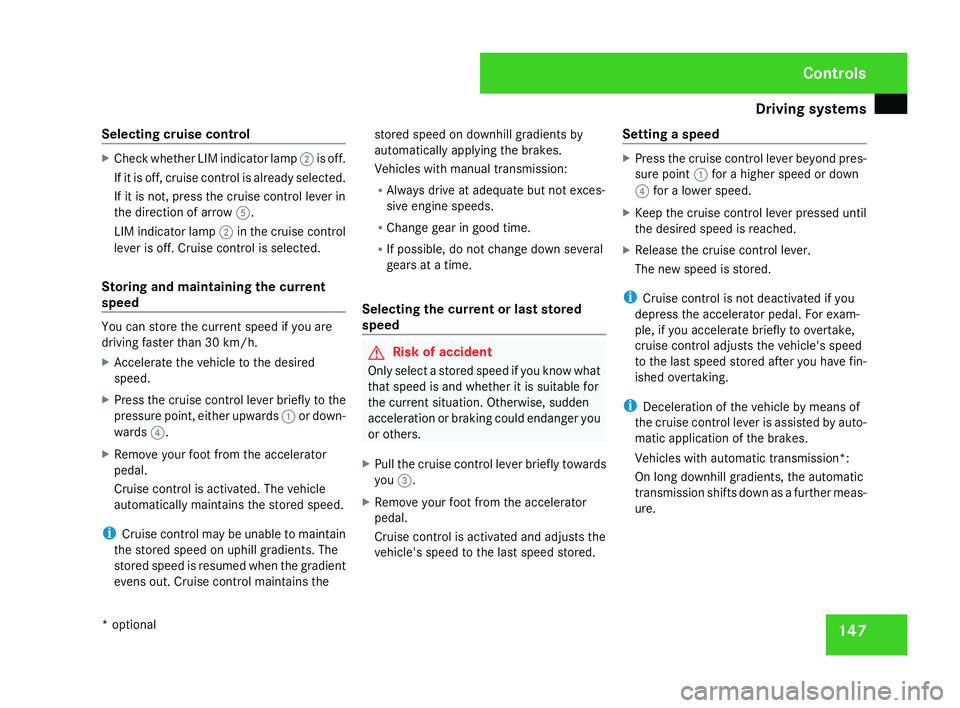
Driving sys
tems 14
7
Selecting cruise control X
Check whether LIM indicator lamp 2is off .
If it is off, cruise control is already selected.
If it is not, press the cruise control lever in
the direction of arrow 5.
LIM indicator lamp 2in the cruise control
lever is off. Cruise control is selected.
Storing and maintaining the current
speed You can store the current speed if you are
driving faster than 30 km/h.
X Accelerate the vehicle to the desired
speed.
X Press the cruise control lever briefly to the
pressure point, either upwards 1or down-
wards 4.
X Remove your foot from the accelerato r
pedal.
Cruise control is activated. The vehicle
automatically maintains the stored speed.
i Cruise control may be unable to maintai n
the stored speed on uphill gradients. Th e
stored speed is resumed when the gradient
evens out. Cruise control maintains the stored speed on downhill gradients by
automatically applying the brakes.
Vehicles with manual transmission:
R Always drive at adequate but not exces-
sive engine speeds .
R Change gear in good time.
R If possible, do not change down several
gears at a time.
Selecting the current or last stored
speed G
Risk of accident
Only select a stored speed if you know what
that speed is and whether it is suitable for
the current situation. Otherwise, sudden
acceleration or braking could endanger yo u
or others.
X Pull the cruise control lever briefly towards
you 3.
X Remove your foot from the accelerato r
pedal.
Cruise control is activated and adjusts the
vehicle's speed to the last speed stored. Setting a speed X
Press the cruise control lever beyond pres-
sure point 1for a higher speed or dow n
4 for a lower speed.
X Keep the cruise control lever pressed until
the desired speed is reached .
X Release the cruise control lever.
The new speed is stored.
i Cruise control is not deactivated if you
depress the accelerator pedal. For exam-
ple, if you accelerate briefly to overtake ,
cruise control adjusts the vehicle's speed
to the last speed stored after you have fin-
ished overtaking.
i Deceleration of the vehicle by means of
the cruise control lever is assisted by auto-
matic application of the brakes .
Vehicles with automatic transmission*:
On long downhill gradients, the automatic
transmission shifts down as a further meas-
ure. Controls
* optional
204_AKB; 2; 3, en-GB
mkalafa,
2007-06-26T23:11:51+02:00 - Seite 147
Page 151 of 377

Driving sys
tems 14
8
Making adjustments in 1 km/h incre-
ments X
Briefly press the cruise control lever up to
pressure point 1for a higher speed or
down 4for a lower speed.
The last speed stored is increased or
reduced.
Making adjustments in 10 km/h incre-
ments X
Briefly press the cruise control lever up
beyond pressure point 1for a higher
speed or down 4for a lower speed.
The last speed stored is increased or
reduced.
Deactivating cruise control There are several ways to deactivate cruis
e
control :
X Briefly press the cruise control lever for-
wards 6.
or
X Brake .
or X
Briefly press the cruise control lever in the
direction of arrow 5.
Variable Speedtronic is selected. LIM indi-
cator lamp 2in the cruise control lever
lights up.
Cruise control is automatically deactivated if:
R you depress the parking brak e
R you are driving at less than 30 km/h
R ESP ®
(Y page 68) is intervening or if you
deactivate ESP ®
R with a vehicle with manual transmission ,
you change into neutral or if the clutch is
depressed for longer than 6 seconds
R you move the selector lever to Nin vehicles
with automatic transmission* while drivin g
If cruise control is deactivated, you will hear
a warning tone. You see the Cruise control
off message in the multi-function display for
approximately five seconds.
i The last speed stored is cleared when you
switch off the engine. Speedtronic*
Speedtronic brakes automatically so that you
do not exceed the set speed. On long and
steep downhill gradients, especially if the
vehicle is laden or towing a trailer, you must
shift to a lower gear in good time or select
shift range 1,2 or 3in vehicles with automatic
transmission*. In this way you will make use
of the braking effect of the engine, which
relieves the load on the brake system and
prevents the brakes from overheating and
wearing too quickly. If you need additional
braking, depress the brake pedal repeatedly
rather than continuously. G
Risk of accident
Never depress the brake pedal continu -
ously while the vehicle is in motion, e.g.
never cause the brakes to rub by applying
constant slight pedal pressure. This causes
the brake system to overheat, increases
the braking distance and can lead to the
brakes failing completely. G
Risk of accident
Do not change down for additional engine
braking on a slippery road surface. Thi s
could cause the drive wheels to lose thei r
grip and the vehicle could skid. Controls
* optional
204_AKB; 2; 3, en-GB
mkalafa,
2007-06-26T23:11:51+02:00 - Seite 148