2007 MAZDA MODEL RX 8 light
[x] Cancel search: lightPage 384 of 443

Black plate (383,1)
L
Lane-Change Signals ........................ 5-57
Light Bulbs
Replacement ............................... 8-29
Specifications ............................. 10-6
Lighter ............................................... 6-48
Lighting Control ............................... 5-55
Lubricant Quality .............................. 10-4
M
Maintenance
Introduction .................................. 8-2
Owner maintenance precautions ... 8-9
Owner maintenance schedule ....... 8-8
Scheduled ..................................... 8-3
Manual Transmission Operation ......... 5-9
Recommendations for shifting.... 5-10
Map Lights ........................................ 6-45
Meters and Gauges ........................... 5-33
Mirrors
Outside mirrors .......................... 3-53
Rearview mirror ......................... 3-54
Money-Saving Suggestions ................ 4-7
Moonroof .......................................... 3-43
O
Odometer and Trip Meter .................. 5-34
Outside Mirrors ................................. 3-53
Overhead Console ............................. 6-51
Overhead Lights ................................ 6-45
Overheating ....................................... 7-18
Overloading ...................................... 4-12
P
Paint Damage .................................... 8-41
Parking Brake ..................................... 5-5
P
Parking in an Emergency .................... 7-2
Power Door Locks ............................ 3-30
Power Steering .................................. 5-18
Power steering malfunction indicator
light ............................................ 5-18
Power Windows ................................ 3-37
Push-Starting ..................................... 7-24
R
Rear Quarter Windows ..................... 3-39
Rear Seat ............................................. 2-8
Rear Window Defroster .................... 5-60
Rearview Mirror ................................ 3-54
Recreational Towing ......................... 7-27
Registering Your Vehicle in A Foreign
Country ............................................. 9-12
Rocking the Vehicle ............................ 4-9
S
Safety Defects, Reporting ................. 9-38
Seat Belt System
3-point type ................................ 2-13
Automatic locking ...................... 2-11
Belt minder ................................. 2-18
Emergency locking .................... 2-11
Extender ..................................... 2-17
Location of seat belt ................... 2-12
Pregnant women ......................... 2-11
Pretensioner and load limiting .... 2-14
Seat belt precautions .................... 2-9
Warning light/beep ..................... 2-18
Index
11-5
RX-8_8V89-EA-06F_Edition1 Page383
Friday, May 19 2006 9:53 AM
Form No.8V89-EA-06F
Page 385 of 443

Black plate (384,1)
S
Seats
Front seat
(Electrically operated seats) ......... 2-5
Front seat
(Manually operated seats) ............ 2-2
Rear seat ....................................... 2-8
Security System
Immobilizer system
(with advanced key) ................... 3-45
Immobilizer system
(without advanced key) .............. 3-48
Service Publications .......................... 9-40
Spare Tire and Tool Storage ................ 7-3
Specifications .................................... 10-4
Speed Unit Selector ........................... 5-34
Speedometer ...................................... 5-34
SRS Air Bags
How the Air Bags Work ............. 2-40
Supplemental restraint systems
precautions ................................. 2-32
Starting the Engine .............................. 5-4
Steering Wheel .................................. 3-53
Horn ........................................... 5-61
Storage Box ...................................... 6-52
Storage Compartments ...................... 6-51
Center console ............................ 6-52
Coin box ..................................... 6-51
Glove box ................................... 6-51
Overhead console ....................... 6-51
Storage box ................................ 6-52
Sunshade ........................................... 3-44
Sunvisors .......................................... 6-44
T
Tachometer ........................................ 5-35
Temporary Spare Tire ....................... 8-27
Theft-Deterrent System ..................... 3-51
T
Tiedown
Hook .......................................... 7-26
Tire Information ................................ 9-18
Tire Pressure Monitoring System ...... 5-27
System error activation .............. 5-30
Tire pressure monitoring system
warning light .............................. 5-28
Tires and wheels ......................... 5-30
Tires
Flat tire ......................................... 7-3
Inflation pressure ........................ 8-24
Replacement ............................... 8-26
Rotation ...................................... 8-25
Snow tires .................................. 4-10
Spare tire and tool storage ............ 7-3
Specifications ............................. 10-6
Tire chains .................................. 4-10
Uniform tire quality grading system
(UTQGS) ................................... 9-16
Tool ..................................................... 7-3
Towing
Description ................................. 7-25
Emergency towing ..................... 7-25
Recreational towing ................... 7-27
Trailer towing ............................. 4-13
Traction Control System (TCS) ........ 5-23
TCS/DSC indicator light ............ 5-23
Trailer Towing .................................. 4-13
Trip Meter ......................................... 5-34
Trunk Lid .......................................... 3-33
Inside trunk release lever ............ 3-36
Trunk Light ....................................... 3-35
Turn and Lane-Change Signals ......... 5-57
V
Vanity Mirrors ................................... 6-44
Vehicle Information Labels ............... 10-2
11-6
Index
RX-8_8V89-EA-06F_Edition1 Page384
Friday, May 19 2006 9:53 AM
Form No.8V89-EA-06F
Page 386 of 443

Black plate (385,1)
W
Warning Lights ................................. 5-39
ABS ............................................ 5-41
Air bag system ........................... 5-44
Automatic transmission .............. 5-46
Brake system .............................. 5-41
Charging system ......................... 5-42
Check engine .............................. 5-44
Door-ajar .................................... 5-46
Engine coolant level ................... 5-43
Engine oil level .......................... 5-43
Front seat belt pretensioner
system ........................................ 5-44
KEY Warning Light
(Red)/KEY Indicator Light
(Green) ....................................... 5-48
Low fuel ..................................... 5-45
Low washer fluid level ............... 5-46
seat belt ...................................... 5-45
Tire pressure monitoring
system ........................................ 5-46
Warranty .............................................. 9-9
Washer Fluid ..................................... 8-17
Weights ............................................. 10-5
Wheel Replacement .......................... 8-28
Windows
Power windows .......................... 3-37
Rear quarter windows ................ 3-39
Windshield Washer ........................... 5-59
Windshield Wipers ............................ 5-58
Blades replacement .................... 8-19
Winter Driving .................................... 4-9
Index
11-7
RX-8_8V89-EA-06F_Edition1 Page385
Friday, May 19 2006 9:53 AM
Form No.8V89-EA-06F
Page 395 of 443

8
Before Use
Navigation
Set Up
RDM-TMCIf
necessary
Rear View
Monitor
Introduction
nExtremely low or high temperatures may interfere with normal operationThe inside of the vehicle can become very hot or cold when it is parked for extended
periods in direct sunlight or in cold places with the engine turned off. The navigation system
may not operate normally under such circumstances. Turn off the navigation system until
the inside of the vehicle has cooled down or warmed up. If the system does not operate
thereafter, consult an Authorized Dealer, we recommend an Authorized Mazda Dealer.
This navigation system utilizes GPS* satellite signals, a speed sensor and gyrosensor to track
and display your vehicle’s current position, and to guide you from your starting point to your
destination along a calculated route.
* : GPS (Global Positioning System) is a position detecting system utilizing the signals from GPS satellites
deployed by the U.S. Defense Department.
Screens displayed in this manual may differ from those on the actual display.
Use This Product Safety
Navigation System
Screens
<0034003a000f001a0041003000230038002b0041002700230010004400510051004d0002000200320043004900470002001a00020002002f0051005000460043005b000e0002002f0043005b000200130017000e0002001400120012001800020002001400
1c0016001500020032002f>
Page 402 of 443
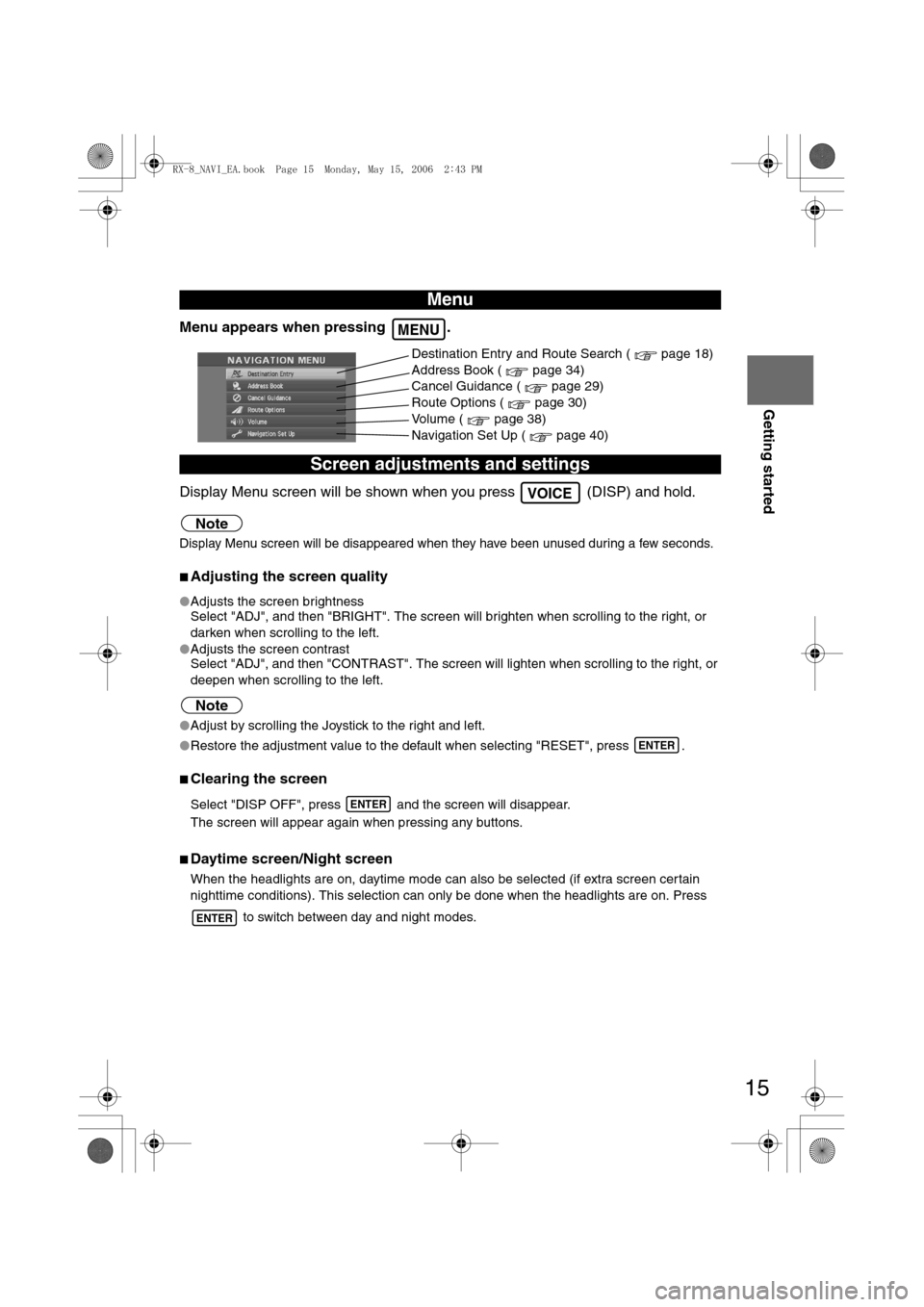
15
Getting started
Menu appears when pressing .
Display Menu screen will be shown when you press (DISP) and hold.
Note
Display Menu screen will be disappeared when they have been unused during a few seconds.
nAdjusting the screen quality
lAdjusts the screen brightness
Select "ADJ", and then "BRIGHT". The screen will brighten when scrolling to the right, or
darken when scrolling to the left.
lAdjusts the screen contrast
Select "ADJ", and then "CONTRAST". The screen will lighten when scrolling to the right, or
deepen when scrolling to the left.
Note
lAdjust by scrolling the Joystick to the right and left.
lRestore the adjustment value to the default when selecting "RESET", press .
nClearing the screen
Select "DISP OFF", press and the screen will disappear.
The screen will appear again when pressing any buttons.
nDaytime screen/Night screen
When the headlights are on, daytime mode can also be selected (if extra screen certain
nighttime conditions). This selection can only be done when the headlights are on. Press
to switch between day and night modes.
Menu
Screen adjustments and settings
MENU
Destination Entry and Route Search ( page 18)
Address Book ( page 34)
Cancel Guidance ( page 29)
Route Options ( page 30)
Volume ( page 38)
Navigation Set Up ( page 40)
VOICE
ENTER
ENTER
ENTER
<0034003a000f001a0041003000230038002b0041002700230010004400510051004d00020002003200430049004700020013001700020002002f0051005000460043005b000e0002002f0043005b000200130017000e000200140012001200180002000200
14001c0016001500020032002f>
Page 428 of 443
![MAZDA MODEL RX 8 2007 Owners Manual (in English) 41
Before
UseGetting
startedRoutingAddress
Book
Navigation Set Up
Navigation Set Up
Before Steps
select
select
User Setting
MENUENTERENTER
ENTERENTER
Open the
[USER SETTINGS]
screen
nMa MAZDA MODEL RX 8 2007 Owners Manual (in English) 41
Before
UseGetting
startedRoutingAddress
Book
Navigation Set Up
Navigation Set Up
Before Steps
select
select
User Setting
MENUENTERENTER
ENTERENTER
Open the
[USER SETTINGS]
screen
nMa](/manual-img/28/15611/w960_15611-427.png)
41
Before
UseGetting
startedRoutingAddress
Book
Navigation Set Up
Navigation Set Up
Before Steps
select
select
User Setting
MENUENTERENTER
ENTERENTER
Open the
[USER SETTINGS]
screen
nMap Color
Select a screen color from to options.
nMap Mode
lAuto : The display will automatically switch between Day
and Night illumination mode when the headlights are
turned off and on respectively.
lDay :The display will be presented in Day illumination mode
regardless of whether the headlights are on or off.
lNight : The display will be presented in Night illumination mode
regardless of whether the headlights are on or off.
nDistance
Select the distance unit from or .
nAverage Speed
Set the average speed for each road to be driven.
(This function sets the standard speed (average vehicle speed
for each route) used for calculating the estimated arrival time
when calculating the route time.)
: Average speed setting
:Changes back to default
nRoad Restriction Warnings
The display of warnings during route guidance when passing
through areas with traffic restrictions can be turned on or off.
<0034003a000f001a0041003000230038002b0041002700230010004400510051004d00020002003200430049004700020016001300020002002f0051005000460043005b000e0002002f0043005b000200130017000e000200140012001200180002000200
14001c0016001500020032002f>
Page 431 of 443
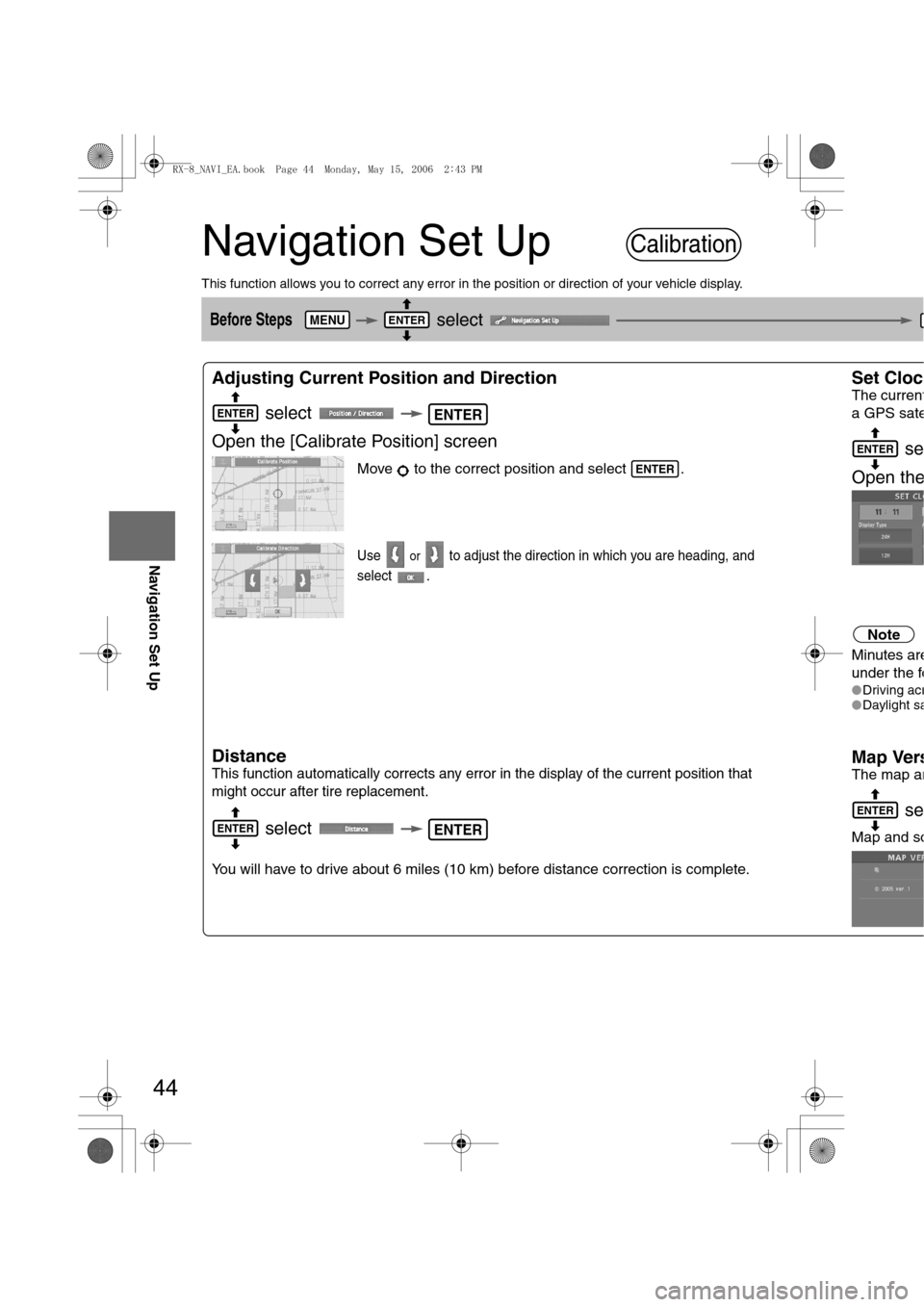
44
Before
UseGetting
startedRoutingAddress
Book
Navigation Set Up
Navigation Set Up
This function allows you to correct any error in the position or direction of your vehicle display.
Before Steps select
Adjusting Current Position and Direction
select
Open the [Calibrate Position] screen
Move to the correct position and select .
Use or to adjust the direction in which you are heading, and
select .
Distance
This function automatically corrects any error in the display of the current position that
might occur after tire replacement.
select
You will have to drive about 6 miles (10 km) before distance correction is complete.
Set Cloc
The current
a GPS sate
se
Open th
e
Note
Minutes are
under the fo
lDriving acrlDaylight sa
Map Vers
The map an
se
Map and so
Calibration
MENUENTER
ENTERENTER
ENTER
ENTERENTER
ENTER
ENTER
<0034003a000f001a0041003000230038002b0041002700230010004400510051004d00020002003200430049004700020016001600020002002f0051005000460043005b000e0002002f0043005b000200130017000e000200140012001200180002000200
14001c0016001500020032002f>
Page 432 of 443
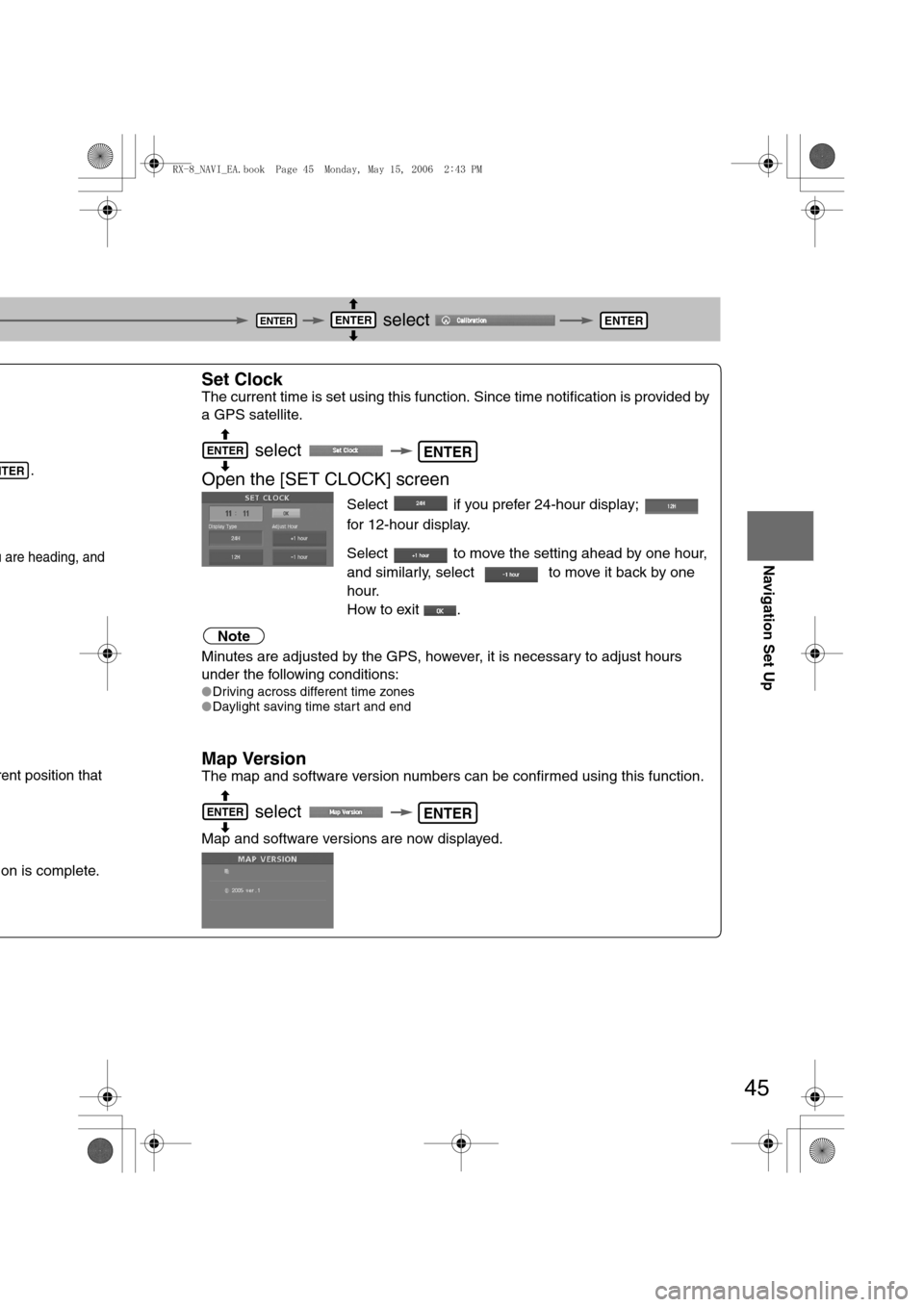
45
Before
UseGetting
startedRoutingAddress
Book
Navigation Set Up
select
.
u are heading, and
rent position that
on is complete.
Set Clock
The current time is set using this function. Since time notification is provided by
a GPS satellite.
select
Open the [SET CLOCK] screen
Select if you prefer 24-hour display;
for 12-hour display.
Select to move the setting ahead by one hour,
and similarly, select to move it back by one
hour.
How to exit .
Note
Minutes are adjusted by the GPS, however, it is necessary to adjust hours
under the following conditions:
lDriving across different time zones
lDaylight saving time start and end
Map Version
The map and software version numbers can be confirmed using this function.
select
Map and software versions are now displayed.
ENTERENTERENTER
NTER
ENTERENTER
ENTERENTER
<0034003a000f001a0041003000230038002b0041002700230010004400510051004d00020002003200430049004700020016001700020002002f0051005000460043005b000e0002002f0043005b000200130017000e000200140012001200180002000200
14001c0016001500020032002f>