2007 MAZDA MODEL RX 8 start stop button
[x] Cancel search: start stop buttonPage 79 of 443

Black plate (78,1)
NOTE
lWhen turning the ignition switch to
the LOCK position, the ignition
switch has to be pushed in from the
ACC position and turned. Without
being pushed in, the ignition switch
stops at the ACC position and the
vehicle battery may be discharged if
the ignition switch is left in the ACC
position. When leaving the vehicle,
make sure the ignition switch is
turned to the LOCK position.
lIf the vehicle is left with the ignition
switch not in the LOCK position, a
beep sound is heard and the indicator
light flashes to notify the driver.
Refer to Warning Beep (page 3-18).
Operation Using Advanced
Key Functions
qKeyless Entry System
This system remotely locks and unlocks
the doors and opens the trunk lid.
It can also help you signal for attention.
Press the buttons slowly and carefully.
NOTE
lThe keyless entry system is designed
to operate up to about 2.5 m (8 ft)
from the center of the vehicle, but
this may vary due to local
conditions.
lThe system does not operate when
the ignition switch is not in the
LOCK position or the start knob is
pushed in.
lWith the start knob installed in the
LOCK position, the system is fully
operational. If the ignition switch is
not in the LOCK position or the start
knob is pushed in, the system does
not operate.
lAll doors cannot be locked by
pressing the lock button while any
door is open. The hazard warning
lights will also not flash.
lIf the transmitter does not operate
when pressing a button or the
operational range becomes too small,
the battery may be dead. To install a
new battery, refer to Maintenance
(page 3-5).
3-14
Knowing Your Mazda
Advanced Keyless Entry and Start System
RX-8_8V89-EA-06F_Edition1 Page78
Friday, May 19 2006 9:50 AM
Form No.8V89-EA-06F
Page 81 of 443

Black plate (80,1)
NOTE
(Without theft-deterrent system)
The hazard warning lights will flash
twice to indicate that all doors are
unlocked.
(With theft-deterrent system)
lThe hazard warning lights will not
flash.
lThe hazard warning lights only flash
when the theft deterrent system is
armed or turned off, refer to the
theft-deterrent system (page 3-51).
NOTE
After unlocking with the transmitter, all
doors will automatically lock if one of
the doors is not opened within about 30
seconds.
Trunk button
To open the trunk, press the trunk button
for more than 1 second.
Panic button
If you witness from a distance someone
attempting to break into or damage your
vehicle, pressing the panic button will
activate the vehicle's alarm.
NOTE
The panic button will work whether any
door is open or closed.(Turning on the alarm)
Pressing the panic button for 1 second or
more will trigger the alarm for about 2
minutes and 30 seconds, and the
following will occur:
lThe horn sounds intermittently.
lThe hazard warning lights flash.
NOTE
However, if the driver is too close to the
vehicle the panic button may not
function.
(Turning off the alarm)
The alarm stops by pressing any button on
the transmitter.
qAuxiliary Key Function
Use the auxiliary key stored in the
advanced key in the event of a dead
transmitter battery or malfunction.
Removing the auxiliary key
Pull out the auxiliary key from the
advanced key.
3-16
Knowing Your Mazda
Advanced Keyless Entry and Start System
RX-8_8V89-EA-06F_Edition1 Page80
Friday, May 19 2006 9:50 AM
Form No.8V89-EA-06F
Page 117 of 443

Black plate (116,1)
NOTE
Locking the doors with the inside door-
lock knob will not arm the system.
qTo Turn off an Armed System
An armed system can be turned off by any
one of the following methods:
lUnlock a door with the key.
lPress the unlock button on the keyless
entry system transmitter.
lInsert the key into the ignition switch
and turn it to the ON position.
l(With advanced key)
lPress a request switch or the unlock
button on the transmitter.
lTurn the start knob to the ON
position.
The hazard warning lights will flash twice
to indicate that the system is turned off.
NOTE
The trunk lid can be opened with the
key or the transmitter even when the
system is armed. The alarm will not
come on and the system will remain
armed.
qTo Stop an Alarm
A triggered alarm can be turned off by
any one of the following methods:
lUnlock a door with the key.
lOpen the trunk lid with the key.
lPress the unlock button or press and
hold the trunk button on the keyless
entry system transmitter.
l(With advanced key)
lPress a request switch.lPress the unlock button or press and
hold the trunk button on the
transmitter.
NOTE
If you have any problem with the theft-
deterrent system, consult an Authorized
Mazda Dealer.
qTheft-Deterrent Labels
A label indicating that your vehicle is
equipped with a Theft-Deterrent System is
in the glove box.
Mazda recommends that you affix it to the
lower rear corner of a front door window.
3-52
Knowing Your Mazda
Security System
RX-8_8V89-EA-06F_Edition1 Page116
Friday, May 19 2006 9:50 AM
Form No.8V89-EA-06F
Page 141 of 443

Black plate (140,1)
Setting the parking brake
Depress the brake pedal and then firmly
pull the parking brake lever fully upwards
with a greater amount of force than is
required so that the vehicle holds in the
stationary position.
Releasing the parking brake
Depress the brake pedal and pull the
parking brake lever upwards, then press
the release button. While holding the
button, lower the parking brake lever all
the way down to the released position.
qBrake System Warning Light
This warning has the following functions:
Parking brake warning
The light comes on when the parking
brake is applied with the ignition switch
in the START or ON position. It goes off
when the parking brake is fully released.
Low brake fluid level warning
If the light stays on after the parking brake
is fully released, you may have a brake
problem.
Drive to the side of the road and park off
the right-of-way.
You may notice that the pedal is harder to
push or that it may go closer to the floor.
In either case, it will take longer to stop
the vehicle.
1. With the engine stopped, check the
brake fluid level immediately and add
fluid as required (page 8-16).
2. After adding fluid, check the light
again.
If the warning light remains on, or if the
brakes do not operate properly, do not
drive the vehicle. Have it towed to an
Authorized Mazda Dealer.
Even if the light goes out have your brake
system inspected as soon as possible by
an Authorized Mazda Dealer.
5-6
Driving Your Mazda
Starting and Driving
RX-8_8V89-EA-06F_Edition1 Page140
Friday, May 19 2006 9:50 AM
Form No.8V89-EA-06F
Page 232 of 443

Black plate (231,1)
NOTE
The cassette tape can be ejected when
the ignition switch is in the OFF
position.
Fast-forward/Rewind
Press the fast-forward button (
)to
fast-forward.
Press the rewind button (
) to rewind.
To stop this operation and play the
cassette tape, press the button again.
NOTE
When the cassette tape ends during fast-
forward or rewind, it automatically
stops and starts playing.
Reversing
Press the program button (
)to
change cassette tape-play direction.
NOTE
When the cassette tape ends, the unit
automatically reverses play.
Automatic program control (APC)
APC is used to find the beginning of
either the next program or the one being
played.
Press the APC button (
) to the
beginning of the next selection.
Press the APC button (
) to the
beginning of the one being played. To
stop this operation and play the cassette
tape, press the button again.
NOTE
APC may not operate properly if:
lA tape was recorded at a low level.
lA tape has long, silent intervals.
lA tape is a live recording.
lA tape has very short intervals of
less than 3 seconds.
Repeat play
This operation makes it possible to listen
to a selection repeatedly.
Press the repeat button (
) during play.
The current selection playing will be
repeated (“RPT”will be displayed).
Press the repeat button (
) once again
to cancel repeat play.
NOTE
RPT may not operate properly if:
lA tape was recorded at a low level.
lA tape has long, silent intervals.
lA tape is a live recording.
lA tape has very short intervals of
less than 3 seconds.
Interior Comfort
Audio System
6-31
RX-8_8V89-EA-06F_Edition1 Page231
Friday, May 19 2006 9:51 AM
Form No.8V89-EA-06F
Page 417 of 443
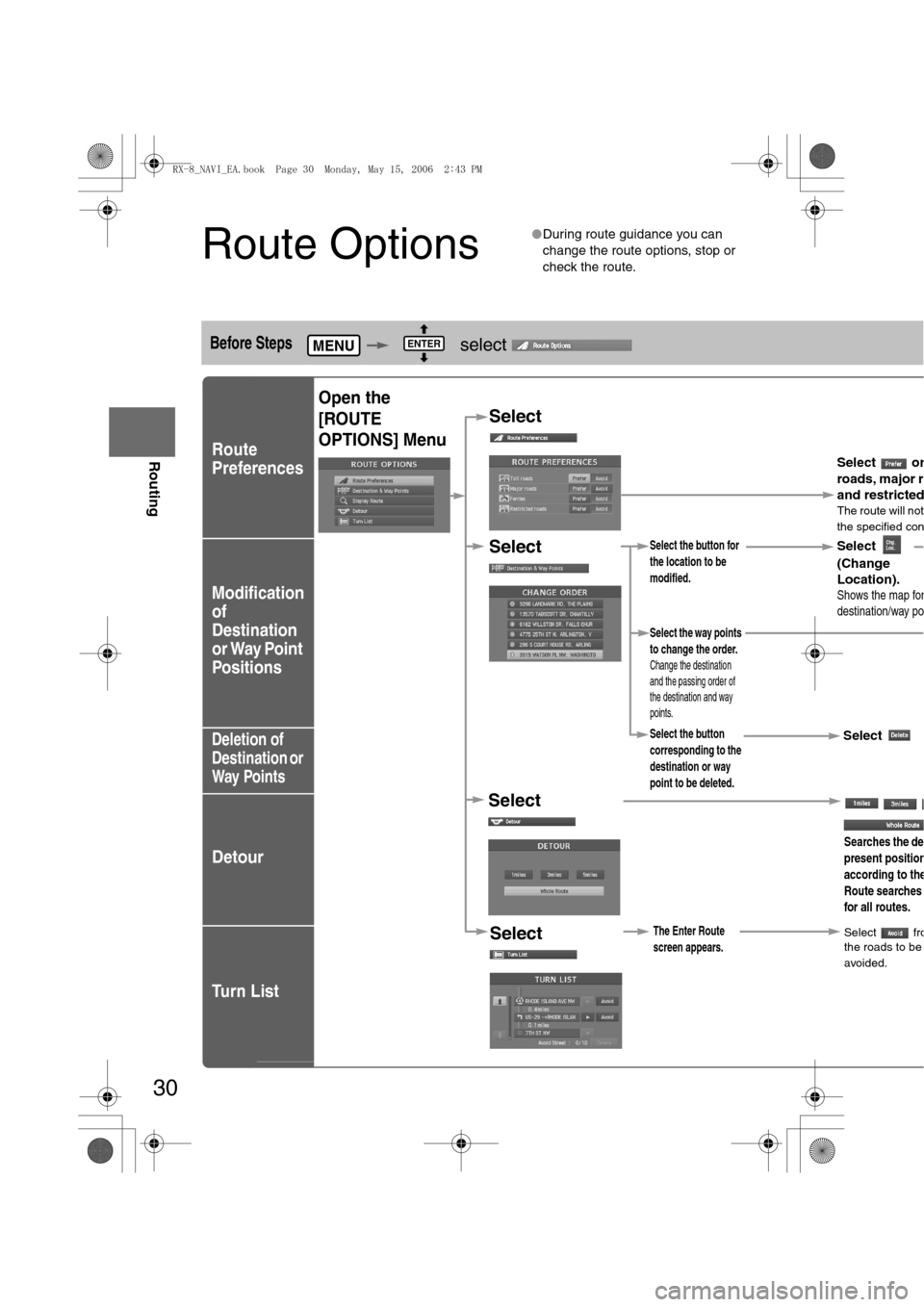
30
Before
UseGetting
started
Routing
Route Options
lDuring route guidance you can
change the route options, stop or
check the route.
Before Steps select
Route
Preferences
Modification
of
Destination
or Way Point
Positions
Deletion of
Destination or
Way Points
Detour
Tu r n L i s t
MENUENTER
Open the
[ROUTE
OPTIONS] Menu
Select
Select
Select
Select the button for
the location to be
modified.
Select the button
corresponding to the
destination or way
point to be deleted.
Searches the de
present position
according to the
Route searches
for all routes.
Select
(Change
Location).
Select the way points
to change the order.
Change the destination
and the passing order of
the destination and way
points.
Select or
roads, major r
and restricte
dThe route will not
the specified con
Shows the map for
destination/way po
Select
SelectThe Enter Route
screen appears.Select frothe roads to be
avoided.
<0034003a000f001a0041003000230038002b0041002700230010004400510051004d00020002003200430049004700020015001200020002002f0051005000460043005b000e0002002f0043005b000200130017000e000200140012001200180002000200
14001c0016001500020032002f>
Page 418 of 443
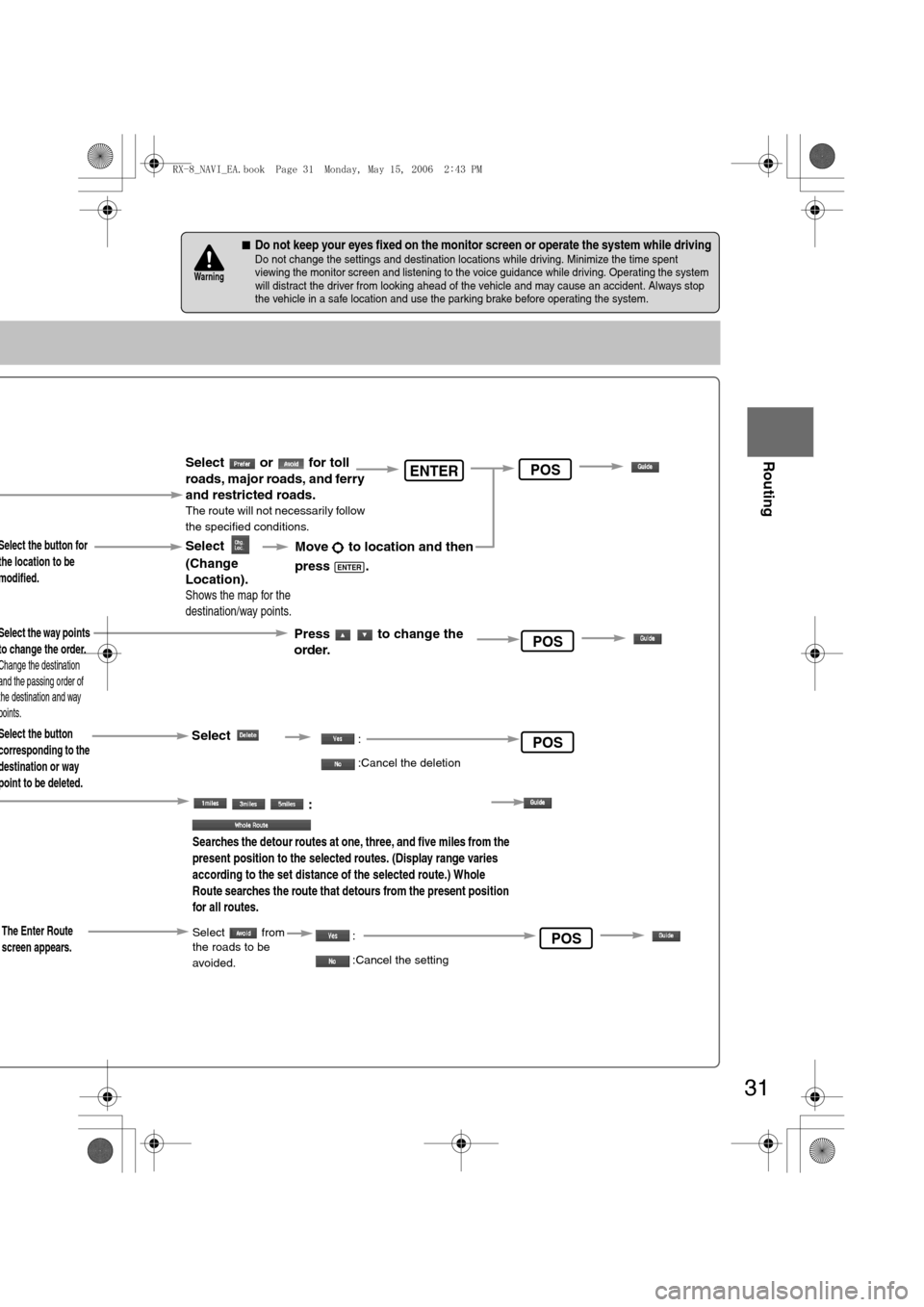
31
Before
UseGetting
started
Routing
nDo not keep your eyes fixed on the monitor screen or operate the system while drivingDo not change the settings and destination locations while driving. Minimize the time spent
viewing the monitor screen and listening to the voice guidance while driving. Operating the system
will distract the driver from looking ahead of the vehicle and may cause an accident. Always stop
the vehicle in a safe location and use the parking brake before operating the system.
Warning
Select the button for
the location to be
modified.
Select the button
corresponding to the
destination or way
point to be deleted.
:
Searches the detour routes at one, three, and five miles from the
present position to the selected routes. (Display range varies
according to the set distance of the selected route.) Whole
Route searches the route that detours from the present position
for all routes.
Select
(Change
Location).
Select the way points
to change the order.
Change the destination
and the passing order of
the destination and way
points.
Select or for toll
roads, major roads, and ferry
and restricted roads.
The route will not necessarily follow
the specified conditions.
Move to location and then
press .
ENTER
Press to change the
order.
Shows the map for the
destination/way points.
Select:
:Cancel the deletion
ENTER
POS
POS
The Enter Route
screen appears.Select from
the roads to be
avoided. :
:Cancel the settingPOS
POS
<0034003a000f001a0041003000230038002b0041002700230010004400510051004d00020002003200430049004700020015001300020002002f0051005000460043005b000e0002002f0043005b000200130017000e000200140012001200180002000200
14001c0016001500020032002f>
Page 419 of 443
![MAZDA MODEL RX 8 2007 Owners Manual (in English) 32
Before
UseGetting
started
Routing
Route Options
Before Steps select
Display
Preview
Route
Preview
MENUENTER
Open the
[ROUTE
OPTIONS] MenuSelect
Select
Use the button
: Move the s
: Carr MAZDA MODEL RX 8 2007 Owners Manual (in English) 32
Before
UseGetting
started
Routing
Route Options
Before Steps select
Display
Preview
Route
Preview
MENUENTER
Open the
[ROUTE
OPTIONS] MenuSelect
Select
Use the button
: Move the s
: Carr](/manual-img/28/15611/w960_15611-418.png)
32
Before
UseGetting
started
Routing
Route Options
Before Steps select
Display
Preview
Route
Preview
MENUENTER
Open the
[ROUTE
OPTIONS] MenuSelect
Select
Use the button
: Move the s
: Carry out a
be displaye
: Stop the s
: Carry out a
be displaye
: Move to th
: Displays th
POIs: Disp
selected, it
selected t
o
ENTER
<0034003a000f001a0041003000230038002b0041002700230010004400510051004d00020002003200430049004700020015001400020002002f0051005000460043005b000e0002002f0043005b000200130017000e000200140012001200180002000200
14001c0016001500020032002f>