Page 228 of 502

Black plate (228,1)
Operating Tips
qOperating the Climate Control
System
Operate the climate control system with
the engine running.
NOTE
To prevent the battery from being discharged,
do not leave the fan control dial on for a long
period of time with the ignition switch in the
ACC position when the engine is not running.
qClearing the Air Inlet
Clear all obstructions like leaves, snow
and ice from the hood and the air inlet in
the cowl grille to improve the system
efficiency.
qFoggy Windows
The windows may fog up easily in humid
weather. Use the climate control system to
defog the windows.
To help defog the windows, operate the
air conditioner to dehumidify the air.
NOTE
The air conditioner may be used along with the
heater to dehumidify the air.
qOutside/Recirculated Air Position
Use the outside air position in normal
conditions. The recirculated air position
should be used only when driving on
dusty roads or for quick cooling of the
interior.
qParking in Direct Sunlight
If the vehicle has been parked in direct
sunlight during hot weather, open the
windows to let warm air escape, then run
the climate control system.
qNot Using for a Long Period
Run the air conditioner about 10 minutes
at least once a month to keep internal
parts lubricated.
qCheck the Refrigerant before the
Weather Gets Hot
Have the air conditioner checked before
the weather gets hot. Lack of refrigerant
may make the air conditioner less
efficient. Consult an Authorized Mazda
Dealer for refrigerant inspection.
The air conditioner is filled with
HFC134a (R134a), a refrigerant that will
not damage the ozone layer.
If the air conditioner is low on refrigerant
or has a malfunction, consult an
Authorized Mazda Dealer.
qReplacement of the Cabin Air Filter
If your vehicle is equipped with an air
filter for the air conditioner, it is necessary
to change the filter periodically as
indicated in scheduled maintenance (page
8-3). Consult an Authorized Mazda
Dealer for replacement of the cabin air
filter.
6-2
Interior Comfort
Climate Control System
CX-9_8V83-EA-06I_Edition3 Page228
Monday, February 26 2007 7:19 PM
Form No.8V83-EA-06I
Page 246 of 502

Black plate (246,1)
qOperating Tips for CD Player/In-
Dash CD Changer
Condensation phenomenon
Immediately after turning on the heater
when the vehicle is cold, the CD or
optical components (prism and lens) in the
CD player/In-dash CD changer may
become clouded with condensation. At
this time, the CD will eject immediately
when placed in the unit. A clouded CD
can be corrected simply by wiping it with
a soft cloth. Clouded optical components
will clear naturally in about an hour. Wait
for normal operation to return before
attempting to use the unit.
Handling the CD player/In-dash CD
changer
The following precautions should be
observed.
lDo not spill any liquid on the audio
system.
lDo not insert any objects, other than
CDs, into the slot.
lThe CD revolves at high speed within
the unit. Defective (cracked or badly
bent) CDs should never be used.
lDo not use non-conventional discs
such as heart-shaped, octagonal discs,
etc. The disc may not eject resulting in
a malfunction.
lIf the memory portion of the CD is
transparent or translucent, do not use
the disc.
Transparent
6-20
Interior Comfort
Audio System
CX-9_8V83-EA-06I_Edition3 Page246
Monday, February 26 2007 7:19 PM
Form No.8V83-EA-06I
Page 281 of 502
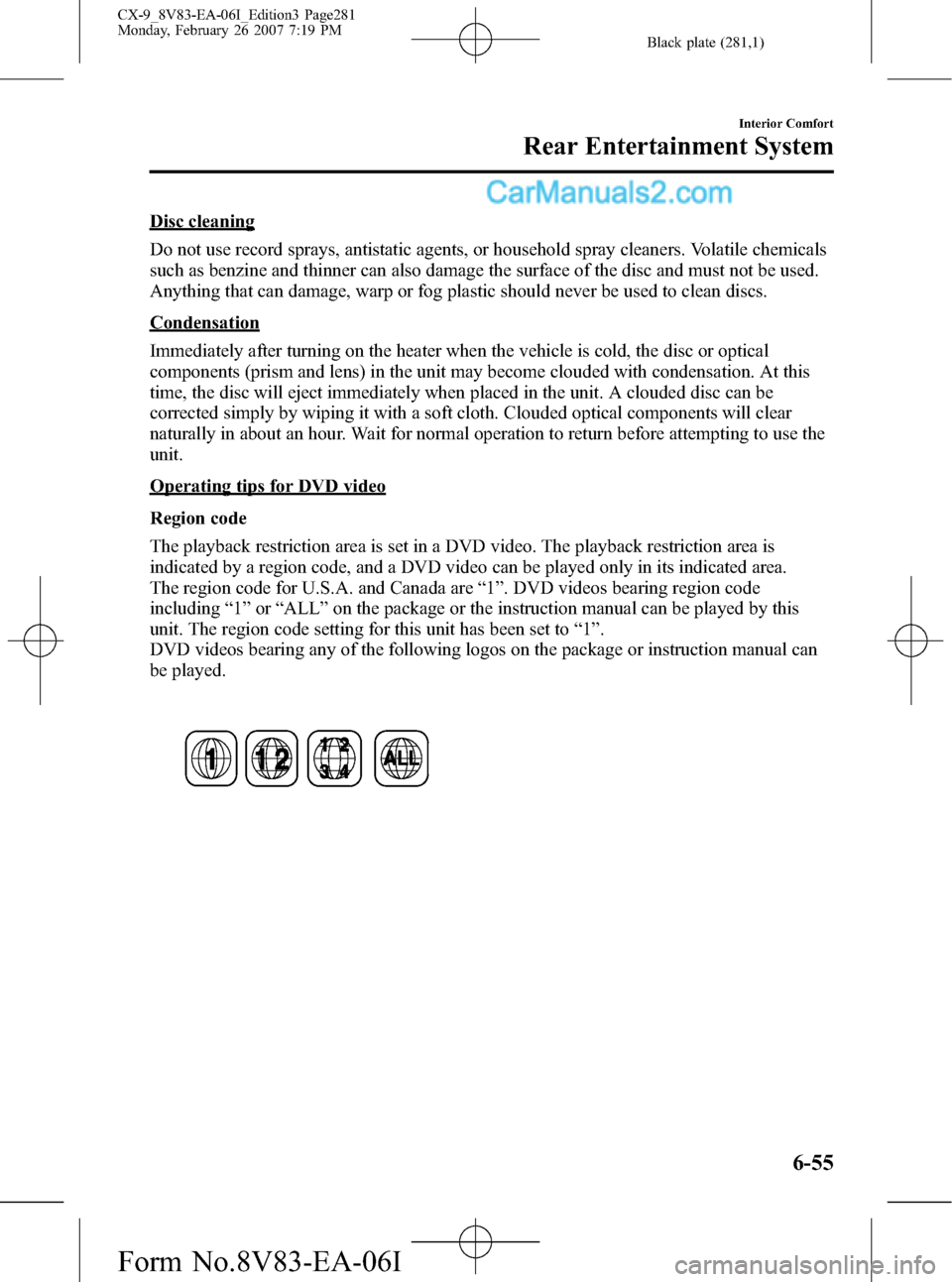
Black plate (281,1)
Disc cleaning
Do not use record sprays, antistatic agents, or household spray cleaners. Volatile chemicals
such as benzine and thinner can also damage the surface of the disc and must not be used.
Anything that can damage, warp or fog plastic should never be used to clean discs.
Condensation
Immediately after turning on the heater when the vehicle is cold, the disc or optical
components (prism and lens) in the unit may become clouded with condensation. At this
time, the disc will eject immediately when placed in the unit. A clouded disc can be
corrected simply by wiping it with a soft cloth. Clouded optical components will clear
naturally in about an hour. Wait for normal operation to return before attempting to use the
unit.
Operating tips for DVD video
Region code
The playback restriction area is set in a DVD video. The playback restriction area is
indicated by a region code, and a DVD video can be played only in its indicated area.
The region code for U.S.A. and Canada are“1”. DVD videos bearing region code
including“1”or“ALL”on the package or the instruction manual can be played by this
unit. The region code setting for this unit has been set to“1”.
DVD videos bearing any of the following logos on the package or instruction manual can
be played.
Interior Comfort
Rear Entertainment System
6-55
CX-9_8V83-EA-06I_Edition3 Page281
Monday, February 26 2007 7:19 PM
Form No.8V83-EA-06I
Page 285 of 502
Black plate (285,1)
Operating tips for dts
“DTS”and“DTS Digital Surround”are registered trademarks of Digital Theater Systems,
Inc.
qOperation Tips for Headphones
To listen to audio other than from the speakers of the Rear Entertainment System, it is
necessary to use the wireless headphones that are included.
Specification
Item Content
Transmission system Infrared light
Modulation system Frequency modulation
Carrier frequency Right channel 2.8 MHz, left channel 2.3 MHz
Interior Comfort
Rear Entertainment System
6-59
CX-9_8V83-EA-06I_Edition3 Page285
Monday, February 26 2007 7:19 PM
Form No.8V83-EA-06I
Page 403 of 502

Black plate (403,1)
Engine Coolant
qInspecting Coolant Level
WARNING
Do not use a match or live flame in the
engine compartment. DO NOT ADD
COOLANT WHEN THE ENGINE IS HOT:
A hot engine is dangerous. If the
engine has been running, parts of the
engine compartment can become
very hot. You could be burned.
Carefully inspect the engine coolant
in the coolant reservoir, but do not
open it.
Turn off the ignition switch and
make sure the fan is not running before
attempting to work near the cooling
fan:
Working near the cooling fan when it
is running is dangerous. The fan
could continue running indefinitely
even if the engine has stopped and
the engine compartment temperature
is high. You could be hit by the fan
and seriously injured.
Do not remove either cooling
system cap when the engine and
radiator are hot:
When the engine and radiator are
hot, scalding coolant and steam may
shoot out under pressure and cause
serious injury.
NOTE
Changing the coolant should be done by an
Authorized Mazda Dealer.
Inspect the antifreeze protection and
coolant level in the coolant reservoir at
least once a year―at the beginning of the
winter season―and before traveling
where temperatures may drop below
freezing.
Inspect the condition and connections of
all cooling system and heater hoses.
Replace any that are swollen or
deteriorated.
The coolant should be at full in the
radiator and between the F and L marks
on the coolant reservoir when the engine
is cool.
If it's at or near L, add enough coolant to
the coolant reservoir to provide freezing
and corrosion protection and to bring the
level to F.
Maintenance and Care
Owner Maintenance
8-21
CX-9_8V83-EA-06I_Edition3 Page403
Monday, February 26 2007 7:21 PM
Form No.8V83-EA-06I
Page 429 of 502
Black plate (429,1)
qFuse Panel Description
Fuse block (Engine compartment)
DESCRIPTIONFUSE
RATINGPROTECTED COMPONENT
1 MAIN 150A For protection of all circuits
2 ENGINE 20A Transaxle control system
3 R HEATER 40A Heater
4 P.SEAT R 30A Power seat (RH)
í
5 HEATER 50A Heater
6 IGKEY2 40A For protection of various circuits
7 FAN130A
íCooling fan
40Aí
8 P.SEAT L 40A Power seat (LH)í
9 DEFOG 30A Rear window defroster
10 BTN 40A For protection of various circuits
11 FUEL PUMP 30A Fuel pump
12 IGKEY1 30A For protection of various circuits
13 FOG 15A Fog lights
í
14 ABS (SOL) 30A ABS solenoid
15 D/L 25A Power door locks
16 ROOM 15A Overhead light
Maintenance and Care
Owner Maintenance
8-47íSome models. CX-9_8V83-EA-06I_Edition3 Page429
Monday, February 26 2007 7:21 PM
Form No.8V83-EA-06I