2007 MAZDA MODEL CX-9 stop start
[x] Cancel search: stop startPage 211 of 502

Black plate (211,1)
lUnder the following conditions, the
KEY warning light (red) will flash
continuously when the start knob has
not been returned to the LOCK
position to notify the driver that the
advanced key has been removed from
the vehicle. It will stop flashing when
the advanced key is back inside the
vehicle.
lThe start knob has not been returned
to the LOCK position, the driver's
door is open, and the advanced key
is removed from the vehicle.
lThe start knob has not been returned
to the LOCK position and all the
doors are closed after removing the
advanced key from the vehicle.
NOTE
The flashing KEY warning light (red) and the
beep sound operate simultaneously (page
3-20).
KEY Indicator Light (Green)
When illuminated
When the start knob is pushed in from the
LOCK position, the system confirms that
the correct advanced key is inside the
vehicle, the KEY indicator light (green)
illuminates, and the start knob can be
turned to the ACC position (page 3-9).
When flashing
When the advanced key battery power is
low, the KEY indicator light flashes for 30
seconds after the start knob is turned from
the ON position to the ACC or LOCK
position. Replace with a new battery
before the advanced key becomes
unusable (page 3-6).NOTE
The advanced key can be set so that the KEY
indicator light (green) does not flash even if
the battery power is low.
Refer to Setting Change (Function
Customization)(page 3-19).
qSecurity Indicator Light
This indicator light starts flashing every 2
seconds when the ignition switch is turned
from the ON to the ACC position and the
immobilizer system is armed.
The light stops flashing when the ignition
switch is turned to the ON position with
the correct ignition key.
At this time, the immobilizer system is
disarmed and the light illuminates for
about 3 seconds and then goes out.
If the engine doesn't start with the correct
ignition key, and the security indicator
light keeps illuminating or flashing, the
system may have a malfunction. Consult
an Authorized Mazda Dealer.
Driving Your Mazda
Warning/Indicator Lights and Beep Sounds
5-49
CX-9_8V83-EA-06I_Edition3 Page211
Monday, February 26 2007 7:18 PM
Form No.8V83-EA-06I
Page 277 of 502
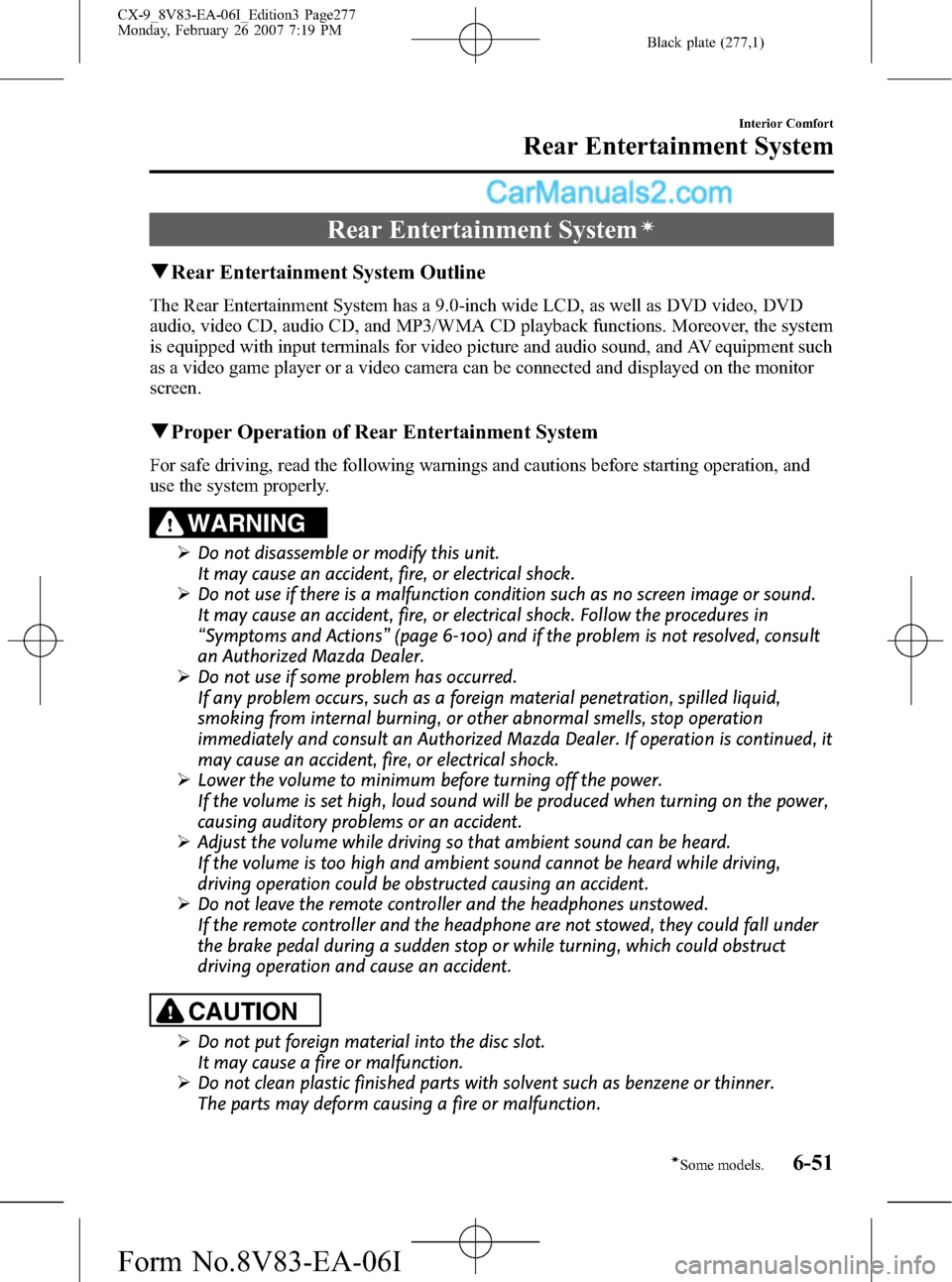
Black plate (277,1)
Rear Entertainment Systemí
qRear Entertainment System Outline
The Rear Entertainment System has a 9.0-inch wide LCD, as well as DVD video, DVD
audio, video CD, audio CD, and MP3/WMA CD playback functions. Moreover, the system
is equipped with input terminals for video picture and audio sound, and AV equipment such
as a video game player or a video camera can be connected and displayed on the monitor
screen.
qProper Operation of Rear Entertainment System
For safe driving, read the following warnings and cautions before starting operation, and
use the system properly.
WARNING
ØDo not disassemble or modify this unit.
It may cause an accident, fire, or electrical shock.
ØDo not use if there is a malfunction condition such as no screen image or sound.
It may cause an accident, fire, or electrical shock. Follow the procedures in
“Symptoms and Actions”(page 6-100) and if the problem is not resolved, consult
an Authorized Mazda Dealer.
ØDo not use if some problem has occurred.
If any problem occurs, such as a foreign material penetration, spilled liquid,
smoking from internal burning, or other abnormal smells, stop operation
immediately and consult an Authorized Mazda Dealer. If operation is continued, it
may cause an accident, fire, or electrical shock.
ØLower the volume to minimum before turning off the power.
If the volume is set high, loud sound will be produced when turning on the power,
causing auditory problems or an accident.
ØAdjust the volume while driving so that ambient sound can be heard.
If the volume is too high and ambient sound cannot be heard while driving,
driving operation could be obstructed causing an accident.
ØDo not leave the remote controller and the headphones unstowed.
If the remote controller and the headphone are not stowed, they could fall under
the brake pedal during a sudden stop or while turning, which could obstruct
driving operation and cause an accident.
CAUTION
ØDo not put foreign material into the disc slot.
It may cause a fire or malfunction.
ØDo not clean plastic finished parts with solvent such as benzene or thinner.
The parts may deform causing a fire or malfunction.
Interior Comfort
Rear Entertainment System
6-51íSome models. CX-9_8V83-EA-06I_Edition3 Page277
Monday, February 26 2007 7:19 PM
Form No.8V83-EA-06I
Page 301 of 502

Black plate (301,1)
2. Insert the disc into the disc slot.
After the disc is inserted, the playback
starts.
CAUTION
Insert the disc with its label-side
(decorated side) facing upward. If the
disc is inserted upside-down, it may
cause a malfunction.
When a disc has been inserted
1. Turn the ignition switch to the ACC or
ON position.
2. Turn on the Rear Entertainment
System.
3. Press the PLAY button to start
playback.
NOTE
If the Rear Entertainment System has been
turned off during a previous playback,
playback automatically resumes when the
system is turned on.
Stopping the playback
Press the STOP button to stop the
playback.
To resume the playback, press the PLAY
button.
Resume playback function
The Rear Entertainment System stores the
position where the playback has been
stopped using the resume playback
function.
Press the PLAY button to resume the
playback from the position previously
stopped.NOTE
If the RETURN button is pressed after the
playback has been stopped, the resume
playback function is canceled. Once the
resume playback function is canceled, the
playback starts from the first chapter (DVD
video)/track (video CD, audio CD, DVD
audio, or MP3/WMA CD) when the PLAY
button is pressed.
Pausing the playback
Press the PAUSE button to pause the
playback.
Press the PAUSE or PLAY button to
resume the playback.
Fast-forward/Reverse
Fast-forward
Image and sound is fast-forwarded while
the FWD button (
) is pressed.
Reverse
Image and sound is reversed while the
REW button (
) is pressed.
Slow playback (DVD video and video
CD)
Press the SLOW button to slow the
playback.
Press the SLOW or PLAY button to return
to normal playback speed.
NOTE
lSlow playback is not available for audio
CD, DVD audio and MP3/WMA CD.
lThe unit is muted while in slow playback.
Skipping the chapter/track
Chapter (DVD video) or track (video CD,
DVD audio, audio CD, and MP3/WMA
CD) can be skipped (changed).
Interior Comfort
Rear Entertainment System
6-75
CX-9_8V83-EA-06I_Edition3 Page301
Monday, February 26 2007 7:19 PM
Form No.8V83-EA-06I
Page 302 of 502

Black plate (302,1)
Fast-forward skip
Press the NEXT button (
) to skip to
the next chapter/track.
Reverse skip
Press the PREV button (
) to return to
the beginning of the current chapter/track.
NOTE
To return to the beginning of the previous
chapter/track, press the PREV button (
)
again within 2 seconds after the button is
pressed.
Skipping to desired chapter/track
The playback can be started from the
desired chapter (DVD video)/track (video
CD, DVD audio and audio CD) by
entering the chapter/track number.
1. Enter the chapter/track number using
the number keys (0 to 9) while the disc
is being played.
2. Press the ENTER button to start the
playback from the selected chapter/
track.
Example: when selecting chapter/track
number“10”
1.Press the number key (1).
2.Press the number key (0).
3.Press the ENTER button.
NOTE
lIf a chapter/track number not in the disc is
input, the last chapter/track is played.
lRefer to the instruction manual attached to
the disc for chapter/track numbers.
Skipping to desired title/group
The playback can be started from the
desired title/group by entering the title/
group number.
1. Enter the title/group number using the
number keys (0 to 9) while the
playback is stopped.
2. Press the ENTER button to start the
playback from the selected title.
Example: When selecting title number
“2”
1.Press the number key (2).
2.Press the ENTER button.
NOTE
lIf a title/group number not in the disc is
input, the last title/group is played.
lRefer to the instruction manual attached to
the disc for the title/group numbers.
Bonus group playback
1. Press the number button (0) while a
disc is not being played.
If the disc has a bonus group
*, the
display shows as follows.
6-76
Interior Comfort
Rear Entertainment System
CX-9_8V83-EA-06I_Edition3 Page302
Monday, February 26 2007 7:19 PM
Form No.8V83-EA-06I
Page 308 of 502

Black plate (308,1)
2. Change the display mode by operating
the select button up or down.
Display Playback mode
ALL All files are played repeatedly.
1The current file is played
repeatedly.
NONAll files are played once and the
playback stops.
RPFAll files in the current folder are
played repeatedly.
NOFFiles in the current folder are
played once and the playback
stops.
RND All files are played randomly.
RNFFiles in the current folder are
played randomly.
NOTE
If RND or RNF is selected during a playlist
playback, files on the playlist are played
randomly. Refer to Playlist File Playback on
page 6-82.
Selection file
While in FOLDER display mode
1. Move the cursor to the folder/file
information display window by
operating the select button to the left or
right.
2. Move the cursor to the desired folder/
file by operating the select button up or
down.
3. Press the ENTER button to play the
selected file or to move to the selected
folder.
NOTE
To return to an upper hierarchy, move the
cursor to the“PARENT FOLDER”and press
the ENTER button.
While in TREEIDX display mode
1. Move the cursor to the folder/file
information display window by
operating the select button to the left or
right.
2. Move the cursor to the folder where the
desired file is located by operating the
select button up or down.
3. Press the ENTER button. Playback
starts from the first track in the selected
folder.
NOTE
l“”mark is attached to a folder if the
folder has a playable MP3/WMA file.
lIf a disc including a playlist is being
played, the playlist file can be selected.
Playlist file playback
Playlist files can be played using the
following procedure:
1. Set the display mode to the TREEIDX
mode. Refer to Changing the display
mode on page 6-80.
2. Move the cursor to the PLAYLIST by
operating the select button.
3. Press the ENTER button to change the
display from TREEIDX to PLSTIDX.
4. Move the cursor to the desired playlist
file by operating the select button up or
down.
5. Press the ENTER button. Playback
starts in the order programmed in the
playlist file.
NOTE
The loading time after pressing the ENTER
button may be longer depending on the disc.
6-82
Interior Comfort
Rear Entertainment System
CX-9_8V83-EA-06I_Edition3 Page308
Monday, February 26 2007 7:20 PM
Form No.8V83-EA-06I
Page 372 of 502

Black plate (372,1)
Overheating
If the temperature gauge indicates
overheating, the vehicle loses power, or
you hear a loud knocking or pinging
noise, the engine is probably too hot.
WARNING
Turn off the ignition switch and
make sure the fan is not running before
attempting to work near the cooling
fan:
Working near the cooling fan when it
is running is dangerous. The fan
could continue running indefinitely
even if the engine has stopped and
the engine compartment temperature
is high. You could be hit by the fan
and seriously injured.
Do not remove either cooling
system caps when the engine and
radiator are hot:
When the engine and radiator are
hot, scalding coolant and steam may
shoot out under pressure and cause
serious injury.
Open the hood ONLY after steam is no
longer escaping from the engine:
Steam from an overheated engine is
dangerous. The escaping steam could
seriously burn you.
If the temperature gauge indicates
overheating:
1. Drive safely to the side of the road and
park off the right-of-way.
2. Shift into park (P).3. Apply the parking brake.
4. Turn off the air conditioner.
5. Check whether coolant or steam is
escaping from under the hood or from
the engine compartment.
If steam is coming from the engine
compartment:
Don't go near the front of the vehicle.
Stop the engine.
Wait until the steam dissipates, then
open the hood and start the engine.
If neither coolant nor steam is
escaping:
Open the hood and idle the engine until
it cools.
CAUTION
If the cooling fan does not operate
while the engine is running, the
engine temperature will increase.
Stop the engine and call an
Authorized Mazda Dealer.
6. Make sure the cooling fan is operating,
then turn off the engine after the
temperature has decreased.
7. When cool, check the coolant level.
If it's low, look for coolant leaks from
the radiator and hoses.
7-14
In Case of an Emergency
Overheating
CX-9_8V83-EA-06I_Edition3 Page372
Monday, February 26 2007 7:20 PM
Form No.8V83-EA-06I
Page 407 of 502

Black plate (407,1)
5. Pull it out again.
The proper fluid level is marked on the
dipstick as follows.
A
B Full
Low
Full
Low
Fluid hot scale A
When the vehicle has been driven and the
fluid is at normal operating temperature,
about 65°C (150°F), the level must be
between Full and Low.
Fluid cold scale B
When the engine has not been running
and the outside temperature is about 20°C
(70°F), the fluid level should be close to,
but not above, the bottom notch on the
dipstick.
CAUTION
ØUse the cold scale only as a
reference.
ØIf outside temperature is lower
than about 20°C (70°F), start the
engine and inspect the fluid level
after the engine reaches operating
temperature.
ØIf the vehicle has been driven for
an extended period at high speeds
or in city traffic in hot weather,
inspect the level only after
stopping the engine and allowing
the fluid to cool for 30 minutes.Fully insert the dipstick. When adding
fluid, inspect with the dipstick to make
sure it doesn't pass full.
NOTE
Inspect the fluid on both sides of the dipstick in
a well lit area for an accurate reading.
Maintenance and Care
Owner Maintenance
8-25
CX-9_8V83-EA-06I_Edition3 Page407
Monday, February 26 2007 7:21 PM
Form No.8V83-EA-06I
Page 473 of 502

Black plate (473,1)
qReplacing a Tire
WARNING
Always use tires that are in good condition:
Driving with worn tires is dangerous. Reduced braking, steering, and traction could
result in an accident.
If a tire wears evenly, a wear indicator will appear as a solid band across the tread. Replace
the tire when this happens.
New treadTread wear indicator
Worn tread
You should replace it before the band is across the entire tread.
NOTE
Tires degrade over time, even when they are not being used on the road. It is recommended that tires
generally be replaced when they are 6 years or older. Heat caused by hot climates or frequent high
loading conditions can accelerate the aging process. You should replace the spare tire when you
replace the other road tires due to the aging of the spare tire. Regarding the manufacturing week and
year is indicated with 4 digit. Refer to The tire labeling on page 9-23.
qSafety Practices
The way you drive has a great deal to do with your tire mileage and safety. So cultivate
good driving habits for your own benefit.
lObserve posted speed limitslAvoid fast starts, stops and turnslAvoid potholes and objects on the roadlDo no run over curbs or hit the tire against the curb when parking
Customer Information and Reporting Safety Defects
Tire Information (except Canada)
9-33
CX-9_8V83-EA-06I_Edition3 Page473
Monday, February 26 2007 7:21 PM
Form No.8V83-EA-06I