2007 MAZDA MODEL CX-9 turn signal
[x] Cancel search: turn signalPage 225 of 502

Black plate (225,1)
Hazard Warning Flasher
The hazard warning lights should always
be used when you stop on or near a
roadway in an emergency.
The hazard warning lights warn other
drivers that your vehicle is a traffic hazard
and that they must take extreme caution
when near it.
Depress the hazard warning flasher and all
the turn signals will flash.
NOTE
lThe turn signals do not work when the
hazard warning lights are on.
lCheck local regulations about the use of
hazard warning lights while the vehicle is
being towed to verify that it is not in
violation of the law.
Driving Your Mazda
Switches and Controls
5-63
CX-9_8V83-EA-06I_Edition3 Page225
Monday, February 26 2007 7:19 PM
Form No.8V83-EA-06I
Page 260 of 502
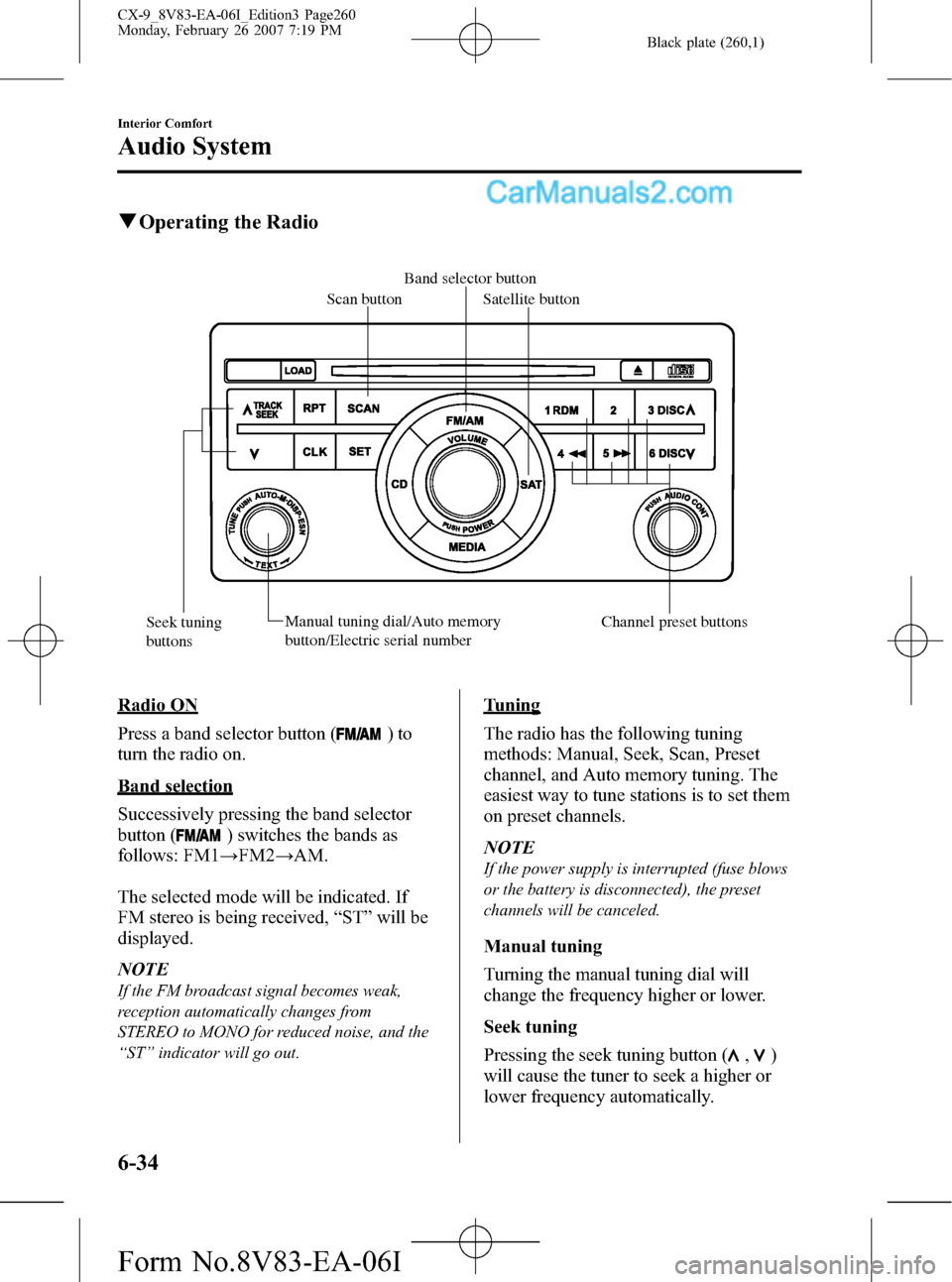
Black plate (260,1)
qOperating the Radio
Band selector button
Scan button
Satellite button
Seek tuning
buttonsManual tuning dial/Auto memory
button/Electric serial number Channel preset buttons
Radio ON
Press a band selector button (
)to
turn the radio on.
Band selection
Successively pressing the band selector
button (
) switches the bands as
follows: FM1→FM2→AM.
The selected mode will be indicated. If
FM stereo is being received,“ST”will be
displayed.
NOTE
If the FM broadcast signal becomes weak,
reception automatically changes from
STEREO to MONO for reduced noise, and the
“ST”indicator will go out.
Tuning
The radio has the following tuning
methods: Manual, Seek, Scan, Preset
channel, and Auto memory tuning. The
easiest way to tune stations is to set them
on preset channels.
NOTE
If the power supply is interrupted (fuse blows
or the battery is disconnected), the preset
channels will be canceled.
Manual tuning
Turning the manual tuning dial will
change the frequency higher or lower.
Seek tuning
Pressing the seek tuning button (
,)
will cause the tuner to seek a higher or
lower frequency automatically.
6-34
Interior Comfort
Audio System
CX-9_8V83-EA-06I_Edition3 Page260
Monday, February 26 2007 7:19 PM
Form No.8V83-EA-06I
Page 266 of 502

Black plate (266,1)
qOperating the In-Dash CD Changerí
Load button
Repeat buttonScan button
CD play buttonCD eject button
Disc up/Folder up
button
Channel preset
buttonsDisc down/Folder
down button Fast-forward button
Track down
buttonTrack up
button
(Music CD player)
(Music CD/MP3 CD player)
Random button
Reverse button
CD slot
Display
button
Display feed
dial
Power/Volume dial
There are two types of In-dash CD
changers. Check which In-dash CD
changer type you own.
Type Playable data
Music CD player · Music data (CD-DA)
Music CD/MP3 CD
player· Music data (CD-DA)
· MP3 file
NOTE
If a disc has both music data (CD-DA) and
MP3 files, playback of the two file types differs
depending on how the disc was recorded.
Inserting the CD
The CD must be label-side up when
inserting. The auto-loading mechanism
will set the CD and begin play. There will
be a short lapse before play begins while
the player reads the digital signals on the
CD.
The disc number and the track number
will be displayed.
NOTE
The CD will begin playback automatically
after insertion.
A CD cannot be inserted while the display
reads“WAIT”. A beeping sound can be heard
during this waiting time. Simultaneously
pressing the power/volume dial and the load
button (
) for about 2 seconds will turn
this beeping sound ON or OFF.
6-40
Interior Comfort
íSome models.
Audio System
CX-9_8V83-EA-06I_Edition3 Page266
Monday, February 26 2007 7:19 PM
Form No.8V83-EA-06I
Page 289 of 502
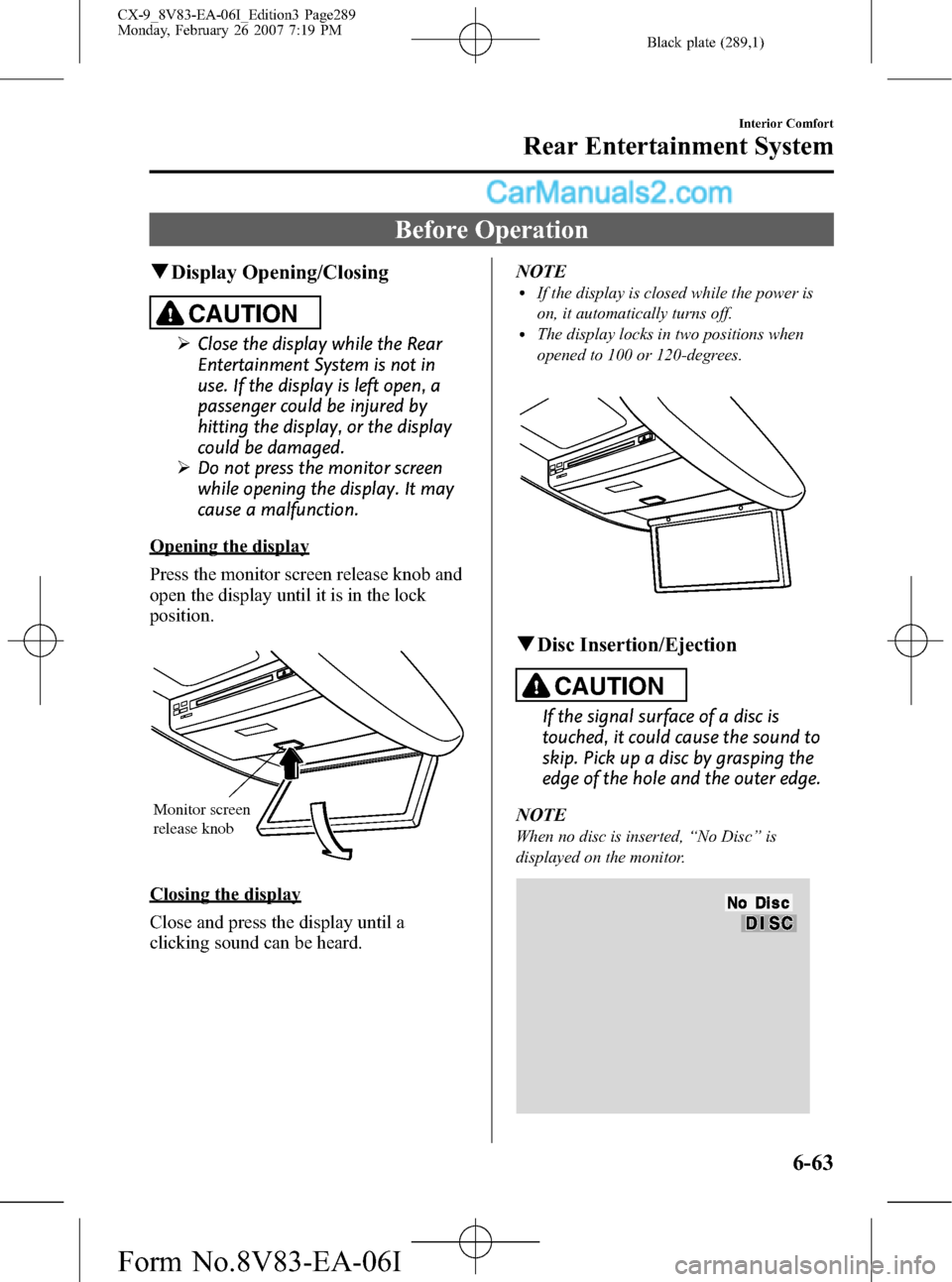
Black plate (289,1)
Before Operation
qDisplay Opening/Closing
CAUTION
ØClose the display while the Rear
Entertainment System is not in
use. If the display is left open, a
passenger could be injured by
hitting the display, or the display
could be damaged.
ØDo not press the monitor screen
while opening the display. It may
cause a malfunction.
Opening the display
Press the monitor screen release knob and
open the display until it is in the lock
position.
Monitor screen
release knob
Closing the display
Close and press the display until a
clicking sound can be heard.NOTE
lIf the display is closed while the power is
on, it automatically turns off.
lThe display locks in two positions when
opened to 100 or 120-degrees.
qDisc Insertion/Ejection
CAUTION
If the signal surface of a disc is
touched, it could cause the sound to
skip. Pick up a disc by grasping the
edge of the hole and the outer edge.
NOTE
When no disc is inserted,“No Disc”is
displayed on the monitor.
Interior Comfort
Rear Entertainment System
6-63
CX-9_8V83-EA-06I_Edition3 Page289
Monday, February 26 2007 7:19 PM
Form No.8V83-EA-06I
Page 296 of 502

Black plate (296,1)
NOTElTo listen to audio other than from the speakers of the rear entertainment system, it is necessary to
use the wireless headphones that are included. For headphone specification, refer to
“Operation Tips for Headphones”(page 6-59).
lWhen the headphones are not in use, turn them off.lDTS formatted sound cannot be generated through the headphones. Use the vehicle's speakers.lIf there is no sound produced from a signal for 3 minutes or longer after the headphone power is
turned on, or there is no signal reception, the headphone power turns off automatically.
lIf the headphones are continuously used for 4 hours or more after the sound signal is received, the
headphone power turns off automatically.
The acceptable range for signals (infrared rays) from the Rear Entertainment System is as
follows:
Rear Entertainment System
Wireless headphone signal
(infrared rays) transmitter
The signals (infrared rays) can be received in
any location on the rear seats. However, the
rear of the transmitter is out of the acceptable
range.
A wireless headphone can be used in any position on the rear seats, however, the sound
may skip under the following conditions because the acceptable range varies or the signals
are blocked.
lWhen affected by intense light such as direct sunshine.
6-70
Interior Comfort
Rear Entertainment System
CX-9_8V83-EA-06I_Edition3 Page296
Monday, February 26 2007 7:19 PM
Form No.8V83-EA-06I
Page 327 of 502

Black plate (327,1)
Symptom Cause Action
Audio
output from
vehicle
speakers but
not from
headphonesDTS format language is selected and
played back.
(The wireless headphones cannot play-
back DTS format language)Select audio other than DTS format.
Image
and/or sound
is distorted.The disc is dirty. Clean the signal surface of the disc.
The disc has a scratch. Replace the disc with another one.
Dew condensation on the disc Clear the dew condensation.
There are
subtle spots
or
luminescent
spots on the
screen.The LCD is high tech equipment with a
99.99% effective sensor resolution.
However, please be aware that 0.01%
pixel failure or pixel continuous
illuminated pixels may exist.―
Subtitles
cannot be
changedOther languages are not recorded on the
disc.Check the available language in the instruction manual
accompanying the disc.
Display
angle cannot
be changedMultiple angles are not recorded on the
disc.Check the available angle in the instruction manual
accompanying the disc.
Remote
controller is
inoperableThe remote controller is not pointed
toward the receiver on the unit.Point the remote controller toward the receiver on the unit.
The receiver is near the disc slot.
There is an obstruction between the
remote controller and the unit.Operate the remote controller avoiding the obstruction so
that the signal reaches the receiver on the unit. The
receiver is near the disc slot.
The remote controller batteries are
weak.Replace the batteries with new ones.
Refer to Remote Controller on page 6-67.
Remote controller batteries poles are
pointed in the wrong direction.Install the batteries in the correct direction.
Refer to Remote Controller on page 6-67.
No audio
output from
the
headphones.No power to the headphones. Turn on the power to the headphones.
The headphones' optical receiver is not
pointed towards the main unit's
transmitter.Point the headphones' optical receiver towards the main
unit's transmitter. The main unit's transmitter is located
near the disc insertion area.
There is an obstruction between the
headphones and the main unit.Avoid the obstruction.
The headphones' batteries are depleted. Replace the batteries with new ones.
The headphones' batteries have not been
correctly inserted in the
/directions.Insert the batteries correctly.
The headphones are exposed to direct
sunlight.Use the headphones while avoiding direct sunlight.
Power turns off automatically.If there is no sound for 3 minutes or longer, or if the
headphones are continuously used for 4 hours, there is a
function which automatically turns the power off. Turn the
power to headphones back on.
Interior Comfort
Rear Entertainment System
6-101
CX-9_8V83-EA-06I_Edition3 Page327
Monday, February 26 2007 7:20 PM
Form No.8V83-EA-06I
Page 331 of 502

Black plate (331,1)
lClose the windows and/or the
moonroof to shut out loud noises from
outside the vehicle, or turn down the
airflow of the climate control system
while the Bluetooth Hands-Free is
being used. Voice recognition may not
function correctly or voice quality may
deteriorate under the following
conditions.
lA passenger is speaking.lDriving with the window and/or the
moonroof open.
lDriving on bumpy roads.lNoise outside of the vehicle is loud.
(Construction sites, inside tunnels,
excess oncoming traffic, or heavy
rain.)
lOperation noise from turn signals,
wipers, or the horn is heard.
lA/C airflow is strong or wind is
blowing on the microphone.
lThere is noise coming from cargo
loaded inside of the vehicle.
lVoice commands may not be
recognized depending on the voice. If
the voice commands are not recognized
correctly, repeat the commands in a
louder voice.
lDialects or different wording other than
hands-free prompts cannot be
recognized by voice recognition. Call
out in the wording specified by the
voice commands.
Please be aware that the voice recognition
may error despite following the above
points.
qFunction restrictions while using
Bluetooth Hands-Free
Functions are limited as follows while the
Bluetooth Hands-Free is being used.
lBeep sound and voice guidance related
to the audio unit and navigation system
are not heard.
lBeep sound related to the A/C
operation is not heard.
lThe VOICE switch of the navigation
system located on the steering wheel
cannot be used.
qHow to use this section
Descriptions in the text are as follows:
Say: Voice commands to be called out by
you.
Prompt: Voice guidance output from the
speaker.
A beep sound [Beep] is output from the
speaker. Call out after the beep sound is
heard.
Example)
Say: [Beep]“Dial”
Prompt:“Number, please”
Say: [Beep]“XXXXXXXXXXX (Ex.
“555-1234”) (Telephone number)”
Interior Comfort
Bluetooth Hands-Free
6-105
CX-9_8V83-EA-06I_Edition3 Page331
Monday, February 26 2007 7:20 PM
Form No.8V83-EA-06I
Page 344 of 502

Black plate (344,1)
Explanation English
39 Retrain
40 Setup Confirmation Prompts
41 Setup Language
42 Setup Pairing Options
43 Pair A Phone
44 Transfer Call
45 Yes
NOTE
After user voice registration is completed,
voice guidance“Speaker enrollment is
complete, returning to main menu”is
announced.
qDTMF (dial tone multi-frequency
signal) transmission
This function is used when transmitting
DTMF via the user's voice. The receiver
of a DTMF transmission is generally a
home telephone answering machine or a
company's automated guidance call center
(When you send tone signals back
according to the voice guidance
recording).
1. Press the phone button (Short press).
2.Say:[Beep]“Send XXXX...”(Say
DTMF code)
3.Prompt:“Sending XXXX... (DTMF
code)”
When the Bluetooth
Hands-Free cannot be used
The Bluetooth Hands-Free cannot be used
under the following conditions:
lOutside of the communication area.lMobile telephone has a malfunction.lMobile telephone is not connected to
the hands-free unit equipped on the
vehicle.
lThe mobile telephone battery is weak.lThe mobile telephone is turned off.lThe mobile telephone is placed where
radio reception is difficult.
6-118
Interior Comfort
Bluetooth Hands-Free
CX-9_8V83-EA-06I_Edition3 Page344
Monday, February 26 2007 7:20 PM
Form No.8V83-EA-06I