2007 MAZDA MODEL B4000 TRUCK AUX
[x] Cancel search: AUXPage 1 of 279

JOBNAME: No Job Name PAGE: 1 SESS: 6 OUTPUT: Thu Aug 3 11:45:36 2006
/ford_pdm/ford/own2002/mbs/og
Introduction 4
Instrument Cluster 12
Warning lights and chimes 12
Gauges 17
Entertainment Systems 19
AM/FM stereo 19
AM/FM Stereo single CD/MP3 system 21
AM/FM stereo with single CD 24
In-dash CDX6/MP3 disc Premium Pioneer audio system 29
AM/FM stereo with CDX6/MP3 32
Auxiliary input jack 37
Satellite radio information 39
Climate Controls 43
Heater only 43
Manual heating and air conditioning 44
Lights 46
Headlamps 46
Turn signal control 49
Bulb replacement 50
Driver Controls 57
Windshield wiper/washer control 57
Steering wheel adjustment 58
Power windows 59
Mirrors 60
Speed control 60
Locks and Security 66
Keys 66
Locks 66
Anti-theft system 70
Table of Contents
1
PAGE:1OP:rootEDIT SESSION:6DATE:AUG 3 2006 at 11:45JOB:@ibm2/ford_pdm/CLS_ford/GRP_own2002/JOB_mbs/DIV_og
REVIEW COPY ÐÐ
2007 B-Series(mbs), Owners Guide (post-2002-fmt)(own2002),Market:USA(fus)
Page 11 of 279

JOBNAME: No Job Name PAGE: 11 SESS: 4 OUTPUT: Thu Aug 3 11:45:36 2006
/ford_pdm/ford/own2002/mbs/og
4wd control*
(pg. 169)Audio system
(pg. 19)Passenger airbag
indicator
(pg. 96)
Auxiliary power point*
(pg. 58)
Climate control system
(pg. 43) Cigar lighter*
(pg. 59)
* if equipped
CIMS #1550352
mbs_ipanelright-07
itdseq=18
art=mbsip2_b
REVIEW COPY ÐÐ
2007 B-Series(mbs), Owners Guide (post-2002-fmt)(own2002),Market:USA(fus)
PAGE:11OP:rootEDIT SESSION:1DATE:AUG 3 2006 at 11:45JOB:@ibm2/ford_pdm/CLS_ford/GRP_own2002/JOB_mbs/DIV_og
Instrument Cluster
11
Page 28 of 279
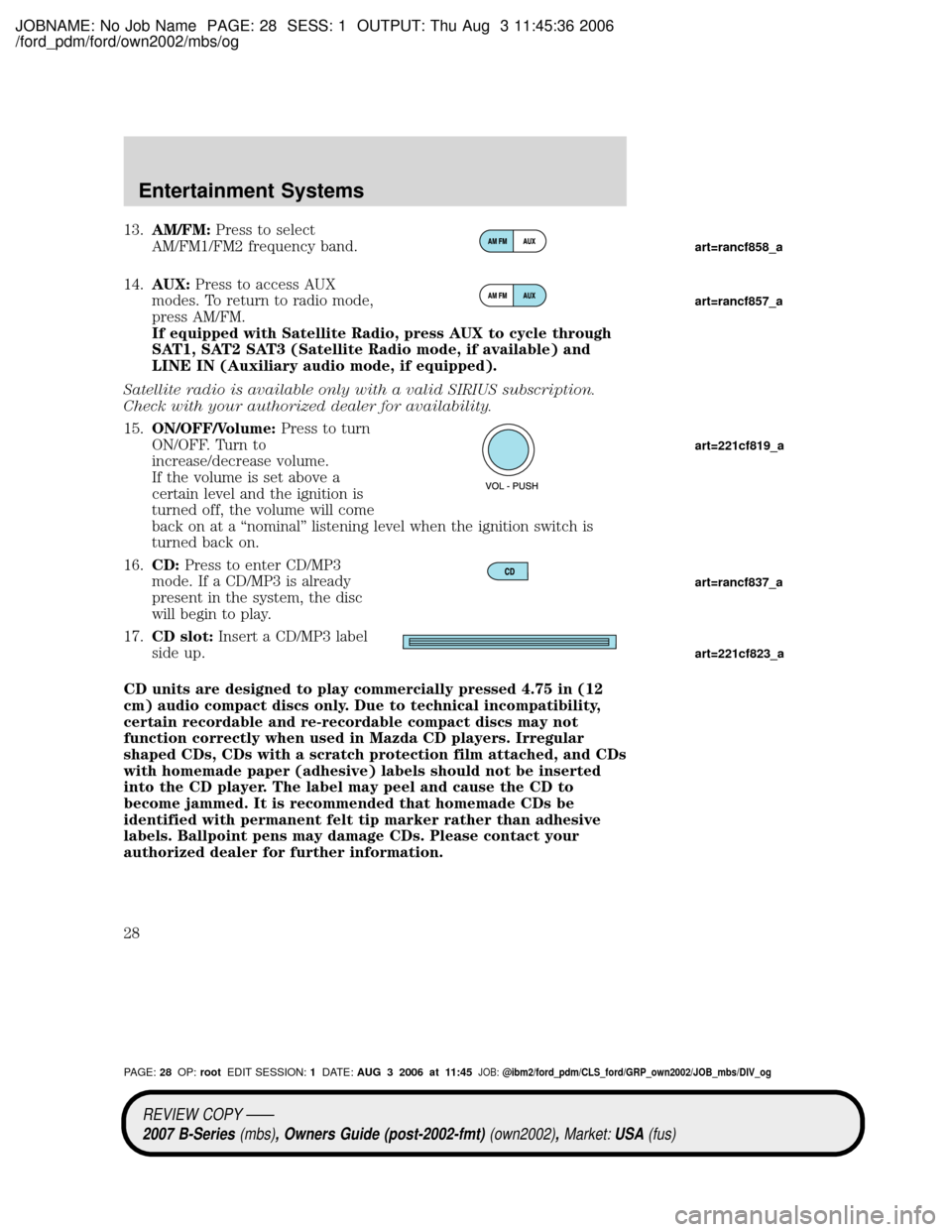
JOBNAME: No Job Name PAGE: 28 SESS: 1 OUTPUT: Thu Aug 3 11:45:36 2006
/ford_pdm/ford/own2002/mbs/og
13.AM/FM:Press to select
AM/FM1/FM2 frequency band.
14.AUX:Press to access AUX
modes. To return to radio mode,
press AM/FM.
If equipped with Satellite Radio, press AUX to cycle through
SAT1, SAT2 SAT3 (Satellite Radio mode, if available) and
LINE IN (Auxiliary audio mode, if equipped).
Satellite radio is available only with a valid SIRIUS subscription.
Check with your authorized dealer for availability.
15.ON/OFF/Volume:Press to turn
ON/OFF. Turn to
increase/decrease volume.
If the volume is set above a
certain level and the ignition is
turned off, the volume will come
back on at a ªnominalº listening level when the ignition switch is
turned back on.
16.CD:Press to enter CD/MP3
mode. If a CD/MP3 is already
present in the system, the disc
will begin to play.
17.CD slot:Insert a CD/MP3 label
side up.
CD units are designed to play commercially pressed 4.75 in (12
cm) audio compact discs only. Due to technical incompatibility,
certain recordable and re-recordable compact discs may not
function correctly when used in Mazda CD players. Irregular
shaped CDs, CDs with a scratch protection film attached, and CDs
with homemade paper (adhesive) labels should not be inserted
into the CD player. The label may peel and cause the CD to
become jammed. It is recommended that homemade CDs be
identified with permanent felt tip marker rather than adhesive
labels. Ballpoint pens may damage CDs. Please contact your
authorized dealer for further information.
art=rancf858_a
art=rancf857_a
art=221cf819_a
art=rancf837_a
art=221cf823_a
REVIEW COPY ÐÐ
2007 B-Series(mbs), Owners Guide (post-2002-fmt)(own2002),Market:USA(fus)
PAGE:28OP:rootEDIT SESSION:1DATE:AUG 3 2006 at 11:45JOB:@ibm2/ford_pdm/CLS_ford/GRP_own2002/JOB_mbs/DIV_og
Entertainment Systems
28
Page 33 of 279

JOBNAME: No Job Name PAGE: 33 SESS: 1 OUTPUT: Thu Aug 3 11:45:36 2006
/ford_pdm/ford/own2002/mbs/og
1.AM/FM:Press to select
AM/FM1/FM2 frequency bands.
2.CD:Press to enter CD/MP3
mode. If a CD/MP3 is already in
the system, the disc will start
playing.
3.AUX:Press to access AUX
modes. To return to radio mode,
press AM/FM.
If equipped with Satellite
Radio, press AUX to cycle through SAT1, SAT2 SAT3
(Satellite Radio mode, if available) and LINE IN (Auxiliary
audio mode, if equipped).
Satellite radio is available only with a valid SIRIUS subscription.
Check with your authorized dealer for availability.
4.EJ(CD eject): To eject an
individual CD/MP3, press the
eject control and select the
correct slot number by pressing the corresponding memory preset.
Press and hold to eject all loaded CDs.
5.CLK (Clock):Press CLK until
SELECT HOUR or SELECT
MINS is displayed. Press
MENUto adjust the
hours/minutes. Press CLK to display the time when the ignition is
off.
6.MUTE:Press to mute the
playing media. Press again to
return to the playing media.
7.MENU:Press MENU repeatedly
to toggle through the following
modes and use
/to make
adjustment in those modes.
CATEGORY(Satellite Radio if
equipped): Press MENU until the
currently active category appears in
the display (CATEGORY ALL). In
art=rancf869_a
art=rancf867_a
art=rancf868_a
art=rancf827_b
art=rancf833_a
art=rancf834_a
art=rancf838_a
art=rancf846_a
REVIEW COPY ÐÐ
2007 B-Series(mbs), Owners Guide (post-2002-fmt)(own2002),Market:USA(fus)
PAGE:33OP:rootEDIT SESSION:1DATE:AUG 3 2006 at 11:45JOB:@ibm2/ford_pdm/CLS_ford/GRP_own2002/JOB_mbs/DIV_og
Entertainment Systems
33
Page 37 of 279

JOBNAME: No Job Name PAGE: 37 SESS: 1 OUTPUT: Thu Aug 3 11:45:36 2006
/ford_pdm/ford/own2002/mbs/og
19.CD slot:Insert a CD/MP3, label
side up.
CD units are designed to play commercially pressed 4.75 in (12
cm) audio compact discs only. Due to technical incompatibility,
certain recordable and re-recordable compact discs may not
function correctly when used in Mazda CD players. Irregular
shaped CDs, CDs with a scratch protection film attached, and CDs
with homemade paper (adhesive) labels should not be inserted
into the CD player. The label may peel and cause the CD to
become jammed. It is recommended that homemade CDs be
identified with permanent felt tip marker rather than adhesive
labels. Ballpoint pens may damage CDs. Please contact your
authorized dealer for further information.
Auxiliary input jack (if equipped)
Your vehicle may be equipped with
an Auxiliary Input Jack (AIJ). The
Auxiliary Input Jack provides a way
to connect your portable music
player to the in-vehicle audio
system. This allows the audio from a
portable music player to be played
through the vehicle speakers with
high fidelity. To achieve optimal
performance, please observe the
following instructions when
attaching your portable music device to the audio system.
Required equipment:
1. Any portable music player designed to be used with headphones
2. An audio extension cable with stereo male 1/8 in. (3.5 mm)
connectors at each end
To play your portable music player using the auxiliary input jack:
1. Begin with the vehicle parked and the radio turned off.
2. Ensure that the battery in your portable music player is new or fully
charged and that the device is turned off.
3. Attach one end of the audio extension cable to the headphone
output of your player and the other end of the audio extension cable
to the AIJ in your vehicle.
CIMS #1538510
com_aux-inputjack.ran
itdseq=27
art=221cf823_a
art=ranad857_c
REVIEW COPY ÐÐ
2007 B-Series(mbs), Owners Guide (post-2002-fmt)(own2002),Market:USA(fus)
PAGE:37OP:rootEDIT SESSION:1DATE:AUG 3 2006 at 11:45JOB:@ibm2/ford_pdm/CLS_ford/GRP_own2002/JOB_mbs/DIV_og
Entertainment Systems
37
Page 38 of 279

JOBNAME: No Job Name PAGE: 38 SESS: 1 OUTPUT: Thu Aug 3 11:45:36 2006
/ford_pdm/ford/own2002/mbs/og
4. Turn the radio on, using either a tuned FM station or a CD loaded
into the system. Adjust the volume to a comfortable listening level.
5. Turn the portable music player on and adjust the volume to 1/2 the
volume.
6. Press AUX on the vehicle radio repeatedly until LINE IN appears in
the display.
You should hear audio from your portable music player although it
may be low.
7. Adjust the sound on your portable music player until it reaches the
level of the FM station or CD by switching back and forth between
the AUX and FM or CD controls.
Troubleshooting:
1. Do not connect the audio input jack to a line level output. Line level
outputs are intended for connection to a home stereo and are not
compatible with the AIJ. The AIJ will only work correctly with
devices that have a headphone output with a volume control.
2. Do not set the portable music player's volume level higher than is
necessary to match the volume of the CD or FM radio in your audio
system as this will cause distortion and will reduce sound quality.
Many portable music players have different output levels, so not all
players should be set at the same levels. Some players will sound
best at full volume and others will need to be set at a lower volume.
3. If the music sounds distorted at lower listening levels, turn the
portable music player volume down. If the problems persists, replace
or recharge the batteries in the portable music player.
4. The portable music player must be controlled in the same manner
when it is used with headphones as the AIJ does not provide control
(play, pause, etc.) over the attached portable music player.
5. For safety reasons, connecting or adjusting the settings on your
portable music player should not be attempted while the vehicle is
moving. Also, the portable music player should be stored in a secure
location, such as the center console or the glove box, when the
vehicle is in motion. The audio extension cable must be long enough
to allow the portable music player to be safely stored while the
vehicle is in motion.
GENERAL AUDIO INFORMATION
Radio frequencies:
AM and FM frequencies are established by the Federal Communications
Commission (FCC) and the Canadian Radio and Telecommunications
Commission (CRTC). Those frequencies are:
CIMS #1509322
com_cdcares-info.06
itdseq=28
REVIEW COPY ÐÐ
2007 B-Series(mbs), Owners Guide (post-2002-fmt)(own2002),Market:USA(fus)
PAGE:38OP:rootEDIT SESSION:1DATE:AUG 3 2006 at 11:45JOB:@ibm2/ford_pdm/CLS_ford/GRP_own2002/JOB_mbs/DIV_og
Entertainment Systems
38
Page 41 of 279

JOBNAME: No Job Name PAGE: 41 SESS: 1 OUTPUT: Thu Aug 3 11:45:36 2006
/ford_pdm/ford/own2002/mbs/og
satellite radio account. You will need this number when communicating
with SIRIUS. While in Satellite Radio mode, you can view this number on
the radio display by pressing AUX and Preset 1 control simultaneously.
Radio Display Condition Action Required
ACQUIRING Radio requires more
than two seconds to
produce audio for the
selected channel.No action required.
This message should
disappear shortly.
SAT FAULT Internal module or
system failure
present.If this message does
not clear within a short
period of time, or with
an ignition key cycle,
your receiver may have
a fault. See your
authorized dealer for
service.
INVALID CHNL Channel no longer
available.This previously
available channel is no
longer available. Tune
to another channel. If
the channel was one of
your presets, you may
choose another channel
for that preset button.
UNSUBSCRIBED Subscription not
available for this
channel.Contact SIRIUS at
1±888±539±7474 to
subscribe to the
channel or tune to
another channel.
NO TEXT Artist information not
available.Artist information not
available at this time on
this channel. The
system is working
properly.
REVIEW COPY ÐÐ
2007 B-Series(mbs), Owners Guide (post-2002-fmt)(own2002),Market:USA(fus)
PAGE:41OP:rootEDIT SESSION:1DATE:AUG 3 2006 at 11:45JOB:@ibm2/ford_pdm/CLS_ford/GRP_own2002/JOB_mbs/DIV_og
Entertainment Systems
41
Page 58 of 279

JOBNAME: No Job Name PAGE: 58 SESS: 1 OUTPUT: Thu Aug 3 11:45:36 2006
/ford_pdm/ford/own2002/mbs/og
TILT STEERING WHEEL (IF EQUIPPED)
To adjust the steering wheel:
1. Pull and hold the steering wheel
release control toward you.
2. Move the steering wheel up or
down until you find the desired
location.
3. Release the steering wheel
release control. This will lock
the steering wheel in position.
WARNING: Adjusting the steering wheel while the vehicle is
moving is dangerous. Moving it can very easily cause the driver
to abruptly turn to the left or right. This can lead to loss of
control or an accident. Never adjust the steering wheel while
the vehicle is moving.
CENTER CONSOLE (IF EQUIPPED)
Your vehicle may be equipped with a
variety of console features. These
include:
²Utility compartment with
cassette/compact disc storage
²Cupholders
²Flip up armrest
WARNING: Use only soft cups
in the cupholder. Hard objects
can injure you in a collision.
AUXILIARY POWER POINT (12VDC)
Power outlets are designed for accessory plugs only. Do not insert
any other object in the power outlet as this will damage the
outlet and blow the fuse. Do not hang any type of accessory or
accessory bracket from the plug. Improper use of the power
outlet can cause damage not covered by your warranty.CIMS #1445671
com_tilt-steering-mbs
itdseq=56
CIMS #101591 com_center.ie
itdseq=57
CIMS #101830 com_center.09
itdseq=58
CIMS #75589
com_powerpoint
itdseq=59
CIMS #81461
com_powerpoint.04
itdseq=60
art=207cf323_a
art=rancf520_b
REVIEW COPY ÐÐ
2007 B-Series(mbs), Owners Guide (post-2002-fmt)(own2002),Market:USA(fus)
PAGE:58OP:rootEDIT SESSION:1DATE:AUG 3 2006 at 11:45JOB:@ibm2/ford_pdm/CLS_ford/GRP_own2002/JOB_mbs/DIV_og
Driver Controls
58