2007 MAZDA MODEL 3 HATCHBACK battery
[x] Cancel search: batteryPage 215 of 402

Black plate (215,1)
Seek tuning
Pressing the seek tuning button (
,)
will cause the tuner to seek a higher or
lower frequency automatically.
NOTE
If you continue to press and hold the
button, the frequency will continue
changing without stopping.
Scan tuning
Press the scan button (
)to
automatically sample strong stations.
Scanning stops at each station for about 5
seconds. To hold a station, press the scan
button (
) again during this interval.
Preset channel tuning
The 6 preset channels can be used to store
6 AM and 12 FM stations.
1. To set a channel first select AM, FM1,
or FM2. Tune to the desired station.
2. Depress a channel preset button for
about 2 seconds until a beep sound is
heard. The preset channel number and
station frequency will be displayed.
The station is now held in the memory.
3. Repeat this operation for the other
stations and bands you want to store.
To tune one in the memory, select AM,
FM1, or FM2 and then press its
channel preset button. The station
frequency and the channel number will
be displayed.
NOTE
If the power supply is interrupted (fuse
blows or the battery is disconnected),
the preset channels will be canceled.Auto memory tuning
This is especially useful when driving in
an area where the local stations are not
known. Additional AM/FM stations can
be stored without disturbing the
previously set channels.
Press and hold the auto memory button
(
) for about 2 seconds until a beep
sound is heard; the system will
automatically scan and temporarily store
up to 6 stations with the strongest
frequencies in each selected band in that
area.
After scanning is completed, the station
with the strongest frequency will be tuned
and its frequency displayed.
Press and release the auto memory button
(
) to recall stations from the auto-
stored stations. One stored station will be
selected each time; its frequency and
channel number will be displayed.
NOTE
If no stations can be tuned after
scanning operations,“A”will be
displayed.
Interior Comfort
Audio System
6-31
Mazda3_8V66-EA-06F_Edition3 Page215
Wednesday, August 23 2006 11:20 AM
Form No.8V66-EA-06F
Page 232 of 402
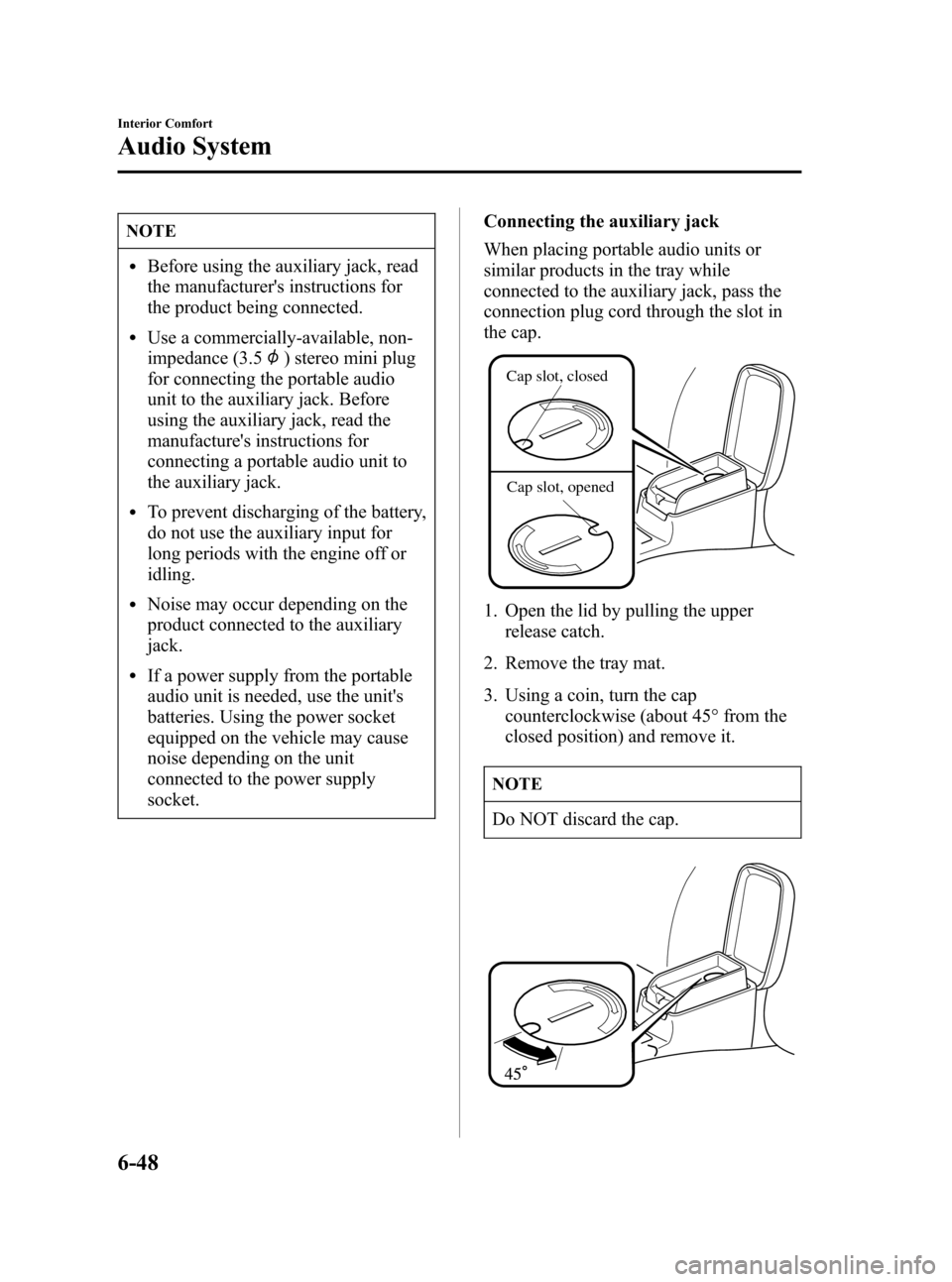
Black plate (232,1)
NOTE
lBefore using the auxiliary jack, read
the manufacturer's instructions for
the product being connected.
lUse a commercially-available, non-
impedance (3.5
) stereo mini plug
for connecting the portable audio
unit to the auxiliary jack. Before
using the auxiliary jack, read the
manufacture's instructions for
connecting a portable audio unit to
the auxiliary jack.
lTo prevent discharging of the battery,
do not use the auxiliary input for
long periods with the engine off or
idling.
lNoise may occur depending on the
product connected to the auxiliary
jack.
lIf a power supply from the portable
audio unit is needed, use the unit's
batteries. Using the power socket
equipped on the vehicle may cause
noise depending on the unit
connected to the power supply
socket.Connecting the auxiliary jack
When placing portable audio units or
similar products in the tray while
connected to the auxiliary jack, pass the
connection plug cord through the slot in
the cap.
Cap slot, closed
Cap slot, opened
1. Open the lid by pulling the upper
release catch.
2. Remove the tray mat.
3. Using a coin, turn the cap
counterclockwise (about 45° from the
closed position) and remove it.
NOTE
Do NOT discard the cap.
6-48
Interior Comfort
Audio System
Mazda3_8V66-EA-06F_Edition3 Page232
Wednesday, August 23 2006 11:20 AM
Form No.8V66-EA-06F
Page 236 of 402

Black plate (236,1)
Sunvisors
When you need a sunvisor, lower it for
use in front or swing it to the side.
Sunvisor
qVanity Mirrorsí
To use the vanity mirror, lower the
sunvisor.
Interior Lights
qIlluminated Entry Systemí
When the illuminated entry system
operates, the overhead light (switch is in
the DOOR position) turns on for:
lAbout 30 seconds after the driver's
door is unlocked and the ignition
switch is in the LOCK position (with
the ignition key removed).
lAbout 15 seconds after all doors are
closed.
lAbout 15 seconds after the ignition
switch is in the LOCK position (with
the ignition key removed) with all
doors closed.
The light also turns off when:
lThe ignition switch is turned to the ON
position and all doors are closed.
lThe driver's door is locked.
NOTE
Battery saver
If any door is left opened, the light goes
out after about 30 minutes to save the
battery.
The light turns on again when the
ignition switch is turned to the ON
position, or when any door is opened
after all doors have been closed.
6-52
Interior Comfort
íSome models.
Interior Equipment
Mazda3_8V66-EA-06F_Edition3 Page236
Wednesday, August 23 2006 11:20 AM
Form No.8V66-EA-06F
Page 242 of 402

Black plate (242,1)
Current fuel economy mode
This mode displays the current fuel
economy by calculating the amount of
fuel consumption and the distance
traveled.
Current fuel economy will be calculated
and displayed every 2 seconds.
When this mode is selected, CONSUM
CUR will be displayed.
U.S.A.
CANADA
When you've slowed to about 5 km/h (3
mph),——L/100 km (——mpg) will be
displayed.
Average fuel economy mode
This mode displays the average fuel
economy by calculating the fuel
consumption and the distance traveled
since connecting the battery or resetting
the data.
Average fuel economy will be calculated
and displayed every minute.
When this mode is selected, CONSUM
AV will be displayed.
U.S.A.
CANADA
To clear the data being displayed, press
the INFO switch for more than 1 second.
After pressing the INFO switch,——L/
100 km (——mpg) will be displayed for
about 1 minute before the fuel economy is
recalculated and displayed.
6-58
Interior Comfort
Interior Equipment
Mazda3_8V66-EA-06F_Edition3 Page242
Wednesday, August 23 2006 11:20 AM
Form No.8V66-EA-06F
Page 243 of 402

Black plate (243,1)
Distance-to-empty mode
This mode displays the approximate
distance you can travel on the remaining
fuel based on the fuel economy.
The distance-to-empty will be calculated
and displayed every minutes.
When this mode is selected, REMNG will
be displayed.
U.S.A.
CANADA
NOTE
lEven though the distance-to-empty
display may indicate a sufficient
amount of remaining mileage before
refueling is required, refuel as soon
as possible if the fuel gauge needle
nears E or the low fuel warning light
illuminates.
lThe display won't change unless you
add more than approximately 20 L
(5.3 gal) of fuel.
Average vehicle speed mode
This mode displays the average vehicle
speed by calculating the distance and the
time traveled since connecting the battery
or resetting the data.
Average vehicle speed will be calculated
and displayed every 10 seconds.
When this mode is selected, AV will be
displayed.
U.S.A.
Interior Comfort
Interior Equipment
6-59
Mazda3_8V66-EA-06F_Edition3 Page243
Wednesday, August 23 2006 11:20 AM
Form No.8V66-EA-06F
Page 251 of 402

Black plate (251,1)
Accessory Socketsí
The ignition switch must be in the ACC
or ON position to prevent the battery from
discharging.
Only use genuine Mazda accessories or
the equivalent requiring no greater than
120 W (DC 12 V, 7 A).
CAUTION
To prevent accessory socket damage or
electrical failure, pay attention to the
following:
lDon't use accessories that require
more than 120 W (DC 12 V, 7 A).
lDon't use accessories that are not
genuine Mazda accessories or the
equivalent.
lClose the cover when the accessory
socket is not in use to prevent
foreign objects and liquids from
getting into the accessory socket.
lCorrectly insert the plug into the
accessory socket.
NOTE
To prevent discharging the battery, don't
use the socket for long periods with the
engine off or idling.
When placing an electrical device (e.g.
cellular phone) in the tray which is
connected to the accessory socket, pass
the connection plug cord through the slot
in the cap.
Cap slot, closed
Cap slot, opened
1. Open the lid by pulling the upper
release catch.
2. Remove the tray mat.
3. Using a coin, turn the cap
counterclockwise (about 45° from the
closed position) and remove it.
NOTE
Do NOT discard the cap.
Interior Comfort
Interior Equipment
6-67íSome models. Mazda3_8V66-EA-06F_Edition3 Page251
Wednesday, August 23 2006 11:20 AM
Form No.8V66-EA-06F
Page 268 of 402

Black plate (268,1)
Jump-Starting
Jump-starting is dangerous if done incorrectly. So follow the procedure carefully. If you
feel unsure about jump-starting, we strongly recommend that you have a competent service
technician do the work.
WARNING
Follow These Precautions Carefully:
To ensure safe and correct handling of the battery, read the following precautions
carefully before using the battery or inspecting it.
Always wear eye protection when working near the battery:
Working without eye protection is dangerous. Battery fluid contains SULFURIC
ACID which could cause blindness if splashed into your eyes. Also, hydrogen gas
produced during normal battery operation, could ignite and cause the battery to
explode.
Wear eye protection and protective gloves to prevent contact with battery fluid:
Spilled battery fluid is dangerous.
Battery fluid contains SULFURIC ACID which could cause serious injuries if it gets
in eyes, skin or clothing. If this happens, immediately flush your eyes with water for
15 minutes or wash your skin thoroughly and get medical attention.
Always keep batteries out of the reach of children:
Allowing children to play near batteries is dangerous. Battery fluid could cause
serious injuries if it gets in the eyes or on the skin.
Do not allow the positive () terminal to contact any other metal object that
could cause sparks:
Flames and sparks near open battery cells are dangerous. Hydrogen gas, produced
during normal battery operation, could ignite and cause the battery to explode. An
exploding battery can cause serious burns and injuries. When working near a battery,
do not allow metal tools to contact the positive (
) or negative () terminal of the
battery.
7-16
In Case of an Emergency
Emergency Starting
Mazda3_8V66-EA-06F_Edition3 Page268
Wednesday, August 23 2006 11:21 AM
Form No.8V66-EA-06F
Page 269 of 402
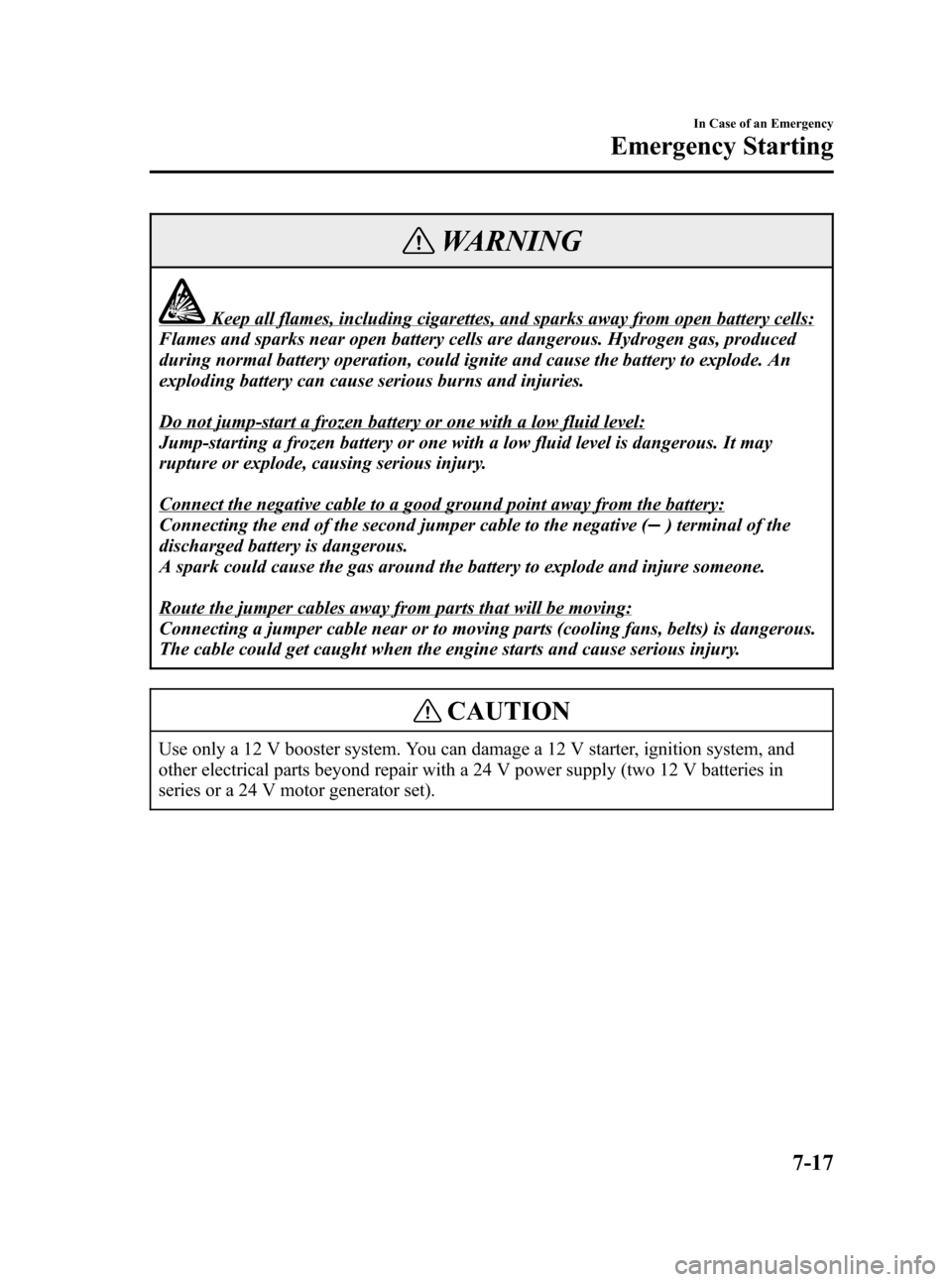
Black plate (269,1)
WARNING
Keep all flames, including cigarettes, and sparks away from open battery cells:
Flames and sparks near open battery cells are dangerous. Hydrogen gas, produced
during normal battery operation, could ignite and cause the battery to explode. An
exploding battery can cause serious burns and injuries.
Do not jump-start a frozen battery or one with a low fluid level:
Jump-starting a frozen battery or one with a low fluid level is dangerous. It may
rupture or explode, causing serious injury.
Connect the negative cable to a good ground point away from the battery:
Connecting the end of the second jumper cable to the negative (
) terminal of the
discharged battery is dangerous.
A spark could cause the gas around the battery to explode and injure someone.
Route the jumper cables away from parts that will be moving:
Connecting a jumper cable near or to moving parts (cooling fans, belts) is dangerous.
The cable could get caught when the engine starts and cause serious injury.
CAUTION
Use only a 12 V booster system. You can damage a 12 V starter, ignition system, and
other electrical parts beyond repair with a 24 V power supply (two 12 V batteries in
series or a 24 V motor generator set).
In Case of an Emergency
Emergency Starting
7-17
Mazda3_8V66-EA-06F_Edition3 Page269
Wednesday, August 23 2006 11:21 AM
Form No.8V66-EA-06F