Page 64 of 312
Turning off speed control
There are two ways to turn off the speed control:
•Depress the brake pedal. This will
not erase your vehicle’s
previously set speed.
•Press the speed control OFF
control.
Note:When you turn off the speed
control or the ignition, your speed
control set speed memory is erased.
STEERING WHEEL CONTROLS
These controls allow you to operate some radio and climate control
features.
Radio control features
Press MEDIA to select:
•AM, FM1, FM2
•CD (if equipped)
•DVD/FES (if equipped)
•SAT1, SAT2 or SAT3 (Satellite
Radio mode if equipped).
•LINE IN (Auxiliary input jack)
In AM, FM1, or FM2 mode:
•Press
SEEKto
select preset stations within the
selected radio band or press and
hold to select the next/previous
radio frequency.
In Satellite radio mode (if
equipped):
•Press
SEEKto
advance through preset channels or subscribed channels.
2007 Navigator(nav)
Owners Guide (post-2002-fmt)
USA(fus)
Driver Controls
64
Page 67 of 312

The moon roof has a built-in sliding shade that can be manually opened
or closed when the glass panel is shut. To close the shade, pull it toward
the front of the vehicle.
HOMELINK�WIRELESS CONTROL SYSTEM
The HomeLink�Wireless Control
System, located on the driver’s visor,
provides a convenient way to
replace up to three hand-held
transmitters with a single built-in
device. This feature will learn the
radio frequency codes of most
transmitters to operate garage
doors, entry gate operators, security systems, entry door locks, and
home or office lighting.
When programming your HomeLink�Wireless Control System to
a garage door or gate, be sure that people and objects are out of
the way to prevent potential harm or damage.
Do not use the HomeLink�Wireless Control System with any garage
door opener that lacks safety stop and reverse features as required by
U.S. federal safety standards (this includes any garage door opener
model manufactured before April 1, 1982). A garage door which cannot
detect an object, signaling the door to stop and reverse, does not meet
current U.S. federal safety standards. For more information, contact
HomeLink�at:www.homelink.comor1–800–355–3515.
Retain the original transmitter for use in other vehicles as well as for
future programming procedures (i.e. new HomeLink�equipped vehicle
purchase). It is also suggested that upon the sale of the vehicle, the
programmed Homelink�buttons be erased for security purposes, refer to
Programmingin this section.
Programming
Do not program HomeLink�with the vehicle parked in the garage.
Note:Your vehicle may require the ignition switch to be turned to the
ACC position for programming and/or operation of the HomeLink�.Itis
also recommended that a new battery be placed in the hand-held
transmitter of the device being programmed to HomeLink�for quicker
training and accurate transmission of the radio-frequency signal.
2007 Navigator(nav)
Owners Guide (post-2002-fmt)
USA(fus)
Driver Controls
67
Page 69 of 312
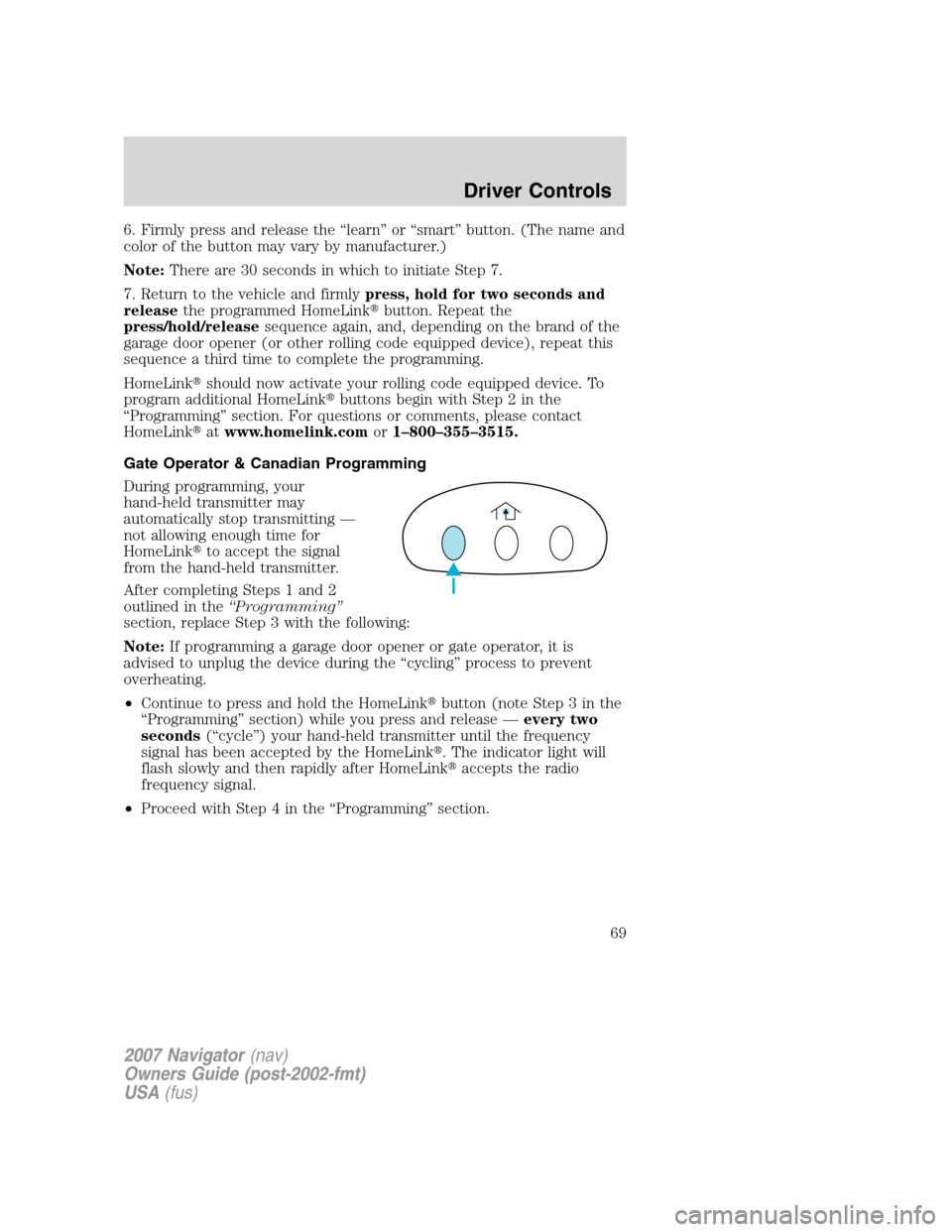
6. Firmly press and release the “learn” or “smart” button. (The name and
color of the button may vary by manufacturer.)
Note:There are 30 seconds in which to initiate Step 7.
7. Return to the vehicle and firmlypress, hold for two seconds and
releasethe programmed HomeLink�button. Repeat the
press/hold/releasesequence again, and, depending on the brand of the
garage door opener (or other rolling code equipped device), repeat this
sequence a third time to complete the programming.
HomeLink�should now activate your rolling code equipped device. To
program additional HomeLink�buttons begin with Step 2 in the
“Programming” section. For questions or comments, please contact
HomeLink�atwww.homelink.comor1–800–355–3515.
Gate Operator & Canadian Programming
During programming, your
hand-held transmitter may
automatically stop transmitting —
not allowing enough time for
HomeLink�to accept the signal
from the hand-held transmitter.
After completing Steps 1 and 2
outlined in the“Programming”
section, replace Step 3 with the following:
Note:If programming a garage door opener or gate operator, it is
advised to unplug the device during the “cycling” process to prevent
overheating.
•Continue to press and hold the HomeLink�button (note Step 3 in the
“Programming” section) while you press and release —every two
seconds(“cycle”) your hand-held transmitter until the frequency
signal has been accepted by the HomeLink�. The indicator light will
flash slowly and then rapidly after HomeLink�accepts the radio
frequency signal.
•Proceed with Step 4 in the “Programming” section.
2007 Navigator(nav)
Owners Guide (post-2002-fmt)
USA(fus)
Driver Controls
69
Page 309 of 312

Preparing to drive your
vehicle ........................................205
R
Radio ............................................18
Rear window defroster ...............38
Relays ........................................224
Remote entry system .................93
illuminated entry ....................100
locking/unlocking doors .....93–94
opening the trunk ...............95–96
panic alarm ...............................96
replacement/additional
transmitters ...............................99
replacing the batteries .............98
Reverse sensing system ...........210
Roadside assistance ..................221
Roof rack .....................................88
S
Safety Belt Maintenance ..........128
Safety belts (see Safety
restraints) ..................119, 122–126
Safety Canopy ...................137, 139
Safety defects, reporting ..256–257
Safety restraints ........119, 122–126
BeltMinder�............................129
extension assembly ................128
for adults .........................123–125
for children .....................142–143
safety belt maintenance .........128
warning light and chime ........129
Safety seats for children ..........146
Safety Compliance
Certification Label ....................301
Satellite Radio Information ........29Seat belts
(see Safety restraints) .............119
Seats ..........................................106
child safety seats ....................146
climate control ........................110
memory seat .....................97, 109
SecuriLock passive
anti-theft system ...............102–104
Servicing your vehicle ..............265
Snowplowing .................................7
Spare tire
(see Changing the Tire) ...........234
Spark plugs, specifications ......296,
300
Special notice
utility-type vehicles ....................7
Specification chart,
lubricants ...................................297
Speed control ..............................61
Starting your vehicle ........192–194
jump starting ..........................241
Steering wheel
controls ......................................64
tilting .........................................50
T
Tire Pressure Monitoring
System (TPMS)
Driving .....................................216
Roadside Emergencies ...........232
Tires, Wheels and Loading ....174
Warning Displays ................10, 79
Tires ...........................159–161, 232
alignment ................................168
care ..........................................164
changing ..................232, 234, 236
checking the pressure ............164
2007 Navigator(nav)
Owners Guide (post-2002-fmt)
USA(fus)
Index
309