Page 56 of 426
38
1-4. Opening and closing the windows and moon roof
Lock switchPress the switch down to lock pas-
senger window switches.
Use this switch to prevent children
from accidentally opening or clos-
ing a passenger window.
■The power windows can be operated when
The ignition key must be in the “ON” position.
■Linked door lock window operation
●The power windows can be opened and closed using the key. ( P. 5 )
●The power windows can be opened using the wireless remote control. ( P. 3 )
■Retained accessory power
The power windows can be operated for ap proximately 45 seconds even after the
ignition key is turned to the “ACC” or “LOCK” position. They cannot, however, be
operated once the driver’s or fr ont passenger’s door is opened.
■Jam protection function
If an object becomes caught between th e window and the window frame, window
travel is stopped and the window is opened slightly.
■Customization
Settings (e.g. linked door lock operation) can be changed. ( P. 3 8 9 )
Page 60 of 426

42
1-4. Opening and closing the windows and moon roof
■The moon roof can be operated when
The ignition key must be in the “ON” position.
■Linked door lock moon roof operation
●The moon roof can be opened and closed using the key. (P. 5 )
●The moon roof can be opened using the wireless remote control. ( P. 3 )
■Retained accessory power
The moon roof can be operated for approx imately 45 seconds even after the igni-
tion key is turned to the “ACC” or “LOCK” position. It cannot, however, be operated
once the driver’s or front passenger’s door is opened.
■Jam protection function
If an object is detected between the moon roof and the frame while closing or tilting
down, travel is stopped and the moon roof opens slightly.
■Sunshade
The sunshade can be opened and closed manually. However, the sunshade will
open automatically when the moon roof is opened.
■When the battery is disconnected
The moon roof must be initialized in order to ensure proper operation.
Push and hold the “SLIDE” switch or “TILT” switch until the moon roof is
closed fully.
To ensure the initialization is complete, make sure automatic opening and
closing functions work properly.
■Customization
Settings (e.g. linked door lock operation) can be changed. ( P. 3 8 9 )
STEP1
STEP2
Page 67 of 426
49
1
1-6. Anti-theft system
Before driving
Alarm
The system sounds the alarm and flashes the vehicle lights when an attempt
to steal the vehicle is detected.
■ Triggering of the alarm
The alarm is triggered in the following situations.
●A locked door is unlocked or opened in any way other than using
the wireless remote door lock functi on or key. (The doors will lock
again automatically)
● The hood is opened while the vehicle is locked.
■ Setting the alarm system
Close the doors and hood, and
lock all doors. The system will be
set automatically after 30 sec-
onds.
The indicator light changes from
being on to flashing when the
system is set.
■Deactivating or stopping the alarm
Do one of the following to deactivate or stop the alarm.
● Unlock the doors.
● Start the engine. (The alarm will be deactivated or stopped after a
few seconds.)
Page 68 of 426
50
1-6. Anti-theft system
■Items to check before locking the vehicle
To prevent unexpected triggering of the alarm and vehicle theft, make sure of the
following.
●Nobody is in the vehicle.
●The windows and moon roof are closed before the alarm is set.
●No valuables or other personal items are left in the vehicle.
■Tr i g g e r i n g o f t h e a l a r m
The alarm may be triggered in the following situations.
(Stopping the alarm deactivates the alarm system.)
●A person inside the vehicle opens a door or hood.
●The battery is recharged or replaced when the vehicle is locked.
■Pa n i c m o d e
When PANIC is pushed and held, an alarm
will sound to deter any person from trying to
break into or damage your vehicle.
To stop the alarm, push any button on the
wireless remote control.
Page 106 of 426

88
2-1. Driving procedures
Driving the vehicle
Starting on a steep inclineFirmly set the parking brake and shift the shift lever to “D”.
Gently depress the accelerator pedal.
Release the parking brake.
The following procedures should be observed to ensure safe driving.
■ Starting the engine ( P. 9 5 )
■ Driving
With the brake pedal depressed, shift the shift lever to “D”. (P. 9 8 )
Release the parking brake. ( P. 103)
Gradually release the brake peda l and gently push the accel-
erator pedal to accelerate the vehicle.
■ Stopping
With the shift lever in “D”, push the brake pedal.
If necessary, set the parking brake.
When the vehicle is stopped for an extended period of time, shift the
shift lever to “P” or “N”. (
P. 9 8 )
■Parking the vehicle
With the shift lever in “D”, push the brake pedal.
Set the parking brake. ( P. 103)
Shift the shift lever to “P”. ( P. 9 8 )
Turn the ignition key to stop the engine.
Lock the door, making sure that you have the key on your per-
son.
STEP1
STEP2
STEP3
STEP1
STEP2
STEP1
STEP2
STEP3
STEP4
STEP5
STEP1
STEP2
STEP3
Page 131 of 426

113
2-3. Operating the lights and windshield wipers
2
When driving
■Daytime running light system
To make your vehicle more visible to other drivers, the headlights turn on automati-
cally (at a reduced intensity) whenever the engine is started and the parking brake
is released. Daytime running lights are not designed for use at night.
■Headlight control sensor
■Automatic light off system
The headlights and tail lights turn off 30 seconds after a door is opened or closed if
the ignition key has been turned to the “ACC” or “LOCK” while the headlights are
turned on. (The lights turn off immediately if the LOCK button on the key is pressed
after all doors are locked.)
To turn the lights on again, turn the ignition key to the “ON” position, or turn the light
switch “OFF” once and then back to the or position.
■Customization
Settings (e.g. light sensor sensitivity) can be changed. ( P. 3 8 9 )
NOTICE
■To prevent battery discharge
Do not leave the lights on longer than necessary when the engine is not running.
The sensor may not function properly if an
object is placed on the sensor, or anything
that blocks the sensor is affixed to the wind-
shield.
Doing so interferes with the sensor detecting
the level of ambient light and may cause the
automatic headlight system to malfunction.
Page 189 of 426
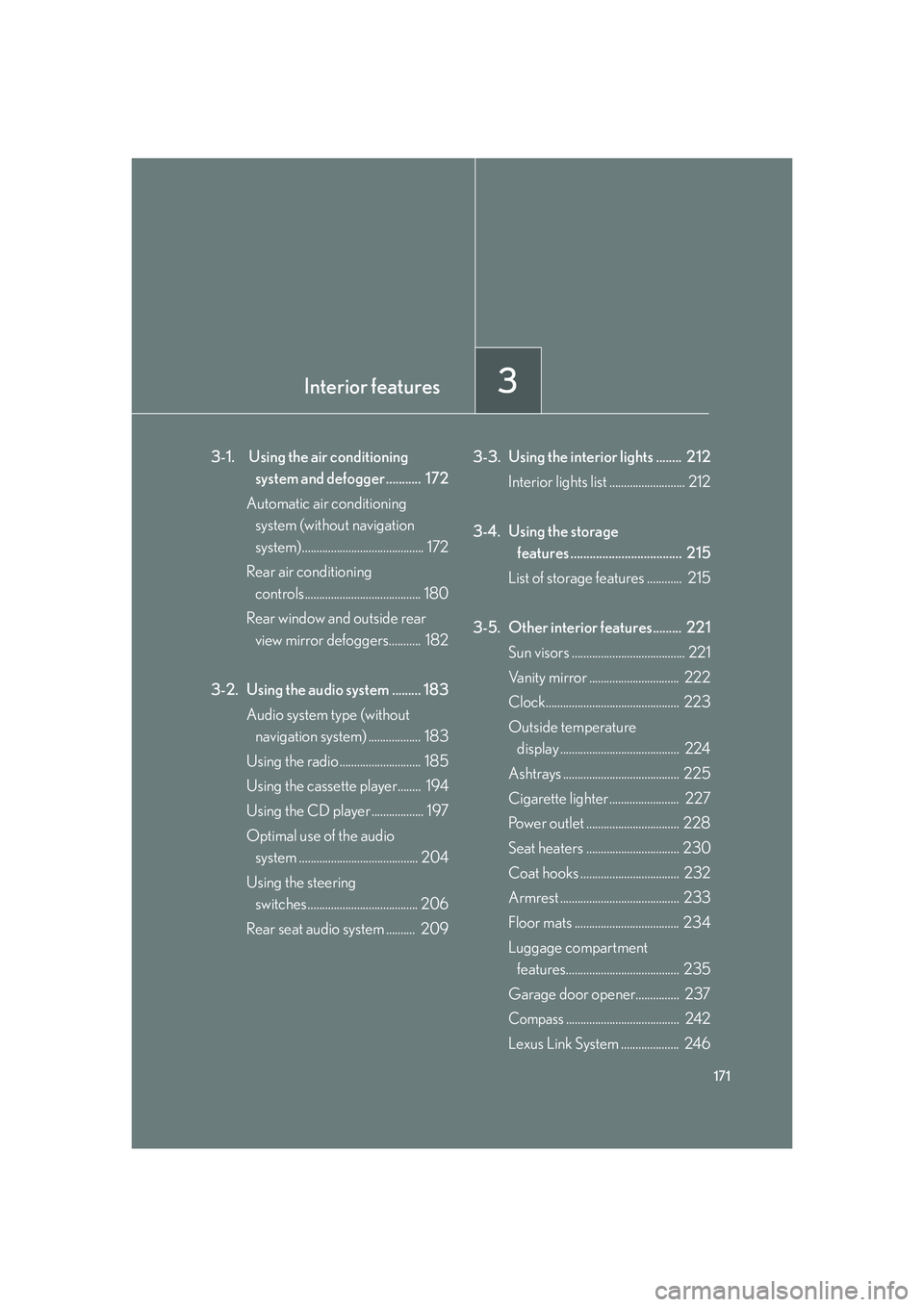
Interior features3
171
3-1. Using the air conditioning system and defogger ........... 172
Automatic air conditioning system (without navigation
system).......................................... 172
Rear air conditioning controls........................................ 180
Rear window and outside rear view mirror defoggers........... 182
3-2. Using the audio system ......... 183 Audio system type (without navigation system) .................. 183
Using the radio ............................ 185
Using the cassette player........ 194
Using the CD player .................. 197
Optimal use of the audio system ......................................... 204
Using the steering switches ...................................... 206
Rear seat audio system .......... 209 3-3. Using the interior lights ........ 212
Interior lights list .......................... 212
3-4. Using the storage features ................................... 215
List of storage features ............ 215
3-5. Other interior features......... 221 Sun visors ....................................... 221
Vanity mirror ............................... 222
Clock.............................................. 223
Outside temperature display ......................................... 224
Ashtrays ........................................ 225
Cigarette lighter ........................ 227
Power outlet ................................ 228
Seat heaters ................................ 230
Coat hooks .................................. 232
Armrest ......................................... 233
Floor mats .................................... 234
Luggage compartment features....................................... 235
Garage door opener............... 237
Compass....................................... 242
Lexus Link System .................... 246
Page 230 of 426
212
3-3. Using the interior lights
Interior lights list
■Customization
Setting (e.g. The time elapsed before lights turn off) can be changed. (
P. 3 8 9 )
Illuminated entry system: The various lights automatically turn on/off
whether the doors are locked/unlocked and whether the doors are open/
closed.
Running board lights
Vanity lights
Front personal lights (P. 213)
Rear personal lights ( P. 213)
Front interior light ( P. 213)
Rear interior light ( P. 213)
Door courtesy lights
Glove box light