Page 184 of 426

166
2-5. Driving information
Trailer towing tipsYour vehicle will handle differently when towing a trailer. The 3 main
causes of vehicle-trailer accidents are driver error, excessive speed and
improper trailer loading. Keep the following in mind when towing.
● Before starting out, check the trailer lights and the vehicle-trailer con-
nections. Recheck after driving a short distance.
● Practice turning, stopping and reversing with the trailer attached in an
area away from traffic until you be come accustomed to the feel of the
vehicle.
NOTICE
■When installing a trailer hitch
●Use only the position recommended by your Lexus dealer. Do not install the
trailer hitch on the bumper; this may cause body damage.
●Do not use axle-mounted hitches, as they can cause damage to the axle housing,
wheel bearings, wheels or tires.
■Brakes
Lexus recommends trailers with brakes that conform to all applicable federal and
state/provincial regulations.
■Safety chain
A safety chain must always be used between the towing vehicle and the trailer.
Leave sufficient slack in the chain for turns. The chain should cross under the trailer
tongue to prevent the tongue from droppi ng to the ground in the case that it
becomes damaged or separated. For the correct safety chain installation proce-
dure, ask your Lexus dealer.
■Do not directly splice trailer lights
Directly splicing trailer lights may dama ge your vehicle’s electrical system and
cause a malfunction.
Page 189 of 426
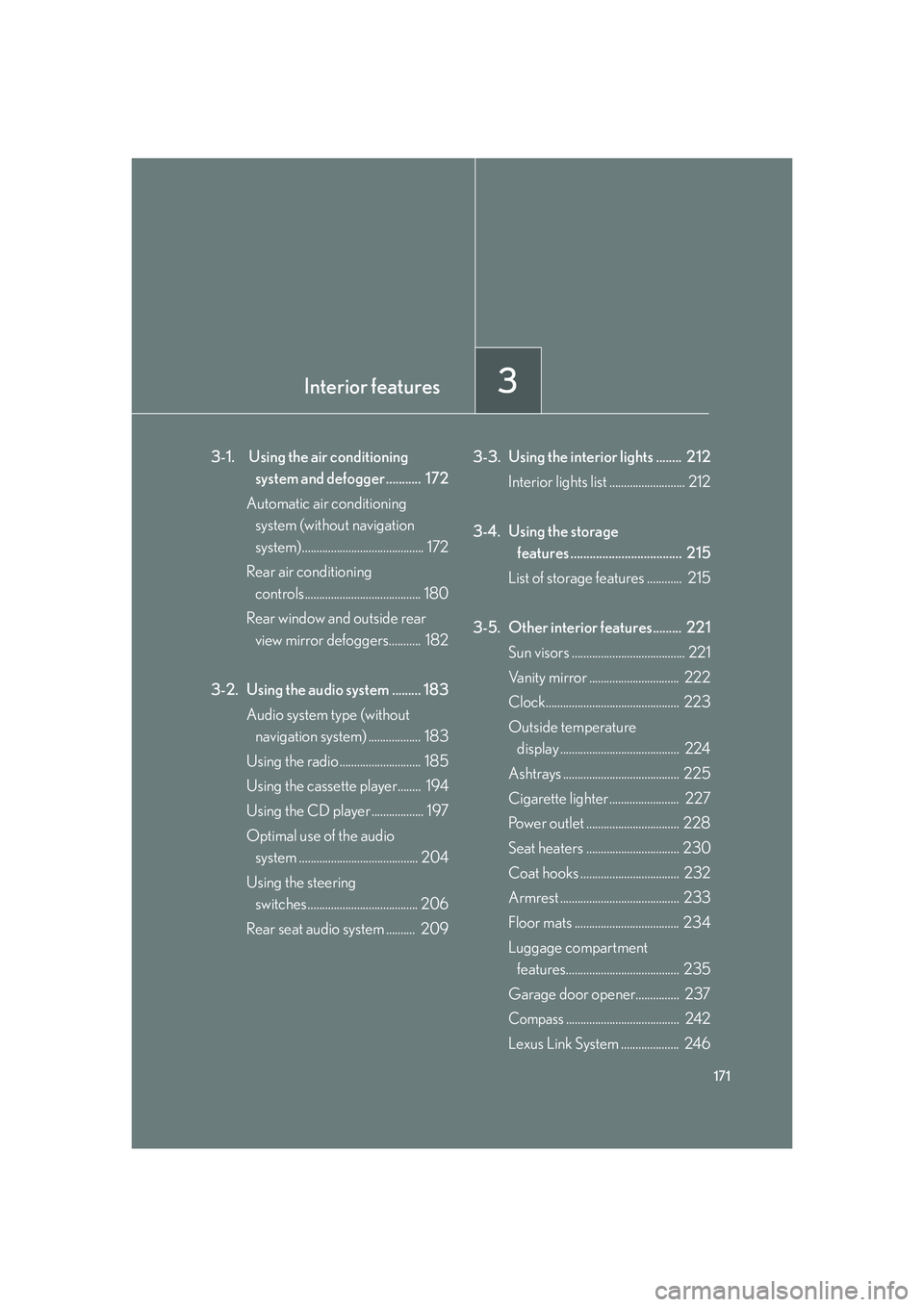
Interior features3
171
3-1. Using the air conditioning system and defogger ........... 172
Automatic air conditioning system (without navigation
system).......................................... 172
Rear air conditioning controls........................................ 180
Rear window and outside rear view mirror defoggers........... 182
3-2. Using the audio system ......... 183 Audio system type (without navigation system) .................. 183
Using the radio ............................ 185
Using the cassette player........ 194
Using the CD player .................. 197
Optimal use of the audio system ......................................... 204
Using the steering switches ...................................... 206
Rear seat audio system .......... 209 3-3. Using the interior lights ........ 212
Interior lights list .......................... 212
3-4. Using the storage features ................................... 215
List of storage features ............ 215
3-5. Other interior features......... 221 Sun visors ....................................... 221
Vanity mirror ............................... 222
Clock.............................................. 223
Outside temperature display ......................................... 224
Ashtrays ........................................ 225
Cigarette lighter ........................ 227
Power outlet ................................ 228
Seat heaters ................................ 230
Coat hooks .................................. 232
Armrest ......................................... 233
Floor mats .................................... 234
Luggage compartment features....................................... 235
Garage door opener............... 237
Compass....................................... 242
Lexus Link System .................... 246
Page 193 of 426
175
3-1. Using the air conditioning system and defogger
3
Interior features
■Switching between outside air and recirculated air modes
Press .
The mode switches between (recycles air inside the vehicle),
(automatic mode) and (introduces air from outside the
vehicle) modes each time the button is pressed.
When the system is switched to automatic mode, the air conditioning
mode system operates automatically.
Defogging the windshield
Press .
The air conditioning system control
operates automatically.
Recirculated air mode will auto-
matically switch to outside air
mode.
Adjusting the sensitivity of the air intake control in automatic mode
Press and hold until the
“AUTO” indicator light flashes.
STEP1
Page 196 of 426

178
3-1. Using the air conditioning system and defogger
■Using the automatic mode
Fan speed is adjusted automatically in accordance with the temperature setting and
ambient conditions. As a result, the following may occur.
●The system may switch automatically to recirculated mode when the coolest
temperature setting is selected in summer.
●Immediately after the switch is pressed, the fan may stop for a while until warm
or cool air is ready to follow.
●Cool air may flow to the area around the upper body when the heater is on.
■Using the system in recirculated air mode
The window will fog up more easily if the recirculated air mode is used for an
extended period.
■Window defogger feature
Recirculated air mode may automatically switch to outside air mode in situations
where the windows need to be defogged.
■Outside temperature approaches 32°F (0°C).
The air conditioning system may not operate even when is pressed.
■When the indicator light on flashes
Press and turn off the air conditioning system before turning it on once
more. There may be a problem in the air conditioning system if the indicator light
continues to flash. Turn the air conditioning system off and have it inspected by your
Lexus dealer.
■Automatic mode for air intake control
In automatic mode, the system detects exhaust gas and other pollutants and auto-
matically switches between outside air and recirculated air modes.
When the air conditioning is OFF, and th e fan is operating, turning the “AUTO”
mode ON will activate the air conditioning system.
Page 214 of 426

196
3-2. Using the audio system
■When the cassette player does not operate correctly due to the cassette record-
ing conditions
Forwarding to the beginning of a track, repeat, blank tape skip and fast-forward
may not be possible in the following situations:
●The interval between tracks is less than 3 seconds (beginning of track and
repeat playback) or less than 15 seconds (blank tape skip).
●When there is noise between 2 tracks.
●The beginning and end of subsequent tracks are not clearly defined.
■Cleaning the cassette player
Cassette player components (heads, capstan, pinch rollers) should be cleaned at
least once a month using a cleaning tape to remove dirt and dust that can easily
build up.
■Using long playing cassette tapes
Avoid using tapes with a length of more than 90 minutes, as the tape used is very
thin and may become tangled in the cassette player.
NOTICE
■Cassette tapes that cannot be used
Do not use a cassette tape if it has been da maged or tangled or if its label is peeling
off. Such tapes may affect playing speed and may also get stuck in the player.
■Cassette player precautions
●Store cassette tapes away from direct sunlight.
●Do not insert anything other than cass ette tapes into the cassette player.
●Do not apply oil to the cassette player.
Page 221 of 426
203
3-2. Using the audio system
3
Interior features
NOTICE
■Player precautions
Failure to follow the precautions below may result in damage to the CDs or the
player itself.
●Do not insert anything other than CDs into the CD slot.
●Do not apply oil to the player.
●Store CDs away from direct sunlight.
●Never try to disassemble any part of the player.
●Do not insert more than one CD at a time.
Page 230 of 426
212
3-3. Using the interior lights
Interior lights list
■Customization
Setting (e.g. The time elapsed before lights turn off) can be changed. (
P. 3 8 9 )
Illuminated entry system: The various lights automatically turn on/off
whether the doors are locked/unlocked and whether the doors are open/
closed.
Running board lights
Vanity lights
Front personal lights (P. 213)
Rear personal lights ( P. 213)
Front interior light ( P. 213)
Rear interior light ( P. 213)
Door courtesy lights
Glove box light
Page 231 of 426
213
3-3. Using the interior lights
3
Interior features
Interior lightsFront “ON”
“OFF”
“DOOR”
Rear “DOOR”
“OFF”
“ON”
The interior lights are turned on/off by the illuminated entry system.
Personal lights
Front “ON”
“OFF”