Page 74 of 445

56
1-6. Anti-theft system
Alarm
The system sounds the alarm and flashes the vehicle lights when forcible
entry is detected.
■Triggering of the alarm
The alarm is triggered in the following situations.
●A locked door or trunk is unlocked or opened in any way other
than using the entry function, wireless remote door lock function
or mechanical key with the alarm being set.
●The hood is opened with the alarm being set.
■Setting the alarm system
Close the doors, trunk and
hood, and lock all doors using
the entry function, wireless
remote door lock function or
mechanical key.
The system will beset automati-
cally after 30 seconds.
The indicator light changes from
being on to flashing when the
system is set.
■Deactivating or stopping the alarm
Do one of the following to deactivate or stop the alarm.
●Unlock the doors or trunk using the entry function, wireless
remote door lock function or mechanical key.
●Start the engine. (The alarm will be deactivated or stopped after a
few seconds.)
Page 109 of 445
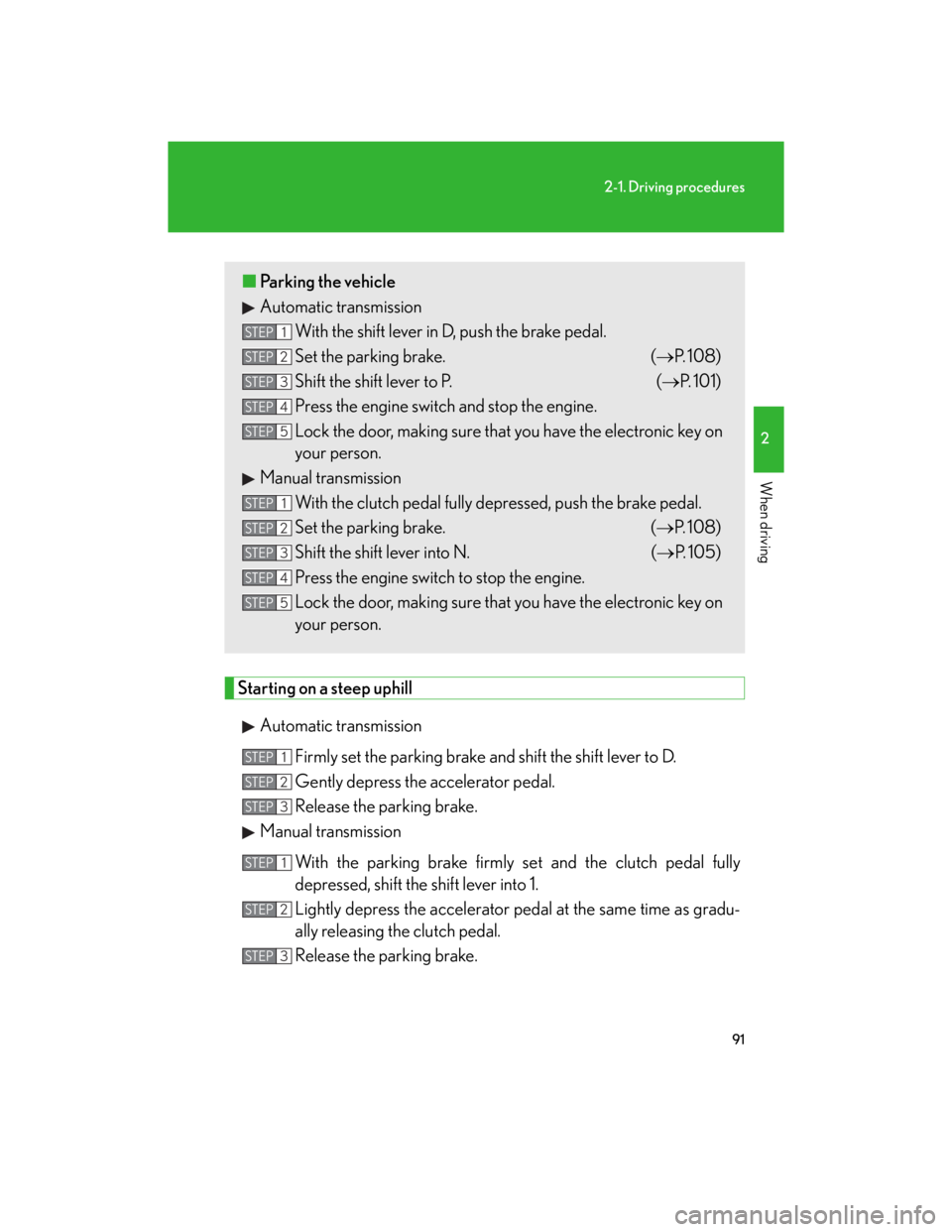
91
2-1. Driving procedures
2
When driving
Starting on a steep uphill
Automatic transmission
Firmly set the parking brake and shift the shift lever to D.
Gently depress the accelerator pedal.
Release the parking brake.
Manual transmission
With the parking brake firmly set and the clutch pedal fully
depressed, shift the shift lever into 1.
Lightly depress the accelerator pedal at the same time as gradu-
ally releasing the clutch pedal.
Release the parking brake.
■Parking the vehicle
Automatic transmission
With the shift lever in D, push the brake pedal.
Set the parking brake. (P. 1 0 8 )
Shift the shift lever to P. (P. 1 0 1 )
Press the engine switch and stop the engine.
Lock the door, making sure that you have the electronic key on
your person.
Manual transmission
With the clutch pedal fully depressed, push the brake pedal.
Set the parking brake. (P. 1 0 8 )
Shift the shift lever into N. (P. 105)
Press the engine switch to stop the engine.
Lock the door, making sure that you have the electronic key on
your person.
STEP1
STEP2
STEP3
STEP4
STEP5
STEP1
STEP2
STEP3
STEP4
STEP5
STEP1
STEP2
STEP3
STEP1
STEP2
STEP3
Page 116 of 445
98
2-1. Driving procedures
Starting the engine
Modes can be switched by pressing the engine switch when carrying the
electronic key on your person. (The engine can be started in any mode by
operating the switch at the same time as depressing the brake pedal or
clutch pedal.)
■Changing engine switch mode
OFF mode
ACC mode
Some electrical components
such as the audio system can be
used.
IG-ON mode
All electrical components can
be used.
■Starting the engine
Automatic transmission
Check that the parking brake is set.
Check that the shift lever is set in P.
Sit in the driver’s seat and firmly depress the brake pedal.
The engine switch indicator turns green.
Press the engine switch.
Manual transmission
Check that the parking brake is set.
Check that the shift lever is set in N.
Firmly depress the clutch pedal.
The engine switch indicator turns green.
Press the engine switch.
STEP1
STEP2
STEP3
STEP4
STEP1
STEP2
STEP3
STEP4
Page 117 of 445

99
2-1. Driving procedures
2
When driving
■If the engine does not start
The engine immobilizer system may not have been deactivated. (P. 5 4 )
■When the engine switch indicator flashes in amber
The system may be malfunctioning. Have the vehicle inspected by your Lexus
dealer immediately.
■Auto power OFF function
The engine switch will automatically turn OFF when left in ACC mode for 1 hour or
more.
■Electronic key battery depletion
P. 1 0
■When the electronic key battery is discharged
P. 3 0 2
■Conditions affecting operation
P. 8
■Note for the entry function
P. 1 1
CAUTION
■When starting the engine
Always start the engine while sitting in the driver’s seat. Do not press the accelera-
tor while starting the engine under any circumstances.
Doing so may cause an accident resulting in death or serious injury.
■Caution when driving
Do not touch the engine switch while driving.
Pressing and holding the engine switch will stop the engine, which may lead to an
unexpected accident.
Page 142 of 445

124
2-3. Operating the lights and windshield wipers
■Automatic light off system
●When the headlights comes on: The headlights and tail lights turn off 30 sec-
onds after a door is opened and closed if the engine switch has been switched
to ACC or turned OFF. (The light turns off immediately if the button on
the key is pressed after all doors are locked.)
●When only the tail lights come on: The tail lights turn off automatically if the
engine switch is switched to ACC or turned OFF and driver’s door is opened.
To turn the lights on again, switch to IG-ON mode, or turn the light switch OFF
once and then back to the or position.
■Automatic headlight leveling system (vehicles with discharge headlights)
The level of the headlights is automatically adjusted according to the number of
passengers and the loading condition of the vehicle to ensure that the headlights do
not interfere with other road users.
■If the indicator flashes... (vehicles with discharge headlights)
It may indicate a malfunction in the system. Contact your Lexus dealer.
■Customization
Settings (e.g. light sensor sensitivity) can be changed. (P. 406)
NOTICE
■To prevent battery discharge
Do not leave the lights on longer than necessary when the engine is not running.
Page 227 of 445
209
3
Interior features
3-3. Using the interior lights
Interior lights list
Your Lexus is equipped with the illuminated entry system to assist in enter-
ing the vehicle. Owing to the function of the system, the lights shown in the
following illustration automatically turn on/off according to the presence of
the electronic key, whether the doors are locked/unlocked, whether the
doors are opened/closed, and the engine switch mode.
Front personal lights (P. 211)
Front interior light (P. 211)
Front overhead courtesy light
Rear personal lights (P. 211)
Rear interior light
Rear overhead courtesy light
Shift lever lighting (when engine switch is in ACC or IG-ON mode)
Front foot well lighting
Page 228 of 445

210
3-3. Using the interior lights
■Illuminated entry system
The following interior lights come on automatically when you approach the vehicle
with the electronic key on your person. Note that the illuminated entry system oper-
ates only when the interior light switch (door position ON/OFF) is ON.
●Front overhead courtesy light
●Rear overhead courtesy light
●Outer foot light
The following lights turn on when any of the doors is unlocked or opened.
●Front interior light
●Rear interior lights
●Front foot well lighting
●Front door courtesy lighting
●Front scuff lighting
The following lights turn on for approximately 15 seconds when the engine switch is
turned to OFF from the IG-ON or ACC mode. (The lights turn off immediately if
the doors are locked or the engine switch is set to ACC or IG-ON mode.)
●Front overhead courtesy light
●Rear overhead courtesy light
■To prevent the battery from being discharged
If the overhead courtesy lights and interior lights remain ON when the door is not
fully closed and the interior light switch (door position ON/OFF) is ON, the lights
will go off automatically after 20 minutes.
■Customization
Setting (e.g. The time elapsed before lights turn off) can be changed. (
P. 406)
Front door courtesy lighting
Front scuff lighting (if equipped)
Outer foot lights
Turning the instrument panel light control knob fully to the left disables the
shift lever lighting and front foot well lighting.
Page 231 of 445
213
3
Interior features
3-4. Using the storage features
List of storage features
Glove box
Open (push button)
Lock with the mechanical key
Unlock with the mechanical key
Glove box
Console boxes
Cup holders
Bottle holders/door pockets
Overhead console
Glove box