Page 86 of 436

66
1-7. Safety information
CAUTION
■SRS airbag precautions
●Do not use seat accessories which cover the parts where the SRS side airbags
inflate as they may interfere with inflation of the airbags.
●Do not strike or apply significant levels of force to the area of the SRS airbag
components shown on P. 57. Doing so ca n cause the SRS airbags to malfunction.
●Do not touch any of the component parts immediately after the SRS airbags have
deployed (inflated) as they may be hot.
●If breathing becomes difficult after the SRS airbag has deployed, open a door or
window to allow fresh air in, or leave the vehicle if it is safe to do so. Wash off any
residue as soon as possible to prevent skin irritation.
●If the areas where the SRS airbags are stored, such as the steering wheel pad and
front pillar garnish, are damaged or cracked, have them replaced by your Lexus
dealer.
●Do not attach anything to or lean anything
against areas such as the dashboard or
steering wheel pad of the instrument panel.
These items can become projectiles when
the SRS driver and front passenger airbags
deploy.
●Do not attach anything to areas such as the
door, windshield glass, side door glass,
front and rear pillars, roof side rail or assist
grip.
●Do not hang coat hangers or other hard
objects on the coat hooks. All of these
items could become projectiles and seri-
ously injure or kill you, should the SRS cur-
tain shield airbag deploy.
Page 107 of 436

When driving2
87
2-1. Driving procedures ................. 88Driving the vehicle ...................... 88
Starting the engine ...................... 95
Automatic transmission ............. 98
Turn signal lever ........................... 101
Parking brake ............................... 102
2-2. Instrument cluster................... 103 Gauges and meters .................. 103
Indicators and warning lights.............................................. 105
Trip information display............ 108 2-3. Operating the lights and
windshield wipers.................... 111
Headlight switch............................ 111
Fog light switch ............................. 113
Windshield wipers and washer ........................................... 114
Rear window wiper and washer ........................................... 117
2-4. Using other driving systems ..................................... 118
Cruise control ............................... 118
Four-wheel drive system ........... 121
Rear height control air suspension ................................ 123
Electronic modulated suspension .................................. 129
DAC (Downhill Assist Control system) ....................... 130
Driving assist systems............... 132
2-5. Driving information................ 135 Off-road precautions ............... 135
Cargo and luggage................... 140
Vehicle load limits ...................... 144
Winter driving tips ..................... 146
Trailer towing................................ 150
Dinghy towing ............................. 160
Page 110 of 436

90
2-1. Driving procedures
CAUTION
■When starting the vehicle
Always keep your foot on the brake pedal while stopped with the engine running.
This prevents the vehicle from creeping.
■When driving the vehicle
●Do not drive if you are unfamiliar with the location of the brake and accelerator
pedals to avoid depressing the wrong pedal.
Accidentally depressing the accelerator pedal instead of the brake pedal will
result in sudden acceleration that may lead to an accident that could result in
death or serious injury.
●Do not drive the vehicle over or stop the vehicle near flammable materials.
●Do not let the vehicle roll backwards while the shift lever is in a driving position, or
roll forward while the shift lever is in “R”.
Doing so may cause the engine not to oper ate or lead to poor brake and steering
performance, resulting in an accident or damage to the vehicle.
●If the smell of exhaust is noticed inside the vehicle, open the windows and check
that the back door is closed.
Large amounts of exhaust in the vehicle can cause driver drowsiness and eventu-
ally, death. Have the cause of the problem inspected immediately.
●Do not under any circumstances shift the shift lever to “P”, “R” or “N” while the
vehicle is moving.
Doing so can cause significant damage to the transmission and may result in a
loss of vehicle control.
●Do not shift the shift lever to “N” while the vehicle is moving.
Doing so may cause the engine brake not to operate properly and lead to an
accident.
●Do not turn the engine off while driving.
The power steering and brake booster systems will not operate properly if the
engine is off.
Page 137 of 436
117
2-3. Operating the lights and windshield wipers
2
When driving
Rear window wiper and washer
■The rear window wiper and washer can be operated when
The ignition switch must be in the “ON” position.
NOTICE
■When the rear window is dry
Do not use the wipers, as they may damage the rear window.
Intermittent window wiper
operation.
Normal window wiper oper-
ation
Washer operation
Washer/wiper dual operation
Page 181 of 436

Interior features3
161
3-1. Using the air conditioning system and defogger ........... 162
Automatic air conditioning system (without navigation
system)......................................... 162
Rear cooler system .................... 168
Rear window and outside rear view mirror defoggers........... 169
3-2. Using the audio system .......... 171 Audio system type ....................... 171
Using the radio ............................. 173
Using the CD player .................. 181
Playing MP3 and WMA discs .............................................. 188
Optimal use of the audio system .......................................... 194
Using the AUX adapter ........... 197
Using the steering switches ....................................... 198
3-3. Using the rear audio system .................................... 200
Rear seat entertainment system features ...................... 200
Using the DVD player (DVD video) ............................ 205
Using the DVD player (video CD) ................................. 212
Using the DVD player (audio CD/CD text)............... 214 Using the DVD player
(MP3 discs) ............................... 215
Using the video mode............... 217
Changing the initial setting .......................................... 218
3-4. Using the interior lights ....... 225 Interior lights list ........................ 225
3-5. Using the storage features .................................. 228
List of storage features ........... 228
3-6. Other interior features........ 233
Sun visors ..................................... 233
Vanity mirror ............................... 234
Clock.............................................. 235
Outside temperature display ......................................... 236
Ashtrays ........................................ 237
Cigarette lighter ........................ 238
Power outlet ................................ 239
Seat heaters .................................. 241
Armrest ......................................... 243
Floor mats .................................... 244
Luggage compartment features....................................... 245
Garage door opener............... 248
Compass ...................................... 253
Lexus Link System .................... 257
Page 186 of 436

166
3-1. Using the air conditioning system and defogger
■Using the automatic mode
Fan speed is adjusted automatically in accordance with the temperature setting and
ambient conditions. As a result, the following may occur.
●The system may switch automatically to recirculated mode when the coolest
temperature setting is selected in summer.
●Immediately after the switch is pressed, the fan may stop for a while until warm
or cool air is ready to flow.
●Cool air may flow to the area around the upper body when the heater is on.
■Using the system in recirculated air mode
The windows will fog up more easily if the recirculated air mode is used for an
extended period.
■Window defogger feature
Recirculated air mode may automatically switch to
(outside air) mode in situ-
ations where the windows need to be defogged.
■Outside temperature approaches 32 F (0C).
The air conditioning system may no t operate even when is pressed.
■When the indicator light on flashes
Press
and turn off the air conditioning system before turning it on once more.
There may be a problem in the air conditioni ng system if the indicator light contin-
ues to flash. Turn the air conditioning system off and have it inspected by your Lexus
dealer.
Page 189 of 436
169
3-1. Using the air conditioning system and defogger
3
Interior features
Rear window and outside rear view mirror defoggers
These features are used to defog the rear window, and to remove rain-
drops, dew and frost from the outside rear view mirrors.
■Rear window defogger
With navigation system
ON/OFF
Without navigation system ON/OFF
■ Outside rear view mirror defogger
ON/OFF
Page 198 of 436
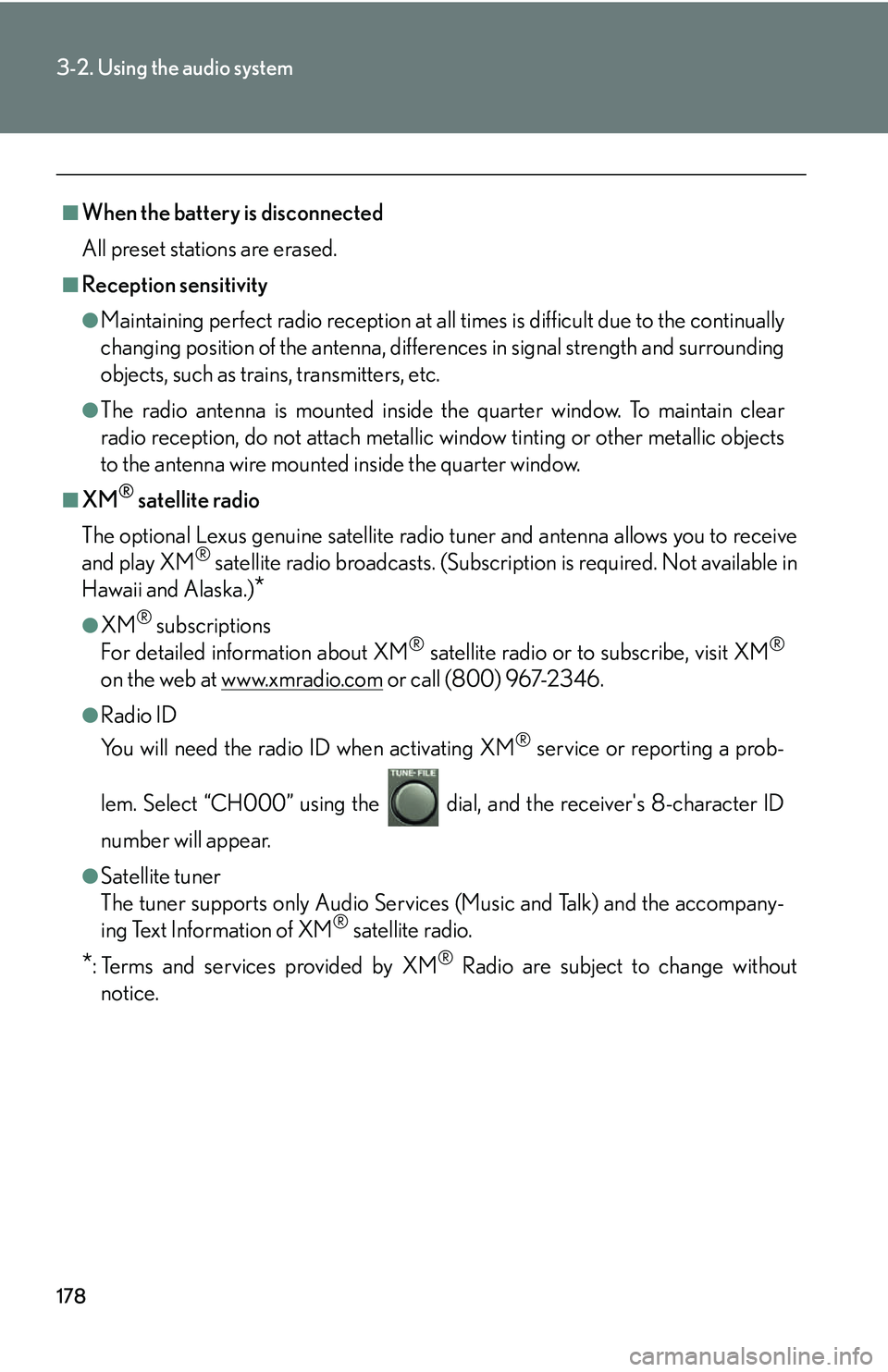
178
3-2. Using the audio system
■When the battery is disconnected
All preset stations are erased.
■Reception sensitivity
●Maintaining perfect radio reception at all times is difficult due to the continually
changing position of the antenna, differences in signal strength and surrounding
objects, such as trains, transmitters, etc.
●The radio antenna is mounted inside the quarter window. To maintain clear
radio reception, do not attach metallic window tinting or other metallic objects
to the antenna wire mounted inside the quarter window.
■XM® satellite radio
The optional Lexus genuine satellite radio tuner and antenna allows you to receive
and play XM
® satellite radio broadcasts. (Subscri ption is required. Not available in
Hawaii and Alaska.)
*
●XM® subscriptions
For detailed information about XM® satellite radio or to subscribe, visit XM®
on the web at www.xmradio.com or call (800) 967-2346.
●Radio ID
You will need the radio ID when activating XM
® service or reporting a prob-
lem. Select “CH000” using the dial , and the receiver's 8-character ID
number will appear.
●Satellite tuner
The tuner supports only Audio Services (Music and Talk) and the accompany-
ing Text Information of XM
® satellite radio.
*: Terms and services provided by XM® Radio are subject to change without
notice.