Page 285 of 540
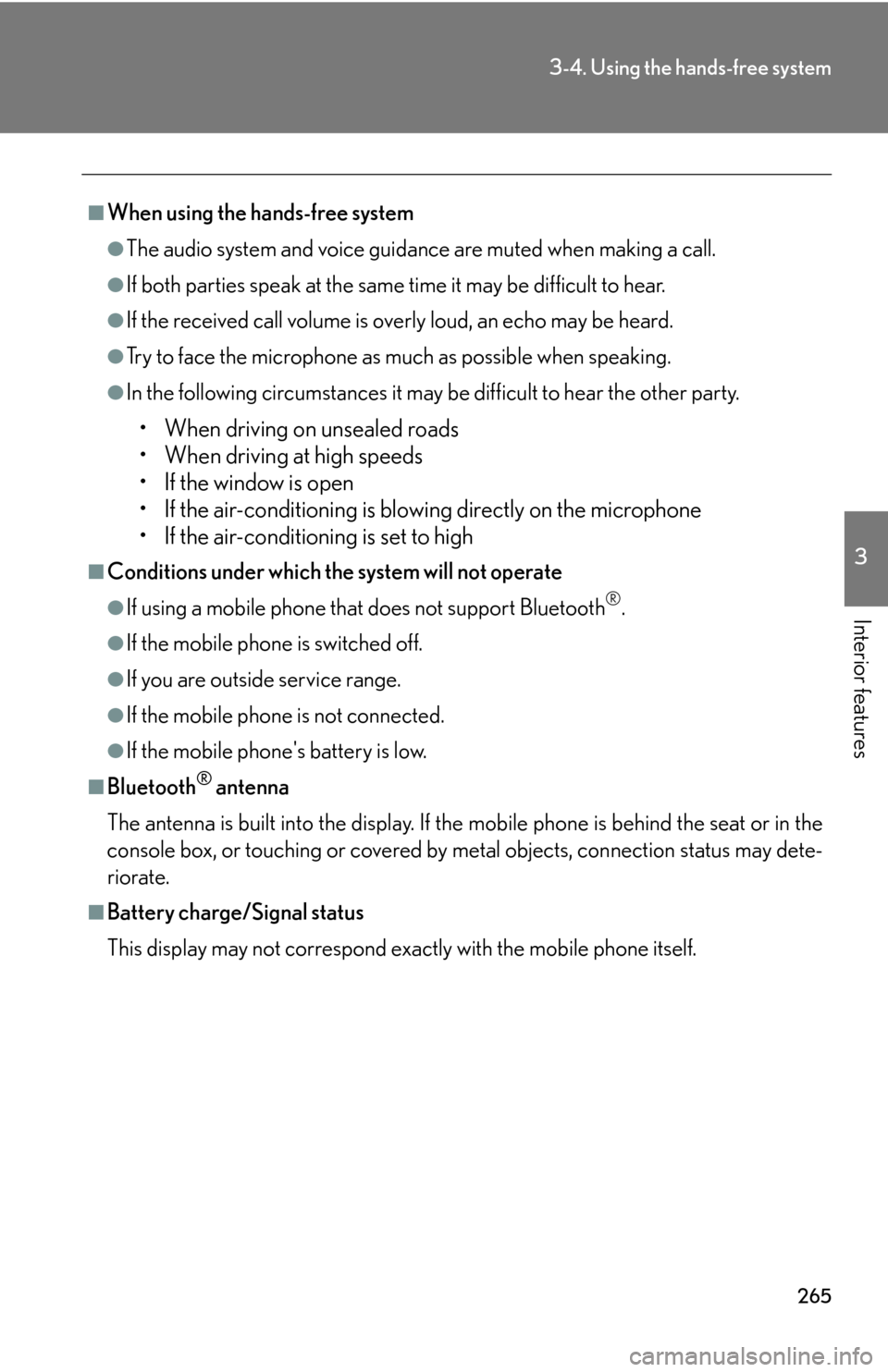
265
3-4. Using the hands-free system
3
Interior features
■When using the hands-free system
●The audio system and voice guidance are muted when making a call.
●If both parties speak at the same time it may be difficult to hear.
●If the received call volume is overly loud, an echo may be heard.
●Try to face the microphone as much as possible when speaking.
●In the following circumstances it may be difficult to hear the other party.
• When driving on unsealed roads
• When driving at high speeds
• If the window is open
• If the air-conditioning is blowing directly on the microphone
• If the air-conditioning is set to high
■Conditions under which the system will not operate
●If using a mobile phone that does not support Bluetooth®.
●If the mobile phone is switched off.
●If you are outside service range.
●If the mobile phone is not connected.
●If the mobile phone's battery is low.
■Bluetooth® antenna
The antenna is built into the display. If the m
obile phone is behind the seat or in the
console box, or touching or covered by metal objects, connection status may dete -
riorate.
■Battery charge/Signal status
This display may not correspond exact ly w
ith the mobile phone itself.
Page 328 of 540
308
3-5. Using the interior lights
■To prevent 12 volt battery discharge
If the interior lights, personal lights and steering spot light remain ON when the
door is not ful
ly closed or the interior light switch in “DOOR” position, the lights will
go off automatically after 20 minutes.
■Customization
Setting (e.g. The time elapsed before lights turn off) can be changed. (
P. 5 0 0 )
Inside door handle lights
Rear personal lights ( P. 309)
Rear interior lights
Door courtesy lights
Foot light
Front scuff light
When the instrument panel light control sw itch is turned to minimum, the foot
lights, inside door handle lights and shift lever light will turn off. ( P. 1 1 1 )
Page 339 of 540
319
3-7. Other interior features
3
Interior features
Clock
■The clock is displayed when
The power switch is in “ACC” or “IG-ON” mode.
■When the 12 volt battery is disconnected
The time display will automatically be set to 1:00.
■Adjust clock
With navigation system: “Navigation System Owner's Manual”.
Without navigation system: Perform the following steps.
Press .
To u c h .
Adjust hours.
Adjust minutes.
Round the nearest hour.
Turn daylight saving time on.
Turn daylight saving time off.
After setting, touch .
STEP1
STEP2
STEP3
Page 343 of 540
323
3-7. Other interior features
3
Interior features
Power outlet
■The power outlet can be used when
The power switch is in “ACC” or “IG-ON” mode.
NOTICE
■To avoid damaging the power outlet
Close the power outlet lid when not in use.
Foreign objects or liquids that enter th e power outlet may cause a short circuit.
■To prevent the fuse from being blown
Do not use an accessory that uses more than 12V/10A.
■To prevent 12 volt battery discharge
Do not use the power outlet longer than necessary when the hybrid system is off.
The power outlet can be used for 12V accessories that run on less than
10A.
Page 345 of 540
325
3-7. Other interior features
3
Interior features
NOTICE
■To prevent seat heater damage
Do not put unevenly weighted objects on the seat and do not stick sharp objects
(needles, nails, etc.) into the seat.
■To prevent 12 volt battery discharge
Turn the switches off when the hybrid system is off.
Page 347 of 540
327
3-7. Other interior features
3
Interior features
NOTICE
■To prevent seat heater damage
Do not put unevenly weighted objects on the seat and do not stick sharp objects
(needles, nails, etc.) into the seat.
■To prevent 12 volt battery discharge
Turn the switches off when the hybrid system is off.
Page 350 of 540
330
3-7. Other interior features
CAUTION
■When the rear sunshade is being raised or lowered
Do not place fingers or other objects in the fastener section or in the opening.
They may get caught, causing injury.
NOTICE
■To prevent 12 volt battery discharge
Do not operate the rear sunshade when the hybrid system is off.
■To ensure normal operation of the sunshade
Observe the following precautions.
●Do not place excessive load on the motor or other components.
●Do not place objects where they may hi nder opening and closing operations.
●Do not attach items to the rear sunshade.
●Keep the opening clean and clear of obstructions.
●Do not operate the rear sunshade continuously over long periods of time.
Page 358 of 540

338
3-7. Other interior features
■Before programming
●Install a new battery in the transmitter.
●The battery side of the transmitter must be pointed away from the HomeLink.
■Certification for the garage door opener
This device complies with Part 15 of the F
CC Rules and with RSS-210 of the IC
Rules.
Operation is subject to the following two co
nditions: (1) this device may not cause
harmful interference, and (2) this device must accept any interference received,
including interference that may cause undesired operation.
WARNING: This transmitter has been tested and complies with FCC and IC rules.
Changes or modifications not expressly approved by the party responsible for
compliance could void the user's authority to operate the device.
CAUTION
■When programming a garage door or other remote control device
The garage door may operate, so ensure people and objects are out of danger to
prevent potential harm.
■Conforming to federal safety standards
Do not use the HomeLink
Compatible Transceiver with any garage door opener
or device that lacks safety stop and reverse features as required by federal safety
standards.
This includes any garage door that cannot detect an obstruction object. A door or
device without these featur es increases the risk of death or serious injury.