Page 213 of 540
193
3-2. Using the air conditioning system and defogger
3
Interior features
■Adjusting the fan speed
Touch any switch of (decrease increase) on the
operating screen.
Press to turn the fan off.
■Changing the air outlets
Touch any mode on the operating
scr
een.
Air flows to the upper body.
Air flows to the upper body and
feet.
Air flows to the feet.
Air flows to the feet and the
windshield defogger oper
ates.
*: Only in the automatic mode
Page 214 of 540
194
3-2. Using the air conditioning system and defogger
■Switching between outside air and recirculated air modes
Press .
The mode switches between (recycles air inside the vehicle), “AUTO”
and (introduces air from outside the vehicle) modes each time the
button is pressed.
When the system is switched to automatic mode, the air conditioning sys -
tem operates automatically.
Defogging the windshield
Press .
The air conditioning system control
oper
ates automatically.
Micro dust and pollen filter
Press .
Outside air mode switches to
(recirculated air) mode. Pol -
len is removed from the air and the
air flo
ws to the upper part of the
body.
Usually the system will turn OFF
au
tomatically approximately 3
minutes later.
To stop the operation, press
again.
Page 215 of 540
195
3-2. Using the air conditioning system and defogger
3
Interior features
Adjusting the sensitivity of the ai r intake control in automatic mode
Press until the smog sensor sc r een appears while the
vehicle is stopped.
Touch any switch of (lower sensi-
tivity higher sensitivity) on the
oper
ating screen.
Adjusting the position of and opening and closing the air outlets
Center outlets
Direct air flow to the left or right,
up or down
Turn the knob to open or close
the vent
STEP1
STEP2
Page 216 of 540
196
3-2. Using the air conditioning system and defogger
Side outlets
Direct air flow to the left or right,
up or down
Turn the knob to open or close
the vent
Rear seat outletsDirect air flow to the left or right,
up or down
Turn the knob to open or close
the vent
Page 217 of 540

197
3-2. Using the air conditioning system and defogger
3
Interior features
■Using the automatic mode
Fan speed is adjusted automatically in acc or
dance with the temperature setting and
ambient conditions. As a result, the following may occur.
●The system may switch automatically to recirculated mode when the coolest
temperature setting is selected in summer.
●Immediately after the switch is pressed, the fan may stop for a while until warm
or cool air is ready to flow.
●Cool air may flow to the area around the upper body when the heater is on.
■Using the system in recirculated air mode
The windows will fog up more easily if the recirculated air mode is used for an
exte
nded period.
■Window defogger feature
Recirculated air mode may automatically switch to
(outside air) mode in situ -
ations where the windows need to be defogged.
■Outside temperature approaches 32 F (0C).
The air conditioning system ma
y not operate even when is touched.
■When the indicator light on flashes
To u c h
and turn off the air conditioning system before turning it on once
more. There may be a problem in the air conditioning system if the indicator light
co
ntinues to flash. Turn the air conditioning system off and have it inspected by your
Lexus dealer.
■Automatic mode for air intake control
In automatic mode, the system detects exhaust gas and other pollutants and auto -
matically switches between outside air and recirculated air modes.
When the air conditioning is OFF, and th e
fan is operating, turning the “AUTO”
mode ON will activate the air conditioning system.
■Micro dust and pollen removal mode
●When the outside air is cold, the following may occur.
• Outside air mode does not switch to .
• The air conditioning syst em ope
rates automatically.
• The operation cancels after 1 minute.
●In rainy weather, the windows may fog up. Press .
Page 218 of 540
198
3-2. Using the air conditioning system and defogger
CAUTION
■To prevent the windshield from fogging up
Do not use during cool air operation in extremely humid weather. The differ-
ence between the temperature of the outside air and that of the windshield can
cause the outer surface of the windshield to fog up, blocking your vision.
NOTICE
■To prevent 12 volt battery discharge
Do not leave the automatic air conditioning system on longer than necessary when
the hybrid system is off.
Page 219 of 540
199
3-2. Using the air conditioning system and defogger
3
Interior features
Rear window and outside rear view mirror defoggers
■Operating conditions
The power switch must be in the “IG-ON” mode.
CAUTION
■When the outside rear view mirror defoggers are on
Do not touch the rear view mirror surfaces, as they can become very hot and burn
you.
NOTICE
■To prevent 12 volt battery discharge
Turn the defoggers off when the hybrid system is off.
These features are used to defog the rear window, and to remove rain-
drops, dew and frost from the outside rear view mirrors.
Press the button.
Press the button to turn on the
rear window and outside rear
view mirror defoggers. The
defoggers will automatically
turn off after approximately 15
minutes. Pressing the button
again also turns the defoggers
off.
Page 285 of 540
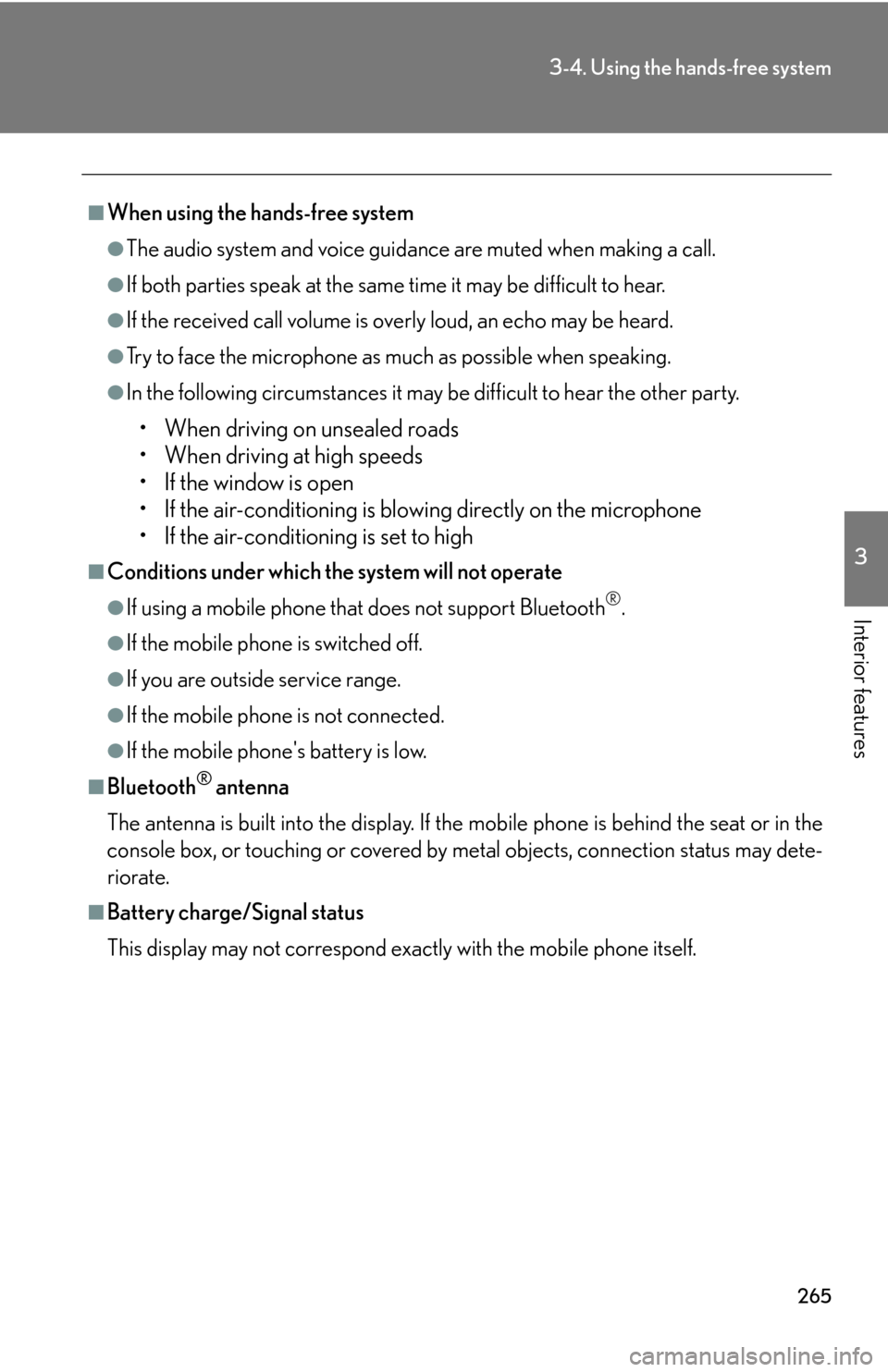
265
3-4. Using the hands-free system
3
Interior features
■When using the hands-free system
●The audio system and voice guidance are muted when making a call.
●If both parties speak at the same time it may be difficult to hear.
●If the received call volume is overly loud, an echo may be heard.
●Try to face the microphone as much as possible when speaking.
●In the following circumstances it may be difficult to hear the other party.
• When driving on unsealed roads
• When driving at high speeds
• If the window is open
• If the air-conditioning is blowing directly on the microphone
• If the air-conditioning is set to high
■Conditions under which the system will not operate
●If using a mobile phone that does not support Bluetooth®.
●If the mobile phone is switched off.
●If you are outside service range.
●If the mobile phone is not connected.
●If the mobile phone's battery is low.
■Bluetooth® antenna
The antenna is built into the display. If the m
obile phone is behind the seat or in the
console box, or touching or covered by metal objects, connection status may dete -
riorate.
■Battery charge/Signal status
This display may not correspond exact ly w
ith the mobile phone itself.